Approval Workflow Software: A Dynamic Approach to Automation
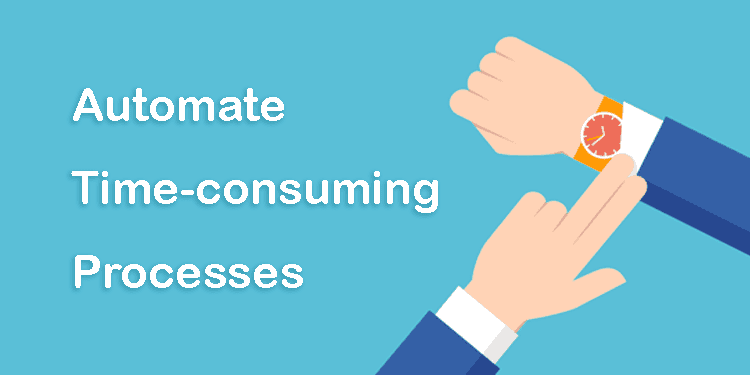
You have worked hard to build a great team. You know that building a smart approval workflow is one of the best ways to make sure your employees are happy and productive. But how do you get approval workflows right?
Before going into detail on approval workflows, let us get a brief overview of the workflow. A workflow is a system of steps, activities, and rules that guide the performance of tasks. It is also known as an execution plan.
A workflow allows for better collaboration between departments, as well as provides a way for people to complete their work without having to go through multiple steps. Workflows can also be used in situations where there is no official process or manually written down, such as when dealing with external vendors who may not have access to these documents yet need approval from someone else before proceeding with their work.
Workflows are often used to describe how software applications are used by end-users: for example, an insurance agency might have a workflow for issuing policies to customers; it may involve several individuals who work together to complete these tasks efficiently and effectively. Workflows can be created manually or by using automated tools such as Cflow.
This article is designed to give you a brief overview of approval workflows and how Cflow can help you streamline your approval process.
Approval Workflows – What are They?
An approval workflow is a process in which you have to get approval from your team members before you can move forward with a task. It is a way to streamline the approval process and helps avoid delays, which improves productivity.
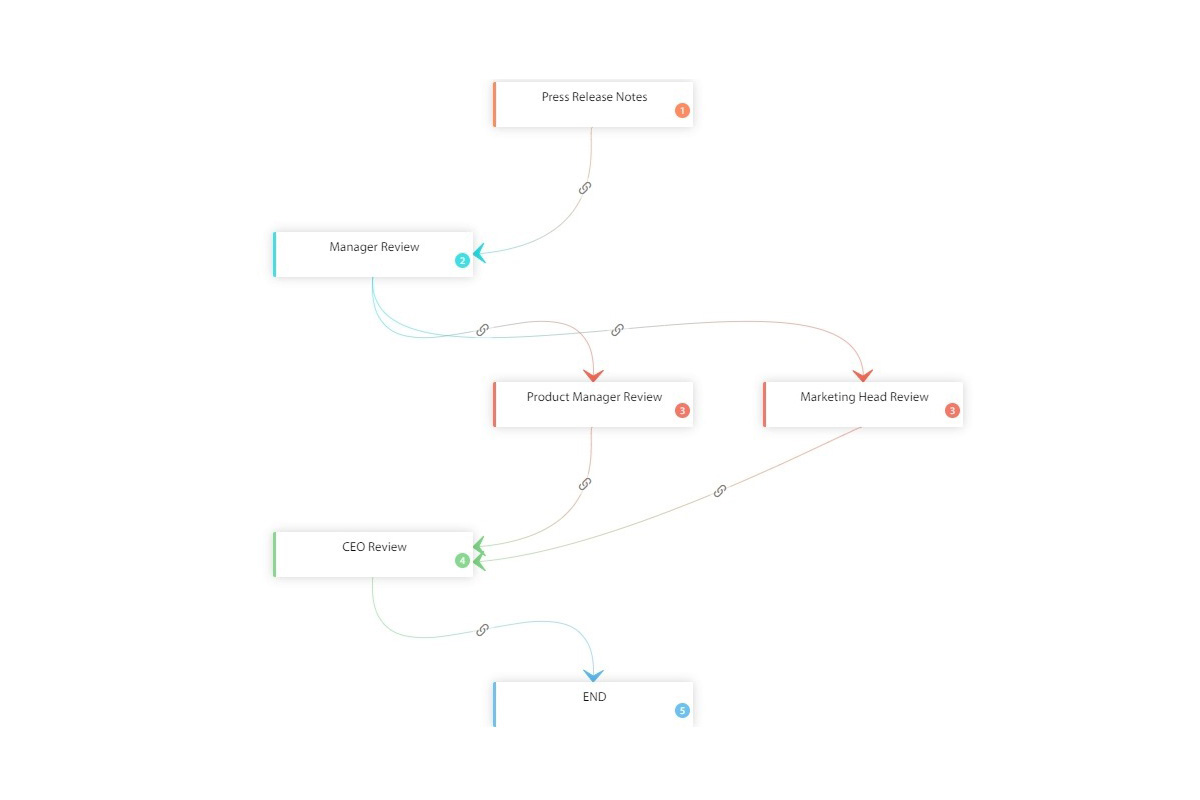
But why do you need to automate your approval workflows? Well, you can have traditional approval systems but you may need to face these loopholes:
Time: A lot of productive time will be wasted when the documents are sent by hand from one person to another and waiting for approval from each one. This lowers the employees’ productivity.
Miscommunication: This happens a lot when the approval process is done manually as the information/data tend to change during the communication flow from one party to another.
Inflexibility: This depends on the person in charge of approving and you may have to deal with a hybrid work team, a remote team, or an async team who is not flexible with approving clunky manual processes.
Thankfully, you have got Cflow to eliminate or at least minimize these concerns. You can effortlessly streamline your approval chain with clearly defined roles and a reliable way of communication. We will see about Cflow’s automated approval workflow process in detail later.
Approval Workflows Can Be
Sequential – In sequential approval workflows, each step in the process is independent of other steps. The end result of this type of workflow is that it takes much longer to complete than a parallel one or a serial one.
Parallel – In a parallel or concurrent workflow multiple steps are occurring simultaneously. For example, when you approve an invoice for payment and an email notification is generated at the same time. This type of workflow requires less time. Each step can be completed independently from other steps in order to minimize delays in getting things done efficiently.
Serial – Serial approval processes are used when there are fixed timescales within which tasks must be completed. This can be invoice processing where they reach certain stages along their journey before being sent to the external marketplace.
Why are Approval Workflows Important? Why Do You Need Them?
Approval workflows are important because they help ensure that the right people are involved in the decision-making process. It also ensures that decisions are made based on the best information available, and it ensures that those decisions are made in a timely manner.
The approval workflows establish a standard route for automation enabling streamlined communication and reducing backlogs on the tasks that requires approval. They also ensure consistency across your organization because there is one person who has oversight of everything related to approving projects or tasks.
Approval workflows are the lifeblood of a process regardless of whether it is a vacation time workflow, an HR workflow, or an expense processing approval workflow – they are always needed. You need approval workflows for minimizing the risk of human error, ensuring that relevant information is available to decision-makers, and ensuring everyone has the same information.
An Example of Approval Workflow
An example of an approval workflow in Cflow is where the press release notes are submitted for manager review for approval. The manager then sends it to both the product manager and marketing head for review and the final approval is given by the CEO.
5 Mojor Steps in a Workflow Approval Process
The first step in any workflow approval process is to define the problem. Before you start working on a solution, it is important to know what your goal is and how you will measure success. You cannot solve a problem without knowing what it is.
Once we understand what our desired outcome looks like, we need to set some goals for ourselves. This will help us stay focused as we make progress toward achieving our end goal over time. So the workflow approval process steps are as follows:
Step 1. Start
The process begins with a task being assigned to an approver. The task is in the inbox of the approver, ready for them to approve or reject it as they see fit.
Step 2. Approver picks up a task from the inbox
Now that you have reviewed the tasks, it is time to approve or reject them. To approve or reject a task:
➤ The approver must be signed into the system as a user with permission to accept or reject tasks.
➤ Go to the Tasks screen and select an existing task. If there are no existing tasks in this project, then create one by clicking on New Project at the bottom of the screen and filling out some basic information about your project so that you can assign resources later on when needed.
Step 3. The approver reviews and then approves or rejects the task
After reviewing an assignment for completeness and accuracy, the approver can either approve or reject it. If a task is rejected by an approver, they will send it back to their previous step in the approval process and request that the worker make edits to the document or record before resubmitting it again at that point.
Step 4. Approve
If approved, the workflow concludes and the approver can move on to a new task.
Step 5. Reject
If rejected, the approver sends the task back to the previous step and the worker makes edits to the document or record before resubmitting it to the approver.
Approval Workflow Software
You might have heard about approval software before. It is a platform used to track and manage approvals.
The concept is simple: you use an app or website to create documents with your signature on them, upload them into the system, and then send them out for review by colleagues. When someone else gets back their document with edits or changes made, it becomes theirs as well. All this is done while staying organized and transparent within your organization’s workflow.
Approval Workflow Software automates the approval process. It allows you to
➤ Track and manage approvals.
➤ Collect documents from individuals and collaborate on the go.
➤ Keep track of your progress in real-time so there is no need for paper files or email exchanges when it comes time for an approval decision.
The approval workflow app is like an online proofing tool for managers to help managers and teams to be creative and automate their workflows. It allows individuals to digitally submit documents for review, collaborate on the go, collect approvals from stakeholders, and keep track of their progress in real-time.
For instance, when a company releases a new feature to the market it needs several levels of approval from managers to clients to stakeholders. You can standardize these steps with approval workflow software like Cflow.
Features To Look For in a Scalable Approval Workflow Software
Approval Manifestation
Approval forms are the main pieces of paper that you will use to manage approval requests. They are used for all kinds of things, like
➤ Requesting approval from a manager or executive before making decisions on a project
➤ Recording who authorized the action and when it was authorized
➤ Archiving previous versions of approval forms so that you can keep track of which versions were approved or denied in the past
Approval Cycle
There are several steps that an approval process must follow, depending on the type of application being processed. The order in which these steps occur is also important:
➤ Application submission – This is when an application or request for services is submitted to a system administrator. It should be handled by someone who has full control over the system and can make changes as necessary.
➤ Approval method selection – The next step in this process involves selecting the appropriate approval method for your situation based on your needs and budget restraints (if applicable).
Approval Matrix
The approval matrix is a way of representing the approval process. It shows who needs to approve what and can be used to show who has approved or denied each item.
The example below shows how an approval matrix works in practice:
➤ Authorized User 1 (AU1) approves Purchase Order #1 (PO#1), which was submitted by Customer X.
➤ AU2 must approve PO#2, which was submitted by Customer Y.
➤ AU3 must approve PO#3, which was submitted by Customer Z
Approval Notifications
Notifications are sent to approvers when they are needed. The notification can be in the form of an email, SMS, or mobile app message. Notifications should be customizable and easy to set up so that you can tailor them based on your company’s needs.
For example, if you want an approval manager to know when a change has been made to their account and notifies them immediately (without requiring any action from them), then this feature would be useful for them because it saves time from having to check back every now and again if there have been changes made since their last check-in with you!
Delegation
A backup approver is a person who can approve a request if the primary approver is unavailable. Backup approvers are often used in large organizations with multiple levels of management, such as those with multiple divisions or departments within an organization. In this scenario, it would be beneficial to have someone else take over as the primary approver when needed so that no one person has too much power over other people’s workflows and approvals processes.
Timeouts/Escalation
When a timeout has been reached, the system will automatically escalate to the next step in its workflow. This may be an administrator or manager, who can then take action on your request.
Auditing
Auditing is a key component of an approval management system. It can be done at the form or process level, with auditors checking in on approvals that have already been approved and looking for deviations from the original parameters. Auditors will also be able to see if any approvals are pending or waiting for further action by approvers before being approved.
Auditing can also take place when approving individual items as they move through their workflow steps so that you know how long it is taking each item to get done and whether there are any problems along the way (such as missing documents).
User Experience
➤ Design for mobile devices
➤ Make it easy to use
➤ Make it easy to get started
➤ Make it easy to find information
➤ Design for all users, including those with disabilities or special needs.
For example: If a user has difficulty using their keyboard or mouse, consider adding other options like touch interfaces or voice commands.
If a user has difficulty seeing the screen due to color blindness (or any other condition), consider using black text on white backgrounds as well as white text on black backgrounds so they don’t have trouble reading anything while they are online at home on their computers/laptops/tablets, etc.
Integration
Integration is the process of bringing together disparate systems, applications, and data to create a cohesive structure. There are many ways to integrate with other systems: you can use an API or webhooks (or both), or you can host your integration server on a cloud service. Whatever method you choose, it is important to keep in mind how your integration will work so that it fits seamlessly into the rest of your architecture.
Know the Benefits of Approval Workflow Software
Approval Hierarchies
Approvals are a part of the workflow. They can be set up to match your company’s workflow and approval process, or they can be set up individually for each task. Approval hierarchies can also be used to organize approvals into logical groups, allowing you to keep track of who approved what when, and where those approvals came from.
Review and Sign Off
Once you are done with your approval process, the next thing to do is review and sign off on the documents. You can do this either by printing them out or sending them via email (if you prefer).
Once you have reviewed all of your documents and approved them for finalization, it is time for a final step: rejecting something. This is where people get into trouble because they are not sure what is acceptable or not.
Audit Trail
The audit trail is a record of all the changes made to a document. It can be used to track who changed what and when so that you know if anyone has been changing your documents without your permission or knowledge.
Document Management
Document management is the process of tracking documents and their versions. You can use document management to track whether a document has been used by employees, who made changes to the file, and when they made those changes.
You can also use this feature to manage ownership of files in your organization. This allows you to assign specific users access rights so that only certain people have access rights when it comes time for them to work on a project or make edits within your team’s workflows.
The benefits just don’t stop here…
Approval software can be used for many things, but one of the most common reasons people use it is to improve productivity. The majority of projects are large in scope and require multiple people to work together on a single project.
To ensure that everyone involved has an accurate picture of what needs to be done, they all must have access to accurate information about each other’s progress. With approval software, this is no problem at all!
The benefits don’t stop there either; by reducing risks associated with human error, approval software helps ensure that projects run smoothly through every step along their path towards completion.
Top Approval Workflow Software Solutions Provider
Approval software is a major step in the direction of automating the approval process. It helps to reduce the time spent on approvals, which is an important aspect of business that can be easily automated with this technology.
The quality of your business process will also improve by using approval software as it allows you to increase efficiency, accuracy, and consistency without compromising on security.
Everyone wants software that helps them get things done. But when it comes to approval, the options are kind of limited. While there are many different programs available on the market today, these five are some of the best:
Cflow
Cflow is a web-based solution that helps you in the approval process. It helps to get approvals for all types of documents, like proposals and contracts.
Cflow makes it easy to customize your approval software according to your requirements so that you can find the right fit for your business needs and get more approvals in less time.
Wrike
Wrike is a project management software that you can use to manage your projects and teams. It is specifically designed for small and medium-sized businesses, but it might also work well for larger companies that need an easy way to keep track of their team members’ progress on different tasks.
Wrike is a cloud-based solution, so you won’t need any extra hardware or software on your computer to create projects in Wrike. It is also compatible with all major browsers including Chrome, Firefox, and Edge.
Process Street
Process Street is a simple and easy-to-use tool that helps you create and manage checklists, walkthroughs, and templates.
It is great for managing approvals, but can also be used for training, project management, and much more.
Monday
Monday.com is a project management software that allows you to manage multiple teams and projects all in one place, with an intuitive interface and mobile app for your employees’ convenience. It also integrates with other popular applications like Slack or Trello so you can get the full picture of what is happening on your team from anywhere at any time.
Jot form
Jotform is a web-based form builder and online survey tool that allows users to create custom forms and surveys in minutes, without having to write any code. It can be used for anything from collecting feedback to creating a sign-up form.
Cflow offers these approval workflows and more:
HR Workflow
The HR workflow process is a valuable tool to help you meet your business goals. It is a system that you can use to streamline the hiring and firing of employees, as well as any other tasks related to employee management.
So an HR personnel workflow can be
➤ Employees are assigned to teams
➤ Employees are assigned to projects
➤ Employees are assigned tasks
➤ Employees are assigned roles in their team or project and may move between them as needed by the business needs of the company (for example, a programmer might be on several teams at once).
➤ Each employee has a manager who assigns tasks within that role’s area of responsibility, such as “supporting research” or “managing accounts”. These managers also maintain communication with each other about who is doing what work and when it needs to be done so that everyone can be efficient together.
➤ Managers communicate with HR about staffing needs (e.g., how many people should we hire next year?).
Employee Resource Management
One of the best ways to manage your employees is by using a resource management system. This can be an app, or it can be something else entirely. The most important thing is that you have a way of tracking what is going on with each employee and when they are doing their work.
You will also want to make sure you can manage time and attendance, leave requests, reviews/feedback, reward programs for good performance, etc., So this becomes part of your approval workflow as well.
Automate Your Approval Workflows Effortlessly
Cflow is a workflow management software that makes it easy to build approval workflows. It supports multiple users and devices, making it perfect for your company’s workflow needs.
You can use Cflow as an alternative to PowerPoint or Keynote presentations, as well as a replacement for email templates and tracking documents on Excel spreadsheets. This application has many features that make it easy to use in any type of organization:
➤ Users can collaborate on drawings through cloud storage or file servers (like Dropbox).
➤ You can create custom templates with different fields as required by dragging elements around using their handles – and much more!
Cflow is cloud-based, easy to use, and can be set up in minutes, with no coding required. The Cflow team has been working hard to make this tool available at an affordable price that will make your life easier as you work through the approval process of all your digital marketing campaigns.
Eliminate the complexities of creating an approval workflow with Cflow’s easy-to-use, no-code workflow builder that doesn’t require any coding, hardware or software to get started. No downloads and installation.
You will be able to create your approval workflow with Cflow’s simple drag-and-drop interface in minutes – no coding needed!
Frequently Asked Questions
Q1: What is an approval workflow?
An approval workflow is a series of steps that must be completed, with each step requiring the approval of a different stakeholder. The workflow begins with an idea or task, which usually starts as an email. It can include many different tasks like signing off on documents, approving changes, or even giving feedback on the progress of another person’s project.
Q2: Why do I need approval workflow software?
A: In order to ensure that everyone is on the same page and working together towards a common goal, you need an approval workflow that all employees follow when they are working on any given project.
An approval workflow helps ensure that everyone involved in your business knows exactly what needs to be done and when it needs to be done. It also allows you to easily track changes made by others so you can make sure everything stays organized and consistent across multiple projects at once.
Q3: How do I create an approval workflow?
A: Creating an approval workflow is simple with Cflow. You can create an approval workflow by adding a workflow stage to your list, or by creating a new workflow. You can also use the workflow designer to create an approval workflow from scratch.
Q4: How does an approval workflow differ from a standard purchase workflow?
A: An approval workflow differs from a standard purchase workflow in that it requires more steps to be completed before the order can be completed. An example of an approval workflow might be as follows:
The customer creates an account on the website and pays for their first order through PayPal or another approved payment method. The system then checks that the customer’s credit card information is valid and not expired or otherwise unavailable.
If so, they are sent to step two. The system then verifies that the customer has provided proof of identity by sending them to step three where they will need to provide their driver’s license or other forms of government-issued ID with photo identification (e.g., passport). If everything checks out, they are redirected back to step one where their order will now appear under “Your Orders.”
Wrapping Up!
The last thing you want is to create an approval workflow that will keep people from doing their jobs. This way, you’ll be able to get the information you need quickly and efficiently without having to worry about how long it takes (or if they will ever get around to doing it at all). With Cflow, there’s no need for complicated coding or complicated hardware – just a few clicks and everything will be done for you automatically!






