What is Business Process Documentation? Need, Benefits, and Documentation Tools
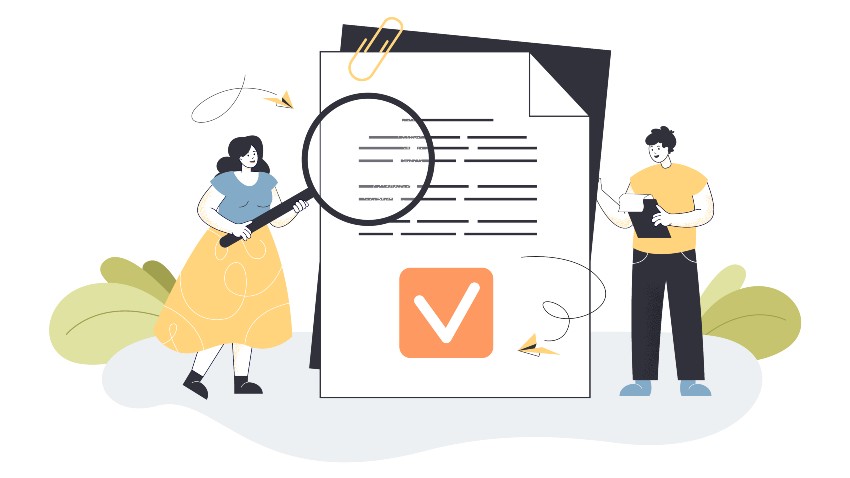
Business process documentation is the most effective way to build companywide accountability and performance. Documentation has always been an important part of project management. Proper process documentation guides the users through the steps of the process to achieve the desired outcome.
A business process document details the steps in the process, the stakeholders involved, the inputs required for each step, and the expected outcome of the process. Read on to understand how to document business processes, the need for business process documentation, and the best tools to document business processes.
What is Business Process Documentation?
Business process documentation is the process of outlining all the steps and guidelines for a given process. The business process document outlines all the steps in the business process in a lucid manner for anyone to understand. It is a technique undertaken by businesses to make their processes learnable, viewable, and improvable
Answer key questions like-
➤ How to implement the process?
➤ Who are the stakeholders and what roles do they play?
➤ What are the inputs required for each step?
➤ What is the expected outcome of the process?
A process guide is a document that explains how to execute the business process. For example, a process document may explain how to transition a particular aspect of data from legacy servers to the cloud. This type of documentation may take the form of a policy, tutorial, or flowchart.
Process documentation could also be part of the business plan, company handbook, cloud-based standard operating procedures, and new-hire training manual.
Documenting business processes is the act of capturing or documenting all of the steps in a particular task. Ideally, process documentation should happen in real-time where employees perform a task and document each step they take.
Ongoing business process documentation followed by regular process review, helps staff and managers learn from what works and what doesn’t and helps everyone adapt the process guides as the business evolves.
How Does a Well-Documented Process Improve Performance?
Well-documented business processes empower organizations to create documentation that simplifies complex processes across business functions. Process documentation streamlines business processes, prevents knowledge loss when employees leave the organization, enables smooth knowledge transfer between employees and departments, and helps maintain consistency in processes.
- Proper documentation reduces the time and resources required to educate employees and empowers them to perform at optimum levels.
- Well-laid-out process documentation also makes it easy for businesses to scale up in the future.
- Effective business documentation involves careful designing and structuring of the document that captures as much detail about the process as possible.
- A carefully structured document not only sheds light on the process and its steps but also provides a basis to understand necessary improvements to the process for optimal overall performance.
Business process documentation describes the process by using words, models, and symbols to designate how the process should function in its current state (As-Is state) or its future state (To-Be state). Reviewing the business process documentation helps determine the best way for the process to flow to accelerate and optimize operations, and spot and resolve any bottlenecks.
From startups to well-established enterprises, process documentation is extremely important to gain visibility into current processes and make improvements for better performance. A well-laid-out process document helps eliminate chaos and provides a basis to handle things more efficiently and consistently. Policies, checklists, tutorials, forms, screenshots, links to other applications, and process maps are examples of process documentation.
How Insufficient Documentation Affects Productivity?
We live in the age of immediacy, where information needs to be available immediately to all employees. When knowledge is not properly preserved in an organization, it leads to a reduction in business productivity. The survey conducted by Panopto on Workplace Knowledge and Productivity, reveals how improper documentation affects business productivity –
Waiting for co-workers for knowledge
Employees who participated in the survey revealed that on average 5 hours are spent every week waiting to get in touch with people who have the unique knowledge they need. During the wait time, work is delayed, suspended, or even cancelled.
For example: If you need advice on how to structure a client presentation from a coworker, you usually send out an email asking for necessary information. If the colleague is not available due to work assignments and fails to notice the email, then you’ll need to wait till the information is provided. Meanwhile, all your work is stalled for lack of information.
Searching for knowledge inefficiently
Rather than waiting for information from a coworker, employees may forge ahead on their own to locate information. Sometimes, these methods might be inefficient, resulting in the gathering of wrong information. Roaming for online information second-guessing their decisions, or grasping at the wrong straws are some of the inefficient ways of searching for knowledge. The survey revealed that employees spend 8 hours per week searching for information.
Duplicating efforts
The third source of inefficiency comes when an employee knowingly or unknowingly does work that someone else has already done or is doing currently. As per the survey, employees spend 6 hours per week duplicating other people’s work. Duplication might happen when a coworker who has already done the work isn’t immediately available to provide an answer or point to the right resources. Or simply because employees are not aware that their effort is duplicative.
Need for Business Process Documentation
Now that process documentation is clear, the next is to identify the need for process documentation. Why do we need to document business processes? Here are some compelling reasons why businesses must invest time, effort, and money in process documentation.
Allows process standardization
Standardizing business processes is the primary goal of process documentation. It helps eliminate process variations during execution, which mitigates the risk of unpredictable outcomes. Business documentation outlines the activities that are tried and tested to achieve the best possible process outcomes. Anyone who works on the project is expected to follow the guidelines and instructions.
Presents an opportunity for process improvement
Documenting a process lays out all the steps without anything to hide. From procedures to dependencies to outcomes- everything is clearly laid out by the process document. Clear documentation presents an excellent opportunity for the stakeholders to understand the process completely and find process gaps. Process owners can easily find improvement areas and make timely and sustainable changes to the process based on the findings of the process document.
Makes new employee training easier
When a new member is onboarded to the team, training on the processes followed must be provided to the new joiner. When processes are not documented properly, there are chances that important details or tasks may be missed. Business process documentation is an excellent solution for smooth member onboarding. Having a reference document helps new joiners understand the company culture and sync with the company’s vision.
Helps establish a culture of accountability
One of the top development needs of an organization is accountability. Proper documentation cultivates a sense of accountability and ownership among team members. Process documentation rules out the ambiguity among teams, and makes it clear who to reach out to when an unexpected incident occurs. Where there is a reference document within the team, the employees are more satisfied, responsible, and motivated.
Business Documentation Methods
There are 3 main roles in process documentation –
- Process owner
- Documentation custodian
- Technical writer
The process owner defines the mission, vision, goals, tactics, and KPIs of the process. Monitoring and reporting process performance is the main role of the process owner. The documentation custodian ensures that all the records are up-to-date and that all the documents are available for inspection at any time. The technical writer organizes material and writes process documents. He is also responsible for editing, standardizing, and making changes to the documents.
We have described below the best way to document a process.
Step 1: Identify and name the process
The first step is to identify the process which is going to be documented. Determine the purpose of the process and provide a brief description of the process.
Step 2: Define the scope of the process
Provide a brief description of what is included in the process and what is not included in its scope.
Step 3: Set the process boundaries
The start and end points of the process must be explained properly. What causes the process to start? How do you know when it is done? Process boundaries provide answers to these questions.
Step 4: Identify the process inputs
The end product of the process must be established in the document. What results in the process will be achieved once completed should also be established in the document.
Step 5: Identify process inputs
All the resources required by each step of the process must be clearly defined in the document.
Step 6: Brainstorm the process steps
Gather all the steps from beginning to end. Documentation can begin with what triggers the process or with where the process ends. The brainstorming process must involve those who are directly responsible for process tasks or someone with extensive knowledge of the process.
Step 7: Organize steps sequentially
The list of steps listed during brainstorming must be arranged sequentially to create a process workflow. It is a good idea to keep the number of steps to a minimum and create sub-tasks under the main task.
Step 8: Describe all those involved and how
Decide on each individual that is associated with the process tasks. After assigning individuals to each task, the next step is to define their roles.
Step 9: While describing the stakeholders
It would be better to mention their role rather than their name. The documentation must be in such a way that even someone with reasonable knowledge can read and understand the document.
Step 10: Visualize the process
Using visual documentation methods like flow charts or flow diagrams, the clarity and readability of the document can be greatly improved.
Step 11: Make a note of the exceptions to process flow
Every process will have certain exceptions or deviations in the workflow. The conditions under which these exceptions or deviations may occur must be mentioned along with the steps to be taken to address these deviations.
Step 12: Include control points and measurements
The stages or points in the process workflow are potential risks that must be identified. Control points must be added at these junctures to aid the process owner when monitoring the process. Process measurements must be established to determine the effectiveness of the process and to help improve it.
Step 13: Review and test the process
Gather everyone involved and review the process flowchart that maps the process flow. A final review needs to be done to ensure that there are no missing steps or major deviations in the workflow.
Advantages of Business Process Documentation
The team needs to spend a lot of time and effort creating process documentation. The effort required to create the process document is outweighed by the benefits derived from process documentation.
Here are the 4 main benefits of process documentation.
1. Preserves organizational knowledge and improves consistency
Robust process documentation saves employees from needless trial and error. Documentation of tried and tested processes empowers team members to achieve similar results, maintain consistency across the workforce, and encourage knowledge sharing. When key members leave an organization, their knowledge (in the form of documentation) can be used to recreate processes from scratch. The lack of process documents would require the recreation of knowledge each time an employee leaves the organization.
2. Ensures regulatory compliance
Process documentation makes company policies, rules, and procedures readily available for employees so that they are mindful of following them. For example, customer service guidelines could clearly state guidelines about the information that customer reps must not reveal during customer service calls. Non-compliance with state and government rules may attract fines, reputational damage, business interruption, and revenue loss.
3. Improves employee productivity
Readily available and accessible knowledge databases allow employees to easily reference details on specific tasks, instead of waiting for help from a colleague. A study conducted on Workplace Knowledge and Productivity conducted by Panopto found that employees spend 5 hours on average waiting to receive information and support from the right person. Without process documentation, employees are likely to waste time waiting on other staff or leadership for guidance.
4. Prepares business for mergers and acquisitions
Mergers and acquisitions involve sharing of business’s unique approach toward sales, onboarding, marketing, and software development processes in detail with partner companies. Documented processes simplify mergers and acquisitions by providing ready-made business information.
Types of Process Documentation Tools
There are several tools available for documenting business processes. These tools help create documents in different formats for better retention and adoption. The most common process documentation tools are listed below:
Video and screen sharing tools – Video and screen sharing tools are commonly used for creating training videos that provide stepwise instructions to perform a process. Visual representation of all the steps avoids any confusion about the sequence of steps. Loom, Camtasia, and ScreenFlow are examples of video and screen-sharing tools.
The flowchart and diagramming tools – Visual diagrams like flowcharts, tables, charts, and treemaps are a great way to create a visual outline of the process so that stakeholders can view important details at a glance. Lucidchart, SmartDraw, and Miro are examples of diagramming tools.
Knowledge base software – The knowledge base in an organization houses all the process documents. The knowledge base enables easy referencing and access to process-related data. Using apps like Whatfix lets you embed sales and related articles inside the team’s Salesforce app, which enables them to learn while working. Guru, Helpjuice, Tettra, and Notion are examples of knowledge-based software.
Document collaboration tools – These tools allow stakeholders to provide timely feedback and contribute suggestions for processing the document. Google Docs and Bit.ai are examples of document collaboration tools.
Digital Adoption Platforms – Digital adoption platforms or DAPs are ideal for teaching employees how to perform certain processes within new tools. Such tools make it easier for users to learn and remember the process with interactive and personalized content. Whatfix is the best example of a digital adoption platform.
Top Business Process Documentation Tools
For accurate and effective process documentation, the choice of a business process documentation tool is important. To document a business process, you need to choose the tool based on the format that would be most useful for your organization. In some cases, videos or screen-sharing documents may be useful, while for others simple Word documents may be useful.
According to a recent survey, the top business process documentation tools for 2023 are:
➼ Cflow – A no-code workflow platform that unifies all aspects of process documentation using a visual drag-and-drop builder.
➼ Scribe – This tool strikes the right balance between functionality and aesthetics. You can simply turn on the recorder and go about the process to document the process.
➼ Bit.ai – This is an advanced process documentation and knowledge management tool that simplifies knowledge sharing and collaboration.
➼ Lucidchart – This tool prioritizes visual learning with a drag-and-drop builder that creates simple flowcharts.
➼ Whatfix – This tool changes the way software documentation is displayed and consumed.
➼ Confluence – An excellent process documentation tool for creating, editing, collaborating, and storing data.
➼ Smartdraw – Essentially a flowcharting tool for process visualization
➼ Pellio – A process documentation tool for documenting, sharing, executing, and tracking processes.
➼ Heflo – A cloud-based process documentation tool for 360-degree documentation
➼ Nuclino – Creates a unified workspace that simplifies internal documentation.
Conclusion
However small or big the scale of business may be, you need to document business processes. Improper or insufficient documentation of business processes creates chaos and disrupts process workflows. Business process documentation is an effective way to standardize processes and spot areas of improvement. Workflow automation tools like Cflow provide effective ways to document business processes. To know more about the documenting features in Cflow, sign up for the free trial today.




