10 Must-Have Workflow Management System Features
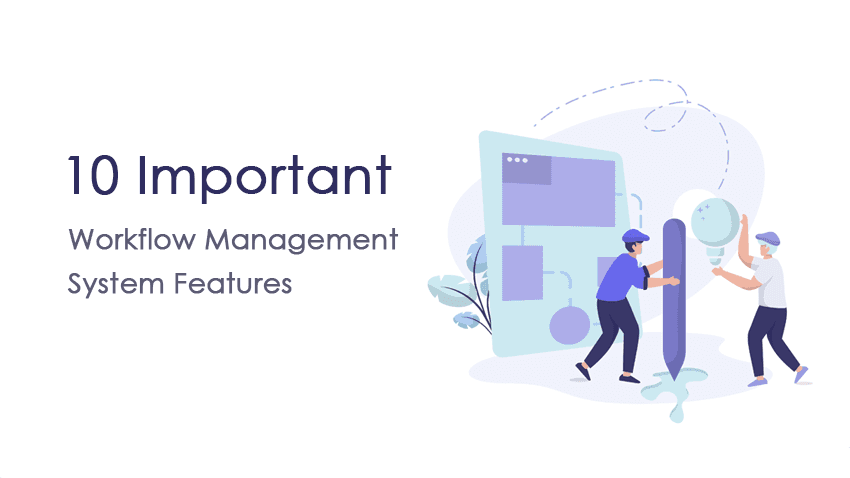
Most often than not, it takes a crisis to accelerate and adopt change. This is true of people and organizations alike. The bigger the organization, the more difficult it is to embark on changes especially changes to adopt new technology. The first challenge is the selection of the tool, especially a tool such as workflow software that is expected to be used across the company.
Before the workflow software is selected to be used by an organization, it is imperative to understand the needs of the organization and evaluate the options available in the market. So it is critical for organizations to do a thorough review of the feature set and compare it with the importance of these features to the use cases in your organization.
- Defining Workflow Management
- What is the Purpose of a Workflow Management System?
- 10 Important Features Every Workflow Management Software Should Possess
- FAQs to Help You Find the Right Workflow Management System
Defining Workflow Management
The terms workflow management and business management are largely different from one another. While the primary concept is about choosing a task and creating a series of steps to be carried out efficiently, the software collates all the available workflows and presents them in an easily accessible user interface.
The purpose of using a workflow management tool is to give employees a break from
- Repetitive tasks
- Inefficient processes
- paper-based document management
- bottlenecks in processes
Another advantage of using such software is that it can seamlessly integrate with other productivity tools like Slack, Microsoft Office 365, Adobe, and various other third-party tools.
A big catch that prevails now is that you will easily come across dozens of different software programs vying for your attention.
Many of them will look appealing but the actual application errors or lack of features can be found only when you start using it on a large scale. The investment can be utilized in a better way if the most important features to have can be identified and verified before implementing them across the entire organization.
What is the Purpose of a Workflow Management System?
Here are the most important and must-have features in any workflow management system. The cost of the product could vary based on your budget but the primary purpose should be met. The aim is to provide your employees with a more productive and cooperative environment for which the software should act as a tool.
- Help employees come out of repetitive processes and automate them
- Make it easier to follow up on pending tasks and send automated notifications
- Provides an overview of all tasks being carried out with analytics to understand potholes
There are so many other features that it should have as well. The right implementation of workflow management can bring about a big change in how tasks are handled in the office.
We have listed below 10 important features to look for before making a purchase.
10 Must-have Features Every Workflow Management Software Should Possess
1. Coding is not for everyone
Most users will shy away when asked to handle coding-based software programs. A GUI – graphical user interface should be the baseline requirement for any workflow management software. It allows everyone in your workforce to handle it, complete approvals, and even create new workflows without having to rely on the development team’s help.
The complex stuff will often be pushed to the background and brings what they actually need to the front. It is usually invoices, documents, pdfs, and files that are required to complete a project. All they need is a no-code workflow environment to work without feeling inadequate.
2. See. Click. Complete.
A simple motto that the design element should stick to when being implemented in a massive program that is supposed to be used by thousands or hundreds of people at once. When a new person sees the workflow, all they see are the approve and reject buttons.
In the technical term, it is known as the what you see is what you get WYSWYG formula that should be implemented here. Instead of making things complex, the motto is to have everything complete without seeking further technical assistance. An average person should be able to use it with minimal intrusion from a technically skilled individual.
3. Support for third-party apps
The most requested feature of all time to boost productivity is to be able to use your product with other popular cloud-based third-party apps. A series of popular apps like Microsoft Office 365, Google Suite, Slack, and many others are essential for day-to-day activities. Zapier lets you integrate with 1000s of apps seamlessly.
If the software that you choose can support all of them, it would be an amazing way to allow employees to work exactly the same way as they always had. The overall process remains the same with the added advantage that there is a single source of information and all these disparate systems work together just like magic.
4. Saving files on the cloud
Saving files on the cloud ensures that all stakeholders have access to the documents anywhere anytime. It is prudent to encrypt sensitive documents so that even in the unlikely event of someone gaining access to the document, the information would be secure and non-readable. In the current digital era, it hardly makes sense to keep your important, confidential information on a single computer or hard disk. Besides, processes like invoice approval require support from multiple teams and each one will have to view and verify the documents before approving the same.
Being able to access all the files uploaded inside the workflow system from the cloud provides maximum access and ensures an error-free process. Decision-makers and the top management will be able to view and make suggestions easily while it simplifies the auditing process as well.
5. Insights to help identify bottlenecks
Another important feature is to be able to monitor the entire workflow process from a bird’s eye view. After all, automating a process is just the first step because you are bound to come across plenty of loopholes in a process. They should be addressed at the earliest and such realizations can be acquired only through detailed business activity monitor and analytical reports.
Whether a process has very few steps with chances of increased errors or if it is being looped for no reason, there are so many stages after a workflow is established. With at least a dozen or more workflows being carried out in an organization, a detailed KPI report will help understand the time it takes, and how to optimize and automate while ensuring employees receive the technical support they need.
6. Overview/ At a Glance Feature
Every organization will have dozens or at least a couple of workflows being operated at the same time. Administrators will often find themselves in a position where they couldn’t keep track of all of them at once. In such cases, the ability to overview every task with a glance will help.
The process makes it a convenient solution so that you could view everything on the dashboard. Besides, if there is a delay in a particular process or if hurdles should be fixed in specific programs, it can all be sorted out by making use of a unified solution. Simple ideas like color-coded process management make it so much easier.
7. Timely Notifications
The concept of notifications plays a major role in every company, allowing employees to know what is happening, and the current activity, and be notified of emergencies. For finance teams, being able to send the salary on time without having a manager to follow up is a great boon.
Employees in different departments such as invoice management, operations, and administrators can make use of the notifications feature. It encourages employees to complete work on time, respond to any reminders as required, and maintains overall quality as well as productivity.
8. Ability to split into parallel workflows
A lot of tasks should be carried out at the same time so that team members can work independently and get things done. Instead of forcing them to wait for a particular person to complete the task, it is essential that parallel workflow is handled in the software program without errors.
9. Access and file management based on roles
Not everyone has the deciding power which is why confidential files cannot be shared with the entire team. Role-based access ensures it is easier to pinpoint in case an error occurs and also maintains the privacy settings in documents as well as tasks being carried out in the organization.
10. Affordable and easy to scale
The software that you choose should be affordable for an organization of any size. Larger companies may have to pay higher, in order to accommodate a large number of users. Similarly, it should be able to scale when there is an increase or decrease in the number of users.
FAQs to Make the Best Purchase
a) What is your purpose of implementation?
b) How do you plan to handle automation?
c) What are the primary features required?
d) Does it scale in terms of budget and features in time?
Cflow is a powerful workflow automation software used by small, and medium enterprises that have a global presence. Everything is combined into a compact and easy-to-access software program that is supported by a strong technical team to ensure your company’s workflows are handled smoothly and effectively.




