Quotation Process Automation: How-To & Steps
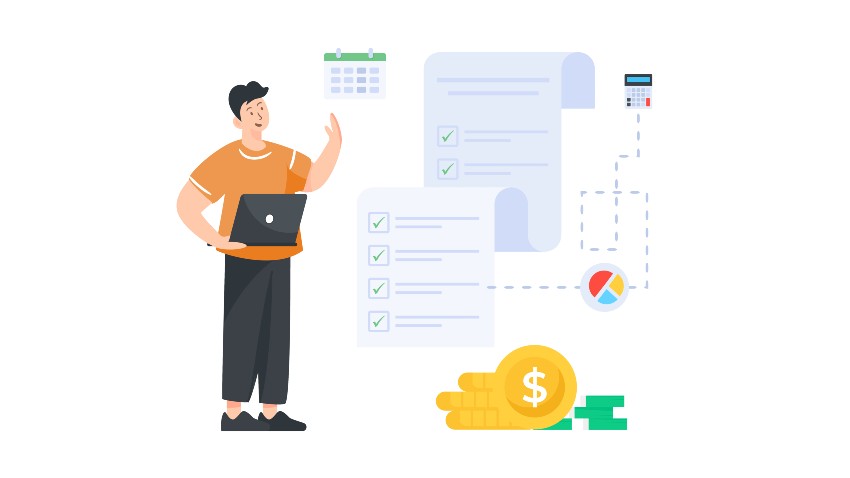
Key takeaways
- The quotation process may be defined as the process of submitting, approving, and accepting the quote.
- Quote submission, request acknowledgment, customer acceptance/rejection, and quote order are the major steps in the process.
- The manual quoting process isn’t smooth or efficient mainly due to the lack of standard policies and procedures around the quotation management process.
- Quote automation tools like Cflow make it super easy to get started with visual form designer tools.
Managing sales quotes is a very important part of any business. How effectively and quickly you close sales quotes has a direct bearing on the business’s bottom line. Any slackness in the quote process leads to a loss of business deals and a significant dip in revenue. Automation of quote processing is one of the most effective ways of ensuring that the close rates are steadily high.
Quote automation helps sales teams improve the close rate of sales quotes, and ensures that prospects are adequately engaged. We will explore the quoting process workflow in detail, the need for automating the quotation management process, and the importance of automated quoting in this write-up.
Table of Contents
Understanding Quotation Process Automation
The sales process is made up of two key components – the quotation process and the order management process. The quotation process may be defined as the process of submitting, approving, and accepting the quote.
The sales process is also referred to as the “quote-to-order” process and is driven by the quotation management process. The length and components in the quotation process flow depending on the model of the business.
The quotation process may also vary according to the incoming channel, e.g. whether it is triggered by an e-commerce website, or through employee referral or newspaper advertisements. Additional steps like visiting customer locations or inventory allocation may be added to the workflow as needed.
For example, the quotation process for a certain type of furniture may not require a visit to the customer’s location, but fitting a ventilation system may require one. Another interesting point to be noted in the quotation process is that not all businesses include it in their sales model, they direct their customers’ ordering process immediately.
Manufacturing companies often include the quotation process as part of the manufacturing process for alternating their products for individual orders, or for performing additional services on top. Sales quotes have to be carefully drafted so that the right message is delivered to the customer. Getting the quotes right is marked by certain characteristics like current market trends, technological advancements in the sales industry, and effective follow-up.
Clients expect quotes within one day, while in reality it actually takes 3 days until they receive them. The most popular platform that small and medium businesses use to create quotes is Microsoft Excel. Although popular, manual quotation process flow can be quite a headache for the sales team owing to the slow close rates and increased chances of client rejection.
Steps in the Quoting Process
The steps in quotation processing flow vary in each company based on the business model, and the product/service for which a quote is requested. However, there are a few common steps in the quoting process that are common across companies and products/services.
1. Quote Submission
The most popular way of submitting quotes is through the forms provided on company websites. Some companies have a Contact Us form where the visitors can fill in their details and a generic message to proceed with the request, while others link the form to specific devices or products with additional questions that guide the sales team in preparing effective quotes. Another way is to leverage the relationship with the client by requesting them to directly send an email to the sales team. An accurate quote can be prepared only when the sales form is able to gather the necessary information from the client.
2. Quote request acknowledgment
Once the customer sends a request, the inquiry is received by a member of the sales team. The requests from an important player in the industry from whom sizable revenue can be generated are usually given top priority. Otherwise, requests are taken up by the sales team in the first in first out order. The request acknowledgment is needed to kick off further processing of the quote, where a “quote request” turns into a formal quote. The quote is created and approved internally based on the policies within the company. The size of the deal and the estimated profitability also determine the internal approval of the quote.
3. Customer acceptance or rejection
The customer reviews the quote and accepts or rejects it as per their expectations. If the customer rejects the quote then, it is terminated as a lost opportunity. This step is subject to negotiations with the customer before being approved or rejected by him. Negotiations result in amendment of the original quote to accommodate the discussions of the negotiation.
4. Quote transforms into an order
When the customer accepts the quote, it becomes an order, and subsequent steps in order processing begin. Once the customer accepts the original quote or the amended version, a contract can be signed between the 2 parties. The company starts working towards the project or sale that is received via the sales order.
Challenges in Manual Quote Processing
The quoting process is part of the sales funnel and involves submitting, approving, and accepting the tender. The manual quoting process isn’t smooth or efficient mainly due to the lack of standard policies and procedures around the quotation management process. The incidence of errors is also high in the manual quoting process. Each stage in the quotation process when done manually, is hampered by errors and delays.
Let us look at the common challenges faced in a manual quotation process.
Outdated information
The most commonly used documents in the quotation process are spreadsheets. These documents are used for managing contracts, price lists, and other related information. However, when other versions of templates or forms are being used by the team members, it is difficult to know the latest version of the document. Such confusions lead to quoting incorrect prices and a dip in profitability.
The manual quotation process does not provide a single source of truth, which leads to outdated information. Information from the client is gathered in the first step of the quotation process. When this is gathered or recorded incorrectly, it results in the quote being processed with wrong information and creates an unfavorable impression on the client.
Lack of real-time tracking
In manual processes, there is no real-time tracking feature available. The lack of real-time tracking leads to delays in processing the quote due to the assumption that someone else is handling the request. The lack of visibility into the status or priority of the request results in it slipping through the cracks, or multiple team members starting working on the proposal without realizing that they are performing duplicate work.
Pricing errors
Decentralized data in manual processes increases the chance of errors, especially when multiple channels are involved. These errors may include mistakes in data entry and price entries that pose considerable hurdles in the quote process. Most of these issues are a result of human error that dominates the manual quotation process flow.
For example, suppose a team member does not update the latest information or miscalculates an expense, the corresponding client or partner might be over or under-charged. An under-charged quote may work well for the client but spells doom for your business. An overcharged quote on the other hand hampers client relationships.
Missed Upsells and cross-sells
When sales personnel are bogged down by repetitive tasks like verifying and correcting quotes or getting updates on approvals, they are driven away from contributing to maximize sales impact. The opportunity to cross-sell or upsell to existing customers is also taken away when sales representatives are focused on mundane tasks while they process quotations manually.
Excessive discounting
Discounts are a great way to woo customers into buying your products and services. They foster long-term relationships with customers and make them more eager to work out new business opportunities with you. However, excessive and frequent discounts could do more harm than good.
Such situations arise mainly when companies lack a proper system to perform calculations for individual buyer profiles. Also in organizations that lack central purchase, cost, and discount rules to guide the sales team, selecting the right price to quote can be quite a challenge.
Lengthy quoting process
The quotation process shouldn’t be too lengthy nor should it be rushed, and it should allow sales teams flexibility at all stages of the quoting process. Manual processes are however bogged down by too much back-and-forth communication, clarification requests, and mistakes that are likely to create potential conflicts in the client’s expectations.
5 Ways to Speed Up Quote Process
The quotation approval process can be accelerated by following certain steps such as those listed below:
1. Understand customer needs completely
The first step to an effective quotation process is to understand what customers need and give them the best possible price. Spending more time understanding what the customers want helps you reach a common ground quickly. Things like product specifications, delivery time, and budget requirements need to be ascertained for understanding customer needs.
The sales team needs to customize the quotes to make the information easy to understand so that the customer can make the best possible decision.
2. Automate the quoting process
How do you make the quoting process more efficient? Eliminating redundancies and automating the rote tasks in the quotation process is an efficient way of streamlining the process. Managing the quotation process through emails or spreadsheets can be tiring and also cause many quotations to simply fall through the cracks.
Automating the process not only saves a lot of time but also ensures that errors and overlooks in the quotation process are eliminated. Automated sales quotes also ensure that there are no duplications or errors while processing sales quotes. Automated sales negotiations with customers can be easily tracked and changes can be updated in the quote system.
3. Streamline the approval process
Before quotes are handed over to customers, they must be approved by the appropriate stakeholder. Quicker approvals require a streamlined quotation approval process that gives customers the impression that the sales team is on top of the game. By automating the quotation approval process, automated reminders and alerts are issued to the approver to ensure that approval deadlines are not missed.
4. Collaborate using tools
Most sales processes require employees across teams to work together. The manual sales process creates work silos that are difficult to collaborate and exchange data seamlessly. Using collaboration tools to connect disparate teams helps them connect better and share relevant data easily.
Account, sales, and legal teams can use these tools to work together. Collaborative tools must be simple and easy to understand. Creating, editing, and sharing documents becomes easy with such tools.
5. Get feedback
The quoting process doesn’t end with the customer’s approval of the quote, you need to get their feedback, attend to their queries, and use suggestions and tweaks before progressing to the next step, which is signing the contract. Once the contract is signed, it becomes an official document that both parties need to abide by.
Using automation to streamline the quoting process can help you get the basic quotes right and choose to alter them for a quicker turnout of the quote by the sales team. It is important that quotes are quick, aggressive, and accurate so that they move quickly through the sales cycle.
Difference Between Quote and Proposal
Quotes and proposals are part of the procurement process. Both these terms are often confused to mean the same thing. There are some differences between quotes and proposals. Firstly, a sales quote is typically the price you give to the customer for the requested goods or services. Sales quotes hold good only for a specified period of time, mostly 30 days. In contrast, a proposal is requested by the customer when they want to know how you would deliver the solution for them.
The solution to the problem must be outlined in the proposal. The proposal is not only about the price but also highlights the effectiveness of the solution. The sales quote on the other hand includes information like price, delivery schedule, inclusions and exclusions, and details of the team working on the quote. When the customer puts in a request for a quotation, they need to clearly state the scope and the specification.
Proposals work better when there are multiple solution options for the customer. Following multiple proposal formats allows you to have a proposal with various components that comprehensively cover all of what you are offering.
Why Should You Automate Quote Processing?
Quotes are an integral part of nurturing leads, which is a time-consuming process that deals with a large number of prospects and needs to create a quote for each prospect. Quote automation solutions take care of most of the tasks that are labor-intensive and tedious. Apart from accelerating the quotation process, automation brings several capabilities to the quoting process. Automating the quotation process is done for various reasons, which include –
- Provides ready-made customizable templates that minimize repetitive tasks within the quotation process flow
- Generates quotes instantly within a few clicks
- Issues automated notifications and alerts to approvers to review and approve quotes much before deadlines
- Enables better targeting and grouping of prospects
- Enables automated floor-ups and updates based on prospect response
- Reduces the time spent on creating and sending quotes significantly
- Makes it easy to filter out prospects that are not worth pursuing
End-to-end workflow automation
Build fully-customizable, no code process workflows in a jiffy.
When Should You Automate Quote Processing?
How do you decide the right time to automate the quotation process? There are certain signs that warrant the need for automating the quoting process. Some of the indications that underline the need to automate your quotation process are listed below –
Too many errors in the pricing of quotes
The manual quotation process results in several errors while preparing the quotation. Even minor errors like swapping digits in the quoted price can make a huge impact on the accuracy of the quoting process. So, if you are seeing way too many errors in the quotations, then it is time to automate data-intensive steps in the process.
Duplication of quotes
When quotes are handled manually by the team, the chances of 2 or more sales personnel working on the same quote are high. This results in duplicate quotes that are really confusing for the team, and they end up spending a lot of time sorting out the issue of duplication. If you are seeing this happen too often, then it is time to consider automating the quote preparation process so you get more visibility into who is handling what and avoid duplicate quotes.
Very little time for productive work
When the sales team is caught in the crossfire of mundane activities like verifying and approving quotes, they hardly have any time to focus on activities that add value to the business. So, if you find that the sales team is spending way too much time on routine, low-value tasks, then automating such activities does the heavy lifting so that they can focus on high-value, high-priority tasks.
Lengthy quote-to-cash cycles
Reasons, why the quote-to-cash cycle is too long, could vary from delayed approvals to failed data verification. Typically, manual quote-to-cash cycles are ridden with all of the above issues like errors, miscalculations, lack of visibility, and lack of real-time updates on quote status. As a result, the sales team and the customers are left guessing where and what went wrong for the most part of the cycle. When you automate critical tasks in this cycle, then the time taken is considerably reduced.
Disgruntled customers
As challenging as it is to win new customers, even minor errors or delays in the quoting process can make you lose many existing customers. Slow and inefficient quotation processes can disrupt the customer experience totally. For accurate sales quotes that are delivered on time, every time to customers – automation of the process is the best solution.
How to Automate Quote Processing with Cflow?
Even before you begin quote automation, you need to first choose the right workflow automation solution. The workflow automation solution must –
- Be scalable
- Provide real-time, deep visibility
- Enable seamless collaboration
- Provide a high level of customization
- Be easy to understand and use
- Be value for money
Cflow is a cloud BPM solution that ticks all of the above list items and provides many more features. From sales quotation automation to PO approval automation to HR Onboarding automation – our no-code workflow automation platform streamlines all the key business workflows. Quote automation tools like Cflow make it super easy to get started with visual form designer tools. Users simply have to drag and drop workflow elements to create a customizable workflow.
Conclusion
Considering all the points discussed in the above sections, it becomes very clear that quotation automation is the way to an efficient and accurate quotation management process. Cflow offers out-of-the-box software for managing sales quotes through quote automation. Whether it is the visual form designer or encryption and safety features or seamless integrations – Cflow gives you a head start in the sales process.
Explore Cflow today by signing up for the free trial.
What should you do next?
Thanks for reading till the end. Here are 3 ways we can help you automate your business:

Do better workflow automation with Cflow
Create workflows with multiple steps, parallel reviewals. auto approvals, public forms, etc. to save time and cost.

Talk to a workflow expert
Get a 30-min. free consultation with our Workflow expert to optimize your daily tasks.

Get smarter with our workflow resources
Explore our workflow automation blogs, ebooks, and other resources to master workflow automation.

