Manual Processes or Automated Processes – Which is Best for your Business?
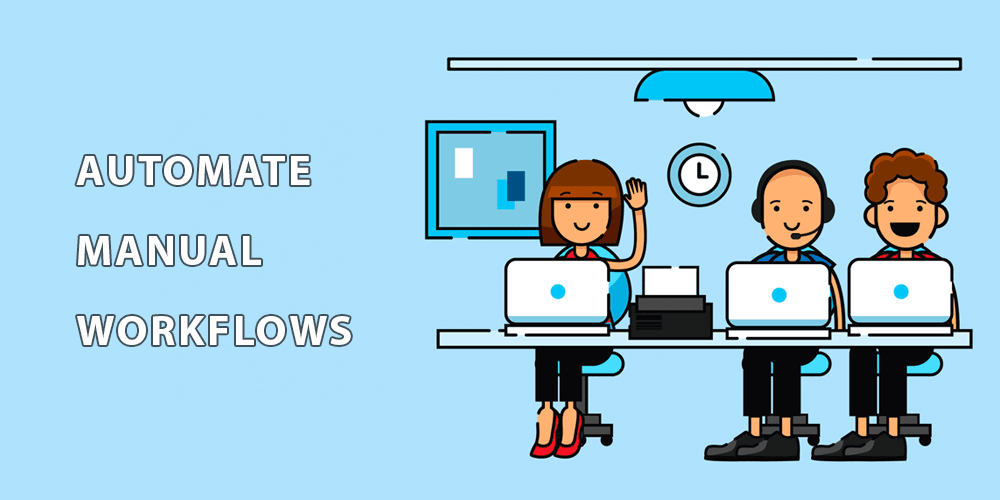
The efficiency of business operations depends on their processes. Manual processes have been at the core of business operations since time immemorial. Setting up and running a manual process is relatively easy for businesses. At the outset, it may seem easy and convenient to run a business via manual processes, but there are several inherent challenges that they bring into the business.
Is automation the solution to overcoming challenges in manual processes?
Read on to understand the manual process vs automated process comparison, and decide which type is suited for your business.
What is a Manual Process?
A manual process is that which requires human effort to execute tasks and complete them. The tasks could be simple or complex depending on the process. Manual tasks require human effort from the start to the end. Almost all the processes in a business are executed manually. Since manual processes involve human effort, they are time-consuming and prone to errors and inconsistencies.
As with any type of process, manual process planning requires a good understanding of the process flow and capabilities of resources. A process plan provides detailed stepwise instructions for each step in the workflow.
There are 3 main aspects of a manual process:
1. Tasks
The core of any process is the tasks that make up the process. Every process has an end goal, which is achieved by executing individual tasks or steps. Tasks may be executed in a sequential manner or parallel manner. Sequentially executed tasks are executed one after the other in a preset order. Parallelly executed tasks on the other hand do not have any dependency and are executed simultaneously.
2. People
Human effort is what drives the manual process. While designing the manual process, the capabilities of the stakeholders must be considered while assigning them tasks. The right allocation of resources to each task ensures that each task is completed efficiently and on time. Optimal resource utilization ensures seamless process execution. People have to manually trigger each task in the process.
3. Routing
Most of the tasks in a process are dependent on the preceding task. Processes are executed according to preset business rules or conditions. Routing the tasks according to business rules ensures that the expected results are achieved by the process.
Drawbacks in a Manual Process
Despite several technological advancements, several organizations are still using manual processes to run their business. Manual processes are simple to plan and execute, but they come with several disadvantages.
The disadvantages of manual processes override the advantages. The main disadvantages of manual processes are listed below:
Repetitive tasks
Manual processes are made up of several tasks that are repetitive in nature. Tasks like document approval, data verification, and negotiating with suppliers over phone calls are repetitive tasks that are time-consuming.
Manual keying and handling
Manual work is labour-intensive. Even for a single task, many employees are employed. This means that a number of employees need to focus on tasks that are not part of their core competencies. Manual keying and handling for each task increase the workload on employees.
Lack of data insight
Real-time data insights are crucial for a company’s administration and management. When administration and management are left in the dark with regard to the status of each task, making important business decisions becomes a challenge. In approval-based processes, a lack of status insights leads to indefinite delays.
Increased costs
The more time spent on manual processes, the more will be resource requirements. The time spent on the manual process increases the resource requirement, which in turn increases the delay in tasks. Delayed processes affect different departments’ business processes.
Miscommunication
Lack of visibility in manual processes paves the way for miscommunication between stakeholders. Who needs to be contacted, who is responsible for each task, or which employee is in contact with which supplier – manual processes do not provide clarity on these questions. Lack of clarity leads to miscommunication between stakeholders.
Document control
Manual processes are based on paper-based documentation, which needs a huge effort to control and maintain the documents and track the archived ones. Moreover, paper-based documentation is prone to misplacement.
Errors and inconsistencies
Manual processes are prone to errors and inconsistencies. In some cases, errors may disrupt the process, so they might have to start all over again.
Many of the business processes are performed manually involving complex spreadsheets or other types of complex documents. While manual processes may seem to be working well enough at the moment, continuing to perform them manually will eventually slow down a company’s growth.
What is an Automated Process?
The automated process is one in which the organization simplifies and streamlines business processes so that human intervention and errors are eliminated. Automation of processes increases service delivery and quality and reduces unnecessary costs. Manual processes have repetitive steps that are time-consuming and labour-intensive. Automation eliminates redundant steps from manual processes.
Business processes can be automated using workflow automation software like Cflow. Before automating the manual process, it must be first determined which task is suitable for a manual process and which is suitable for automation. Automation uses technology to automate complex business processes. In addition to eliminating redundant steps, automation centralizes information and reduces dependency on human effort. Process automation is designed to eliminate bottlenecks, reduce errors, improve miscommunication, increase transparency, and improve processing speed.
5 Reasons You Should Automate Manual Processes
1. Get things done faster and cheaper
The biggest advantage of automation is to get things done faster and cheaper. With automation, thousands of operations can be performed within a second, and the most complex decision can be taken within minutes backed by real-time data. For processes that are made up of several low-level administrative tasks, automation enables significant cost and time savings.
2. Improve accuracy and reduce errors
Machines are great at crunching numbers, so complex and lengthy calculations can be performed more accurately and quickly when the process is automated.
3. Improve consistency and mitigate risk
Automating a manual process improves the consistency with which each task is executed. Core business processes usually have standardized procedures according to which they need to be executed. Overly people-dependent processes are ridden with inconsistencies and variations in output because no two people can work in an exactly similar fashion. Automation brings about standardization in process execution, which eliminates the risks associated with inconsistencies. All the tasks in an automated process are executed the exact same way every time.
4. Facilitate data-driven decision-making
In this age of digitization, business decisions have to be based on data and a well-rounded set of rules. Management decisions that are taken off the fly or based on gut instincts have backfired and resulted in serious damage to business performance. Automation protects your business from such decisions by providing data derived from deep analysis of business performance and customer requirements.
5. Improve employee satisfaction
Human resources are the driving forces in any business. Employees who are engaged in meaningful and high-impact work assignments are likely to perform at their highest capability levels. Manual processes do not create an environment that engages employees in creative and challenging work. Automating manual processes relieves them from labour-intensive work and engages them in tasks that add value to the business. This makes your employees happier and extracts higher productivity from them.
Manual Versus Automated Process
The manual vs automation debate has been on for decades now. From startups to established enterprises, the decision to automate manual processes has been deliberated by the management until a point of no return is reached. Businesses that have been operating in manual mode for years find it challenging to step out of their comfort zone to venture into automation. However, once a business starts experiencing the benefits of automating a manual process, it only wants to extend the benefits to all its processes. The decision to automate must be based on a complete analysis of processes, their requirements, and outcomes.
Given below is a manual process vs. automated process comparison with examples.
| Attribute | Manual Process | Automated Process |
| Approvals | Approvals are done in person or via email. An example is invoice approval in procurement. | Approvals are automatically done based on preset conditions. |
| Data validation | Validation and verification of data are done manually | Data validation and verification are done automatically based on preset field values |
| Status tracking | The status of requests cannot be tracked easily | Realtime tracking of requests is possible |
| Information format | No standardization in the format of information sharing | Digital forms standardize information sharing |
| Process cycle | Longer process cycles due to repetitive tasks | Streamlined tasks result in shorter process cycles |
| Role definition | No clarity in roles and responsibility | Functional roles are clearly defined for each task |
| Accountability | Lack of clarity in role definitions brings down accountability | Clear accountability among employees since roles are clearly defined |
| Accuracy | The involvement of human elements in data management brings down accuracy | Standard operating procedures and streamlined execution of all steps ensure the accuracy of data |
How to Automate a Manual Process?
Automating manual processes needs to be carried out in a well-planned manner. The task of planning and implementing automation need not be a complex process. Going ahead with automation planning and implementation requires focused efforts to improve the outcomes of the process. How to automate a manual process should consider what you want to do, recognize what you can do, and figure out the right tools needed to implement administration automation.
The following steps will guide you through the automation of manual processes.
Defining goals
The first step in automation is the definition of goals and understanding the objectives. A clear definition of goals helps in setting business priorities right and creating an automation strategy for specific process needs. It is a common assumption that the only goal of automation is to improve process efficiency, but that is not always the case. The intent of automation could be any of the following:
- Adding value to the product or service
- Improving customer experience
- Improving the predictability and accuracy of processes
- Creating better outcomes for internal and external processes
- Reducing repetition in work
Irrespective of why you want to automate the process, a clear definition of goals helps prioritize workflows that need your attention first.
Identifying the target process
Very often that which we refer to as a process may actually be a group of related processes. For example, a typical procurement workflow is made up of several sub-processes like vendor approval, invoice payment, goods receipt, etc. Identifying the process that benefits most from automation is important for the success of implementation.
Establishing process boundaries
Once you have identified the process you want to automate, the next step is to set boundaries for the process. Setting clear boundaries ensures that you stay focused. Boundaries include the start and end points of the workflow. Clear boundaries also help identify the result or outcome. All activities that occur between these 2 points are suitable for automation.
Mapping the process
After the starting and stopping point of a process is identified, the next step is to create a process map that illustrates all the actions, actors, and information in the workflow. Process flow diagrams are created using flowchart symbols. A well-developed process map includes complete details on the tasks and actors in the process workflow. The systems needed to implement the workflow, and information are also mentioned in the process map.
Identifying tasks to be automated
The process map provides a detailed inventory of all the tasks and workflows that make up the process. This helps review each task and decide if it is a candidate for automation. Some tasks cannot be automated as they cannot function without the human element. Other tasks that do not require a human touch can be automated effectively. Repetitive, frequent, dependent, predictable, simple, and collaborative types of tasks are right for automation.
Assessing capabilities
Using the right automation software is important for successful automation. Workflow automation software like Cflow simplifies the automation process steps for simple and complex processes. Using low-code or no-code workflow automation software is the fastest way to automate the workflow. No-code automation software provides the fastest way to automate processes. Choosing the right software for automation holds the key to smooth automation.
Configuring the automation solution
Choosing the workflow automation software enables smooth and efficient automation of manual processes. The workflow automation software that is chosen must make it easy to plan and configure automation in any workflow. It boils down to a matter of deciding what will trigger the automation and what the automation will do.
Tasks Best Suited for Automation
As mentioned before, not all tasks are suitable for automation. With the help of automation, most of the issues faced in manual processing are overcome. Which task is best suited for automation depends solely on the type of task.
The tasks that are best suited for automation are:
Repetitive
Such processes involve the same inputs or steps each time. Developing a budget is an example of a repetitive process. Inputs for developing a budget are always the same and the steps to developing the budget are repeated each time.
Frequent
High-volume tasks that must be completed multiple times in an hour, day, or week are classified as frequent tasks. Typically, manufacturing tasks are frequent tasks that are high volume and frequent.
Dependent
These tasks are triggered by another event or change in the status of the task. Interrelated tasks in a process are classified as dependent. In the finish-to-start process dependency, the task cannot start until the preceding task is finished.
Predictable
This is a planned element of a workflow or process. This element occurs in every instance of the process.
Simple
These processes are simple and do not require complex information for decision-making or problem-solving.
Collaborative
These tasks require action or input from multiple stakeholders.
Conclusion
A manual process is the simplest entity on which business processes are built. The sheer simplicity and ease with which manual processes operate is the main reason why businesses continue using them. However, manual processes cannot scale up to the requirements of growing businesses.
The manual process vs automated process comparison discussed in the above sections helps you make the right decision on automating manual processes. The success of automation depends on the choice of the process for automation and the automation software you choose. A no-code workflow automation software like Cflow enables quick and effective automation. Choose to automate your manual processes with Cflow, and watch your business operations scale up effortlessly. Sign up for the free trial to see Cflow in action.






