How to Optimize Your Contract Workflow with AI Automation
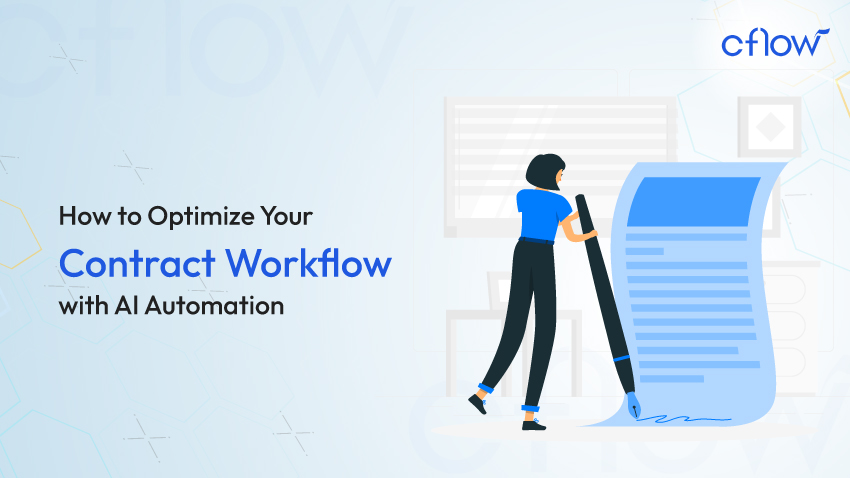
Key takeaways
Managing contract workflows has become challenging for legal teams within businesses due to delays caused by manual processes and the need for multiple sign-offs.
A contract workflow refers to the whole process of a contract starting from initiation until its final completion, requiring collaboration among different departments for smooth execution.
Manually handling documents limits the visibility, which leads to errors, delays, and inefficiencies.
Contract management becomes more agile and effective by automating contract workflows, which improves speeds, reduces errors and accelerates compliance.
Workflow Automation software like Cflow simplifies contract creation, reviews, approvals, and tracking by reducing time, improving compliance, and reducing costs.
What is a contract workflow?
Businesses run on contracts, but managing them efficiently is a real challenge due to their lengthy processes, which consume a lot of time and resources.
Business legal teams often delay mostly in processing and execution, as they need to handle multiple contracts simultaneously, including client agreements, procurement, and vendor contracts. Every stage of the contract management workflow involves multiple aspects that overwhelm legal teams.
The contract workflow is the entire cycle of contract management, right from creation to completion. This is not merely the work of the legal team – it needs an active coordination of sales, procurement, and finance departments to be able to make, review, approve, and finalize the contracts.
The traditional contract workflows involve physical documents and manual approvals for most of the steps. As a result, workflow management is often tough and sometimes error-prone as well as time-consuming.
When businesses grow, the need for a repeatable process for routine contracts becomes significant.
According to coherent market insights, the global market for contract lifecycle management software is projected to be valued at $2.56 billion in 2024 and is expected to grow to $5.94 billion by 2031. This represents a compound annual growth rate (CAGR) of 12.8% from 2024 to 2031.
An effective contract workflow streamlines each phase of the contract lifecycle, resulting in faster and more reliable contract management. Incorporating contract management workflow automation into your businesses not only accelerates the speed but also reduces risks and enhances compliance with the contract.
Table of Contents
Stages of a Contract Workflow
A contract workflow is an organized process that takes a contract from its inception and follows it through to the final resolution. Though no two organizations are alike, in general, these core stages are followed:
1. Initiation
The process starts when the need for a contract is identified. This can be a result of a new partnership, sale, or change in terms. A formal request to initiate the contract is initiated by specific team members. This request activates the approval and creation workflow.
2. Contract Creation
Once the initiation phase is completed, the drafting process commences. Crafting a contract can be efficiently achieved either through using established templates or creating one from scratch, depending on the specific agreement required.
3. Negotiation
With the initial draft in hand, the contract is sent to the other party for their review. This critical stage involves constructive negotiations, allowing both sides to propose changes that enhance their interests and ensure mutual benefit.
4. Review and Approval
Once both parties reach an agreement on the terms, the contract enters a final round of internal review and approval. This essential step often involves the legal, finance, or senior management teams, ensuring that the contract adheres to company policies and fulfills all legal obligations, thus safeguarding everyone’s interests.
5. Signing and Execution
Today, most contracts are signed electronically; however, physical signatures are still necessary for some contracts. Once the parties have signed the contract, it becomes enforceable and legally binding.
6. Management
After execution, the focus is on managing the contract. This includes monitoring milestones, payments, renewals, or other obligations agreed in the contract.
7. Auditing and Reporting
Contracts are audited periodically to ensure compliance with agreed terms. This may include performance reviews or spot checks. Storing contracts in a centralized system allows for easy access and reporting.
8. Amendments, Renewals, or Termination
When a contract changes, workflows trigger an amendment request, followed by contract negotiation workflow, approvals, and execution. Workflows ensure that obligations are properly met and take the necessary steps to close out or carry on with the agreement, respectively.
Note:

The Most Common Challenges in Contract Workflows
Lack of Organization
If there are no clear systems, contracts become missing in action or deadlines can overflow. Disorganized processes can introduce confusion, delays, and possibly even legal or financial matters.
Manual Approval
Relying on manual methods of approving contracts introduces delays and associated risks of errors. The absence of consistent approval processes makes it difficult to track who is responsible for approving which contracts, creating delays.
Poor Visibility
Without an easy way to see where each contract is, it’s difficult to track progress and begin to see issues. This lack of visibility makes it hard to see how quickly the contract will close, whether there will be delays, and if further issues could develop.
Benefits of contract management workflow automation
1. Faster Contract Execution:
Contract management automation speeds everything up – from creation to approval – so contracts get closed quicker and cash flow improves.
2. Better Accuracy & Fewer Mistakes:
By automating, you cut down on human errors like wrong data or missed steps, making contracts more accurate.
3. Easier Team Collaboration:
From legal to sales to finance teams can work together smoothly, all on the same page with real-time updates, so things move faster.
4. Lower Contract Management Costs:
Automating saves time and resources, so you’re not wasting money on creating, tracking, or renewing contracts, you avoid costly mistakes.
5. Stronger Compliance:
Automation keeps contract approval workflow in check, making sure contracts follow legal rules and approvals, helping you avoid legal headaches.
The Cflow Advantage in Streamlining Contract Workflows
Utilizing AI workflow automation software in the tedious process of contract management is an easy and effective way to facilitate contract workflows for organizations of any size.
The key strategies to optimize contract workflows using effective features of no-code workflow automation software like Cflow:
1. Define Roles and Responsibilities
For a successful contract process, it’s very important to specify who has responsibility for each process to ensure clarity. With an AI-powered contract management software like Cflow, you can clearly assign roles to team members whether they’re in charge of creating templates, drafting contracts, reviewing terms, or handling renewals.
This contributes to the absence of bottlenecks and delays so that all participants are aware of what they must do and the process proceeds without stalls.
Key Feature:
Cflow’s visual workflow builder easily assigns tasks and maintains responsibility assignments, ensuring accountability at each step for all personnel.
2. Automate Contract Workflow Templates
Preconfigured contract templates that automatically fill in essential information such as dates, names, and monetary agreements can save a lot of time for your team. Automating this step accelerates the entire contract management workflow, helps maintain document consistency and minimizes the risk of human mistakes including typos or omissions of clauses.
Key Feature:
Cflow’s drag-and-drop form designer makes it easier and faster to establish templates and generate the correct information when building contracts.
End-to-end workflow automation
Build fully-customizable, no code process workflows in a jiffy.
3. Set Up Approval Workflows
Automatic contract approval workflows guarantee that the contracts are monitored and approved by the correct people and that there is no delay. Defining rules of who approves what, and when, can help avoid bottlenecks, reduce the possibility of human error, and optimize the approval process. This continues to speed up and predetermine contracts, thereby improving efficiency.
Key Feature:
Cflow’s conditional decision regarding request forwarding guarantees that smart contracts are delivered to the correct parties as per configurable rules, and the mobile application allows for speedy review and approval in the field.
4. Use Kanban Views for Easy Tracking
It is also important to maintain a record of the contract workflow stage. Kanban boards offer a visual, high-level status of each contract. This is a kind of quick tool, which can let you easily identify delays or bottlenecks so that you can quickly take action to resolve this issue and this problem will not be parked in a limbo condition.
Key Feature:
Through Cflow’s Kanban board feature, real-time monitoring of the contract progress is possible, allowing for tracking of the progress and therefore taking immediate action in case of any delays with the tasks.
5. Simplify the Signing Process
Sitting around waiting for physical signatures can delay the process, holding back deals. Now, thanks to e-signatures which allow individuals to sign agreements from anywhere, on a phone, computer, or tablet. This speeds up contract execution significantly. And, of course, automated reminders so that no one misses to sign, keeping everything on track.
Key Feature:
Cflow supports e-signatures and integrates with WhatsApp for automated notifications and reminders, making it easier for stakeholders to sign contracts quickly and efficiently.
6. Automate Renewal Reminders
Missing a contract renewal date may result in missed opportunities or unwanted complications.
Contract management workflow automation allows you to set automated alerts well in advance of the renewal/expiration date so your team can go through a review, renegotiation, or renewal as necessary.
Key Feature:
Automate reminders with Cflow on renewal and expiration dates so you never miss a deadline.
7. Use Analytics to Eliminate Bottlenecks
Although it may appear that things are going well, bottlenecks can occur as well. Cflow’s analytics engine helps you monitor contract completion, spot where things go wrong, and effectively address problems. This data-driven approach provides more seamless, efficient workflows by pinpointing potential improvements.
Key Feature:
Cflow’s API integration lets you track and sync contract analytics with other systems, giving you a comprehensive view of your workflows and helping resolve bottlenecks faster.
Final Words
Contract workflows can be complex, but they need not slow down your work. By automating repetitive and time-consuming tasks, an AI workflow automation software like Cflow simplifies the entire process, making it easier to manage and track contracts from start to finish. It’s the smart approach for organizations looking to cut through the clutter and just finish the work without any hassle. Start with the Cflow free trial today!
What should you do next?
Thanks for reading till the end. Here are 3 ways we can help you automate your business:

Do better workflow automation with Cflow
Create workflows with multiple steps, parallel reviewals. auto approvals, public forms, etc. to save time and cost.

Talk to a workflow expert
Get a 30-min. free consultation with our Workflow expert to optimize your daily tasks.

Get smarter with our workflow resources
Explore our workflow automation blogs, ebooks, and other resources to master workflow automation.

