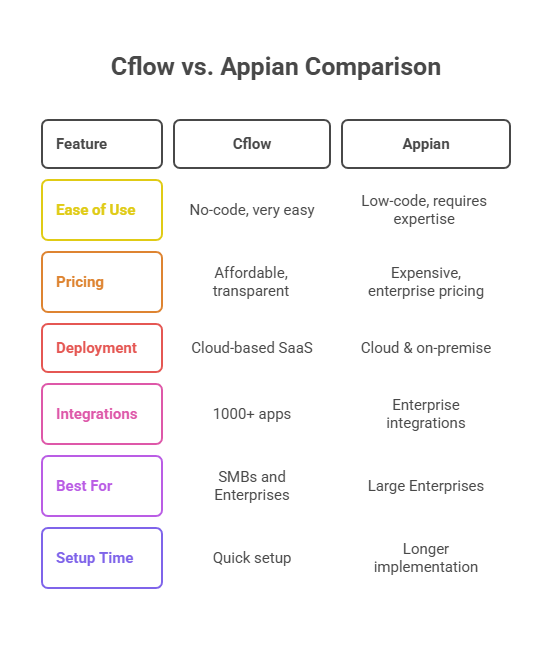Appian Alternatives: Best Low-Code and Workflow Automation Platforms

Key takeaways
- Appian is a powerful low-code automation platform but is often considered expensive and complex for SMBs.
- Businesses seek Appian alternatives that are easier to use, more affordable, and scalable.
- Leading Appian competitors include Cflow, Nintex, Zoho Creator, Mendix, OutSystems, and IFTTT.
- The best Appian alternative depends on your business size, technical expertise, and automation needs.
- Cflow emerges as the top choice for organizations seeking no-code, secure, and cost-effective workflow automation.
Introduction to Appian and the Need for Alternatives
Appian is a well-known low-code automation platform designed to help businesses build custom applications, automate workflows, and manage complex processes. It offers powerful features such as AI-driven automation, case management, and integrations with enterprise systems. For many large organizations, Appian is considered a reliable solution for digital transformation.
However, Appian may not be the best fit for every business. The platform is often expensive, requires skilled developers for advanced use cases, and comes with a steeper learning curve. This is why many companies explore Appian alternatives that offer flexibility, ease of use, and better affordability.
In this blog, we will cover, why businesses look for alternatives to Appian, the key factors to consider when choosing an alternative, a comprehensive list of the best Appian competitors, real-world use cases for Cflow and Appian, and why Cflow is the smarter choice for modern businesses
Table of Contents
Why Businesses Look for Appian Alternatives
Appian is a respected player in the low-code automation market, but many businesses eventually start evaluating alternatives. Here are the main reasons why organizations look beyond Appian:
1. High pricing
One of the biggest drawbacks of Appian is its cost. The platform is positioned as an enterprise-grade solution, which means the licensing fees and implementation costs can be prohibitively high for small and medium-sized businesses. Even larger companies may find the cost difficult to justify if they do not need the full range of Appian’s advanced features. Businesses with limited budgets often turn to alternatives that provide flexible pricing models without compromising on essential automation capabilities.
2. Complexity
Although marketed as a low-code platform, Appian still requires a level of technical expertise to fully leverage its potential. Building and maintaining advanced workflows often calls for developers who are familiar with Appian’s specific environment. This complexity can delay adoption and discourage non-technical users from using the platform effectively. In contrast, no-code alternatives allow business users to design and manage workflows without IT intervention, which leads to faster adoption and greater usability.
3. Scalability issues for SMBs
Appian is designed with large enterprises in mind, which can make it overwhelming for small and medium businesses. While it scales effectively for massive organizations, SMBs often find themselves paying for features they don’t use or struggling with unnecessary complexity. Alternatives like Cflow are designed to scale smoothly from small teams to larger organizations, ensuring that businesses only pay for what they need as they grow.
4. Customization limits without coding
While Appian allows for extensive customization, most of it depends on low-code development, which is still a barrier for teams that lack technical skills. For instance, creating unique workflows or integrating niche business processes often requires scripting or coding knowledge. No-code alternatives, on the other hand, empower teams to build customized workflows with drag-and-drop tools, enabling greater flexibility without depending on developers.
5. Implementation time
Appian implementations are often lengthy because of the platform’s complexity and the level of customization needed. Enterprises deploying Appian can spend weeks or even months before the system is fully functional. For fast-moving businesses, this delay can be costly. No-code alternatives like Cflow allow organizations to design, test, and launch workflows within days, enabling quicker time-to-value and greater agility in adapting to changing business needs.
What to Look for in an Appian Alternative?
When searching for an Appian alternative, businesses must carefully evaluate their needs and priorities. While all workflow automation tools offer process management capabilities, the right choice depends on how well the platform aligns with your team’s goals and resources. Here are the most important factors to consider:
Ease of use
A major reason organizations move away from Appian is the complexity of its low-code environment. Therefore, ease of use should be at the top of your checklist. Look for platforms that offer intuitive, drag-and-drop builders and pre-built workflow templates that allow even non-technical users to design, deploy, and manage workflows. A truly user-friendly tool will reduce dependency on IT teams and encourage adoption across all departments.
Scalability
Your automation platform should grow with your business. While Appian is highly scalable for large enterprises, some alternatives provide more flexible options for SMBs and mid-sized companies. The best alternative is one that allows you to start small, perhaps automating a few HR or finance workflows, and then expand to more complex processes as your needs evolve, without overwhelming your team or budget.
Integration options
Modern businesses rely on multiple software tools, from CRMs like Salesforce to collaboration apps like Slack and Google Workspace. An Appian alternative must offer seamless integrations with these systems to avoid data silos. Platforms with built-in connectors or API support make it easier to bring your ecosystem together and ensure that data flows smoothly across applications.
Automation capabilities
The core reason for investing in a platform like Appian is automation, so any alternative must deliver strong workflow automation features. Look for tools that provide pre-built templates, conditional logic, approval routing, reminders, and reporting features. The ability to automate both simple and complex processes without coding gives your business the flexibility to manage day-to-day operations efficiently.
Affordability
Pricing plays a decisive role in choosing the right alternative. Appian’s cost structure is geared toward large enterprises, which can be challenging for smaller teams. An ideal alternative should have transparent and flexible pricing plans that allow businesses of all sizes to benefit from automation. Whether you are a startup or a global organization, you should only pay for the features and scale you actually need.
Support and community
Reliable customer support is often overlooked until businesses face critical issues. A good Appian alternative should provide responsive support channels, comprehensive documentation, and onboarding assistance. Additionally, platforms with active user communities can provide peer-to-peer knowledge sharing, practical tips, and faster problem-solving. Strong support ensures that your automation journey continues smoothly without major disruptions.
Best Appian Alternatives And Competitors
1. Cflow
Cflow is a no-code workflow automation platform designed for businesses that want to automate processes without technical expertise. It is ideal for SMBs and mid-sized companies looking for agility, affordability, and secure automation. Its drag-and-drop interface makes it simple for teams to create workflows in minutes.
Key Features
- Visual drag-and-drop workflow builder
- Pre-built templates for HR, Finance, Procurement, and IT
- Advanced reporting and analytics
- Cloud-based and mobile-friendly
- 1000+ app integrations
Pros
- Very easy to use, no coding required
- Affordable and transparent pricing
- Strong compliance and data security
- Quick deployment compared to Appian
Cons
- Limited advanced AI features compared to enterprise-grade tools
- May require add-ons for niche or highly specialized workflows
Ratings
- G2: 4.6/5
- Capterra: 4.5/5
2. Nintex
Nintex is an enterprise-grade automation platform focused on process optimization, robotic process automation (RPA), and document management. It is widely used in industries like finance and healthcare, where compliance and complex automation are essential.
Key Features
- Workflow automation with drag-and-drop designer
- Document generation and e-signature
- RPA and AI-driven automation
- Integration with Microsoft, Salesforce, and other enterprise apps
Pros
- Rich automation capabilities suitable for enterprises
- Extensive integration options
- Strong compliance and governance support
Cons
- High pricing makes it less ideal for SMBs
- Requires training for new users to master advanced features
Ratings
- G2: 4.2/5
- Capterra: 4.3/5
3. Zoho Creator
Zoho Creator is a low-code app development platform that enables businesses to build custom apps with integrated automation. It’s part of the Zoho ecosystem, making it highly attractive for businesses already using other Zoho applications.
Key Features
- Drag-and-drop app builder
- Workflow automation templates
- Mobile app development support
- Seamless integration with Zoho suite and third-party tools
Pros
- Affordable pricing for SMBs
- Flexible and customizable apps
- Strong integration with popular business software
Cons
- Complex workflows may require coding knowledge
- Analytics and reporting are less advanced than Appian
Ratings
- G2: 4.2/5
- Capterra: 4.3/5
4. Mendix
Mendix is an advanced low-code development platform aimed at enterprises that want to build and scale complex applications quickly. It is best suited for organizations with IT resources who want agility paired with enterprise-grade features.
Key Features
- AI-assisted application development
- Agile project collaboration tools
- Cloud-native deployment options
- Integration with ERP and CRM systems
Pros
- Excellent for building large-scale enterprise applications
- Strong DevOps and collaboration support
- AI and machine learning features enhance automation
Cons
- Expensive compared to smaller competitors
- Requires technical expertise for advanced applications
Ratings
- G2: 4.5/5
- Capterra: 4.3/5
5. OutSystems
OutSystems is a robust low-code platform designed for building enterprise-grade web and mobile applications. It focuses on scalability and complex automation needs, making it popular among large organizations with diverse IT requirements.
Key Features
- Full-stack low-code development environment
- Cloud, on-premise, and hybrid deployment
- Real-time performance monitoring
- Built-in compliance and security features
Pros
- Highly scalable and enterprise-ready
- Strong support for mobile and web app development
- Powerful automation and customization options
Cons
- Expensive for small and mid-sized businesses
- Steeper learning curve compared to simpler tools
Ratings
- G2: 4.6/5
- Capterra: 4.5/5
6. IFTTT
IFTTT (If This Then That) is an automation tool that helps you connect apps and services to work together. It allows users to create simple automation rules called “applets” that trigger actions when a specific event happens.
It is mainly used for personal productivity and basic business automation rather than complex workflow management.
Key Features
- Easy rule-based automations (if-this-then-that logic)
- Connects popular apps like Gmail, Slack, Google Drive, and social media tools
- Pre-built applets for quick automation setup
- Works across web, mobile, and smart devices
Pros
- Very easy to use
- No coding required
- Quick setup for simple automations
- Large library of ready-made applets
Cons
- Not designed for business workflow automation
- Limited customization
- No advanced process control or approvals
- Not ideal for team-based workflows
Ratings
- G2: 4.4/5
- Capterra: 4.6/5
7. Airtable
Airtable blends spreadsheets with database functionality to offer a flexible work management and automation platform. It’s widely used by marketing, product, and operations teams for its easy collaboration and customization capabilities.
Key Features
- Spreadsheet-database hybrid interface
- Workflow automation with triggers and actions
- Pre-built templates for different departments
- Integration with Zapier, Slack, and Google Workspace
Pros
- Extremely user-friendly for non-technical users
- Highly flexible for different use cases
- Affordable pricing with a strong free plan
Cons
- Limited scalability for very large enterprises
- Advanced automation requires third-party integrations
Ratings
- G2: 4.6/5
- Capterra: 4.7/5
8. Monday.com
Monday.com is a work operating system that combines project management, workflow automation, and team collaboration. Its colorful, intuitive interface makes it a favorite for businesses wanting to streamline workflows while boosting collaboration.
Key Features
- Customizable workflow boards
- Built-in automation recipes
- Time tracking and reporting
- 200+ integrations including Slack, Teams, and Zoom
Pros
- Extremely easy to use and visually appealing
- Strong collaboration features
- Highly customizable to fit different teams
Cons
- Reporting features can be basic compared to Appian
- Costs increase quickly as team size grows
Ratings
- G2: 4.7/5
- Capterra: 4.6/5
9. IBM BPM (IBM Business Process Manager)
IBM BPM is an enterprise-grade business process management platform that competes directly with Appian for large-scale automation. It is highly suited for organizations with complex compliance, regulatory, or IT requirements.
Key Features
- Advanced workflow automation and orchestration
- Integration with enterprise IT systems
- Real-time monitoring and analytics
- Support for hybrid and on-premise deployments
Pros
- Powerful automation capabilities for enterprises
- Highly customizable workflows
- Strong support for compliance and governance
Cons
- Very expensive compared to other alternatives
- Steep learning curve and requires IT expertise
Ratings
- G2: 4.1/5
- Capterra: 4.2/5
Comparison Table: Top 6 Appian Alternatives
| Tool | Ease of Use | Pricing | Best For | G2 Rating | Capterra Rating |
| Cflow | Very Easy | Affordable | SMBs, Enterprises | 4.6 | 4.5 |
| Nintex | Moderate | High | Large enterprises | 4.2 | 4.3 |
| Zoho Creator | Easy | Low | SMBs, startups | 4.2 | 4.3 |
| Mendix | Moderate | High | Enterprise apps | 4.5 | 4.3 |
| OutSystems | Moderate | High | Enterprises needing scalability | 4.6 | 4.5 |
Cflow Vs Appian: Head-To-Head Comparison
When comparing Cflow and Appian, the most striking difference is in ease of use. Appian is marketed as a low-code platform, but building advanced workflows often requires technical knowledge and developer involvement. This makes it more suited for large enterprises with dedicated IT teams. On the other hand, Cflow is built as a no-code solution that empowers business users to design, deploy, and manage workflows without writing a single line of code. This simplicity ensures faster adoption across departments and reduces the burden on IT.
Pricing is another area where the two platforms differ significantly. Appian’s pricing is positioned at the enterprise level, making it expensive for smaller organizations or teams looking to automate basic processes. It often includes licensing, implementation, and training costs that add up quickly. Cflow, by contrast, offers transparent and affordable subscription plans. Its flexible pricing structure makes it accessible to SMBs and mid-sized companies while still providing the scalability needed for larger organizations.
Deployment and implementation times also highlight the gap between the two platforms. Appian typically requires a longer setup process, as workflows often need customization and IT expertise for proper configuration. This can result in weeks or even months before the system is fully operational. Cflow, on the other hand, is a cloud-based SaaS solution with pre-built templates that allow teams to go live within days. For businesses that prioritize agility and quick time-to-value, this is a major advantage.
Integration capabilities are strong in both platforms, but their approaches differ. Appian integrates seamlessly with large enterprise systems like Salesforce, SAP, and Oracle, making it a solid choice for global enterprises with complex IT environments. Cflow also supports robust integrations through APIs and connectors, allowing it to connect with over 1,000 apps including Slack, Zapier, and Google Workspace. This makes Cflow particularly appealing for organizations that use modern, cloud-based business tools.
In terms of overall fit, Appian is best suited for large enterprises that require advanced, highly customized automation at scale and have the IT resources to manage it. Cflow, meanwhile, is a smarter choice for businesses that want a balance of simplicity, affordability, and powerful automation features. It delivers the benefits of workflow automation without the steep costs, long implementation timelines, and technical dependencies that come with Appian.
Cflow offers simplicity and affordability without compromising on automation power, making it the smarter alternative for most organizations.
Real-World Use Cases: Cflow Vs Appian
Both Appian and Cflow are powerful automation platforms, but their applicability differs across industries and business sizes. Here are some real-world use cases that highlight their differences:
HR Onboarding and Employee Management
- Appian: Large enterprises use Appian for end-to-end HR automation, including background checks, compliance, and performance tracking. However, implementation requires IT involvement and can take weeks to deploy.
- Cflow: HR teams in SMBs use Cflow to quickly set up onboarding workflows, collect employee documents, and track approvals without coding. Deployments can go live in a day, making it agile for fast-scaling teams.
Finance and Expense Approvals
- Appian: Financial institutions rely on Appian for regulatory compliance workflows, complex risk management, and large-scale expense approval hierarchies. The system is robust but requires deep customization.
- Cflow: Finance teams use Cflow for invoice approvals, purchase order management, and budget tracking. Its pre-built templates allow faster setup, while audit trails ensure compliance without the high complexity.
Procurement and Vendor Management
- Appian: Enterprises use Appian to manage supplier contracts, compliance, and global procurement operations. While powerful, it often requires integration with ERP systems.
- Cflow: Procurement teams leverage Cflow for vendor onboarding, purchase requisition approvals, and supplier payment workflows. The drag-and-drop builder allows procurement leaders to create workflows without IT support.
IT Service Requests and Approvals
- Appian: Appian’s IT service automation is best suited for enterprises with complex ITSM needs, integrated with other enterprise software. It works well but requires skilled administrators.
- Cflow: IT teams use Cflow to handle helpdesk requests, access control, and software license approvals. With conditional logic and automated notifications, teams manage IT workflows quickly and efficiently.
Compliance and Audit Tracking
- Appian: Large banks and healthcare providers use Appian for regulatory compliance workflows due to its enterprise-grade audit and AI-driven analytics.
- Cflow: SMBs and mid-market companies use Cflow to maintain digital audit trails, role-based access, and data encryption to ensure compliance. Its built-in templates make it easier for smaller businesses to adopt compliance best practices without heavy customization.
End-to-end workflow automation
Build fully-customizable, no code process workflows in a jiffy.
How to Choose the Right Appian Alternative
Selecting the right Appian alternative depends on understanding your organization’s size, priorities, and automation goals. No single platform fits every business, so it’s important to evaluate solutions based on the value they bring to your specific workflows and team capabilities.
The first factor to consider is the size and maturity of your business. Large enterprises with complex processes may prefer robust platforms like OutSystems, Mendix, or IBM BPM that support advanced customization and enterprise integrations. Smaller and mid-sized businesses, however, may not need such complexity. For these organizations, platforms like Cflow, IFTTT, or Zoho Creator provide a balance of simplicity and power without overwhelming teams with unnecessary features.
Budget is another critical element. Appian’s enterprise-level pricing often excludes startups and SMBs, making affordability a key consideration when choosing an alternative. Look for platforms with transparent and flexible subscription models that allow you to start small and scale as your business grows. Solutions like Cflow and Airtable are designed with cost-conscious organizations in mind, enabling them to adopt automation without large upfront investments.
Ease of use should also play a major role in the decision-making process. A platform that requires heavy IT involvement can slow adoption and create resistance among non-technical staff. No-code platforms like Cflow and Monday.com empower business users to build and manage workflows on their own, which increases adoption rates and reduces the load on IT teams. This is especially valuable for fast-growing companies that need to move quickly.
Integration capabilities cannot be overlooked. Your automation platform should seamlessly connect with the systems your business already uses, whether that’s CRMs like Salesforce, collaboration tools like Slack, or finance systems like QuickBooks. Platforms like Cflow and Appian offer extensive integration options through APIs and connectors, ensuring that data flows smoothly across the organization and eliminating silos.
Finally, consider the level of support and training offered by the vendor. Even the most intuitive platforms require guidance during implementation and scaling. A strong support system, along with a vibrant community of users, can make a significant difference in how quickly your organization extracts value from the tool. Platforms with dedicated customer support, rich documentation, and active user forums can reduce friction during adoption and help your teams succeed.
In summary, the right Appian alternative should align with your team’s skills, your budget, and your long-term automation goals. By prioritizing ease of use, affordability, integration, and scalability, you can select a solution that not only replaces Appian but also delivers faster value with less complexity.
Why Cflow Is The Smarter Choice
Cflow combines ease of use, affordability, and scalability, positioning itself as the most balanced Appian alternative. Unlike Appian, which requires coding knowledge, Cflow empowers non-technical teams to automate processes quickly and securely.
Cflow stands out as the smarter alternative to Appian because it combines the core strengths of workflow automation, simplicity, scalability, and affordability, without the overhead of complexity and cost. While Appian is a powerful low-code platform designed for enterprises with dedicated IT resources, Cflow brings automation within reach of businesses of all sizes. Its no-code interface ensures that even non-technical users can design, manage, and optimize workflows without depending on developers. This democratizes automation and accelerates adoption across all departments.
Affordability is another key factor that makes Cflow a better fit for modern organizations. Unlike Appian, which comes with enterprise-level licensing fees and additional costs for customization and training, Cflow offers transparent and flexible subscription plans. This makes it possible for startups, SMBs, and mid-sized companies to benefit from automation without straining their budgets. For enterprises, it provides an equally compelling case by delivering robust automation capabilities at a fraction of the cost.
The speed of implementation further highlights why Cflow is the smarter choice. Businesses today cannot afford to wait months to automate critical processes. Appian’s complexity often leads to long deployment cycles, whereas Cflow enables teams to get up and running in days. With its pre-built workflow templates for HR, Finance, IT, Procurement, and more, Cflow provides organizations with a quick path to automation and faster time-to-value.
Integration is another strength of Cflow. While Appian integrates well with large enterprise systems, Cflow is designed to seamlessly connect with both enterprise and modern SaaS tools. With support for over 1,000 integrations through APIs and platforms like Zapier, Cflow ensures that businesses can unify their workflows across existing systems. Whether it’s integrating with CRMs, collaboration tools, or finance applications, Cflow adapts to diverse needs without additional complexity.
Most importantly, Cflow is built for real-world usability. It provides strong compliance and data security features, ensuring that sensitive business information is protected at all times. Features like role-based access, audit trails, and encryption make it suitable for industries with strict regulatory requirements, while still remaining easy to use. This combination of security, usability, and flexibility makes Cflow a practical and future-proof automation solution.
In short, Cflow offers the same benefits businesses expect from a platform like Appian, process automation, improved efficiency, and scalability, but in a way that is faster, simpler, and more cost-effective. It enables organizations to achieve digital transformation without the barriers of high costs and technical dependencies, making it the smarter choice for businesses that value agility and impact.
Cflow Features in Detail
- Drag-and-drop builder: Design workflows in minutes without coding.
- Pre-built templates: HR, Finance, IT, Procurement, and more.
- Advanced analytics: Track KPIs, productivity, and performance.
- Integrations: Connect with 1000+ apps via Zapier and APIs.
- Security: Role-based access, encryption, and compliance safeguards.
- Mobile support: Access workflows anytime, anywhere.
- OCR and AI tools: Automate data extraction and reduce manual input.
Final Thoughts
While Appian is a strong contender in the workflow automation market, it isn’t the best fit for every organization. Businesses looking for affordability, speed, and flexibility should consider alternatives like Cflow, Zoho Creator, Nintex, Mendix, OutSystems.
For most businesses, Cflow is the smartest Appian alternative. With its no-code interface, strong security, and cost-effective pricing, Cflow helps organizations achieve automation faster and smarter.
Start your free trial with Cflow today and experience the difference.
FAQs
Why do businesses search for Appian alternatives?
Many businesses look for alternatives because Appian can be expensive, complex, and time-consuming to implement. While it is powerful for large enterprises, smaller organizations often need simpler, more affordable, and faster-to-deploy solutions like Cflow.
Which Appian alternative is best for small and mid-sized businesses?
Cflow, Zoho Creator, and IFTTT are great choices for SMBs because they offer no-code or low-code interfaces, affordable pricing, and quick deployment. These platforms make automation accessible without requiring heavy IT involvement.
Are Appian alternatives as secure as Appian?
Yes, many alternatives like Cflow, Nintex, and OutSystems provide enterprise-grade security, including role-based access, encryption, and compliance with industry standards. For SMBs, this means they can adopt secure automation without the complexity of enterprise-heavy platforms.
How do Appian alternatives compare in terms of integration?
Most leading alternatives provide extensive integration options. For example, Cflow integrates with over 1,000 apps, while Airtable and Monday.com offer strong connectors with collaboration and CRM tools. Enterprises needing ERP-level integrations may prefer Mendix or OutSystems.
What is the easiest Appian alternative to implement?
Cflow and Airtable are among the easiest to implement because they come with drag-and-drop builders and pre-built templates. Teams can design and launch workflows within days, unlike Appian, which often takes weeks or months to fully configure.
What should you do next?
Thanks for reading till the end. Here are 3 ways we can help you automate your business:

Do better workflow automation with Cflow
Create workflows with multiple steps, parallel reviewals. auto approvals, public forms, etc. to save time and cost.

Talk to a workflow expert
Get a 30-min. free consultation with our Workflow expert to optimize your daily tasks.

Get smarter with our workflow resources
Explore our workflow automation blogs, ebooks, and other resources to master workflow automation.