How Automated Escalation Rules Reduce Approval Bottlenecks
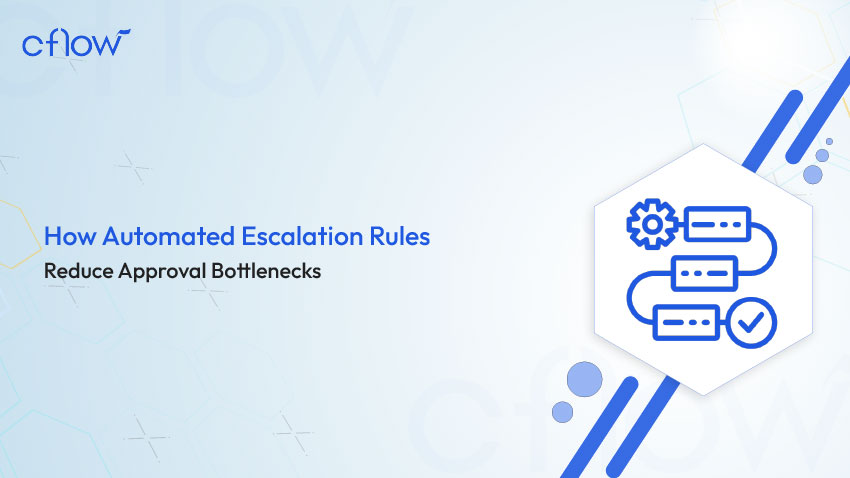
Key takeaways
- Escalation rules are preset instructions in a workflow that automatically trigger prompt action when issues remain unresolved past defined deadlines.
- Automating escalation rules ensures issues are quickly escalated for attention while reducing manual errors and promoting consistent response across operations.
- Automated escalation improves response times by ensuring issues are promptly addressed while enhancing accountability and operational efficiency throughout the process.
- A no-code workflow automation tool like Cflow simplifies escalation automation with customizable workflows and real-time alerts to streamline issue resolution effectively.
Did you know that 60% of businesses experience workflow inefficiencies due to approval delays, resulting in lost revenue and productivity? A report by McKinsey highlights that slow approval processes can increase project costs by up to 30% due to inefficiencies and missed opportunities.
Approval processes are integral to many organizational functions, from financial transactions and contract signings to project management and HR decisions. In many cases, these processes involve multiple layers of review and sign-off, which can easily become cumbersome.
Traditional, manual approval systems rely on human intervention to track pending tasks, follow up on delayed decisions, and ensure that requests do not languish indefinitely. This not only consumes valuable time but also introduces the risk of human error and oversight.
This is where automated escalation rules come into play. By automatically forwarding pending approvals to higher authorities or sending timely reminders, these rules eliminate unnecessary delays and ensure faster decision-making.
By reducing manual intervention, businesses can maintain a seamless flow of approvals while ensuring that urgent tasks are not left unattended. Let’s explore how automated escalation rules work and how they can transform your business processes.
What Are Approval Bottlenecks?
An approval bottleneck occurs when a required authorization is delayed, preventing a process from moving forward. These bottlenecks typically arise due to:
- Dependency on specific approvers – If a decision-maker is unavailable, requests remain pending.
- Lack of visibility – Without a centralized system, tracking pending approvals becomes difficult.
- Manual errors – Paper-based or email-based approvals lead to miscommunication and lost requests.
The Consequences of Approval Delays:
- Operational inefficiencies – Teams waste time following up on pending approvals.
- Compliance risks – Delayed approvals can result in regulatory non-compliance.
- Slow decision-making – Business opportunities may be lost due to slow approvals.
Example:
A global manufacturing company faced frequent production delays due to slow procurement approvals. Because approvals relied on a single manager’s availability, purchase requests often remained stuck for days. After implementing automated escalation rules, approvals were auto-forwarded to senior managers if no response was received within 24 hours, reducing approval time by 50%.
Table of Contents
What are Escalation rules?
Escalation rules are preset instructions in a workflow that automatically trigger actions when issues remain unresolved past defined deadlines. For example, if a support ticket isn’t answered within 24 hours, the system might automatically alert a supervisor or reassign the ticket to a senior agent to ensure it gets the necessary attention.
Well-defined escalation rules for approvals prevent bottlenecks by automatically rerouting delayed tasks to an alternate decision-maker.
What Are Automated Escalation Rules?
Automated escalation rules are predefined conditions in an approval workflow designed to ensure that pending requests are addressed promptly. These rules act as built-in safety nets, triggering alerts or rerouting requests when approvals are delayed. By automating escalation, businesses can prevent bottlenecks, minimize human error, and enhance operational efficiency.
How Do Escalation Rules Work?
- Trigger Conditions:
Each approval request is monitored by the system. If it remains unaddressed beyond a designated period (e.g., 48 hours), the system detects the delay and activates escalation. - Automated Reminders:
Before escalation, the system sends notifications and reminders to the original approver, prompting action before further steps are taken. - Defined Escalation Paths:
If the request is still pending, it is automatically rerouted according to predefined escalation rules. This could involve sending it to a higher authority, an alternative approver, or routing it based on factors like priority, budget, or deadlines. - Real-Time Notifications:
Designated decision-makers receive instant alerts, ensuring they are aware of the pending request and can take swift action. - Audit Trails and Transparency:
Every step of the escalation process is logged, providing a clear audit trail that enhances accountability and allows businesses to refine their approval workflows over time.
By streamlining the approval process, automated escalation rules help organizations maintain agility, improve compliance, and eliminate delays, ensuring that critical decisions are never left unattended.
Types of Automated Escalation Rules
- Time-Based Escalation – If a request remains unapproved for a set duration (e.g., 24 hours), it is automatically escalated to the next level.
- Hierarchy-Based Escalation – If a manager is unavailable, the request is forwarded to a higher authority in the hierarchy.
- Conditional Escalation – High-priority approvals (e.g., urgent purchase orders) are escalated immediately if they exceed a budget threshold.
Understanding Traditional Approval Processes
Traditional approval workflows are often rooted in manual, paper-based, or email-driven systems. In these setups, an approval process typically begins with an initial submission, such as a form or document, that must be physically or electronically passed along through several layers of management. Each step often requires a manual sign-off or acknowledgment before the request moves to the next level.
This sequential hand-off, while straightforward in theory, can lead to several bottlenecks. For example, documents might get lost in overflowing email inboxes or stuck in physical piles, and approvals can stall as busy team members struggle to keep up with their inboxes and paperwork.
Drawbacks of Manual approval processes:
- Human Error: Manual data entry and handling increase the risk of mistakes—whether it’s misfiling a document, overlooking a necessary approval, or simply misinterpreting instructions.
- Inconsistent Follow-Ups: Without automated reminders or tracking systems, it’s common for requests to fall through the cracks, leading to delays and overlooked items.
- Lack of Accountability: In a system that relies heavily on personal initiative, it can be challenging to determine who is responsible for each step. This ambiguity often results in delays and a general lack of ownership.
- Delayed Turnaround Times: The sequential nature of manual processes means that if any single step is delayed, the entire workflow is affected, prolonging the overall approval cycle.
By understanding these traditional methods and their inherent limitations, organizations can better appreciate the benefits of modern, automated systems that aim to reduce errors, ensure timely follow-ups, and clearly assign accountability.
Key Features of Automated Escalation Rules
Automated escalation rules ensure efficiency, accountability, and speed in approval workflows. The following features make automation an essential tool for organizations looking to eliminate bottlenecks and improve decision-making:
1. SLA-Based Escalations
Service Level Agreements (SLAs) define response time expectations for tasks. Automated escalation systems monitor SLAs and trigger escalation actions if deadlines are missed.
Example: If an invoice approval remains pending beyond 48 hours, the system automatically escalates it to a senior manager.
2. Multi-Level Escalation Paths
Most automation tools allow for tiered escalation levels, ensuring that unresolved tasks move up the hierarchy. If the primary approver fails to take action, the request escalates to the next level.
Example: A purchase order awaiting approval first notifies the department head. If unapproved after 24 hours, it escalates to finance, and after 48 hours, to the CFO.
3. Automated Notifications and Reminders
Automated systems send alerts before an SLA breach occurs, keeping stakeholders informed in real time.
Example: If a project deadline is approaching, a reminder is sent 24 hours before escalation. If still unaddressed, an alert is sent to the project manager.
4. Task Reassignment for Faster Resolution
When an escalated request is ignored, automation tools can automatically reassign it to another user or team.
Example: If a customer complaint is unresolved within 48 hours, it gets reassigned to a senior agent for urgent handling.
5. Custom Rule-Based Escalations
Organizations can create custom escalation rules based on priority, risk level, or workflow requirements.
Example: High-priority compliance issues may be escalated immediately to the compliance officer, bypassing standard approval steps.
6. Centralized Dashboard for Tracking Escalations
Modern automation tools provide a real-time dashboard where managers can monitor pending escalations, SLA breaches, and workflow inefficiencies.
Example: A procurement team can track all delayed approvals in one dashboard and take corrective actions.
Benefits of Automating Escalation Rules
Automating escalation rules streamlines issue resolution, ensures accountability, and enhances productivity across business processes. Organizations that implement automated escalation workflows experience improved response times, reduced manual effort, and higher customer satisfaction. Here are the key benefits:
1. Faster Issue Resolution
Automated escalation rules help organizations address issues before they become critical. When a task remains uncompleted or a service request is delayed, the system escalates it to the appropriate personnel, ensuring timely action and reducing bottlenecks.
2. Improved Accountability
With automated escalation, tasks are systematically assigned to the right team members or managers. This eliminates confusion over responsibilities and ensures that unresolved issues do not fall through the cracks, fostering a culture of accountability.
3. Enhanced Customer Satisfaction
For customer support and service teams, automated escalation ensures that customer inquiries or complaints are handled promptly. By minimizing response times and ensuring timely follow-ups, businesses can significantly improve customer experience and retention.
4. Reduced Manual Effort
Manual escalation processes can be prone to errors, delays, and miscommunication. Automation eliminates the need for manual follow-ups, reducing human intervention and ensuring that tasks are escalated systematically based on predefined rules.
5. Better Compliance
Industries such as healthcare, finance, and IT require strict compliance with service-level agreements (SLAs) and regulatory standards. Automated escalation workflows ensure that deadlines are met, helping organizations maintain compliance and reduce the risk of legal issues.
6. Increased Productivity
By eliminating delays and ensuring that unresolved tasks are promptly escalated, employees can focus on priority tasks. This improves overall efficiency, enhances workflow management, and optimizes resource utilization.
7. Customizable Workflows
Automated escalation rules can be tailored to fit specific business needs. Whether it’s escalating unresolved IT tickets, sales inquiries, or project approvals, organizations can define conditions and hierarchy levels to align with their internal processes.
8. Seamless Integration
Escalation rules can be integrated with workflow automation tools like Cflow, allowing businesses to set triggers, notifications, and escalations within their automated processes. This ensures seamless operations and minimizes disruptions.
Best Practices for Implementing an Automation Tool to Streamline Escalation Rules
Implementing a workflow automation tool and its associated escalation rules requires careful planning and execution. Below are key areas to focus on:
1. Tool Selection
- Ease of Use: Choose a tool with an intuitive interface that minimizes the learning curve. Look for drag-and-drop features and visual builders.
- Scalability: Ensure the tool can handle your organization’s growth and increased process complexity over time.
- Integration Capabilities: Prioritize solutions that offer robust APIs or native connectors to integrate seamlessly with your existing systems (e.g., CRM, ERP, and communication platforms).
- Security and Compliance: Verify that the tool adheres to your industry’s security standards and data protection regulations.
- Cost Efficiency: Assess the pricing structure in relation to your budget, ensuring it provides value as your needs evolve.
2. Customization
- Tailored Rules: Design escalation rules that reflect the unique workflows and decision-making hierarchies within your organization.
- Stakeholder Involvement: Collaborate with key teams to define triggers and conditions that match your specific operational requirements.
- Flexibility: Ensure that the system allows for modifications as business processes change over time.
- Testing and Feedback: Implement pilot programs to test the custom rules and gather feedback, making iterative improvements before full-scale deployment.
3. Integration
- System Compatibility: Map out your current technology stack and identify which systems need to be integrated with the workflow tool.
- API Utilization: Leverage the tool’s API or integration modules to connect with legacy systems, ensuring data flows seamlessly across platforms.
- Data Consistency: Establish protocols for data synchronization to maintain consistency and accuracy across all integrated systems.
- Monitoring and Support: Set up monitoring to track the performance of integrated processes and have a support plan in place for troubleshooting issues promptly.
4. Change Management
- Stakeholder Communication: Clearly articulate the benefits and changes to all levels of the organization. Create communication channels for updates and feedback.
- Training and Support: Offer comprehensive training sessions and create user guides to ensure everyone understands how to use the new system effectively.
- Phased Rollout: Consider a gradual implementation—starting with a pilot phase—allowing teams to adjust and provide feedback before full-scale adoption.
- Feedback Mechanisms: Establish continuous feedback loops to monitor user satisfaction and identify areas for further improvement.
- Leadership Endorsement: Ensure executive support to reinforce the change and motivate staff to embrace the new processes.
By carefully considering these best practices, organizations can successfully transition from manual to automated workflows, reducing errors and improving efficiency while ensuring the system is tailored to their unique needs.
How to Implement Automated Escalation Rules in Approval Workflows?
Automated escalation rules enhance approval workflows by ensuring timely decision-making and reducing bottlenecks. A structured approach helps organizations streamline escalations, improve efficiency, and maintain smooth approval cycles.
Step 1: Identify Existing Approval Bottlenecks
Analyze workflow data to identify where delays occur. Evaluate turnaround times, pending approvals, and decision-making bottlenecks. Understanding these inefficiencies allows you to define targeted escalation rules.
Step 2: Define Escalation Triggers and Rules
Set escalation triggers based on time constraints, priority levels, or role availability. For instance, high-priority requests may escalate faster, while unapproved requests beyond a set duration move to a higher authority. Compliance, budget limits, and department-based conditions can also serve as escalation criteria.
Step 3: Choose an Approval Workflow Automation Tool
Selecting the right tool ensures seamless automation. Look for workflow software with customizable approval pathways, automated notifications, escalation tracking, and integrations with email or collaboration tools.
Step 4: Set Up Notifications and Reminders
Configuring automated alerts prevents unnecessary escalations. Notifications should include initial reminders, follow-ups, and final warnings before escalation. These alerts ensure timely approvals while keeping stakeholders informed.
Step 5: Test and Refine the Automated Escalation Process
Pilot testing helps identify gaps in escalation workflows. Run real-world approval scenarios to validate rules, verify notification accuracy, and ensure correct hierarchical routing. Gather feedback and fine-tune settings for optimal efficiency.
Step 6: Monitor Performance and Optimize
Track key performance metrics like approval time, escalation frequency, and response rates. Regularly review and refine escalation rules to adapt to changing business needs. Continuous optimization ensures long-term workflow efficiency and compliance.
Real-World Examples of Automated Escalation Rules Across Industries
Automating escalation rules is a powerful strategy that many organizations have used to streamline operations, reduce response times, and improve overall service quality. Below are several real-world examples and case studies that illustrate how different industries have implemented automated escalation processes:
1. IT Incident Management
Tech companies often integrate automated escalation into their incident management workflows using automation platforms. For instance, when a monitoring tool detects an anomaly in a production system, an automated rule can trigger an alert. If the primary on-call engineer does not acknowledge this alert within a predetermined timeframe, the system automatically escalates the incident to a backup engineer or team lead.
Impact:
- Reduced Downtime: Automated escalation ensures that no alert goes unnoticed, significantly decreasing the Mean Time to Resolution (MTTR).
- Efficient Resource Use: Teams can focus on resolving issues rather than manually tracking down alerts, leading to improved operational efficiency.
2. Customer Support Ticket Escalation
Many customer service platforms include built-in escalation rules. An e-commerce company might set up an automation rule that escalates customer complaints to a specialized support team if a ticket remains unresolved beyond a specific Service Level Agreement (SLA) timeframe.
A study analyzing over 2.5 million support tickets, including 10,000 escalations, found that machine learning models could predict ticket escalations with an 87.36% recall rate. This predictive approach resulted in an 88.23% reduction in workload for support analysts responsible for identifying tickets at risk of escalation.
Impact:
- Enhanced Customer Satisfaction: Prompt escalations ensure that high-priority or complex issues receive immediate attention, which can improve customer retention and brand loyalty.
- Streamlined Workflow: Automated processes reduce manual oversight and help support teams maintain consistent service quality.
3. Financial Institutions – Fraud Detection
Banks and financial institutions frequently use automated escalation in fraud detection systems. When a transaction exhibits unusual behavior or exceeds defined risk thresholds, the system automatically flags the transaction and escalates it to a fraud investigation team for further analysis.
Impact:
- Improved Security: Rapid escalation of suspicious transactions minimizes the window for potential fraud, protecting both the institution and its customers.
- Operational Efficiency: Automation reduces the number of false positives by ensuring that only transactions meeting strict criteria are escalated, allowing fraud teams to focus on genuine threats.
4. Healthcare – Critical Patient Alerts
In healthcare settings, automated escalation is vital for patient safety. For example, hospital information systems can automatically escalate critical lab results or abnormal vital signs. If a patient’s lab results indicate a potentially life-threatening condition, the system instantly notifies the on-call physician or a specialist team.
Impact:
- Timely Interventions: Immediate escalations can lead to faster clinical responses, which is crucial in emergency situations where every minute counts.
Better Patient Outcomes: Automated alerts help ensure that critical cases are addressed without delay, potentially saving lives.
5. Security Operations Centers (SOCs)
Modern SOCs employ Security Orchestration, Automation, and Response (SOAR) platforms that include automated escalation rules. When security tools detect a potential threat—such as an intrusion or malware activity—the system automatically escalates the alert to cybersecurity analysts. These escalated alerts often include contextual data that assists in rapid threat assessment and mitigation.
Impact:
- Enhanced Threat Response: Quick escalation helps reduce the exposure time during which a security threat can cause damage.
- Resource Optimization: Automation allows security teams to prioritize their efforts, focusing on high-risk incidents without being overwhelmed by lower-priority alerts.
End-to-end workflow automation
Build fully-customizable, no code process workflows in a jiffy.
How Cflow Automates Escalation Rules for Efficient Workflow Management
Cflow, a no-code workflow automation platform, streamlines workflow management by automating escalation rules, ensuring tasks and approvals move forward without delays. By defining escalation triggers based on deadlines, task ownership, and predefined SLAs, Cflow prevents bottlenecks and optimizes efficiency.
Below are key features that make Cflow an ideal choice for automating escalation rules in workflow management.
1. Rule-Based Escalation Triggers
Cflow enables users to set up rule-based escalation triggers to automatically reassign or notify stakeholders when a task is overdue. These triggers ensure that critical workflows do not stall and are escalated to the right person at the right time.
2. Multi-Level Escalation Workflow
With Cflow, organizations can configure multi-level escalations, ensuring tasks escalate step-by-step based on predefined conditions. If the first level of escalation is unresponsive, the system escalates the issue to higher authorities, ensuring accountability and timely resolutions.
3. SLA and Deadline Enforcement
Cflow allows teams to set Service Level Agreements (SLAs) for every workflow stage. If a task is not completed within the allotted timeframe, Cflow’s automation triggers escalation, notifying the next responsible person or assigning an alternative approver.
4. Conditional Notifications and Alerts
Real-time notifications and alerts help teams stay informed about impending deadlines or escalated tasks. Cflow automatically sends email, Slack, or Microsoft Teams notifications, ensuring team members take timely action without manual follow-ups.
5. Role-Based Access and Task Reassignment
Escalation rules can be customized based on roles and responsibilities. If a task remains unapproved or unassigned for a specified period, Cflow automatically reassigns the task to an alternate user or higher authority, reducing workflow bottlenecks.
6. Integration with Third-Party Systems
Cflow seamlessly integrates with third-party collaboration tools like Slack, Microsoft Teams, and email clients to notify stakeholders when an escalation occurs. This ensures immediate visibility and responsiveness across teams.
7. Customizable Escalation Workflows with No-Code Builder
With Cflow’s drag-and-drop workflow builder, users can customize escalation paths without coding. Organizations can tailor escalation workflows to meet specific business requirements while ensuring compliance and efficiency.
Conclusion
Automated escalation rules are essential for maintaining seamless workflows and eliminating approval delays. By defining clear escalation paths and enforcing SLAs, organizations can ensure timely decision-making and improved accountability. A workflow automation solution like Cflow makes implementation effortless, helping you achieve maximum efficiency.
With workflow automation tools like Cflow, implementing these processes becomes seamless.
Start your free trial of Cflow today and take control of your approvals!
FAQs
1. Why are automated escalation rules important in business workflows?
Automated escalation rules enhance business efficiency by preventing bottlenecks, ensuring accountability, and maintaining service level agreements (SLAs). They minimize delays by automatically pushing tasks to the appropriate personnel when deadlines are missed, reducing manual intervention and improving response times. This is especially beneficial in IT support, customer service, project management, and compliance-related workflows.
2. What are the key components of an effective automated escalation rule?
A well-structured automated escalation rule includes:
Trigger Conditions: Define when the escalation should occur (e.g., missed deadlines, inactivity).
Escalation Levels: Set multi-step notifications to involve different stakeholders.
Reassignment Rules: Automatically reassign tasks if the original assignee is unresponsive.
Priority Adjustment: Increase urgency if the issue remains unresolved.
Notification Mechanisms: Use emails, SMS, or dashboard alerts to inform relevant parties.
3. Can automated escalation rules be customized for different workflows?
Yes, automated escalation rules can be tailored to suit different business workflows, including IT support, customer service, HR approvals, and project management. Using workflow automation platforms like Cflow, businesses can set unique escalation criteria, define response times, and integrate with existing systems to create a fully customized escalation framework.
4. What is an escalation matrix in workflow management?
An escalation matrix in workflow defines how pending tasks or approvals are escalated when not addressed within a set timeframe. It ensures accountability by routing unresolved requests to higher authorities.
- How do escalation rules for approvals improve workflow efficiency?
Escalation rules for approvals ensure pending requests move up the chain when deadlines are missed. They prevent bottlenecks by automating time-based escalations.
What should you do next?
Thanks for reading till the end. Here are 3 ways we can help you automate your business:

Do better workflow automation with Cflow
Create workflows with multiple steps, parallel reviewals. auto approvals, public forms, etc. to save time and cost.

Talk to a workflow expert
Get a 30-min. free consultation with our Workflow expert to optimize your daily tasks.

Get smarter with our workflow resources
Explore our workflow automation blogs, ebooks, and other resources to master workflow automation.

