Efficient Travel & Expense management through Workflow Automation
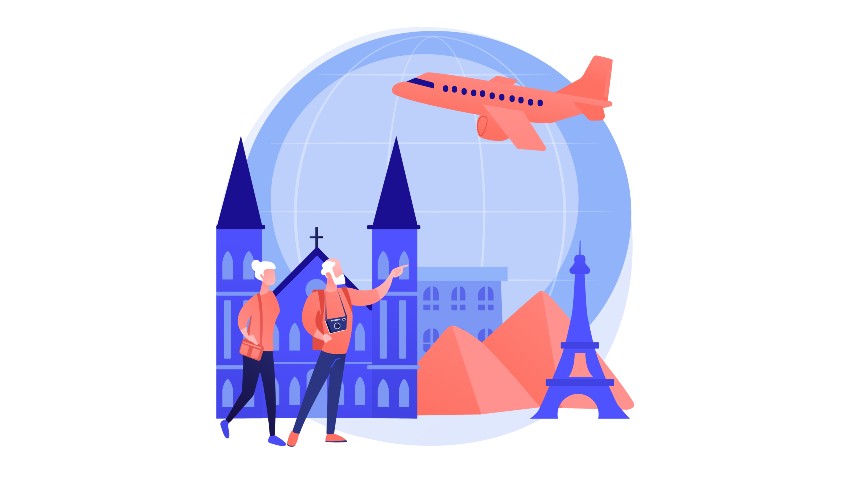
Key takeaways
- Some types of business expenses include the cost of goods sold, selling and distribution costs, rent expenses, etc.
- Tracking employee spending patterns and determining ways of reimbursing expenses is the main aim of expense reporting and expense management systems.
- Automated expense management solutions accelerate the approval process and help employees get reimbursed faster.
- Costs that are incurred for running a business are referred to as business expenses.
- The accounting teams can track expenses better and obtain approvals faster with an expense management system.
Defining Travel and Expense Management
Travel and expense management (T&E) is the process through which businesses organize, track, and manage their travel expenses. This process is particularly used to track expenses and study spending patterns. This will help them identify areas of cost savings and policy compliance issues.
In most countries, travel expenses are completely reimbursed by the companies, so they can have complete control over it and reduce tax liability. The stages in the T&E process are –
- An employee initiates a travel request
- The approvers review and approve the request
- The travel is booked by the employee
- The receipts and reports are submitted once the return
- The submitted documents are reviewed and checked against the expense policies
- The company reimburses the travel expenses of the employee
Best Travel and Expense Management Features in 2025
Businesses need to have expense management systems in place to control costs. An automated expense reporting and management system streamlines business cost management for the business.
What are Business Expenses?
Costs that are incurred for running a business are referred to as business expenses. From payroll costs to rent to equipment purchase costs – all expenses are categorized as business expenses. Business expenses can be ordinary or necessary expenses. Ordinary expenses are those that are common and accepted by the business or trade. Necessary expenses are those that are required and appropriate for your business or trade.
Out of all the business expenses, only some of them are tax-deductible. Some business expenses may be partially tax-deductible.
All business expenses are recorded in the income statement of the business under the revenue section and then deducted in order to arrive at the net profit or loss in order to capitalize on business expenses, the depreciation of assets that are bought at very high prices needs to be accounted for in the company’s income statement. Accounting for the depreciation of business assets helps businesses with inaccurate assessments of their profits.
Some examples of business expenses are:
- Employee payroll
- Rent
- Bank fee/interest
- Utilities
- Insurance
- Company transport vehicles
- Rental equipment
- Software
- Furniture
- Travel
- Maintenance and repair of equipment
- Employee retirement plans
- Employee benefit programs
- Commissions and fees
- Supplies
- Membership/subscription fees
Business expenses are mainly of 3 types, fixed, variable, and periodic expenses. Fixed expenses remain the same or almost the same throughout. Examples of fixed expenses are subscription fees, rent, and Internet services. Variable expenses are those that vary continuously and account for a substantial part of business expenses.
Payroll expenses, equipment rental, etc. may be considered variable business expenses. Periodic expenses are ad-hoc expenses that pop up in-frequently. Repairs, equipment replacement, license renewal, etc. are examples of periodic expenses. These expenses are not on the radar and cannot be estimated beforehand.
Types of Business Expenses
Types of business expenses depend on the scale and type of business. Business expense categories enable systematic grouping of business expenses for tax reporting and budget planning purposes. Categorizing business expenses requires an accurate estimation of regular business expenses. The main types of business expenses are:
Cost of goods sold:
the cost of goods includes the cost of manufacturing or acquisition of goods that are sold to customers during the accounting period. The cost of goods sold must be deducted from the sales revenue to calculate the gross profit. Includes cost the raw materials, direct labor, and indirect expenses like electricity consumed in the manufacturing process and depreciation of costs of production equipment.
Selling and distribution costs:
business expenses related to sales and distribution activities of a business. Cost of shipping goods to customers, salaries, and wages of distribution costs, operational costs of sales offices, operational costs of distribution, depreciation of delivery vans and fixtures, and commission and royalties on sales revenues.
Operational, General, and Administrative Expenses:
business expenses that cannot be directly identified with the cost of sales, selling expenses, taxation, or finance cost. This can be considered as a default expense category that includes costs revolving around general, administrative, and operational operations.
Salaries, wages, and benefits:
employee salaries and wages are included in the payroll cost of permanent and temporary employees of the organization during the accounting period.
Rent expense:
the business expense of renting a property of any type for running the business is classified as rent expense. The calculation of rent expense for an accounting period is simply the rent paid during that period.
Electricity and power expenses:
the cost of electricity, natural gas, and the cost of running backup generators used for sales and production activities are classified as electricity and power expenses.
Bad debts and Doubtful receivables provisions:
bad debt is recorded for any specific receivables that are unlikely to pay back in a business, e.g., customers that have filed for bankruptcy. A provision for bad debts or doubtful debts needs to be accounted for as an expense.
Depreciation:
cost of maintaining long-term assets cannot be expensed completely in a single accounting period. The depreciation costs must be spread over the entire useful life of the asset.
Amortization:
amortization expense is the expense involved in the depreciation of intangible long-term assets like patents, trademarks, and software.
Research and Development:
organizations are continuously looking for ways to improve their products, services, processes, and understanding of customer requirements. Business expenses towards research and development activities in the accounting period are classified as R&D expenses.
Repairs and maintenance:
expenses required to keep the assets of a business in good shape are classified as repairs and maintenance.
Insurance cost:
the cost of insuring business assets against a range of adversities like earthquakes, theft, disease outbreaks, and fire is classified as insurance cost.
Legal and professional charges:
businesses require legal and advisory services for filling the gap between requirements and the availability of internal resources. The cost of hiring external professionals is charged as an expense in the accounting period.
Finance Cost:
the cost of borrowing money from banks, which includes interests, overdraft fees, and dividends on redeemable fees is classified as a finance cost.
Taxation costs:
any income tax, capital gains costs, and property tax due to taxable assets and transactions of a business are classified as taxation costs.
Need for Expense Management System
Expense management is necessary to control business costs. Tracking employee spending patterns and determining ways of reimbursing expenses is the main aim of expense reporting and expense management systems. Traditional expense management systems are manually operated. Manual expense management systems are based on paper and spreadsheets used for paying and auditing their employees.
Travel expense management typically covers travel, accommodations, meals, and other expenses that employees incur on their business trips. In manual expense management systems, employees submit receipts to the finance department. Approval or rejection of the reimbursement claim is done by the finance department.
In cases where additional information or supporting documents are required, the finance department sends the claim back to the employee asking for more information. Once the expense claim is approved, the finance department credits the reimbursement amount to the employee’s bank account.
Managing the expenses of a large organization is cumbersome with a manual system. Moreover, the chances of errors and malpractices while filing a reimbursement claim are more in manual expense management systems. Long approval and payout times are typical of a manual expense management system. An automated expense management solution overcomes all the drawbacks of a manual system.
Here are 6 reasons why a business needs expense management software:
1. Efficient expense management:
using expense report software and expense reimbursement software for managing business expenses improves the efficiency of expense management. The redundant steps in the expense management workflow are eliminated by expense management automation.
2. Elimination of errors:
by automating travel and expense management, human bias and errors are eliminated from expense claim management. Validation of expense data is automatically done by the system. Travel expense software applications for organizations speed up the approval of reimbursement claims.
3. Time-saving:
automating repetitive and labor-intensive steps in the expense management workflow relieves the employees from mundane tasks. The time saved can be utilized for project-related activities, which improves the productivity of the business.
4. Better control over business costs:
expense report software in a company helps keep a tab on business expenses. Business expense management solutions provide insights into the nature and impact of business expenses. An online reimbursement system allows convenient access and control over business expenses from anywhere.
5. Centralized database:
the business expense data is stored in a centralized database. Centralized access to data provides real-time updates on business expenses.
6. Better compliance:
travel and expense reimbursement software mitigate the risk of fraud and non-compliance with company policies. Audit of the travel expense report is must easy and accurate with automated travel expense reporting.
Businesses looking to improve the efficiency of expense travel expense management adopt expense management software. Travel and expense accounting, expense review, travel and expense reporting, and expense reimbursement are the main components of business expense management solutions.
End-to-end workflow automation
Build fully-customizable, no code process workflows in a jiffy.
Automated Expense Reimbursement System
The expense management or reimbursement system takes care of the daily expense management and reporting of a business. Corporate travel expense software enables businesses to monitor, control, and manage all their business expenses efficiently. Expense, travel, and accounts payable components can be integrated into a single expense management solution.
The expense management module takes care of the creation, submission, and approval of the expenses. This enables automatic and easy management of reimbursement claims and robust reporting and compliance controls.
The travel management component allows employees to manage their travels easily right from travel bookings to filing for reimbursement. Top expense management systems in the market are Cflow, Certify, SAP Concur, Rydoo, Travel Perk, and Trippeo.
An ideal expense management process consists of the following steps:
Recording expenses: documents that support the expense like paper receipts, credit card statements, travel tickets, hotel bills, etc. are the proof of the expense incurred. These need to be gathered and submitted along with the expense report.
Submit Expense reports: the total expenses and costs incurred by the employee are captured in the expense report. Details such as the date and time of expense, items purchased along with individual costs, and travel details like tickets, are recorded on the dedicated expense management software.
Expense reports are submitted along with supporting proof of purchase documents. Standardized expense reports mitigate the risks and prevent chances of excessive/ fraudulent claims.
Expense approval: the submitted expense report is routed to the manager for review and approval. Once the manager reviews and approves it, the claim is routed to the accounting department to verify the authenticity of the claims. The number of approvers depends on the spending threshold and organization policy.
Expense processing: processing the expense claim involves a review of the claim and supporting documents, validating the data, and either approval or rejection based on the outcome of the review. Non-compliant or excessive spending claims are rejected during claims processing. Qualified claims will be approved and forwarded to the finance for reimbursement.
Expense Reimbursement: qualified and approved expense claims are credited to the organization’s expense account. Once this is done, the reimbursement process begins. Reimbursement is done through direct deposits, payroll checks, or cash payments.
Bookkeeping: the entire expense reimbursement cycle, from the creation of the report to payout, is recorded by the expense reporting solution. Bookkeeping is a must for accounting and auditing purposes.
Features of Automated Expense Management Solutions
Automated expense management solutions accelerate the approval process and help employees get reimbursed faster. The accounting teams can track expenses better and obtain approvals faster with an expense management system. The best expense reimbursement software must-have features like:
Easy to use and understand employees must be able to create and submit expense reports easily. The user interface of the expense management system must be easy to use and understand. Having visual cues in place of text is an example of a user-friendly interface.
Web-based expense management:
employees must be able to submit and track their expense reports from a web browser or mobile device. A web-based expense management system allows managers to review and approve claims from anywhere, at any time.
Centralized and automated data extraction:
information like the costs, tips, taxes, or seller information must be accessible and extractible from a centralized repository.
Real-time updates:
approvers must receive real-time updates on any policy violations or excessive claims. The centralized dashboard must provide a bird’s eye view of claim statuses.
Multiple users/approver support:
the expense management system must support multiple users and approvers.
System integration:
the expense management system must seamlessly integrate existing systems like ERP, or accounting systems.
Flexibility and agility:
the expense management software must be flexible to accommodate future business growth. Flexibility and agility of the software are essential so that the business can align with market and customer demands.
Reporting and analytics:
the expense management software must provide the business with useful insights into spending. A web-based expense report software helps track organizational spending and control budgets.
Benefits of Automated Expense Management
Automated expense management software provides a host of advantages for organizations. Businesses can gain significant benefits by automating their expense management process workflow.
According to the Global Business Travel Association, the average time and cost of manual processing of an expense report are 20 minutes and 58$ respectively. The time taken to correct any errors in the report can add 18 minutes and 52$ to the total cost.
Automating the expense management process can reduce the time and costs of claim processing significantly. The advantages of automating expense management are:
Improved compliance:
expense management software ensures that business policies and regulations are adhered to while submitting and processing a reimbursement claim. Expense management is closely aligned with the company’s expense management policies.
Improved accountability:
the accountability of employees also improves by automating the expense management process. The scope for expense fraud and duplication is greatly reduced through automation.
Reduced paperwork:
automation eliminates the need for paperwork and spreadsheets while processing a reimbursement claim.
Rule-based approvals:
automated expense management systems are rule-based systems that operate on business rules. Automated approvals can be set in such systems based on predefined conditions. For example approval of food expenses only when under 30$.
Higher productivity:
automated expense management workflow is streamlined, and redundant steps are eliminated. Employees need not waste their time on repetitive and cumbersome activities, instead can focus on project-related activities, which will improve overall business productivity.
Faster and easier identification of bottlenecks:
automated expense management systems provide real-time visibility into the status of expense claims. Better visibility and transparency into the claim processing ensure faster and easier identification of errors and bottlenecks.
A web-based expense management software offers significant benefits for businesses. The benefits outweigh the cost of implementing an automated system. Moreover, automation saves time and costs for businesses by streamlining expense management.
Choosing the right automated expense management software
While searching for the right automated expense management software for your business, you’ll realize that not all systems are the same. The features offered by expense management software must be aligned with the unique needs of your business. In addition to the must-have features discussed in the above section, the expense management system must offer the right level of functionality required for your business.
The software must maximize the accuracy and timeliness of expense reporting and enhance the overall user experience. Seamless integration with existing ERP, finance, and accounting systems in the company is a must for expense management software.
Cflow from Cavintek is a web-based workflow automation software that can automate business workflows easily and effectively. It offers insane levels of customization according to your business requirements.
A visual workflow form builder enables quick and easy form creation that is specific to the workflow you want to automate. Finance and accounting, procurement, HR, and expense management workflows are among the many workflows that Cflow can automate. Your decision to automate the expense management workflow must be backed by choosing the right expense management software that compliments your business capabilities.
Conclusion
According to Grandview Research, the Global Travel and Expense Management Software market valued at 6.9 billion in 2019 is poised to grow at a CAGR of 12.4% between 2020 and 2027. Increased adoption of corporate expense management can be attributed to increasing demand for tracking and managing business expenses.
Given the increasing need to automate key business workflows like finance and accounting, procurement, expense management, etc. more businesses are turning to workflow automation solutions like Cflow.
Automated expense management workflows bring businesses closer to their overall business goals and vision. Better business productivity, improved visibility into business operations, and streamlined business workflows are some of the reasons businesses are going for workflow automation.
Cflow provides high levels of customization in workflow automation. Get automated process workflows that elevate the productivity and efficiency of your business with Cflow. Give us a call and we’ll show you how.
What should you do next?
Thanks for reading till the end. Here are 3 ways we can help you automate your business:

Do better workflow automation with Cflow
Create workflows with multiple steps, parallel reviewals. auto approvals, public forms, etc. to save time and cost.

Talk to a workflow expert
Get a 30-min. free consultation with our Workflow expert to optimize your daily tasks.

Get smarter with our workflow resources
Explore our workflow automation blogs, ebooks, and other resources to master workflow automation.

