Log Analytics Dashboard Configuration Workflow
Automate log analytics dashboard updates to improve system monitoring and troubleshooting.
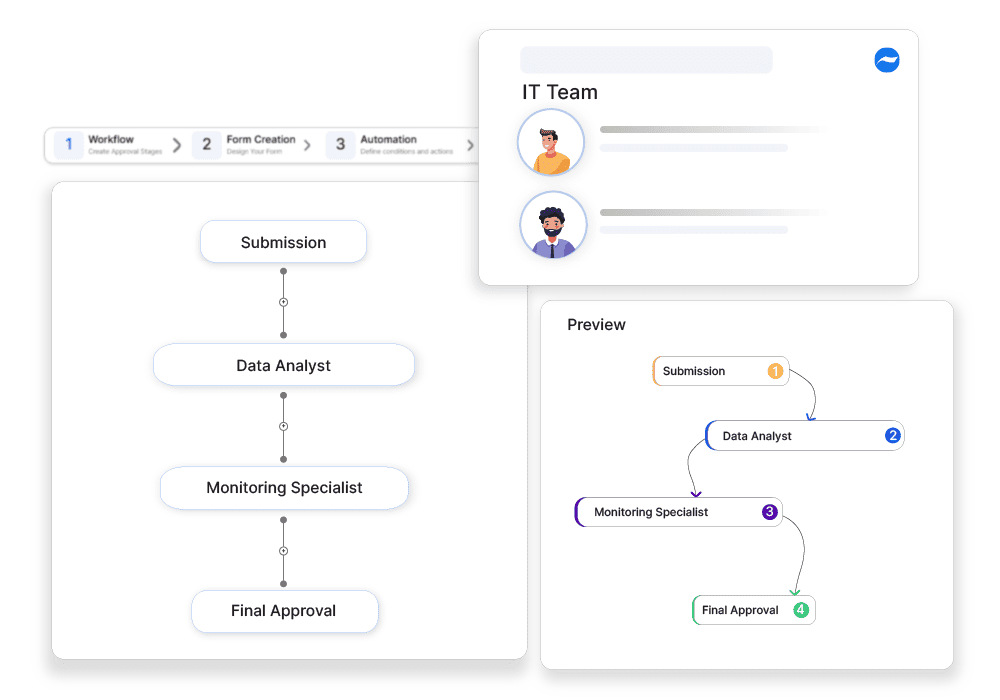
Why automate?
Log analytics dashboards provide real-time insights into system performance, security alerts, and operational health. Improper dashboard configurations may misrepresent data, delay troubleshooting, or cause security blind spots. Without structured approvals, dashboard changes may introduce inconsistent reporting and reduce visibility into critical incidents. Manual dashboard updates increase misconfigurations and operational delays. Cflow helps to automate Log Analytics Dashboard Approvals, ensuring that configuration updates are validated, properly implemented, and logged, improving observability and IT monitoring.
How Cflow Helps:
Approval-Based Dashboard Updates
Cflow ensures that all dashboard modifications go through structured approvals, preventing inaccurate reporting.
Compliance with IT Monitoring Policies
Approved dashboard updates align with security and performance benchmarks, ensuring consistency.
Faster Response to System Performance Issues
Priority dashboard modifications receive fast-tracked approvals, reducing downtime.
Full Audit Trail for Dashboard Changes
Cflow logs all approved dashboard updates, helping IT teams track configuration history.
Frequently Asked Questions
What is log analytics dashboard configuration?
A process to create dashboards that visualize log data for monitoring, troubleshooting, and audits.
What are the main challenges?
Overwhelming data, poor dashboard design, and missing context.
How can it be improved?
By defining clear KPIs, using filters and alerts, and tailoring views per team.



