IT Incident Escalation Approvals
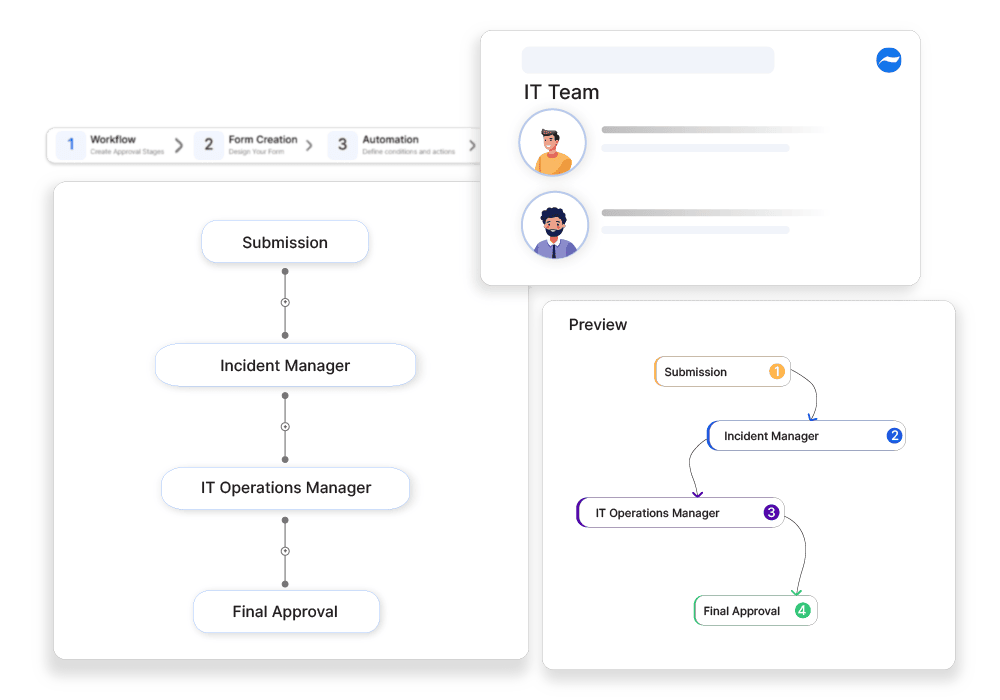
Why automate?
How Cflow Can Help Automate the Process:
Comprehensive Incident Report Submission:
Cflow is an automation platform that provides customizable e-forms for escalation requests. This ensures that the process is standardized, facilitating a comprehensive review process.
Automated Review and Approval Workflow:
Cflow routes incident escalation requests to relevant stakeholders for review and approval. This ensures that each request is thoroughly evaluated by the appropriate personnel, reducing the risk of oversights and ensuring comprehensive evaluations.
Efficient Escalation Process:
Once approved, Cflow can integrate with incident management systems to automate the escalation process. This reduces the time taken to address escalated incidents and ensures that actions are taken accurately and securely.
Real-Time Tracking and Reporting:
Cflow provides real-time visibility into the status of incident escalation approvals, allowing IT teams and stakeholders to monitor progress and track incident resolution activities. The platform generates detailed reports on incident activities, helping organizations manage incidents effectively and optimize response processes.
Frequently Asked Questions
When should an IT incident be escalated?
When an issue cannot be resolved at the first level, has widespread impact, or requires urgent intervention.
What are the common escalation levels in IT support?
Level 1 (Help Desk), Level 2 (Specialized Support), Level 3 (Engineers/Admins), and Level 4 (Vendor Support).
How can IT teams improve incident escalation processes?
By defining clear escalation paths, setting SLAs, and using automated notifications.



