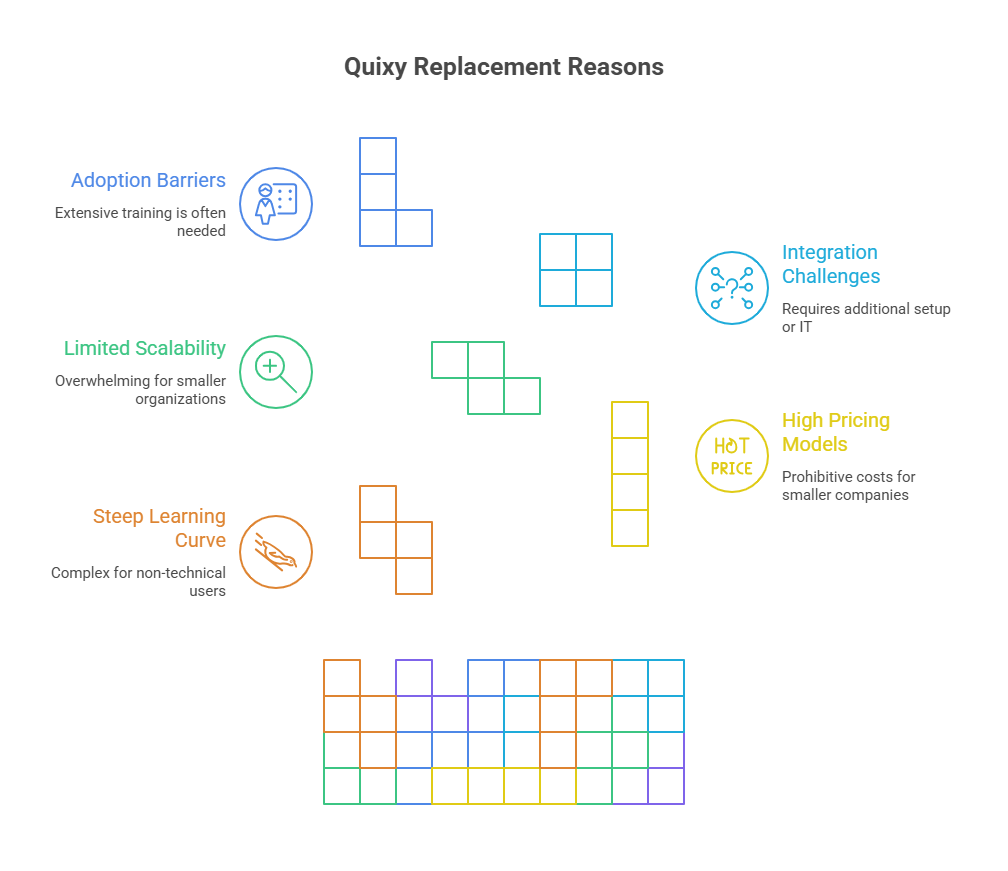Quixy Alternatives: Best No-Code Platforms for Workflow Automation

Key takeaways
- Quixy is a no-code application development and workflow automation tool, but its complexity, cost, and scaling challenges push businesses to seek alternatives.
- Businesses want Quixy alternatives that are easy to use, affordable, secure, and integrate seamlessly with modern apps.
- Top competitors include Cflow, Jotform, Nintex, Zoho Creator, Pipefy, Appian, Formstack, Creatio and ProcessMaker.
- Choosing the right alternative requires evaluating usability, cost transparency, scalability, integrations, and compliance features.
Quixy is a no-code platform designed for building custom business applications and automating workflows. It offers flexibility, making it suitable for enterprises with unique requirements. However, many organizations find Quixy challenging due to pricing, complexity, and limited accessibility for non-technical users.
The rise of no-code and low-code platforms means businesses now have several alternatives that combine power with simplicity. These solutions enable non-technical employees to design and deploy workflows quickly while still providing scalability and security for enterprise needs. In this blog, we’ll explore why companies look for Quixy alternatives, what to consider in an alternative, and the top competitors to Quixy today.
Table of Contents
Why Businesses Look for Quixy Alternatives
Quixy has positioned itself as a no-code application development and workflow automation platform, offering flexibility for organizations that want to digitize operations without heavy reliance on coding. While it provides useful features, many businesses find themselves searching for alternatives that are simpler, more affordable, and easier to scale. Below are the main reasons companies consider switching from Quixy to other platforms.
Complexity for Non-Technical Users
Quixy is marketed as a no-code tool, but many of its features can still feel overwhelming to non-technical employees. Creating advanced workflows or customizing applications often requires additional training, which slows adoption. For example, an HR manager who wants to design a performance review workflow may struggle to configure it without IT guidance. This reliance on technical help defeats the promise of no-code simplicity.
High Pricing Models
Cost is one of the biggest barriers to Quixy adoption. Its licensing and subscription structure can be too expensive for small and mid-sized businesses. Beyond licensing fees, organizations may need to spend on onboarding, support, and training. In comparison, other no-code workflow platforms provide transparent, affordable pricing models that deliver better value and predictable ROI.
Limited Fit for SMBs
Quixy is designed to support enterprise-level needs, which can make it overwhelming for smaller organizations. SMBs that only need to automate a handful of processes, like leave requests, vendor onboarding, or expense approvals, may find Quixy excessive. They prefer leaner, lightweight platforms that are easy to implement, quick to learn, and cost-efficient to maintain.
Integration Challenges
Modern businesses rely on diverse ecosystems that include CRMs like Salesforce, communication tools like Slack, and productivity suites like Google Workspace. While Quixy offers integration capabilities, setting them up can be complicated and may require IT intervention. Businesses increasingly look for alternatives with plug-and-play integrations that allow workflows to connect seamlessly without extra technical work.
Adoption and Training Barriers
A tool’s success depends on how easily employees adopt it. Quixy’s complexity often slows adoption, requiring extensive onboarding and training before teams can use it effectively. This creates resistance among business users who want tools that are intuitive and require minimal learning. In contrast, competitors like Cflow and Jotform offer ready-to-use templates and guided onboarding, enabling faster adoption.
Deployment Speed
Quixy implementations can take longer than expected, especially for customized applications. In industries where speed is crucial, such as retail, healthcare, or logistics, businesses cannot afford long rollout cycles. No-code alternatives with prebuilt workflow templates allow companies to go live in hours or days, not weeks or months.
Scalability and Flexibility
While Quixy scales well for enterprises, its extensive features may not be flexible enough for smaller teams to adopt incrementally. Businesses increasingly want platforms that allow them to start small with a few workflows and expand gradually without incurring heavy costs or complexity.
Example Scenario
Consider a mid-sized retail company using Quixy for vendor management workflows. The operations team finds the platform’s setup complex, requiring IT to manage integrations with ERP systems. The high licensing cost further limits adoption across departments. By moving to a simpler alternative like Cflow, the retail team automates vendor approvals independently, integrates with ERP tools in minutes, and reduces costs significantly, all while improving efficiency.
Businesses look for Quixy alternatives because they want tools that are simpler, more affordable, and faster to deploy, without sacrificing scalability or security. Complexity, cost, and adoption challenges make Quixy less practical for SMBs and growing organizations. Alternatives like Cflow provide the agility, transparency, and usability that modern businesses need to succeed in their digital transformation journey.
What to Look for in a Quixy Alternative?
Replacing Quixy is not just about finding another no-code tool, it’s about choosing a platform that aligns with your organization’s size, goals, and digital transformation strategy. While Quixy provides flexibility, many businesses need solutions that are simpler to use, cost-efficient, and quicker to scale. Here are the key factors to consider when evaluating a Quixy alternative:
1. Ease of Use for Non-Technical Teams
Although Quixy is marketed as a no-code solution, it can still be complex for non-technical users to master. The best alternative should offer a clean, intuitive interface where employees across HR, finance, operations, and customer service can design workflows without training. For example, an HR executive should be able to create an onboarding workflow with drag-and-drop steps, instead of relying on IT specialists.
2. No-Code and Low-Code Balance
Different organizations require different levels of flexibility. SMBs often prefer no-code platforms like Cflow or Pipefy that enable complete workflow automation without coding. Larger enterprises with IT teams may want low-code flexibility, as seen in Appian or Creatio. The right alternative should strike a balance, catering to both technical and non-technical users.
3. Customization Without Complexity
Every business has unique processes, and customization is critical. A good Quixy alternative should allow users to design custom forms, apply conditional rules, and automate escalations with ease. For instance, a finance department should be able to set up an expense approval workflow where requests over a certain value trigger additional approvals, all without coding or IT involvement.
4. Rapid Deployment and Faster ROI
Quixy deployments can sometimes be lengthy, particularly for complex setups. Businesses need faster time-to-value, which means alternatives should offer prebuilt workflow templates, guided setup, and automation libraries. This ensures that processes like leave approvals, vendor onboarding, or compliance reporting can go live within days, not weeks or months.
5. Integration Ecosystem
Workflows don’t exist in isolation, they must integrate seamlessly with CRMs, ERPs, and productivity apps. While Quixy supports integrations, they can require IT involvement. Look for alternatives that provide plug-and-play integrations with systems like Salesforce, Slack, Google Workspace, or Microsoft Teams. For example, an approval request in your workflow platform should automatically trigger a Slack notification and update your CRM in real time.
6. Scalability Across Departments
The right alternative should allow you to start small and grow at your own pace. SMBs may begin by automating a few processes, but they need the option to expand to enterprise-wide automation later. Cloud-native platforms like Cflow and Zoho Creator make this expansion seamless, without requiring complex reimplementation or additional infrastructure.
7. Pricing Transparency and Cost Efficiency
One of the most common complaints about Quixy is its high pricing model. Alternatives should offer affordable, subscription-based pricing with no hidden fees. When evaluating costs, consider the total cost of ownership, which includes training, IT support, and maintenance. Platforms like Cflow bundle automation, analytics, and integrations into one plan, helping businesses manage budgets effectively.
8. Security and Compliance
Any workflow platform should provide enterprise-grade security features such as encryption, audit trails, and role-based permissions. For organizations in regulated industries, compliance with GDPR, HIPAA, or SOC 2 is essential. For example, a healthcare provider automating patient intake forms must ensure the platform is HIPAA-ready to avoid compliance risks.
9. Mobile Accessibility
Today’s workforce is mobile-first. Alternatives to Quixy should provide mobile-friendly workflows so employees can submit requests, review approvals, or manage tasks on the go. This ensures that business processes never stall, even outside the office.
10. User Adoption and Training
A platform’s success depends on employee adoption. The best Quixy alternatives should minimize training requirements, offering intuitive workflows, guided onboarding, and prebuilt templates. High adoption rates across departments translate directly into faster ROI and long-term success.
11. Vendor Support and Reliability
Switching from Quixy is a major change, and vendor support plays a critical role. Choose a platform that offers responsive customer service, detailed documentation, and onboarding resources. A reliable vendor ensures smooth migration and long-term stability.
Example Scenario
A mid-sized logistics company wants to replace Quixy due to its high cost and complexity. Their operations team needs simple drag-and-drop workflow design, finance requires integrations with accounting software, and compliance officers demand audit trails. They choose Cflow, which allows each team to set up workflows independently, integrate with existing apps, and deploy in days, all with transparent pricing and robust compliance features.
When selecting a Quixy alternative, focus on usability, customization, scalability, integration, and pricing. The right tool should not only replace Quixy but also empower employees, speed up deployments, ensure compliance, and deliver predictable ROI. By prioritizing these criteria, businesses can choose a solution that drives real efficiency and long-term digital transformation.
Best Quixy Alternatives and Competitors
Here are 10 top alternatives to Quixy with their key features, pros, cons, and ratings:
1. Cflow
Cflow is a no-code workflow automation tool that empowers business users to create, manage, and scale workflows without technical expertise.
Key Features
- Drag-and-drop workflow and form builder
- Real-time analytics and dashboards
- 1000+ app integrations
- Role-based access and encryption
Pros
- Easy for non-technical teams
- Affordable and transparent pricing
- Highly scalable across industries
Cons
- Advanced features may require onboarding
Ratings
- Capterra: 4.8/5
- G2: 4.7/5
2. Jotform
Jotform is a simple form builder that has expanded into workflow automation, making it a lightweight Quixy replacement.
Key Features
- Thousands of form templates
- Conditional logic and approvals
- Integrations with Google Sheets, Slack, Dropbox
Pros
- Extremely intuitive
- Large template library
Cons
- Not designed for complex enterprise workflows
Ratings
- Capterra: 4.7/5
- G2: 4.6/5
3. Nintex
Nintex is an enterprise-grade automation platform that provides workflows, document management, and RPA.
Key Features
- Workflow automation and e-signatures
- RPA support
- Cloud and on-prem deployment
Pros
- Strong enterprise features
- Robust integrations
Cons
- Expensive for SMBs
Ratings
- Capterra: 4.4/5
- G2: 4.2/5
4. Zoho Creator
Zoho Creator is a no-code app development and workflow automation platform ideal for SMBs.
Key Features
- Drag-and-drop app builder
- Workflow templates
- Native Zoho integrations
Pros
- Budget-friendly
- Quick to set up
Cons
- Limited for highly complex processes
Ratings
- Capterra: 4.3/5
- G2: 4.2/5
5. Pipefy
Pipefy offers no-code workflow management with a focus on team collaboration and process efficiency.
Key Features
- Kanban-style workflows
- Automation rules
- Prebuilt templates
Pros
- User-friendly for SMBs
- Quick onboarding
Cons
- Limited advanced enterprise features
Ratings
- Capterra: 4.6/5
- G2: 4.4/5
6. Appian
Appian is a low-code enterprise automation platform built for scalability and digital transformation.
Key Features
- Visual workflow designer
- AI and RPA integration
- Case management
Pros
- Very scalable
- Strong enterprise features
Cons
- Expensive and complex for SMBs
Ratings
- Capterra: 4.2/5
- G2: 4.3/5
7. Formstack
Formstack combines form creation with workflow automation, especially for regulated industries.
Key Features
- HIPAA-ready forms
- Conditional workflows
- CRM and payment integrations
Pros
- Excellent for healthcare and finance
- Easy to use
Cons
- Limited BPM functionality
Ratings
- Capterra: 4.4/5
- G2: 4.3/5
8. Creatio
Creatio is a low-code CRM and workflow automation platform aimed at enterprises.
Key Features
- Visual workflow modeling
- CRM process automation
- Case management
Pros
- Strong CRM integration
- Scalable for enterprise use
Cons
- Costly for smaller organizations
Ratings
- Capterra: 4.3/5
- G2: 4.3/5
9. Workato
Workato is an enterprise automation platform that combines workflow automation, integration, and AI-driven process orchestration. It’s used by companies like Slack, Grab, and Zendesk. With Workato, you can turn proven workflows into skills that agents can leverage. Workato’s leading iPaaS engine connects your systems, applies business logic, and automates tasks.
Key Features
Enterprise-grade integrations – Allows connection between cloud and on-premise systems using over 1,000 pre-built connectors.
Automation recipes – Users can design “recipes” — trigger-action workflows — to automate processes across applications.
AI capabilities – Leverages machine learning to recommend workflow optimizations and predictive routing.
Security – Enterprise-grade compliance, including SOC 2 and GDPR.
Pricing – Pricing is customized based on automation volume and enterprise requirements.
10. ProcessMaker
ProcessMaker is a BPM and workflow automation tool built for enterprises.
Key Features
- BPMN process modeling
- API-driven integrations
- Custom dashboards
Pros
- Powerful enterprise-grade features
- Flexible customization
Cons
- Steep learning curve
Ratings
- Capterra: 4.3/5
- G2: 4.2/5
Comparison Table: Top 6 Quixy Alternatives
| Tool | Ease of Use | Pricing | Best For | Capterra | G2 |
| Cflow | Excellent | Affordable | SMBs & Enterprises | 4.8/5 | 4.7/5 |
| Jotform | Easy | Budget-friendly | Data-driven SMBs | 4.7/5 | 4.6/5 |
| Nintex | Advanced | Expensive | Large enterprises | 4.4/5 | 4.2/5 |
| Zoho Creator | Easy | Affordable | Startups & SMBs | 4.3/5 | 4.2/5 |
| Pipefy | Good | Mid-range | SMBs & growing teams | 4.6/5 | 4.4/5 |
| Appian | Advanced | Expensive | Enterprise scalability | 4.2/5 | 4.3/5 |
Cflow Vs Quixy Head-To-Head Comparison
Quixy is positioned as a no-code platform for building applications and automating workflows. While it offers flexibility, many organizations find it complex to use, costly for SMBs, and slower to deploy than expected. Cflow, on the other hand, is a no-code workflow automation tool built to be intuitive, affordable, and scalable, making automation accessible to everyone, not just IT teams. Below is a detailed comparison of the two.
1. Ease of Use
Quixy advertises itself as no-code, but in practice, many of its advanced features demand a learning curve. Business users often need training to configure workflows or applications effectively. This creates dependency on IT teams even in a supposedly no-code environment. Cflow takes usability seriously, it is built for everyday employees. A drag-and-drop designer, prebuilt templates, and guided onboarding make it possible for HR managers, finance executives, or operations staff to create and deploy workflows within hours, without needing technical skills.
2. Customization and Flexibility
Quixy allows customization, but advanced workflows can get complicated and require technical intervention. Cflow simplifies customization by enabling conditional logic, role-based approvals, escalations, and notifications, all without coding. For example, a finance manager can design an expense approval process where requests above a threshold automatically escalate to senior management, without waiting on IT. This agility helps organizations adapt quickly as processes evolve.
3. Deployment and Time-to-Value
Quixy deployments can take longer, especially when building tailored applications. This delays time-to-value and increases frustration for teams expecting quick automation wins. Cflow is cloud-native and designed for rapid deployment. Workflows like leave requests, procurement approvals, or customer onboarding can go live in hours. Faster deployment translates directly into faster ROI, a critical factor for SMBs with tight budgets.
4. Integration Ecosystem
Quixy supports integrations, but configuring them may involve technical setup, particularly for modern SaaS applications. Cflow, by contrast, comes with over 1000 plug-and-play integrations. It connects easily with CRMs like Salesforce, ERPs like SAP, collaboration tools like Slack, and productivity apps like Google Workspace. For instance, when a purchase order is approved in Cflow, it can automatically update ERP records and notify teams in Slack, all without technical overhead.
5. Pricing and Cost of Ownership
Quixy’s pricing model is better suited for enterprises and can be restrictive for startups and SMBs. Additional costs for customization, support, or scaling quickly add up. Cflow offers transparent subscription-based pricing that covers everything, automation, reporting, security, and integrations, without hidden costs. This makes it predictable and sustainable for organizations of all sizes, especially smaller companies looking for enterprise-grade capabilities at SMB-friendly prices.
6. Security and Compliance
Quixy offers enterprise-grade security, but its setup can be complex. Cflow is designed with compliance in mind. It includes data encryption, role-based access controls, audit trails, and compliance with GDPR, HIPAA, and SOC 2. For industries like healthcare, finance, or government, this ensures sensitive data remains secure and workflows remain compliant.
7. User Adoption
Quixy often requires structured onboarding programs and training sessions before business users can become comfortable. This slows adoption and increases resistance across departments. Cflow minimizes training requirements by focusing on simplicity. Prebuilt templates and guided setup make it easy for teams to start using automation almost immediately, encouraging faster adoption and higher engagement.
8. Scalability and Flexibility
Both Quixy and Cflow scale, but they do so differently. Quixy is designed with enterprises in mind, which can overwhelm SMBs. Cflow allows organizations to start small, by automating just one or two processes, and then expand across departments as they grow. Its cloud-native design means scaling up doesn’t require infrastructure changes or complex migrations.
Example Scenario
A mid-sized logistics company used Quixy to automate shipment approvals but found the system costly and hard to manage. Integrations with ERP systems required IT, and adoption among operations staff was slow. After switching to Cflow, the operations team independently created approval workflows, connected them to ERP tools in minutes, and deployed mobile-friendly workflows across departments. The company reduced IT dependency, cut automation costs, and improved turnaround time by 40 percent.
Verdict
Quixy is a flexible no-code tool for enterprises but comes with complexity, higher costs, and adoption barriers. Cflow, on the other hand, combines simplicity, scalability, affordability, and enterprise-grade features in one platform. By offering faster deployment, easier customization, seamless integrations, and stronger adoption, Cflow stands out as the smarter and more future-ready choice for organizations seeking to democratize workflow automation.
How to Choose the Right Quixy Alternative
- Assess Technical Skills: If teams lack coding knowledge, prioritize no-code solutions like Cflow or Pipefy.
- Define Goals: Match features to business needs—CRM-heavy businesses may prefer Creatio, while healthcare teams may opt for Formstack.
- Evaluate Workflow Complexity: Choose enterprise-grade tools like Appian or Nintex only if you need advanced BPM features.
- Check Integrations: Ensure the tool connects easily with your CRM, ERP, and collaboration apps.
- Compare Pricing Models: Look at the total cost of ownership, not just licensing fees.
- Test Before Buying: Use free trials to validate usability and ROI.
Why Cflow is the Smarter Choice for Quixy Alternatives
When businesses consider moving away from Quixy, they are usually seeking a platform that not only automates workflows but also simplifies the process of building, deploying, and scaling automation across the organization. Quixy provides flexibility, but its cost, complexity, and adoption challenges can limit accessibility for smaller teams and non-technical users. This is where Cflow stands out as the smarter choice.
Cflow is a no-code workflow automation platform built to make automation accessible to everyone in the business, not just IT. It removes technical barriers, reduces costs, and delivers enterprise-grade functionality in a user-friendly package. By combining intuitive design with powerful features, Cflow helps organizations accelerate digital transformation at a fraction of the effort and cost of Quixy.
Ease of Use That Empowers Teams
Unlike Quixy, which often requires onboarding sessions and training before teams become comfortable, Cflow is designed with simplicity in mind. Its drag-and-drop workflow builder allows HR managers, finance staff, or operations leaders to create, update, and deploy workflows without coding. This democratizes automation, ensuring business users can own their processes instead of relying on IT.
Faster Deployment and ROI
With Quixy, building customized applications can extend deployment timelines. Cflow, by contrast, allows businesses to get up and running in hours or days. Prebuilt templates, guided onboarding, and ready-made automation rules accelerate implementation. This speed reduces downtime, enables quick wins, and ensures faster ROI.
Scalable for Businesses of All Sizes
Cflow grows with your business. Organizations can start by automating simple processes like leave approvals or expense reimbursements, then expand to more complex workflows across procurement, compliance, or customer service. Its cloud-native architecture ensures smooth scaling without infrastructure headaches or additional IT overhead.
Cost-Effective and Transparent
One of the biggest reasons businesses switch from Quixy is cost. Quixy’s enterprise-oriented pricing model can be prohibitive for SMBs. Cflow offers transparent subscription-based pricing that bundles workflow automation, reporting, integrations, and security into one plan. There are no hidden fees, making it budget-friendly while still offering enterprise-grade capabilities.
Enterprise-Grade Security and Compliance
Data security is critical for industries like healthcare, finance, and legal services. Cflow delivers role-based access controls, encryption, detailed audit trails, and compliance with GDPR, HIPAA, and SOC 2. This makes it a trusted solution for managing sensitive workflows securely and reliably.
Comprehensive Features that Add Value
Cflow offers a robust set of features designed to simplify automation while maximizing value:
- Visual Workflow Builder: Create workflows easily with drag-and-drop design.
- Customizable Forms: Build forms with advanced fields, conditional logic, and validations.
- Real-Time Analytics and Dashboards: Monitor processes, identify bottlenecks, and make informed decisions.
- Automated Approvals and Escalations: Ensure requests move smoothly without delays.
- Public Forms for Data Capture: Collect data from external users or customers directly into workflows.
- OCR and Document Automation: Eliminate manual data entry by extracting information from documents.
- Mobile Access: Approve requests, submit forms, and track workflows anytime, anywhere.
Integrations with 1000+ Apps: Seamlessly connect with CRMs, ERPs, and productivity tools like Salesforce, Slack, and Google Workspace.
End-to-end workflow automation
Build fully-customizable, no code process workflows in a jiffy.
Real-World Impact
Consider a healthcare provider that initially used Quixy for patient intake workflows. The setup was complex, and every update required IT involvement. By switching to Cflow, the compliance team itself built HIPAA-compliant workflows, automated approvals, and integrated them with the hospital’s EHR system. Within weeks, onboarding times dropped by 35%, IT workload was reduced, and staff adoption skyrocketed.
The Smarter Verdict
Cflow is not just an alternative to Quixy, it’s an upgrade. By combining no-code simplicity, affordable pricing, rapid deployment, and enterprise-grade security, Cflow ensures automation is accessible across every department. It empowers business users, accelerates time-to-value, and scales with organizational growth. For companies seeking a future-ready platform that balances usability with power, Cflow is the smarter choice for workflow automation.
Final Thoughts
Quixy is a capable no-code platform but often too costly and complex for many organizations. Businesses today need workflow automation tools that are simple, affordable, and scalable. Among the many alternatives available, Cflow stands out as the smarter choice for SMBs and enterprises alike, providing agility, usability, and enterprise-grade features in one platform.
FAQs
Why do businesses look for Quixy alternatives?
Businesses seek Quixy alternatives due to its complexity, higher costs, and adoption barriers for non-technical teams.
Which Quixy alternative is best for SMBs?
Cflow, Zoho Creator, and Pipefy are excellent choices for SMBs because of their ease of use and affordability.
What is the best enterprise-grade alternative to Quixy?
Nintex and Appian are strong choices for enterprises with complex automation needs.
Is Cflow better than Quixy?
Yes, Cflow is simpler, faster to deploy, and more affordable compared to Quixy, making it a better fit for SMBs and enterprises alike.
Can Quixy alternatives integrate with other tools?
Yes, most alternatives like Cflow, Jotform, and Formstack integrate seamlessly with CRMs, ERPs, and collaboration platforms.
What should you do next?
Thanks for reading till the end. Here are 3 ways we can help you automate your business:

Do better workflow automation with Cflow
Create workflows with multiple steps, parallel reviewals. auto approvals, public forms, etc. to save time and cost.

Talk to a workflow expert
Get a 30-min. free consultation with our Workflow expert to optimize your daily tasks.

Get smarter with our workflow resources
Explore our workflow automation blogs, ebooks, and other resources to master workflow automation.