Implement Automation in Press Release Approval Process
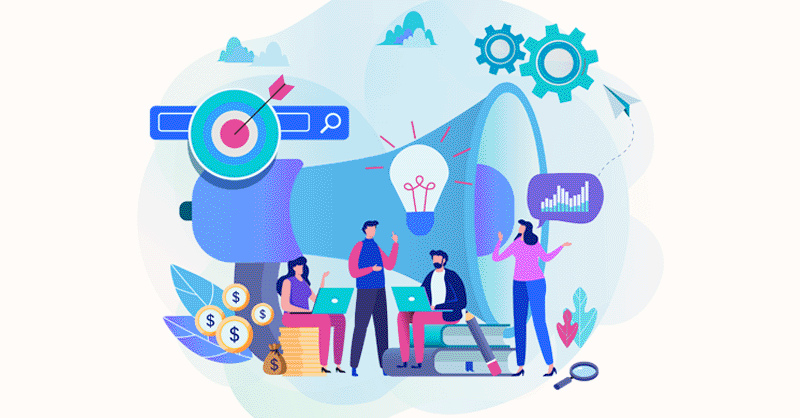
Key takeaways
- Creating a PR is just the first step because you should know when to approve and release it to gain maximum impact.
- A press release refers to an official statement created by an organization or an individual on behalf of an entity to relate an announcement or an update to an already released news.
- The press release approval process begins at this point where the content created by the writer will be reviewed by the editor and the digital marketing head. The top management executives are responsible for approving the final product.
- Cflow is a workflow software that is designed from the ground up to simplify task management, automate tasks, and create a healthy environment for employees.
What is a Press Release and how do create one?
This is what a lot of employees working in different grades and at times even the top management will conflict ideas about. Besides, creating a PR is just the first step because you should know when to approve and release it to gain maximum impact.
Based on the type of products or services the organization deals with, press releases could be/ should be sent at regular intervals or can be done only when there are specific announcements to make.
Table of Contents
What is the Official Explanation of a Press Release?
A press release refers to an official statement created by an organization or an individual on behalf of an entity to relate an announcement or an update to an already released news. It allows them to easily get in touch with newspapers, magazines, and social media, as they have become an integral part of news distribution in modern times.
The Common Obstacles Faced in Press Release Approval Process
- The digital marketing/ content management team is always given the responsibility of creating a PR that has the right words, is straight to the point, and doesn’t add anything that is not approved by the top management
- Approvals are mandatory because executive managers and CEOs represent the company and any statement made by the firm should be approved by them which is a time-consuming process
- Most PR releases often get delayed because an average employee in the marketing team may not be able to get in touch with executives in time to get approval
- Any file created offline should be emailed to the person and it may easily get lost in the pile of emails that are already pending to be read
- The executives often make changes to the statement or words used in the file which has to be sent to the writer for further modification which leads to more lost time
- Distributing the press release to all the popular media channels manually is difficult and one has to maintain a database of email addresses that they can use but it can be stored with only one person
What are the Different Stages a Press Release Goes Through Before Final Approval?
1. PR Requirement
The first and foremost is to have a PR requirement. Unlike advertisements or in-house announcements made in an organization, a press release can be triggered only when there is a requirement to do so. It could be because a new product is being launched, a new feature is being added, to clarify a situation, or to let the press know what is happening regarding a burning issue.
2. PR Personnel Lays Down the Points
The P.R.O. public relations officer who represents the company will lay down the important points. They are professionals who are assigned to create a positive outlook for the firm and they are usually good at choosing the right points to announce while keeping some others as a backup or to avoid controversy.
3. Content Creation
The PR writer or a content writer in the marketing team will be assigned the job. They have to write down a press release that conveys the exact message but in a more professional tone with some interesting choice of words to make it appealing to a wider audience. The announcement will eventually be converted into the news by the media and should have all the essential information so that they can report it properly.
4. Content Editing and Initial Approval
The press release approval process begins at this point where the content created by the writer will be reviewed by the editor and the digital marketing head. After making some changes, it will usually be forwarded to the vice president, CEO, or executive communications head, whoever is in charge of the PR release in the organization.
5. Final Approval
The top management executives are responsible for approving the final product. However, it often takes a lot of time as the document will be sent back and forth from the marketing team to executives to make changes. A lack of communication could lead to increased time delays and may not allow the announcement to be made in time.
End-to-end workflow automation
Build fully-customizable, no code process workflows in a jiffy.
How can Cflow Revolutionize the Press Release Approval Process?
Cflow is a workflow software that is designed from the ground up to simplify task management, automate tasks wherever possible, and create a healthy environment for employees to easily communicate with one another to get the job done.
When Cflow is introduced in the press release approval process,
- The entire process of creating a press release becomes much easier when it is introduced into a workflow template
- The new content created by the writer can be copied and pasted into the workflow which will be sent to the editor and any edits will be notified which saves time
- Workflows further save time as it removes the bottleneck created by CEOs and executive members
- There is no need to wait hours or days for the top executive to approve a press release or suggest an edit
- New edits made will also be notified to the executives so that they can do the final approval
- The team members are not in charge of following it up as once their part is done, they can focus on other immediate tasks
True Power of Automation Unleashed with Cflow
- An easy-to-understand visual workflow builder
- No-code BPM is ideal for people with no coding experience
- Plug n play – works out of the box as soon as you sign in
- Works with a range of third-party apps
- Sends automatic alerts to top management, CEO, CTO, and executive members
- Approvals are made in time through automated notifications
When you move your press release approval process to Cflow, you can get rid of human errors and any delays caused by managers in approval.
Conclusion
Automation is simplified with Cflow which not only makes PRs easy to approve and release but can also be used to create all types of workflows to suit your organizational requirements. It is the only tool you will ever need to make life easier at the office and make your employees more productive than they are with multiple software programs that don’t interconnect with one another.
Get Cflow now and experience the true power of automation.
What should you do next?
Thanks for reading till the end. Here are 3 ways we can help you automate your business:

Do better workflow automation with Cflow
Create workflows with multiple steps, parallel reviewals. auto approvals, public forms, etc. to save time and cost.

Talk to a workflow expert
Get a 30-min. free consultation with our Workflow expert to optimize your daily tasks.

Get smarter with our workflow resources
Explore our workflow automation blogs, ebooks, and other resources to master workflow automation.

