From Manual to Digital: Building a Paperless Invoice Approval Process
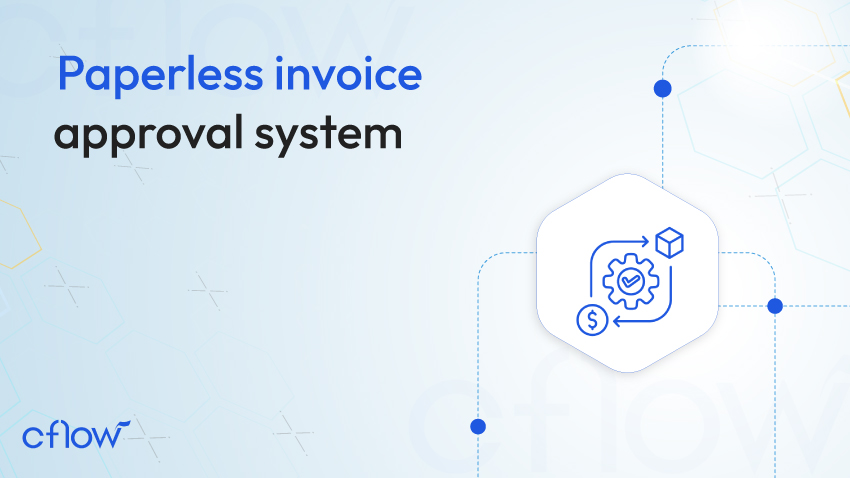
Key takeaways
- A paperless invoice approval system eliminates manual bottlenecks and speeds up the accounts payable process.
- Automated workflows reduce invoice processing time, improve visibility, and minimize compliance risks.
- Moving to a paperless invoice system helps reduce operating costs and enhance vendor relationships.
- Cloud-based platforms enable remote access, real-time approvals, and seamless collaboration between departments.
- Tools like Cflow provide no-code invoice automation with customizable workflows and built-in audit trails.
Table of Contents
What is a Paperless Invoice Approval System?
A paperless invoice approval system is a digital solution that automates the process of receiving, reviewing, and approving supplier invoices without the need for physical paperwork. Instead of relying on printed invoices, email threads, or manual signatures, businesses can use software to manage the entire approval workflow electronically.
Why do you need to switch to a paperless invoice approval system?
Convenience, speed, cost-effectiveness, and accuracy are just a few reasons why you should make the switch to paperless invoice approvals.
This system typically includes features like digital invoice capture, workflow routing, approval hierarchies, and integration with accounting software. It not only enhances efficiency and accuracy but also supports organizations in complying with audit and record-keeping requirements. By streamlining accounts payable processes, a paperless system helps reduce costs, speed up vendor payments, and eliminate data silos.
In this blog, we will explore how to implement a paperless invoice approval system, the benefits it offers, key components to consider, common challenges to avoid, and the best tools available today.
What does a Paper-based Invoice Approval System look like?
 In the words of the Controller, QSR Restaurant Franchise Operator, a paper-based invoice approval system looks like this –
After we paid everything, we would go back and double-check. So we would look at what was on the paper and what we keyed and highlight it, to make sure it was right. If we missed it that way, and it got posted, and it got found later down the line, we’d have to do an adjustment in our accounting system, which took a little while. But it was another step.
We probably looked at the invoices five or six times before we were finished with them — between opening them, sorting them, coding them, keying them, checking them, and scanning them. Yeah, we went through them a whole bunch of times. We would look at one piece of paper, like, a lot.
In the words of the Controller, QSR Restaurant Franchise Operator, a paper-based invoice approval system looks like this –
After we paid everything, we would go back and double-check. So we would look at what was on the paper and what we keyed and highlight it, to make sure it was right. If we missed it that way, and it got posted, and it got found later down the line, we’d have to do an adjustment in our accounting system, which took a little while. But it was another step.
We probably looked at the invoices five or six times before we were finished with them — between opening them, sorting them, coding them, keying them, checking them, and scanning them. Yeah, we went through them a whole bunch of times. We would look at one piece of paper, like, a lot.
Why Businesses Should Transition to a Paperless Invoice Approval Process
For decades, finance teams have relied on paper invoices, spreadsheets, and physical files to manage vendor payments. While this method may seem familiar, it is fraught with inefficiencies, including misplaced documents, delayed approvals, and high administrative costs. A paperless invoice approval process solves these issues by digitizing the entire workflow. The cost of processing a single invoice through a manual, paper-based system comes to $16 USD. Costs associated with manual invoice processing include labor costs, infrastructure costs, physical goods costs, and transaction fees. When we factor all of these costs, the total cost of manual invoice processing amounts to $1.42 per invoice (for companies in the 25th percentile) and $6 per invoice for bottom performers. One of the most compelling reasons to adopt a paperless process is speed. Digital invoices can be routed instantly to approvers, reducing delays that often occur when physical documents sit on desks or in inboxes. This also improves cash flow management by allowing companies to take advantage of early payment discounts. CFOs of global businesses are switching to paperless invoice approval systems. Why? Independent studies show that AP automation and paperless invoice approval systems can reduce invoice processing costs by up to 80% and shorten approval times by 50-75%. Another advantage is visibility. With real-time tracking and centralized dashboards, finance managers can see exactly where each invoice is in the approval process. This reduces the risk of duplicate payments, missed deadlines, and compliance violations. Additionally, the reduction in paper usage aligns with sustainability goals, making this transition not only a smart business move but also an environmentally responsible one. Transitioning to paperless AP processes also offers substantial environmental benefits by reducing paper usage and decreasing the carbon footprint.How to Implement a Paperless Invoice Approval System Effectively
Implementing a paperless invoice approval system is a strategic process that involves multiple steps. Each step is essential to ensure that your transition from manual to digital invoicing is successful, compliant, and sustainable.- Audit Your Existing Invoice Process Begin by evaluating your current workflow from invoice receipt to payment. Identify the stages where delays, errors, or bottlenecks occur. Understand how invoices are received, who approves them, how they’re documented, and what systems are used for tracking.
- Define Your Digital Workflow Requirements Map out what your ideal paperless process should look like. Define clear approval paths, routing rules, exception handling mechanisms, and escalation procedures. Include different invoice types, departments, and approval thresholds to accommodate diverse scenarios.
- Choose the Right Automation Platform Select a platform that supports no-code configuration, integrates with your existing ERP or accounting system, and offers features like OCR, custom workflows, and real-time dashboards. Ensure it can scale with your business and adapt to future needs.
- Digitize Invoice Intake and Data Extraction Enable digital invoice submission via email or vendor portals. Use OCR (Optical Character Recognition) to capture and extract data from scanned or PDF invoices. This minimizes manual data entry and improves accuracy from the start.
- Design and Configure Workflow Automation Use the automation platform to build customized workflows for invoice routing and approval. Assign roles and permissions, define approval sequences, and apply business rules based on invoice value, vendor, or department.
- Train Teams and Assign Responsibilities Ensure your finance, procurement, and operations teams are trained on how to use the new system. Clarify who is responsible for reviewing, approving, and escalating invoices. Training should include both system navigation and compliance protocols.
- Integrate with Accounting and ERP Systems Link the invoice approval platform with your accounting software to ensure seamless data transfer. Approved invoices should automatically sync with the ERP system to initiate payments and update financial records.
- Monitor KPIs and Workflow Performance After implementation, track performance indicators such as average approval time, invoice processing costs, exception rate, and vendor satisfaction. Use dashboards to identify process gaps and opportunities for optimization.
- Iterate and Optimize Continuously Based on system analytics and user feedback, refine workflows, add automation rules, and adjust approval paths as needed. Keep the process agile to adapt to business changes and vendor requirements.
- Ensure Compliance and Maintain Audit Trails Implement role-based access controls and ensure every step of the invoice lifecycle is logged. Regularly audit records to verify that approval paths align with company policies and regulatory requirements.
How to Implement a Digital Procurement System Effectively
Implementing a digital procurement system is a significant transformation that requires not just technical upgrades but also cultural alignment and operational restructuring. Here is a step-by-step guide to ensure successful implementation:1. Conduct a Comprehensive Process Audit
Start by assessing your current procurement workflows. Map out every step from requisition to payment to identify bottlenecks, manual dependencies, compliance issues, and data silos. This baseline will help pinpoint areas where automation and digital tools can offer the most value.2. Define Clear Objectives and KPIs
Establish what the organization hopes to achieve—whether it’s reducing cycle times, improving spend visibility, enhancing compliance, or strengthening supplier relationships. Define specific KPIs like purchase order approval time, contract renewal rate, or vendor risk scores to measure success.3. Secure Executive Sponsorship and Stakeholder Buy-In
Gaining the support of leadership ensures sustained funding and prioritization. Engage stakeholders across procurement, finance, IT, and legal early in the process. Collaborative input helps build workflows that reflect business needs and increases adoption.4. Choose a Scalable, User-Friendly Platform
Select a digital procurement platform that supports your business’s current scale and anticipated growth. Look for solutions that are easy to use, offer no-code configuration, integrate with your existing ERP or accounting software, and include robust support and training.5. Design Procurement Workflows Thoughtfully
Customize workflows based on requisition types, spend categories, and department needs. Implement conditional routing, escalation policies, and parallel approvals where needed. Workflow flexibility is key to accommodating different procurement scenarios.6. Digitize and Standardize Procurement Data
Ensure that vendor master data, contracts, catalogs, and historical purchasing records are digitized, verified, and uploaded to the new platform. Establish standardized naming conventions, product codes, and taxonomies to ensure consistency.8. Run a Pilot Phase
Launch the platform with a small group or department to test functionality, gather feedback, and make necessary adjustments. A pilot helps identify gaps, validates workflows, and prepares the core team to support a full-scale rollout.9. Train Users and Build Internal Champions
Offer tailored training sessions for different user groups—requesters, approvers, buyers, and finance personnel. Appoint power users or procurement champions to assist teams, encourage engagement, and troubleshoot issues post-launch.10. Monitor, Measure, and Iterate
After deployment, track performance using the defined KPIs. Regularly review analytics dashboards and feedback to assess efficiency gains and pain points. Continuously refine processes, add new features, and adjust rules based on real-world usage.11. Ensure Governance, Security, and Compliance
Implement access controls, approval hierarchies, and audit logs. Ensure the platform complies with relevant regulations like GDPR or industry-specific procurement guidelines. Regularly review user permissions and vendor data for accuracy. By following this structured approach, businesses can implement digital procurement systems that are not only technically robust but also embraced by users and aligned with strategic goals.End-to-end workflow automation
Build fully-customizable, no code process workflows in a jiffy.
Paperless Invoice Approval System Implementation Checklist
Audit Existing Processes
- Map the current invoice-to-payment workflow
- Identify bottlenecks and manual pain points
- List all approval touchpoints and documentation methods
Define Workflow Requirements
- Outline digital approval paths and roles
- Include exception handling and escalation rules
- Specify thresholds for multi-level approvals
Select a Suitable Automation Platform
- Supports no-code customization
- Compatible with ERP/accounting software
- Includes OCR, dashboards, and role-based controls
Digitize Invoice Intake
- Enable email and portal-based invoice submission
- Use OCR to extract invoice data automatically
- Minimize or eliminate manual entry
Configure Automated Workflows
- Build rule-based routing logic
- Assign permissions and responsibilities
- Include conditional workflows for different invoice types
Train and Prepare Users
- Conduct training for all departments involved
- Assign internal champions or super-users
- Create user manuals or onboarding resources
Integrate with ERP/Finance Systems
- Set up data sync between platforms
- Ensure approved invoices push directly to the payment system
- Validate tax, payment, and supplier fields
Track Performance and KPIs
- Monitor approval cycle time and exception rates
- Use dashboards for real-time performance insight
- Set benchmarks for invoice processing costs
Continuously Optimize Workflows
- Review feedback regularly
- Update routing logic or automation rules as needed
- Expand functionality based on business needs
Maintain Compliance and Audit Readiness
- Activate full audit trails
- Define and enforce user roles and access levels
- Review approval logs and reporting regularly
Benefits of a Paperless Invoice Approval Process for AP Teams
Adopting a paperless invoice approval process revolutionizes how accounts payable (AP) teams operate, shifting them from manual, reactive work to strategic, high-impact roles. These benefits span efficiency, accuracy, control, and vendor satisfaction. First and foremost, it drastically reduces processing time. In traditional environments, invoices often pass through several hands before approval, leading to lost documents and delayed payments. With a digital system, routing is instant, and approvals can be completed in real time—even remotely. This reduces approval cycle time from days to hours, ensuring vendors are paid promptly and early payment discounts can be captured. Second, accuracy significantly improves. Digital systems use OCR to eliminate manual data entry, which is one of the leading sources of invoice errors. These platforms also validate entries against purchase orders and goods received notes, automatically flagging mismatches for resolution. As a result, fewer discrepancies arise, and the need for rework or exception handling is minimized. Third, it enhances visibility and accountability across the invoice lifecycle. Every step—from receipt to approval—is logged in an audit trail. This level of transparency enables finance managers to monitor workflow bottlenecks, ensure timely approvals, and enforce compliance with internal policies and external regulations. It also simplifies audits by maintaining a searchable, well-organized history of all invoice transactions. Fourth, AP teams experience greater control over spend and budget management. Real-time dashboards provide insights into outstanding liabilities, pending approvals, and upcoming due dates. This information supports accurate cash flow forecasting and allows finance leaders to make informed spending decisions. Fifth, vendor relationships improve through consistent communication and faster payments. Suppliers appreciate predictable timelines and can access status updates without repeated email follow-ups. This builds trust, reduces invoice disputes, and positions the company as a preferred customer. Finally, automation frees AP teams from repetitive, low-value tasks such as printing, filing, and chasing signatures. Instead, they can focus on strategic initiatives like spend analysis, process optimization, and vendor negotiations, enhancing the overall impact of the finance function. The shift to a paperless invoice approval process transforms AP from a reactive cost center to a proactive business enabler, delivering measurable value across the organization.Key Components of a Digital Invoice Approval System
A robust paperless invoice approval system is built on several essential components that work together to streamline the process:- Digital Invoice Capture: Invoices are received via email, upload, or scanning. OCR tools extract data, removing the need for manual entry and minimizing errors.
- Custom Workflow Routing: Based on rules such as invoice amount, department, or vendor, invoices are automatically routed to the correct approver.
- Approval Hierarchies: Multi-level approvals ensure that invoices above a certain threshold are reviewed by senior personnel. This maintains compliance and control over spending.
- Real-Time Dashboards: Managers can track invoice statuses, monitor bottlenecks, and view KPIs like cycle time and approval delays.
- ERP Integration: Seamless syncing with financial systems ensures that once invoices are approved, they are automatically pushed to the accounting system for payment processing.
- Audit Trail and Reporting: Every step, comment, and approval is logged, providing full visibility and compliance with internal and external standards.
Common Challenges in Paperless Invoice Processing and How to Overcome Them
While paperless invoice processing brings immense advantages, companies often face certain hurdles during implementation. One major challenge is resistance to change. Employees accustomed to manual processes may hesitate to adopt a digital tool. This can be addressed by providing adequate training, highlighting time-saving benefits, and involving users early in the implementation process. Another issue is data inconsistency. If supplier information is incomplete or invoice formats vary, it can disrupt automated routing. To mitigate this, standardize data formats and regularly update vendor master records. Using OCR with machine learning can also improve data accuracy over time. Technical integration with existing systems can also be complex, especially in organizations with legacy infrastructure. Choosing a flexible platform that supports integration with common ERPs and provides APIs can help smooth this transition. Finally, weak internal controls may surface during digitization. Ensure that clear approval workflows, user permissions, and segregation of duties are built into the system from the start to avoid compliance risks.Top Tools to Automate Paperless Invoice Approval Workflows
Choosing the right tool to automate your paperless invoice approval workflow is essential for achieving speed, accuracy, and scalability. Below are some of the best platforms available, with detailed descriptions of their features and pricing models.1. Cflow
Cflow is a no-code workflow automation platform designed for businesses seeking a flexible and intuitive way to digitize invoice processing. Built with finance teams in mind, Cflow allows users to create custom invoice workflows without relying on IT support. From invoice intake to multi-level approvals, every step can be automated and tracked in real time. Key Features:- Drag-and-drop workflow builder
- OCR for automated data extraction
- Role-based access controls
- SLA and escalation management
- Real-time tracking and analytics dashboard
- Seamless integration with QuickBooks, Xero, SAP, and other ERPs
- Mobile and email-based approvals
- Happy Plan: $7/user/month
- Joy Plan: $11/user/month
- Bliss Plan: $16/user/month (includes advanced features like custom SLAs and audit controls)
2. Stampli
Stampli is an AI-powered invoice management solution that enhances collaboration across departments. What sets Stampli apart is its conversational interface that enables team members to discuss and resolve invoice issues directly within the platform. The AI assistant “Billy the Bot” automates GL coding, approval routing, and exception handling. Key Features:- AI-based invoice coding
- Centralized communication hub for invoice approvals
- Support for PO and non-PO invoices
- Custom approval workflows
- Integration with NetSuite, QuickBooks, SAP, and more
3. AvidXchange
AvidXchange is tailored for mid-market companies looking for end-to-end AP automation. It offers industry-specific solutions, particularly for real estate, construction, and healthcare. The platform automates everything from invoice capture to payment execution, while maintaining strict compliance standards. Key Features:- Automated invoice ingestion and matching
- Supplier network with 825,000+ vendors
- ePayments and check processing
- Advanced approval rules and workflows
- Real-time tracking and audit support
4. Tipalti
Tipalti is ideal for global organizations managing complex payables processes. It combines invoice automation with global payments and tax compliance. The platform is known for its scalability and ability to handle multi-currency payments across over 190 countries. Key Features:- Supplier onboarding with self-service portal
- Automated invoice matching and approvals
- Global mass payments in 120+ currencies
- Integrated tax compliance (W-8/W-9 forms)
- Approval workflows and fraud controls
5. Yooz
Yooz offers a smart and fast AP automation platform with a strong emphasis on ease of use and implementation. It supports businesses of all sizes and is known for its fast deployment, strong OCR engine, and mobile accessibility. Key Features:- Real-time invoice capture via email or scan
- Intelligent OCR with AI learning
- Customizable approval routes
- One-click export to accounting systems
- Mobile app for approvals on the go
Final Thoughts
A paperless invoice approval system is no longer a future concept—it’s a necessity for finance teams aiming for speed, accuracy, and agility. By digitizing and automating the invoice lifecycle, organizations can reduce processing costs, shorten approval cycles, and stay audit-ready at all times. Solutions like Cflow make the transition seamless with intuitive, no-code features that empower AP teams to build workflows, eliminate bottlenecks, and collaborate better with vendors and stakeholders. It’s time to retire the paper trail and embrace a faster, smarter way of handling invoices. Sign up for a free trial of Cflow today and experience the impact of paperless invoice automation.FAQs
1. What is a paperless invoice approval system?
It’s a digital workflow that replaces manual, paper-based invoice processing with automated, electronic routing, review, and approval.2. How long does it take to implement a paperless invoice system?
With no-code platforms, businesses can implement basic workflows within a few days. Full integration with ERP systems may take a few weeks.3. Is a paperless invoice system suitable for small businesses?
Yes. Many tools are scalable and budget-friendly, offering small businesses the same visibility and efficiency as larger enterprises.4. Can a paperless system reduce invoice fraud?
Absolutely. Automated systems log all actions, enforce approval hierarchies, and prevent unauthorized payments.5. Do paperless invoice systems support mobile approvals?
Most modern platforms, including Cflow, offer mobile access so approvers can review and approve invoices from anywhere.What should you do next?
Thanks for reading till the end. Here are 3 ways we can help you automate your business:

Do better workflow automation with Cflow
Create workflows with multiple steps, parallel reviewals. auto approvals, public forms, etc. to save time and cost.

Talk to a workflow expert
Get a 30-min. free consultation with our Workflow expert to optimize your daily tasks.

Get smarter with our workflow resources
Explore our workflow automation blogs, ebooks, and other resources to master workflow automation.

