The Ultimate Guide to Form Approval Workflow
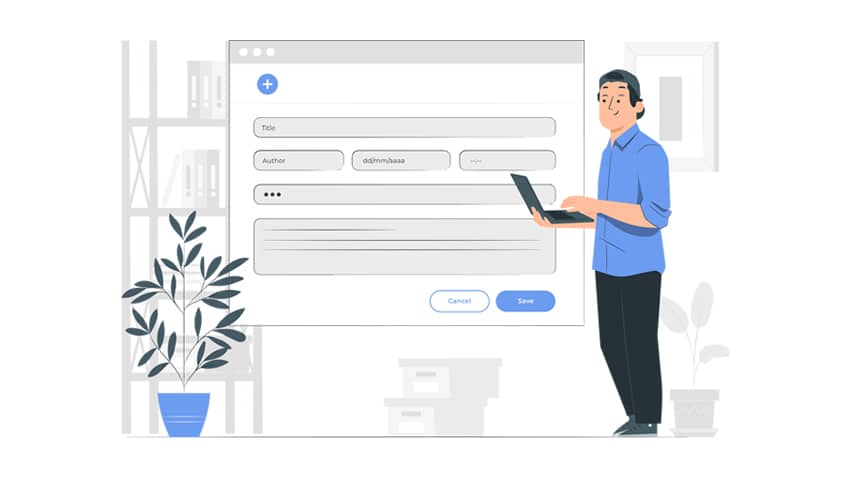
We all have day-to-day tasks that we need to complete for which we rely on paper-based forms. However, when you use Google Forms you save a good deal of time in doing those mundane tasks.
Google Forms are probably the most underrated and underutilized of all Google applications. It is free, included with every Google account and it’s super easy to set up and use. Despite its simplicity, Google Forms are powerful tools for small and big businesses alike especially when it is paired with automation. You can easily set up approval workflows using Google Forms to manage your processes in a more structured way.
Google Forms helps capture information in a structured way and your processes are digitized straight away. So how does it help set up an approval workflow? Let’s dive into it deeply in this blog. Keep reading!
Things that Google Forms are capable of:
You can use Google Forms for just about anything – from recording time offs to purchase requisitions to expense reimbursement requests – it is limitless. Google Forms offers its users a simple-to-use form builder. This helps users to create professional forms instantly.
Like all other Google Products, Google Forms can scale with your business. Google Sheets processes 5 million cells of data at a time. Google Forms can handle as much data as Google Sheets.
It’s okay if you don’t primarily use Google as your core collaboration tool in your domain. Only the form administrator needs to have a Google account i.e. the respondents don’t need to have a Google account to access the forms.
Let’s take a look at approval workflows before getting into details on the combination of Google Forms and approval workflows.
Defining Form Approval Workflow
Form approval workflows are an essential tool for streamlining business processes. They enable businesses to manage and approve digital documents remotely from any location around the globe. You can also create an audible record for each form with a proper workflow in place.
Form approval workflows give businesses accurate information in the data collection process as teams collaborate more efficiently. All the forms are required to adhere to the predefined company standards.
Approval workflows have many potential benefits to businesses. Businesses create different types of approval workflows to maintain compliance with the company’s policies. Therefore, a workflow is responsible for maintaining balance in the organization.
For instance, a purchase order approval workflow can be used by a manager to obtain approval from their financial team to ensure there is proper cash flow for each order in the process.
Therefore, having a form approval workflow will minimize errors and maximize overall productivity as teams can collaborate efficiently.
Types of approval workflows – An overview
Businesses can use approval workflows to keep things moving smoothly but not all approval workflows are the same. There are some specific types of approval workflows that teams use depending on the processes.
- Process approval workflow – this type of workflow is most commonly used by companies. Process approval workflows are used when there is a clear set of instructions and the process happens step by step and is not likely to change. The outcome is relatively predictable too. For instance, the document management process of a company that happens routinely handles documents and forms such as invoices and purchase orders.
- Project approval workflow – this type of workflow is used when the end goal is clear but the steps are dynamic. A project approval workflow is used especially for creative projects like marketing campaigns as it gives more flexibility.
- Case approval workflow – this type of workflow is used when both the beginning and outcome are not known. Also known as investigative workflows. All the tasks involved in the process and its end goal are learned from each step as the process progresses. An insurance claim process is an example of investigative workflow where the ultimate claim is revealed only after each step of the claim investigation.
Ultimately each approval workflow will differ based on your business needs. Some of the key elements include task lists, submissions, approvers, approval conditions, and notifications.
The approval workflow begins with the submission of relevant documents which is reviewed by concerned approvers assigned by your teams. Finally, the process can be approved or rejected based on the predefined criteria. This workflow can be effectively done using a workflow management software like Cflow.
Configuring a Google Form Approval Workflow
Combining automation with Google speeds up your business productivity. As of 2023, Google Workspace is used by over 3 billion active users worldwide.
However, you need to effectively combine the Google Apps from the Google Workspace along with automation to create seamless workflows. It can be a little complex for non-techies.
Using Google Sheets
Not only Google Forms but you can speed up approvals by automating it using Google Sheets too. For instance, you can automatically send budgets for approvals to the concerned people and the relevant spreadsheet will be automatically attached along with the email. However, the automatic emails need to be configured with a custom Google App Script.
Using Google Forms
As said earlier Google Forms are the most underutilized apps in the workspace. You can make it into a more interactive approval workflow using the form approval add-on.
Let’s consider you are doing an employee survey. You are using Google Forms to collect relevant information for your survey. The workflow can be created in such a way that the data is automatically populated in a spreadsheet. This eliminates the process of manual copying and pasting. You can also set up spreadsheet notifications where managers would be notified of the changes made by the employees.
Similarly, you can design approval forms efficiently using Google Forms that can be used for various purposes. Here are some examples:
Google Form + Time off request approval workflow
You can make a simple time off request form into an approval workflow using Google Forms. The approval workflow notifies the manager when a time off request appears and the employee will be notified upon approval. Let’s get into detail.
First, create a Google Form, add a title, and enter all the required information for the time off request. Now, you’ll need to install the Form Approval add-on from the Google Workspace Marketplace.
Next, you’ll need to collect the email addresses by clicking on the settings tab on your Google Form and clicking ‘Responses’. This will enable you to collect the email address of the requestor after each form submission. Also, the add-on will automatically send a confirmation email to the requestor after submitting the form and when the request is approved (at the end of the workflow).
Next, you need to click on the puzzle icon in your Google Form and click ‘Form Approvals’ then open the add-on. Now click on ‘Add dynamic recipient’ to get the manager’s email address. Save and preview your form with a test submission.
Now the approval workflow is completed. When the requestor submits a form for time-off approval the manager will be notified through email for approving it.
Note: this is a simple time off request created using Google Forms. There are many other use cases involving some complex coding for customizing it based on your needs.
Google Forms + Expense approval workflow
Expense reports are generated when employees make a purchase for their work and submit for reimbursement. The expense report will be sent to the designated approver who decides whether to approve or not to reimburse the employee.
Most organizations have these expense approvals as ad hoc which could be time-consuming. This is why you need to automate these approvals using Google Forms.
When automating expense reports with Google Forms first you need to create a new form that the employees use to submit for reimbursement. In the new form, you need to collect relevant information such as department, expense date, amount, reason for the expense, and the receipt of the expense.
Next, you need to link your Google Form with Google Sheets to store the collected information. You need to configure the Google Sheet for collecting the email addresses of the person submitting the forms. You can do this by clicking the ‘gear’ icon and enabling the collect email address box. Now you will have a Google Sheet with columns corresponding to the fields in your form. You can check if the form is linked by submitting a piece of sample information.
Now we’ll build the approval workflow. You can add two more columns in the sheet for the approver’s decision status and notes. At the end of this step, you have a working form corresponding to the expense approval workflow. Now the employee submitting the form has to be notified of the approver’s decision. You can use Apps Script to set up email notifications to the employees to inform them that their expense approval is being processed.
You can enter the relevant code in the App Script by opening the script editor from Tools. Once you’ve completed the script, run it to see if it is working properly. (Note: Using Google Apps Script might be complex for non-technical users). Now when an employee submits the form the approver will be notified via email.
You can also loop the information that you have collected into a workflow automation tool which will further simplify the approval process and make it hassle-free.
Google form approval workflows are not difficult to design if you have a clear understanding of the end goal that needs to be achieved.
Limited Application
Though Google Forms are effective it has limited application as it is not advisable to use for every scenario. To receive the expected outcome, you can use Google Forms to design certain approval workflows. For more complex workflows you need to get an advanced automation tool like Cflow.
Avoid using Google Forms if you have another tool that can incorporate data collection, storing, and processing more effectively. Also if you want better control over your processes and access to information then Google Forms are not the best choice. You need to have an alternate tool if you are looking for stringent control, especially for forms built and used within your organization.
For more complex workflow situations, Google Apps Scripts can be quite difficult to use, especially for users from non-technical backgrounds. Usually, it is used by developers who have an understanding of how to write code on this platform. Spending a lot of time on research for writing codes in Google Apps Script can be counterproductive.
In addition to this, making changes in the Apps Script can be tedious as the workflow keeps changing to fit your organizational needs. Unless there is a technical team available in your organization to take care of such things, it is advisable to use an alternative tool.
Form Approval Workflows using Microsoft Power Automate
Like Google Forms, you can use Microsoft Forms to create surveys, polls, and data collection. But you cannot simply create approval workflows with Microsoft Forms alone. You can have the functionality only by combining it with Microsoft Power Automate.
Before you automate your workflow you need to have the framework of the workflow steps which will give you a whole picture of the process. Next, create a new form using Microsoft Forms based on your needs. For instance, if you want to automate leave requests, then you need to create a form where the employee requests vacation time.
Now, coming to building your workflow. Click on Create then select ‘Automated Workflow’ in Microsoft Power Automate. Name the workflow and choose your flow’s trigger. There are several options available which you can search and choose from. When you are using Microsoft Forms type ‘Forms’ in the search which will bring you the most suitable ones.
Next, you need to add the steps involved in your workflow. Select +NextStep and provide all the necessary information related to your workflow. You need to keep repeating this step until you have added all the information.
Finally, save your approval workflow after adding all the relevant elements and test the workflow to see if the automation works correctly.
Choosing Cflow – The More Fitting Alternative
Unlike Google Forms and Microsoft Forms, Cflow’s functionalities are limitless. Cflow is a no-code workflow automation tool with a workflow builder to help users of all kinds – regardless of their technical knowledge- create and automate workflows.
Cflow is a powerful platform that users can use to collect, store, and analyze data involving all the members when input is required. Cflow’s robust automation helps move data around to any application or wherever the user needs it to be.
Cflow is designed with people in mind and is an all-in-one tool with solid features:
- Drag and drop fields into the form from thousands of predefined templates which the users can use to collect data.
- Easy API integration allows it to integrate with numerous third-party applications such as GSuite, Office365, Zapier and more using webhooks or custom connectors.
- Security at its finest with its bulletproof AWS for data encryption. With its cloud storage and automated backups you don’t need to worry about data loss.
- Approve without a user license. Cflow is the only software to have this feature which enables users to approve requests externally with its advanced functionality.
You can combine automation with Google Forms and Cflow to create solid approval workflows for all your organizational needs. Check out Cflow’s advanced features and sign up for a free demo today!




