Automating User Access Requests for Better IT Security
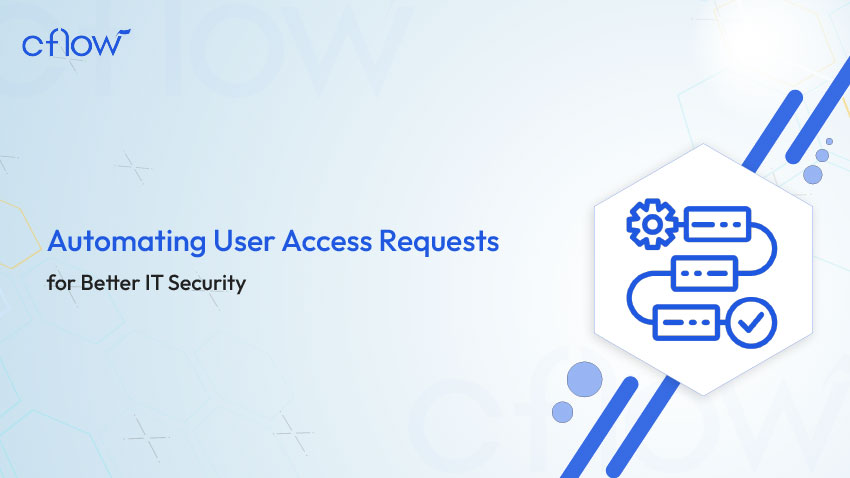
Key takeaways
- Automated User Access Requests improve security by eliminating manual approval bottlenecks and reducing human errors.
- Identity and Access Management Automation ensures compliance and prevents unauthorized access.
- Self-Service Access Requests empower employees while maintaining strict IT governance.
- Automated Access Control Workflows reduce IT workload and improve operational efficiency.
The IT Security Paradox: Convenience vs. Risk
IT teams are constantly battling a paradox: balancing security with convenience. While businesses need fast, seamless access to essential tools and platforms, granting access without rigorous controls can lead to data breaches and compliance violations. Traditional access management relies on manual approvals, email-based access requests, and spreadsheets, creating inefficiencies and security risks.
In this blog, we explore how businesses can streamline access requests without compromising security. IT teams are constantly battling a paradox: balancing security with convenience. While businesses need fast, seamless access to essential tools and platforms, granting access without rigorous controls can lead to data breaches and compliance violations. Traditional access management relies on manual approvals, email-based access requests, and spreadsheets, creating inefficiencies and security risks.
A seamless yet secure access management system is essential for cybersecurity resilience. The shift towards User Access Request Automation is helping organizations strengthen security while reducing administrative overhead.
Table of Contents
The Evolution of Access Management: From Manual to AI-Powered Automation
Access management has undergone a significant transformation, moving from manual, human-dependent processes to AI-driven automation that ensures security, efficiency, and compliance. Organizations that still rely on outdated methods risk inefficiencies, security vulnerabilities, and compliance issues. This section explores the key phases in the evolution of access management and how AI-powered automation is shaping the future of IT security.
Before: Manual Approvals & Delays
For years, IT teams manually reviewed and approved access requests, leading to long processing times and operational inefficiencies. Every request required human validation, causing delays, inconsistent approvals, and an increased workload. This outdated method frequently resulted in employees receiving excessive permissions or lacking the access they needed for their roles, affecting overall productivity and security.
The Shift: Role-Based Access Control (RBAC)
As businesses expanded, Role-Based Access Control (RBAC) was introduced to standardize permission management. RBAC enabled preset access levels based on job functions, improving governance. However, IT teams still had to manually review, enforce, and revoke access, which slowed operations and left organizations vulnerable to security threats due to outdated permissions.
Now: AI-Powered Access Automation
Today, Automated Access Control Workflows use AI and machine learning to dynamically grant, revoke, and monitor permissions based on predefined policies and real-time security assessments. AI-driven Identity and Access Management Automation ensures users receive appropriate access instantly, while AI continuously analyzes user roles, behaviors, and risk factors to prevent security breaches.
This transition has shifted IT security from reactive to proactive, reducing data exposure risks, compliance violations, and IT workload.
The Security Risks of Manual Access Management
Traditional access management presents significant security risks and operational inefficiencies. Manual processes introduce errors, delays, and compliance challenges, creating weak points that cybercriminals can exploit. Below are some of the biggest risks organizations face when not automating user access requests.
Risk 1: Delayed Approvals & IT Bottlenecks
Manual access management requires IT teams to individually review and approve each request. As organizations scale, these high-volume requests create bottlenecks, delaying employees’ ability to access essential tools and systems. These delays hinder productivity, especially for new hires and cross-functional teams that require immediate access to perform their roles effectively.
Risk 2: Human Errors & Unauthorized Access
Without Automated Access Control Workflows, there is no structured enforcement of security policies, leading to incorrect access assignments. More than 80% of confirmed breaches are related to stolen, weak, or reused passwords. Employees may receive higher privileges than required, increasing the risk of data breaches and insider threats. Additionally, outdated permissions may remain active long after an employee’s role changes or they leave the company, exposing sensitive data to unauthorized users.
Risk 3: Compliance Failures & Audit Complexities
The average cost of a data breach reached an all-time high in 2024 of $4.88 million, a 10% increase from 2023. Regulatory frameworks like GDPR, HIPAA, and SOC 2 require organizations to track and verify access requests and approvals. Manual tracking relies on spreadsheets and email chains, making compliance audits difficult and error-prone. Failing to accurately document access logs can result in regulatory penalties, security breaches, and reputational damage.
Risk 4: Insider Threats & Privilege Escalation
74% of all breaches include the human element. When privileged access is not continuously monitored, employees may retain higher permissions than necessary, even after role changes or terminations. This privilege creep increases the risk of insider threats, where users exploit access to sensitive systems for malicious purposes. Without automation, tracking and revoking unnecessary access is inefficient and prone to human oversight.
How Automated User Access Requests Strengthen IT Security
Automating user access requests ensures that employees get the right level of access instantly while minimizing security risks. AI-powered Identity and Access Management Automation continuously monitors permissions, enforces security policies, and streamlines approval workflows to enhance IT security and compliance.
1. Real-Time Access Governance & Policy Enforcement
Organizations must enforce access policies dynamically to prevent privilege abuse and ensure security compliance. AI-powered access governance continuously monitors who has access to what, detecting unauthorized access attempts in real time. Automation also eliminates access creep by revoking unused or outdated permissions based on role changes or inactivity.
2. Self-Service Access Requests with Predefined Approvals
Instead of waiting for IT teams to manually process access requests, employees can use a self-service portal to request the resources they need. AI-powered approvals validate user roles, ensuring they only receive the minimum required access (least privilege access model). This reduces IT workload while ensuring security best practices are enforced.
3. Automated Access Reviews & Continuous Monitoring
Periodic access reviews are critical for maintaining security compliance, but manually conducting them is inefficient. AI-driven automated reviews ensure that access permissions are regularly evaluated and adjusted. If a user no longer needs access, automated workflows instantly revoke permissions, preventing security risks from stale accounts.
4. Audit-Ready Compliance & Security Logging
AI-driven Automated Access Control Workflows create detailed logs of every access request, approval, and revocation. These logs ensure full transparency for IT teams, making it easy to track user access changes. Automated security analytics detect abnormal login patterns, helping organizations identify potential insider threats and prevent compliance violations.
The Role of AI & Machine Learning in Access Control
The evolution of access management has led to a more sophisticated and intelligent security approach, where AI and machine learning play a pivotal role. These technologies detect potential threats, optimize identity verification, and improve access control workflows by eliminating human intervention in critical security processes. AI-driven access control ensures that organizations can adapt dynamically to security risks while maintaining operational efficiency.
How AI Transforms Access Security
AI-powered access management systems continuously analyze user behavior, historical data, and access requests to detect unusual patterns. By doing so, they create an intelligent, self-adjusting security model that strengthens IT infrastructure against potential breaches.
- Behavioral Analytics for Threat Detection
AI uses behavioral analytics to detect unusual access attempts and block suspicious activity in real time. If a user logs in from an unrecognized location or device, the system can immediately trigger additional authentication measures or deny access.
- AI-Driven Risk Scoring for Access Requests
Instead of relying on static access control lists, AI assigns risk scores to access requests. This scoring system analyzes historical user behavior, job roles, and access frequency to determine if a request should be automatically granted, flagged for review, or denied.
- Automated Threat Response for Instant Security Actions
AI-driven security mechanisms instantly revoke access upon detecting anomalies, such as multiple failed login attempts or unauthorized privilege escalation. This prevents potential security incidents before they escalate into breaches.
Future-proofing IT Security with Access Automation
As organizations continue to scale, traditional access control models become inadequate, leading to increased security risks. Future-proofing IT security requires a proactive approach where AI, automation, and advanced authentication models continuously adapt to evolving threats.
AI-Driven Zero Trust Access Models
The Zero Trust security framework is built on the principle that no user or device is automatically trusted. AI-driven Zero Trust models continuously verify every access attempt based on risk, ensuring that unauthorized users never gain access to critical systems. Unlike traditional models that grant permanent access, AI-powered Zero Trust dynamically adjusts permissions based on security posture and activity levels.
Automated Identity Lifecycle Management
As employees change roles or leave the organization, their access privileges often remain active longer than necessary, posing a major security risk. AI-driven identity lifecycle management automates access provisioning and de-provisioning based on real-time organizational changes. This prevents orphaned accounts, which are a leading cause of insider threats.
Beyond Passwords: AI-Powered Adaptive Authentication
Traditional password-based security measures are no longer sufficient against cyber threats. AI-driven adaptive authentication takes security a step further by implementing multi-factor authentication (MFA), biometrics, and behavioral verification.
- AI analyzes user behavior (such as typing speed, device usage, and log in location) to detect anomalies and request additional authentication steps when necessary.
- Biometric security, including facial recognition and fingerprint scanning, provides secure, password-free authentication, reducing the risk of stolen credentials.
By embracing AI-powered security models, organizations can ensure a seamless yet highly secure access management strategy that evolves with emerging cyber threats.
Cflow – AI-Powered No-Code Access Management
For businesses seeking an intuitive, no-code AI solution to automate access requests, Cflow is the ideal platform. Designed to streamline identity management and improve security compliance, Cflow eliminates manual approval bottlenecks while ensuring robust security policies.
How Cflow Enhances Identity & Access Management –
Cflow integrates AI-powered automation with existing IT systems to simplify and secure access management workflows.
- Automates Approvals & Policy Enforcement – Cflow enforces security policies dynamically, ensuring that access requests are automatically approved or denied based on predefined security rules. This removes human delays and errors while maintaining strict compliance.
- Seamless Integration with IT Infrastructure – Cflow works effortlessly with existing identity and access management (IAM) solutions, ensuring that businesses do not need to overhaul their IT security ecosystem. Integration with Active Directory, cloud platforms, and security monitoring tools allows seamless operation.
- AI-Driven Monitoring & Compliance Tracking – By continuously monitoring access requests and user behaviors, Cflow detects potential security risks in real time. Automated compliance tracking ensures businesses adhere to regulatory requirements such as SOC 2, GDPR, and HIPAA.
- Self-Service Access Portal for Employees – Cflow reduces IT dependency by allowing employees to request and manage their access permissions through a secure, self-service portal. IT teams can focus on critical security tasks instead of handling routine access approvals.
Final Thoughts
Automating user access requests is no longer a luxury—it’s a necessity. Organizations that continue to rely on manual access management risk security breaches, compliance failures, and operational inefficiencies. By implementing AI-driven access automation, businesses can enforce security policies dynamically, reduce IT workload, and eliminate unauthorized access risks.
Companies that embrace Automated Access Control Workflows will experience stronger compliance, fewer security vulnerabilities, and a more efficient IT governance framework. The ability to grant, revoke, and monitor access in real time ensures that sensitive data remains protected while empowering employees with seamless and secure access to business-critical tools.
Sign up for Cflow now and experience AI-driven user access automation that enhances security, improves efficiency, and ensures compliance!
FAQs
- How does User Access Request Automation improve security?
User access automation eliminates manual errors, prevents privilege abuse, and ensures real-time compliance. AI-driven identity verification, access reviews, and deprovisioning help minimize insider threats and unauthorized access. Automated approval workflows ensure that only legitimate users receive access, reducing security risks.
- What are the best tools for Automating User Access Requests?
Top solutions include Cflow, Okta, SailPoint, Saviynt, and Microsoft Azure AD, which offer self-service access portals, automated approvals, and AI-powered security monitoring. These tools integrate with existing IT security frameworks to provide comprehensive identity and access management automation.
- How does automated access control improve compliance?
AI-powered workflows maintain detailed access logs, automate audits, and enforce regulatory security policies. Automated de-provisioning removes unauthorized access instantly, ensuring continuous compliance with GDPR, HIPAA, and SOC 2. This prevents data breaches, access mismanagement, and regulatory fines.
What should you do next?
Thanks for reading till the end. Here are 3 ways we can help you automate your business:

Do better workflow automation with Cflow
Create workflows with multiple steps, parallel reviewals. auto approvals, public forms, etc. to save time and cost.

Talk to a workflow expert
Get a 30-min. free consultation with our Workflow expert to optimize your daily tasks.

Get smarter with our workflow resources
Explore our workflow automation blogs, ebooks, and other resources to master workflow automation.

