Top 14 Strategies For Accounts Payable Process Improvement In 2025
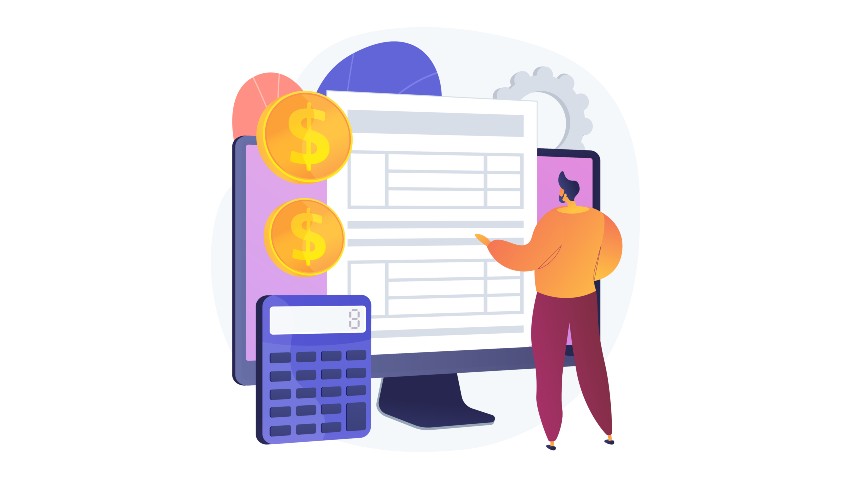
Key takeaways
- Accounts payable (AP) automation is a technology that automates the usual steps in an AP process such as receiving invoices, coding, routing approvals, and payment processing.
- With AP automation businesses can streamline their financial operations and eliminate redundancies and risk of error due to manual data entry.
- The AP process can be improved by automating tasks in the accounts payable workflow, avoiding paper approvals, implementing fraud detection using AI, monitoring data, payment reminders, maintaining good relationships with vendors, and budgeting.
- You need to select the right AP automation tool based on your company’s size, scalability, vendor credibility, and future technological advancements.
Table of Contents
What Is The Account Payable Process?
Accounts payable is a process related to all of the financial processes of an organization. It refers to any organizational monetary commitments that are necessary for the operation of the firm. These consist of the money that your company owes, such as order payments and current liabilities. This is a systematic approach for tracking business expenses to identify instances of excess. The most common uses of AP automation are for payment reconciliation, invoice processing, PO matching, and paperless document management.
Software for account payable automation automates the entire accounts payable cycle, relieving traditional accounts payable staff of overhead, manual data entry, and inefficiencies. Teams may grow without hiring more employees, which also improves their financial data visibility and speeds up financial close by up to 25%. Generally, the payable process can be divided into three groups:
Internal payments:
Internal payments are business expenses for relatively minor purchases like meeting meals or office supplies.
Business travel expenses:
The expenses like airline tickets, vehicle rentals, and hotel reservations have come under business travel expenses, that is handled by the accounts payable employees.
Supplier and vendor payments:
Supplier payments may be authorized in advance or after the transaction is finished. These may be payments for products and services, such as electricity, raw materials, or rental fees.
What Is Accounts Payable Automation?
Routine processes like receiving invoices, coding, routing for approval, payment, and reconciliation are all automated by AP automation technology. The phrase “touchless” processing may be familiar to you. It normally indicates that approvers may still need to click a mouse to approve payments even though AP automation removes the need for manual data entry at all stages.
In addition to helping you manage the AP process and identify issues, AP automation software often offers dashboards and analytical tools. The digitalization and storage of all accounts payable data within a single system facilitates information search and auditing.
Financial operations are streamlined by AP automation, which eliminates human error risk and inefficiencies associated with manual data entry in conventional AP procedures. Electronic invoicing and analytics, real-time insights, quicker processing times, and fraud detection are important elements of AP automation.
Stages In The Accounts Payable Process
Invoice Capturing
The process by which an invoice is received and subsequently entered into your accounting system is known as invoice capture. Usually, a third party that has rendered services to your business provides this invoice.
The information gathered from an invoice is processed and entered into the business’s ERP system at this phase of the accounting cycle. The invoice will be compared against a purchase order once it reaches the ERP system and then forwarded for payment. After receiving an invoice that is not PO, the AP department will establish the record.
Approval of invoice
The PO and the invoice need to be matched in the next stage. If it matches, payment is made immediately. If not, the invoice must adhere to an exception management process wherein all differences are settled before payment authorization.
For non-PO invoices, a standard approval routing protocol is kept up to date, requiring the person or business unit receiving the service or product to review the invoice. This person establishes when the payment date can be scheduled and confirms that the service or product has been received. In addition, process automation can make it easier to connect purchase orders with bills.
Payment validation
After the invoice is approved, payment authorization comes next. Businesses can transmit batches of invoices for payment permission after classifying them according to payment deadline and priority. The invoice must be delivered to the finance department and the person in charge of payment authorization for payment to be approved.
Invoice Payment
Payment can be made in full after the finance department has authorized the payment and approved the invoice. Payment can be done by cheque, virtual card, ACH, or another method, depending on the vendor’s preferences and the procedure your AP department uses.
Analytics and improvements
The final stage of the accounts payable process entails analyzing the data and statistics derived from internal operations in-depth to determine what works for your company and what does not. This is where you have to balance vendor relationship management with your organization’s financial priorities. Finding new ways to streamline the accounts payable process, reduce expenses, strengthen ties with suppliers, and enhance cash flow management are ultimately your goals.
Common Challenges In The Accounts Payable Process
The following typical challenges that arise throughout the accounts payable process hinder these objectives in businesses of all sizes.
Delayed invoice processing:
The majority of businesses still process invoices primarily by hand. Even with computerized spreadsheets, each invoice needs to be read by someone, and then the payee, invoice number, amount, and other details must be manually entered. That’s a laborious, manual procedure.
Then, to get approvals, someone has to make the effort to send out emails or distribute paper invoices. As such requests remain in an inbox or on a desk, awaiting action, which leads to another bottleneck. Every stage of your payable workflow, from data entry to approvals to final payment processing, has the potential to slow down the vendor payment process, resulting in missed deadlines and late fines.
Manual errors in data entry:
Errors can also occur when entering data manually. The accounts payable process has many steps, which increases the possibility of error. Regardless of how meticulously your team works, nobody is flawless. Even if the mistakes are probably minor and won’t have a big effect on your cash flow, they still need to be found and corrected. That diverts important time from more calculated endeavors. There is a lot of room for human mistakes, especially when invoices must be matched one-to-one with their purchase orders. When processing a large number of invoices at once, it’s quite simple to overlook a few details. This might result in lost bills, duplicate payments, or even payments sent out to the incorrect person.
Unauthorized payments:
In the future, mistakes made during the invoice processing stage may have more consequences. Duplicate payments to suppliers or vendors may result from it. When processing your AP manually, it’s simple to overlook small subtleties. Preventing duplicate invoice payments is crucial since duplicate invoices might raise expenses for your business needlessly.
Paying the same invoice more than once is far too simple. These mishaps are particularly common in paper-based systems, but not all duplicate payment errors will be detected by computerized spreadsheets. For example, the spreadsheet might not show that a payment has already been paid if it isn’t updated in real-time.
Fraudulent activities:
FBI Statistics show that the global exposed losses from business email compromise increased by 65% between July 2019 and December 2021, totaling more than USD 43 billion between June 2016 and December 2021. AP payments were redirected to the incorrect location in numerous instances where malicious actors were able to thwart the process.
Two more concerning issues that the accounts payable department regularly deals with are employee theft and payment fraud. This risk is particularly significant for businesses that still process AP on paper. This procedure is especially dangerous when paper checks are used since it allows others to access private data.
Stiff vendor relationships:
Erroneous payments, delays, or slow AP processes can strain your relationship with suppliers and vendors. Your merchants can grow more and more irate if you need clarification about their payment status. This may result in a delay in shipments, inferior products, and more serious repercussions. Improve accounts payable process of your business by automating the process will increase the efficiency of your entire financial operations.
Missing invoices:
Invoices can also be easily lost or misplaced. Invoices in paper-based invoice management systems could get misplaced among other paperwork on a desk. In computerized systems, invoices may get misplaced in a spam bin or go lost in email chains. In any case, the absence of those invoices may lead to late payments, lost early payment discounts, and strained supplier relations.
Invoices that disappear can be especially dangerous since they can affect your standing with suppliers, force you to request replacements, and increase the likelihood that you will forget to make the payment entirely.
Exception invoices and manual follow-ups:
To address deviations in exception invoices or invoices that do not match POs, manual follow-ups will be necessary. This will need to be reorganized and submitted for approval following several rounds of review.
Unsanctioned purchases:
A transaction may occasionally be approved improperly by your accounting or finance department, which could result in an unsanctioned purchase. Unsanctioned purchases not only cost you money, but they may also involve more time, money, and effort to return or reverse.
14 Steps For Accounts Payable Process Improvements
How to improve the accounts payable process? To put it briefly, you need a simple approach to keeping track of your accounts as effectively as possible. The following steps get you there.
1. Streamline the workflow for accounts payable
The secret to a successful accounts payable process is repetition. Establish a uniform procedure to track bills from the time they are received until they are paid. Store your invoices in a convenient spot in the center of your desk. Sort the bills according to date and priority. To keep track of invoice due dates, use an accounts payable aging report. You can determine which vendor payments are past due by using an AP aging report.
2. Avoid paper forms of approval
One way to simplify the accounts payable process is to use electronic bills. Bills can be received without waiting for the mail. Paper bills are likely to be misplaced or destroyed. You can prevent late payments from misplaced hard-copy bills by using online billing. You may choose to receive an electronic or print invoice from some vendors. Urge your vendors to send bills via email. Provide the necessary contact details for them to accomplish this.
A digital invoice can be imported into your accounting program after you get it. To keep all of your bills in one location, you may also scan and upload paper invoices into the software. Set up online payments for your regular vendors whenever you can. Information such as the account number, contact details, and outstanding balance will be required. You may control payments using online billing from a computer or smartphone. You don’t need to bother about purchasing stamps or writing checks by hand.
3. Automate AP to help you prioritize important tasks
You can utilize software to automatically prioritize tasks that are more important by automating your AP process improvement. By doing this, you may avoid needless delays and strengthen your bonds with suppliers.
4. Implement strategies for detecting and preventing fraud
Artificial intelligence (AI) and machine learning (ML) are used by accounts payable automation software to spot odd trends that may point to fraud efforts, like
- Asset Misappropriation
- ACH Fraud
- Identical Bills
- Alteration of Master Data
There are various methods that an automated AP platform can employ to detect and stop fraud:
- Process Accuracy: The automated process adheres to a predetermined, rigid protocol that is difficult to evade. An automated audit trail with a time stamp is also provided.
- Matching Purchase Orders (PO): When an invoice is received, the system checks to see if it matches any underlying purchase orders, thereby performing an early-warning check.
- Detecting anomalies: Unusual patterns can be detected by the system. For instance, the system marks an invoice for review if it is submitted by a supplier and is noticeably greater than their typical invoice.
5. Monitoring your data
Monitoring invoice data is one of the best practices in the management of the accounts payable process. As soon as you receive billing documentation, store it online. Purchase orders, vendor notices, invoices, and receipts fall under this category. Keeping track of these kinds of papers enables you to pay invoices precisely. You are aware of who has to be paid, when, how much, and what you are paying for when it comes to paying bills. When responding to inquiries about invoices and submitting your small business tax return, consult these papers.
For a streamlined approach, consider using itemized bill invoice receipt templates to organize and manage your billing documentation efficiently.
6. Setup your payment reminders
Organize accounts payable in a proactive manner. It’s simple to overlook invoice payments and let many go between the cracks. You may take care of debts before they get past due by setting up reminders. Though it may seem like a small step, reminders are crucial to on-time payments and keeping goodwill with suppliers. A busy accounts payable department is often processing several payments on different deadlines.
The ideal calendar notifications for you and your group can be configured in a variety of ways. It can be completed simply within a calendar app. As an alternative, some systems for accounts payable come with integrated reminders that link to your calendar. Regardless of the approach, be careful to configure the reminders with the final due dates and any pertinent payment details. Setting reminders aids with budget planning. To keep track of invoice due dates, utilize a calendar and create alerts that will notify you when they are about to pass.
End-to-end workflow automation
Build fully-customizable, no code process workflows in a jiffy.
7. Maintain relationships with vendors
One of the most important aspects of accounts payable efficiency is your vendor connections. Building trust is beneficial. Your vendor ties can support you in a variety of scenarios, such as when you require last-minute supplies or need to postpone a deadline.
Make sure you pay your suppliers as soon as you can. Be honest when you are unable to make a payment. As soon as you know you won’t be able to meet the deadline, get in touch with your vendor. Together, come up with a solution, like a mutually agreeable payment schedule. Assessing how well your approach meets their needs is the best method to ensure that your connection with a vendor is strong. Work together to ascertain how your accounts payable process might better meet their requirements. Relationships with vendors enable you to obtain better prices on the necessities. Because devoted vendors are inclined to recommend you to others, you also expand your network. These will improve the accounts payable process of your business.
8. Updating vendor contact
You must have access to your suppliers and providers. Obtain the most recent phone numbers, email addresses, and mailing addresses of your vendors. Organize vendor contact details into a shared area. It must also be possible for your merchants to contact you. Ensure that all communication channels have the most recent version of your contact information.
9. Build a cash reserve
It can be challenging to pay your company’s expenses on time at times. It’s a good idea to have cash on hand in case you find yourself short on current invoice payments during poor cash flow months. An emergency fund that is only used when needed is called a cash reserve. Create a business savings account and make regular deposits. When you don’t have enough cash on hand to pay your bills in a given month, the cash reserve can come in handy. As quickly as possible, make sure to replenish the funds you take out of the cash reserve.
10. Maintain a Record of Conflicts and Settlements
Accounts payable errors and conflicts will inevitably occur, and it’s critical to fully record them. Resolving frequent accounting problems such as overcharging, missing payments, duplicate payments, and others requires a significant amount of time and work, particularly when there is disagreement over the facts. By keeping track of all disagreements and their settlements in your AP system, you may assist your team in preventing future misunderstandings and conflicts by having a source of truth for future reference.
11. Consistently reconcile your accounts
For every AP team, creating a consistent plan for account reconciliation is a great practice. This aids in identifying potential problems before they worsen. Having a daily reconciliation routine guarantees that at the end of the day, all of your books will match. That can be especially helpful should there be an AP audit, either internal or external.
12. Manage your expenses
Making a business budget will help you prevent late payments, which is one of the most important steps in the account payable process improvements that will enhance the process from start to finish. You are aware of the amounts you owe and the amount of money you have available.
To find out how much your monthly bills total, use your invoices. When drafting your business budget, make sure you have at least that much. Time expenses by using the budget and the due dates on the invoices. In this manner, you avoid spending more money than you have on hand.
13. Avert Duplicate and Late Payments
Your AP team may have a lot of trouble processing several payments on the same invoice, but worse, it may sour your connections with suppliers that are essential to your company’s operations. When many invoices are processed for the same payment, it’s known as duplicate invoices.
This can occur when a vendor submits a second invoice because payment is delayed for an extended period, when an invoice that has previously been paid is overlooked due to a mistake in recordkeeping, or when an employee or vendor submits a second invoice with a malicious purpose. Various ways automating your accounts payable processes might help your company from making repeat payments.
14. Utilize analytics throughout all AP processes
Past performance metrics can provide you with plenty of information about what is and is not functioning. Utilize these figures to streamline the accounts payable procedure by eliminating pointless stages and revenue-producing channels.
These process improvement ideas for invoice processing of accounts payable process improvements will help businesses streamline their AP process effectively and efficiently.
How Does Cflow Help In Accounts Payable Process Improvement?
Cflow is a complete accounting automation solution designed to optimize the accounts payable workflow. With its AI-powered workflow development, it’s the ideal instrument for you to manage your finances as effectively as possible. It is the best no-code automation tool on the market, with features that are suitable for businesses and can streamline your operations.
Your entire accounts payable process, from receiving an invoice to completing the payment, can be automated with Cflow. Along with integrating data with your accounting system, Cflow allows you to design bespoke workflows.
Cflow’s no-coding feature provides a profound sense of clarity, particularly for the finance industry. It allows you to operate with more than 100+ other programs at once without ever leaving the interface. Our platforms thereby guarantee process fluidity.
Final Thoughts
Each business needs to deal with the accounts payable process since it has a direct impact on cash flows. Effective accounts payable process guarantees that bills are paid on schedule, preserving goodwill with suppliers and preventing late payment fines. Businesses can improve their financial stability and control of working capital by carefully monitoring and optimizing this process.
Workflow automation can streamline your AP system, improve your AP KPIs, and save you time and money by reducing stress in the AP department. Additionally, accounts payable process improvements offer a flexible, scalable bill-paying system that can adapt to shifting market conditions and expand along with your company.
All businesses need to be ahead of the curve in today’s competitive industry and Cflow is undoubtedly the one tool that can help you create one of the greatest accounts payable systems available.
Click here to sign up for the free trial right away!
What should you do next?
Thanks for reading till the end. Here are 3 ways we can help you automate your business:

Do better workflow automation with Cflow
Create workflows with multiple steps, parallel reviewals. auto approvals, public forms, etc. to save time and cost.

Talk to a workflow expert
Get a 30-min. free consultation with our Workflow expert to optimize your daily tasks.

Get smarter with our workflow resources
Explore our workflow automation blogs, ebooks, and other resources to master workflow automation.

