Incident Post-Mortem Report Approvals
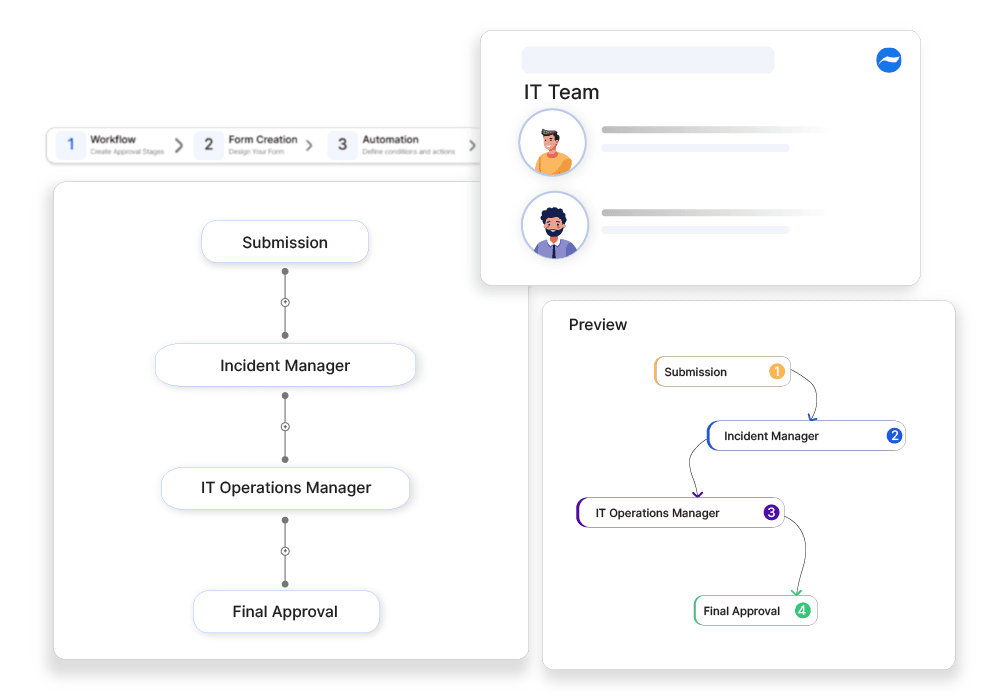
Why automate?
How Cflow Can Help Automate the Process:
Comprehensive Report Submission
Cflow makes submitting post-mortem reports easy with simple, customizable forms. These forms capture key details, including the incident, its root cause, and how to prevent it from happening again. Nothing gets missed, and reviews start with all the information in place.
Streamlined Review and Approval Workflow
Reports are automatically sent to the right people for review and approval. This keeps everything on track and ensures thorough evaluations without unnecessary back-and-forth or oversights.
Faster Implementation of Corrective Actions
Once approved, Cflow connects with incident management tools to ensure corrective actions are carried out quickly. This speeds up response times and makes sure solutions are implemented accurately.
Real-Time Tracking and Updates
With Cflow, you always know where a report stands. Stakeholders get real-time updates, and detailed tracking helps everyone stay informed about progress and next steps.
Frequently Asked Questions
Why are post-mortem reports necessary in IT incident management?
They help identify root causes and prevent similar incidents in the future.
What key elements should an incident post-mortem report include?
Incident timeline, root cause analysis, resolution steps, and preventive measures.
How can teams improve the post-mortem process?
By maintaining transparency, focusing on learning, and implementing corrective actions.



