Multi-stage Review: When Your Reputation Really Matters
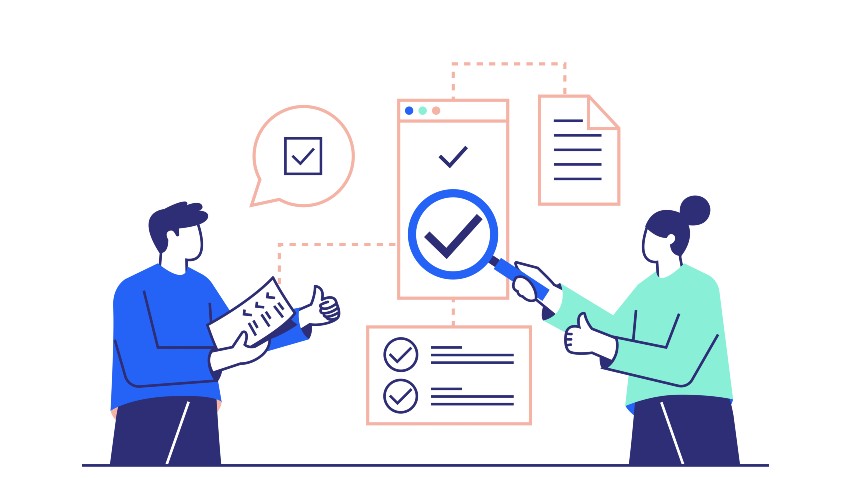
Key takeaways
- Multi-stage review is a process in which a document/process is reviewed multiple times by different reviewers.
- A review stage typically represents a specific level of review or a particular phase of the review workflow.
- These ensure that the document or project meets all relevant quality standards and requirements and that any errors or issues are identified and addressed before the final product is released.
- The goal of a multi-stage review workflow is to ensure that the output is thoroughly reviewed and improved before it is released to the public or implemented live.
- With a complete BPM solution like Cflow, customization of anything is super easy and just away from a click.
Any work done with utmost focus might even have a few errors that cost the business dearly. Quality is something that is not achieved in one go but through reviews! A good review is what brings up quality in any work or task you accomplish.
This blog stresses the importance of the multi-stage review and how it endorses quality outcomes. You will be fascinated to know the difference in the outcome after a multi-stage review.
If you are looking for a way to ensure the highest quality of your document, be sure to consider implementing a multiple-level review process. So let’s dig deeper into it knowing its definition, review process, review workflow, and how to set it up right with Cflow.
Table of Contents
What is a Multi-Stage Review?
Multi-stage review is a process in which a document/process is reviewed multiple times by different reviewers. It is intended to ensure that the document is of the highest quality possible. The process of multi-stage review is designed to ensure that all aspects of the process are thoroughly reviewed. For example, the document review workflow process may include a review of the document’s grammar and spelling, as well as its content and structure.
Purpose of Multi-stage Review
The purpose of a multi-level review is to ensure that the document or project meets all relevant quality standards and requirements and that any errors or issues are identified and addressed before the final product is released. This approach can help to improve the overall quality of the final product, as well as reduce the risk of errors or issues being missed during the review process.
What is Referred to as the Review Stage?
Review stages refer to the different phases or steps involved in the review process. A review stage typically represents a specific level of review or a particular phase of the review workflow. The number and type of review stages can vary depending on the nature and complexity of the project or document being reviewed.
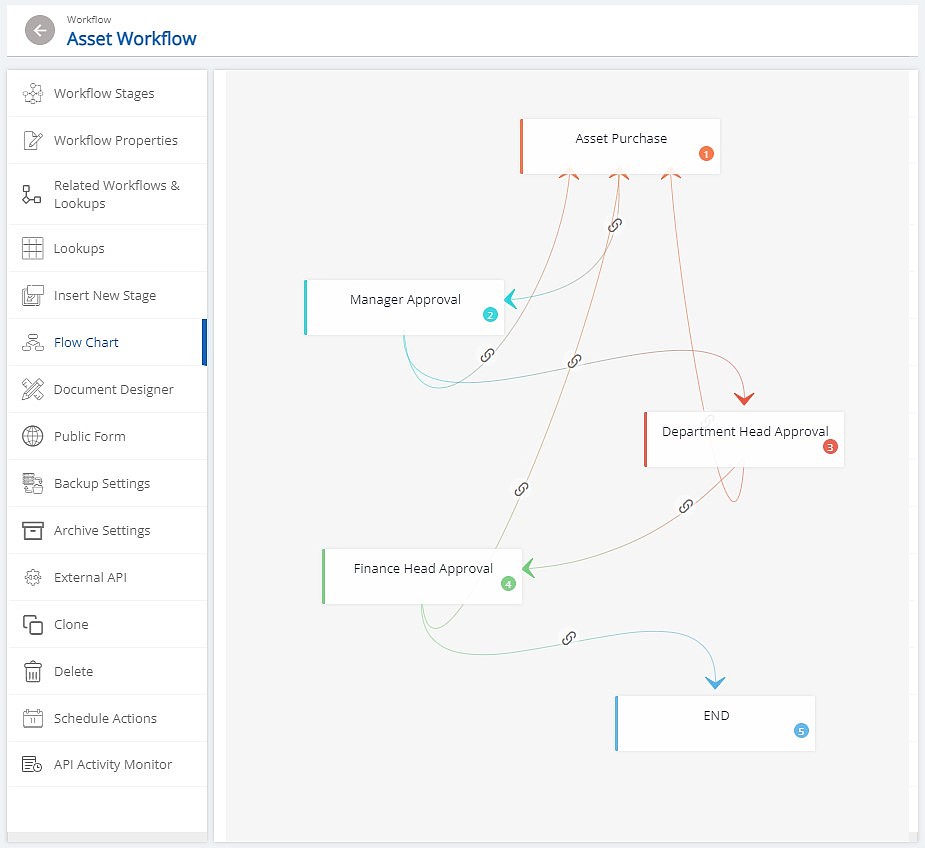
Review Stages:
A review is a common approach to quality control in many fields, including academia, research, publishing, and project management. It helps to ensure that documents/projects are thoroughly reviewed and improved before they are finalized and released.
A review stage typically refers to a system of quality control in which a document or process is reviewed by separate individuals or groups at different stages of development. Here are some common examples of review stages that may be included in a multi-stage review workflow:
1. Initial review (Self-review)
This is the initial review of the document or project, typically carried out by the author or primary contributor. The purpose of the first-level review is to ensure that the document or project is coherent, complete, and free of any significant errors or omissions. This is done to ensure that the document meets the basic quality standards.
2. Peer review
This stage involves a more detailed review of the document or content by peers or colleagues who provide feedback and suggestions for improvement. This review stage ensures that the document or project meets the required standards.
3. Technical/Final review
This stage involves a technical review expert who evaluates the document or content for accuracy, completeness, and technical quality. This review is typically carried out by a senior organization member or a specialist in the field. The purpose of this review is to ensure that the document or project is of the highest quality, and meets all the requirements, to roll it live.
4. Final approval
Final approval is done only after reviewing whether the product is compliant with organizational and legal policies/procedures. This stage involves a review by a senior member of the organization or a specialist in the field who approves before implementation.
The specific review stages and their order may vary depending on the needs and requirements of your business processes. The goal of a multi-stage review workflow is to ensure that the output is thoroughly reviewed and improved before it is released to the public or implemented live.
What is Review Workflow?
A review workflow is a process for reviewing and approving content or documents. It typically involves a series of steps and stages that a document or process must go through before it can be approved for publication or implementation.
The review workflow can be customized to meet the specific needs of an organization or project, but typically includes the following stages:
- Identify/Create review stages – Build review stages according to your processes and mapping.
- Custom the review type – Ensure the category: single-stage/ multi-stage review. You can specify that review is not required if needed in some cases.
- Design review forms – Each review stage is fueled with forms designed to match the requirements of the process and review type involved.
- Assign reviewer batch – Involving the right set of reviewers is important for the quality outcome.
- Customize the process attributes – You can customize the workflow to provide feedback at a stage, score the review or add filters to segregate completed reviews
- Approve/Reject – This stage is enabled only when the reviews are legitly completed and allows for new review submissions.
Effectively communicate the workflow with your team to review better and monitor the result regularly so everything is under control.
Establish Multi-Stage Reviews with Cflow: The Know-How
The multi-level reviews can include additional steps, such as revisions and re-submission, depending on the complexity and importance of the document or content. With a complete BPM solution like Cflow, customization of anything is super easy and just away from a click. Setting up multiple levels of review workflow in Cflow involves the following steps:
In Cflow, Create a workflow with the Visual Process Builder. You can choose from predefined templates or start from scratch. You can also import workflows from other sources.
1. Identify the Review Stages:
First, determine the number and type of review stages needed for your process. This will depend on the complexity and importance of the document or content, as well as the size of your team and the resources available. Add review stages to your Cflow workflow by dragging and dropping them on the canvas. You can name each stage and define its properties, such as duration, escalation, and notifications.
2. Assign Roles And Responsibilities:
Next, assign roles and responsibilities for each stage of the workflow. This includes identifying who will be responsible for submitting the document, the reviewers, and who will be responsible for final approval. Add submissions to be reviewed at each stage by dragging and dropping them on the Cflow workflow stage. You can name each task and define its properties, such as assignee, due date, priority, and form fields.
3. Define Review Criteria:
Establish clear criteria for each stage of the review process. This includes setting specific quality standards, formatting requirements, and other relevant criteria. Add submissions to be reviewed at each stage by dragging and dropping them on the Cflow workflow stage. You can name each task and define its properties, such as assignee, due date, priority, and form fields.
4. Set Up Alerts:
Connect the tasks with transitions by dragging and dropping them on the Cflow canvas. You can define the conditions for each transition, such as approval status, data values, or expressions. You can customize the dashboard widgets and report charts to visualize your data in different ways. You can also choose the tools to facilitate the notification/alert to the designated employee. This could include email, document-sharing platforms, project management software, or other collaboration tools. This brings better process transparency to the team and makes them informed properly.
Ensure that everyone understands their roles and responsibilities and the criteria for each stage of the review process, by clearly communicating the workflow process. Solicit feedback from team members and stakeholders fuels every review stage to identify areas for improvement. This will help you identify any issues or areas for improvement before rolling it out to the full team.
End-to-end workflow automation
Build fully-customizable, no code process workflows in a jiffy.
Final Thoughts
Providing feedback is an essential part of any work environment. Whether you’re a manager, a team lead, or an individual contributor, you need to be able to provide constructive feedback to help your team members improve. But giving feedback isn’t always easy, and it’s important to have a structured approach to ensure that your feedback is effective and actionable.
Multi-stage reviews are a powerful way to provide feedback and level up your business outcome with a multi-stage reviews and approval process with Cflow. Cflow is built in a way to make this review efficient and not to make it cumbersome anymore. Do all your reviews in Cflow with just a click, be it a single-stage or multi-stage review.
Review on the go- approve by a click- Propel your business quality; Sign Up for Cflow now!
What should you do next?
Thanks for reading till the end. Here are 3 ways we can help you automate your business:

Do better workflow automation with Cflow
Create workflows with multiple steps, parallel reviewals. auto approvals, public forms, etc. to save time and cost.

Talk to a workflow expert
Get a 30-min. free consultation with our Workflow expert to optimize your daily tasks.

Get smarter with our workflow resources
Explore our workflow automation blogs, ebooks, and other resources to master workflow automation.

