Top Strategies to Manage Accounts Payable Efficiently with Automation in 2025
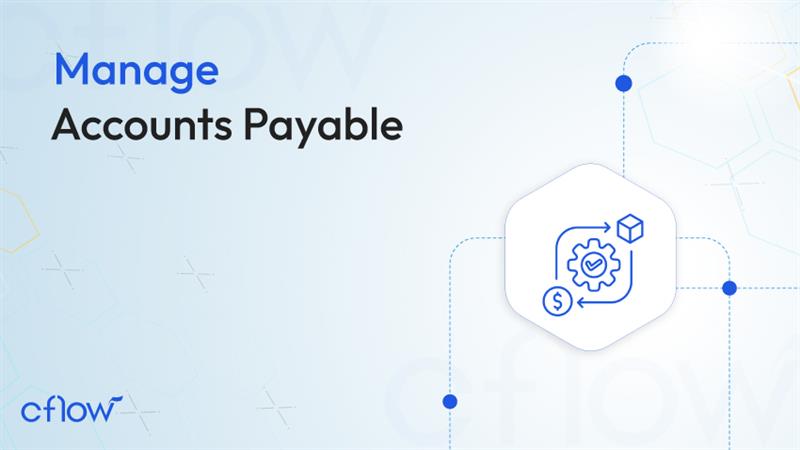
Key takeaways
- Managing accounts payable efficiently ensures timely vendor payments and improves business relationships.
- Workflow automation helps reduce manual errors and improves visibility into outstanding payables.
- A well-managed AP process improves cash flow and contributes to strategic financial planning.
- Automating accounts payable reduces processing costs and accelerates invoice approvals.
- A solution like Cflow can streamline accounts payable by automating repetitive steps, approvals, and notifications.
Table of Contents
What Does It Mean to Manage Accounts Payable?
Managing accounts payable (AP) refers to the systematic handling of a company’s short-term liabilities or outstanding bills to suppliers and vendors. This includes receiving invoices, verifying them, approving payments, and updating accounting records. The goal is to ensure accuracy, transparency, and timeliness in the company’s payables process.
An effective AP management system supports liquidity planning, prevents duplicate or late payments, and enhances vendor relationships. On the flip side, poor AP management results in missed deadlines, overpayments, and even penalties.
In this blog, we will explore in depth how to manage accounts payable efficiently, why automation is a game-changer, common challenges in AP, tools that streamline this process, and how Cflow can simplify the entire workflow.
Why Managing Accounts Payable Matters to Business Success
Managing accounts payable is not just an accounting function—it has strategic implications. Vendors and suppliers expect timely payments to maintain trust and service continuity. Mismanaged AP can result in cash flow issues, strained relationships, or credit downgrades. According to Docuclipper, the average cost of processing an invoice manually is $15 USD. From a financial standpoint, optimizing AP contributes to better budget forecasting, working capital control, and leveraging early payment discounts. It also reduces the risk of fraud by providing a clear audit trail for all payments. A transparent AP process allows CFOs to make informed decisions on expenditures and liabilities. In a competitive market, streamlined AP management becomes a value driver, reducing operational overhead and freeing finance teams to focus on strategy.Common Challenges in Managing Accounts Payable
 Despite being a critical financial function, managing AP comes with its own set of hurdles. These challenges, if unaddressed, can significantly impact financial performance and vendor relationships.
Despite being a critical financial function, managing AP comes with its own set of hurdles. These challenges, if unaddressed, can significantly impact financial performance and vendor relationships.
- Manual Data Entry: Many organizations still rely on spreadsheets or paper-based invoices. This manual process is time-consuming and error-prone, increasing the risk of data entry mistakes, duplicate records, and delayed processing. It also limits scalability, making it difficult to handle large volumes of invoices.
- Lack of Visibility: Without a centralized and digitized system, finance teams struggle to gain real-time visibility into invoice status, outstanding payments, and bottlenecks in the approval workflow. This lack of transparency impairs forecasting and hinders strategic cash management.
- Missed Deadlines: When invoice tracking is manual or fragmented, due dates are often overlooked. Missing payment deadlines not only leads to late fees but can also damage vendor trust, disrupt supply chains, and eliminate the possibility of securing early payment discounts.
- Fraud Risks: Weak controls around invoice verification, approval, and payments expose businesses to fraud. Invoices that bypass approval workflows or get paid without proper documentation can result in unauthorized or duplicate payments.
- Poor Vendor Communication: In the absence of an integrated AP system, communication between the finance team and vendors is reactive rather than proactive. Delays in responding to queries or resolving disputes can erode vendor confidence and delay essential services or supplies.
- Compliance and Audit Gaps: Manually managing invoices and approvals increases the risk of non-compliance with regulatory standards and creates gaps in documentation. This complicates internal audits and raises red flags during external inspections.
- Inefficient Approval Workflows: When invoice approvals are routed through emails or physical signatures, delays are inevitable. Without standardized routing, invoices may be held up by unavailable approvers, causing backlogs and bottlenecks.
How to Manage Accounts Payable Efficiently
Efficiently managing accounts payable involves a strategic approach that combines well-defined processes, policy enforcement, staff training, and smart automation tools. Here’s how to build an accounts payable function that supports your broader financial goals:1. Implement a Centralized Invoice Capture System
Centralization ensures that all incoming invoices are routed to one digital location, whether received via email, upload, or scan. This reduces the risk of lost documents and helps streamline validation and approvals.2. Standardize AP Workflows
Establish a clear, repeatable workflow for each step—from invoice capture, validation, and coding to approvals and payment execution. Standardization avoids confusion and enables faster processing with fewer delays.3. Create Clear Vendor Policies
Define and communicate invoice submission guidelines, expected processing times, and payment terms with all vendors. A transparent vendor policy helps set expectations and minimizes disputes or rework due to non-compliant submissions.4. Use Three-Way Matching
Matching invoices against purchase orders and receiving documents (three-way matching) ensures that the company only pays for goods and services that were both ordered and received. This practice prevents overpayments and fraudulent invoicing.5. Set Up Approval Hierarchies
Based on the invoice value and department, build tiered approval levels to route invoices appropriately. Automated approval workflows ensure accountability and reduce processing time without compromising control.6. Track KPIs and Monitor Performance
Key performance indicators like Days Payable Outstanding (DPO), invoice processing time, error rate, and number of disputed invoices should be tracked regularly. Insights from these metrics help identify process bottlenecks and areas for improvement.7. Automate Repetitive Tasks
Leverage accounts payable automation tools to eliminate manual data entry, set reminders for approvals, and automatically sync data with your ERP system. Automation improves accuracy, reduces turnaround time, and frees staff to focus on exceptions or analysis. A recent research reveals that 41% of businesses have automated invoice approval workflows in the accounts payable function.8. Maintain a Robust Audit Trail
Every action, comment, and approval should be logged and timestamped for auditing and compliance purposes. A digital audit trail enhances accountability and facilitates both internal and external audits.9. Train and Upskill the AP Team
Equip your AP team with the skills to use automation tools effectively and understand new regulatory or compliance updates. A knowledgeable team is better positioned to adapt to change and deliver accurate results.10. Perform Regular Vendor Reconciliations
Reconcile vendor statements with AP records regularly to catch discrepancies early. This practice ensures accuracy and builds trust with suppliers by preventing missed or duplicate payments. Adopting these best practices creates a high-functioning AP process that supports timely payments, optimizes cash flow, and enhances vendor satisfaction—all while reducing operational inefficiencies.Steps to Improve Accounts Payable Process
If your AP process still relies on spreadsheets and email approvals, here’s how to transition into a high-performance workflow:- Digitize Invoice Capture: Use OCR and AI to scan and index invoice data.
- Create Rule-Based Approval Paths: Define who approves what based on invoice amount, department, or category.
- Automate Notifications: Set up alerts for pending approvals or due invoices.
- Integrate with Accounting Tools: Ensure seamless data flow into platforms like QuickBooks, NetSuite, or SAP.
- Enable Audit Trails: Automatically log every action to meet compliance and audit requirements.
End-to-end workflow automation
Build fully-customizable, no code process workflows in a jiffy.
Benefits of Automating Accounts Payable
Automating accounts payable provides transformative advantages for businesses seeking to improve efficiency, accuracy, and financial agility. By replacing manual workflows with intelligent automation, companies can elevate the AP function from a transactional process to a strategic value driver.1. Faster Invoice Processing
Automation dramatically reduces the time required to receive, validate, and approve invoices. What once took days or weeks can be accomplished in hours, allowing companies to meet payment deadlines and avoid penalties.2. Cost Reduction
Businesses save on labor costs, paper, printing, postage, and filing when they digitize and automate their AP process. In addition, early payment discounts can be consistently leveraged with faster processing cycles.3. Improved Accuracy
Automated systems eliminate the risk of human error in data entry, calculations, or duplicate invoice processing. This leads to cleaner financial records and reduced time spent on error resolution.4. Greater Visibility and Control
With real-time dashboards, finance leaders can monitor invoice statuses, pending approvals, and overall liabilities at a glance. This transparency supports better cash flow forecasting and budget planning.5. Stronger Compliance and Audit Readiness
Digital workflows enforce approval hierarchies and maintain detailed audit trails, ensuring that every transaction is documented. This makes internal audits smoother and ensures compliance with financial regulations.6. Enhanced Fraud Prevention
Role-based access controls, digital approvals, and automatic invoice validation significantly reduce the risk of unauthorized or fraudulent payments.7. Improved Vendor Relationships
Automation ensures timely, predictable payments, which builds supplier trust. Self-service portals also allow vendors to track payment status, reducing back-and-forth communication.8. Scalability for Business Growth
Automated AP systems are designed to scale with your business. Whether you’re processing 100 or 10,000 invoices, automation allows you to maintain performance without increasing headcount.9. Employee Productivity
By removing repetitive, manual tasks, AP automation frees up finance staff to focus on analysis, vendor engagement, and strategic decision-making, increasing the overall productivity of the team.10. Integration with Existing Systems
Most AP automation tools integrate seamlessly with ERP platforms, accounting software, and banking systems, enabling synchronized data flows and unified reporting. These benefits combine to transform the AP function from a bottleneck into a business enabler, driving efficiency, reducing costs, and improving control across the financial lifecycle.Automated Accounts Payable Solutions: What to Look For
Choosing the right automated accounts payable solution is critical to realizing the full benefits of digital transformation. The ideal solution must not only replace manual processes but also enhance control, transparency, and strategic decision-making within the AP function. Here are the key features and capabilities to consider:- Smart Invoice Capture with OCR Technology: The software should offer Optical Character Recognition (OCR) capabilities to extract data from invoices automatically, regardless of format. This eliminates manual data entry and accelerates the invoice intake process while reducing errors.
- Customizable Workflow Automation: Look for solutions that allow you to build flexible approval workflows based on invoice amounts, departments, vendor types, or business rules. A drag-and-drop workflow builder can simplify this process without the need for coding.
- Real-Time Dashboards and Analytics: Visibility into key metrics such as pending invoices, average approval time, and DPO is vital. A robust AP solution should offer visual dashboards and customizable reports to support performance monitoring and strategic planning.
- Role-Based Access and Security Controls: Strong internal controls are essential to prevent fraud and ensure compliance. Choose software that supports role-based permissions, multi-level approvals, digital signatures, and an immutable audit trail.
- Seamless ERP and Accounting Integration: Integration with existing financial systems such as QuickBooks, NetSuite, SAP, or Microsoft Dynamics ensures smooth data exchange and eliminates the need for duplicate data entry. This also ensures consistency across departments.
- Vendor Self-Service Portals: Enabling vendors to upload invoices, check payment status, and view past transactions via a secure portal reduces email back-and-forth, improves vendor satisfaction, and minimizes inquiry handling time for your AP team.
- Mobile Accessibility: In a hybrid work environment, mobile-friendly access allows approvers to review and authorize payments from anywhere, ensuring continuity and avoiding approval delays.
- Compliance and Audit Support: The tool should automatically log every action and generate comprehensive audit trails. Built-in compliance checks can help you meet tax regulations, internal policies, and audit requirements without added manual oversight.
- AI and Machine Learning Capabilities: Advanced AP platforms leverage machine learning to predict invoice categories, suggest GL codes, or flag anomalies, increasing efficiency and improving decision accuracy over time.
- Scalability and Cloud Deployment: As your business grows, your AP solution should scale without performance issues. Cloud-based platforms offer flexibility, cost savings, and secure access from multiple locations, making them ideal for growing businesses.
Best Tools to Manage Accounts Payable in 2025
Here is a list of the best tools to manage accounts payable efficiently:1. Cflow
Cflow is a powerful no-code workflow automation platform designed to simplify financial operations, including accounts payable. It enables businesses to build custom AP workflows without writing a single line of code. The platform emphasizes flexibility, allowing companies to define rules and processes suited to their internal policies. With intelligent automation and seamless integration capabilities, Cflow helps organizations improve invoice handling and eliminate bottlenecks. It’s ideal for teams looking for transparency, security, and streamlined AP management. Key Features- Visual workflow builder for AP processes
- Drag-and-drop form designer
- OCR for automated invoice data extraction
- Integration with 1000+ applications
- Mobile access and Kanban view for tracking
- Role-based access control and audit trails
- Custom SLA and escalations for overdue payments
- Intuitive interface
- End-to-end AP workflow automation
- Strong data security features
- Limited features in the basic plan
2. Tipalti
Tipalti is an end-to-end global payables automation platform tailored for growing and mid-sized businesses. It supports mass payments in multiple currencies, making it ideal for organizations that manage complex supplier networks across countries. Tipalti also includes tax compliance tools that help businesses meet IRS and international requirements. The platform automates every stage of the AP process—from onboarding suppliers to executing payments. With robust fraud detection and payment reconciliation tools, Tipalti enhances financial accuracy and efficiency. Features: Supplier onboarding, tax compliance, multi-currency support, global payouts, and ERP integration. Pros: Handles international payments, reduces fraud risk, supports high-volume transactions. Cons: Higher price point, complex initial setup.3. Stampli
Stampli focuses on streamlining invoice approvals through collaboration and communication. It integrates conversational tools directly into each invoice, enabling finance teams and stakeholders to resolve issues quickly. Stampli is particularly helpful for companies where invoice approvals span across departments. It utilizes AI to automate coding and route invoices based on learned behavior. The platform offers detailed audit logs, real-time dashboards, and mobile support for faster processing on the go. Features: Invoice communication, coding automation, payment tracking, and real-time visibility. Pros: Great UI, strong collaboration features, fast deployment. Cons: Limited ERP compatibility, may lack advanced analytics.4. AvidXchange
AvidXchange is a cloud-based solution purpose-built for mid-market companies seeking to automate invoice and payment processing. It serves several industries, including real estate, construction, and healthcare. AvidXchange offers a broad supplier network, which simplifies payment execution and electronic invoicing. The software automates workflows while ensuring adherence to company policies. Its robust reporting capabilities and fraud detection tools make it a favorite among companies with regulatory and audit obligations. Features: Invoice scanning, payment execution, supplier network, and audit controls. Pros: Industry-specific features, strong customer support, easy integration. Cons: Add-ons required for advanced features, UI could be modernized.5. Bill.com
Bill.com is a widely adopted AP automation platform for small and medium-sized businesses. It simplifies invoice receipt, approval workflows, and electronic payments, all in one platform. Bill.com offers AI-based data capture that helps reduce manual workload. It syncs well with popular accounting software and is known for its affordability and ease of use. With secure ACH payments and a clean user interface, it is a great entry-level tool for companies starting their automation journey. Features: AI-based data entry, ACH payments, duplicate invoice detection, and approval workflows. Pros: Affordable, easy to use, QuickBooks integration. Cons: Limited customization, basic reporting.Why is Cflow Best Suited for Managing the Accounts Payable Process
The accounts payable process comprises several repetitive and mundane steps that can be easily automated with an AI-powered workflow solution like Cflow. The auto-approval feature in Cflow accelerates the approval of invoices. The accounts payable team spends less time on review and approval of invoices when the approval workflow is streamlined by Cflow. Cflow offers a holistic solution for automating your accounts payable process with no-code customization, full transparency, and fast deployment. Invoice approval requests are automatically routed to the appropriate stakeholders for immediate review and approval. Here’s how it stands out:- Visual Workflow Builder: Create complex AP workflows with simple drag-and-drop actions.
- OCR Integration: Eliminate manual data entry by extracting invoice data automatically.
- Custom Approval Rules: Build dynamic approval paths based on invoice value, vendor type, or location.
- Seamless Integrations: Connect effortlessly with accounting systems, ERPs, and cloud storage.
- Real-Time Notifications: Never miss an invoice deadline with smart alerts and escalations.
- Mobile Accessibility: Review and approve invoices on the go from your mobile device.
Final Thoughts
To manage accounts payable efficiently in 2025, businesses must move away from outdated manual processes and embrace automation. Optimizing AP improves cash flow, strengthens vendor relationships, and prepares the organization for scalability. A platform like Cflow enables finance teams to take control of their accounts payable through intuitive automation, intelligent routing, and complete visibility. Cflow is the ideal solution for companies seeking a no-code platform to manage accounts payable and beyond. Sign up for a free trial of Cflow to discover how easy it is to automate your AP workflows.FAQs
1. What is the best way to manage accounts payable?
The best way is to automate the process end-to-end. Use tools that capture invoices digitally, route them for approval, and integrate with your accounting system.2. Why should you automate accounts payable?
AP automation reduces errors, speeds up processing time, and provides greater control and visibility into liabilities. It also ensures regulatory compliance and audit readiness.3. How does Cflow help in managing accounts payable?
Cflow automates the entire AP cycle—from invoice intake to payment approvals. It offers features like OCR, customizable workflows, and integrations with ERPs.4. What KPIs should I track for accounts payable?
Key metrics include Days Payable Outstanding (DPO), invoice processing time, number of overdue invoices, and payment error rate.5. Is accounts payable automation suitable for small businesses?
Yes. Small businesses benefit greatly from automation by reducing manual workload, avoiding late payments, and improving cash flow forecasting.What should you do next?
Thanks for reading till the end. Here are 3 ways we can help you automate your business:

Do better workflow automation with Cflow
Create workflows with multiple steps, parallel reviewals. auto approvals, public forms, etc. to save time and cost.

Talk to a workflow expert
Get a 30-min. free consultation with our Workflow expert to optimize your daily tasks.

Get smarter with our workflow resources
Explore our workflow automation blogs, ebooks, and other resources to master workflow automation.

