Invoice Automation Software: Driving Efficiency And Accuracy In Modern Finance
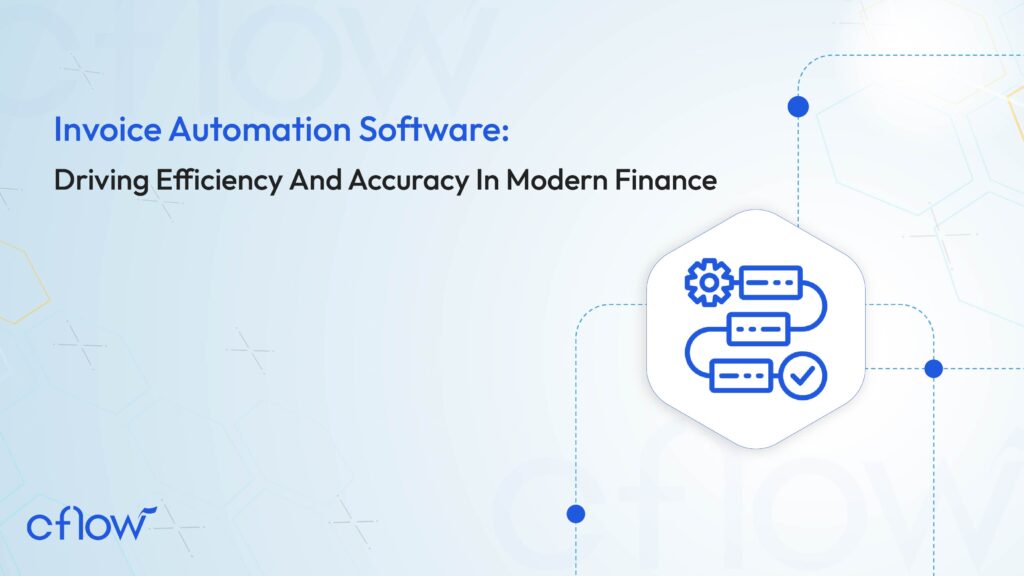
Key takeaways
- Invoice automation software digitizes the accounts payable process, reducing manual effort and improving accuracy across invoice capture, validation, approval, and payment.
- Automated invoice processing helps businesses achieve faster turnaround times, reduce costs, and minimize compliance risks.
- Features such as OCR, three-way matching, and AI-driven fraud detection are standard in modern invoice automation platforms.
- Real-time dashboards improve financial visibility, helping organizations optimize cash flow and strengthen vendor relationships.
- Companies adopting invoice automation software often experience improved scalability, better compliance, and a stronger return on investment.
What is Invoice Automation Software?
Managing invoices may seem like navigating through a maze when manual processes are followed. Invoice processing is at the heart of accounts payable and cash flow management. Business operations depend wholly on the timely processing of invoices. Unfortunately, traditional invoice handling methods are slow, error-prone, and difficult to scale. Manual data entry, lost documents, and delayed approvals create bottlenecks that frustrate vendors and strain business relationships.
Invoice automation software addresses these challenges by providing end-to-end automation for the invoice-to-pay cycle. It leverages technologies like optical character recognition (OCR), artificial intelligence (AI), and workflow automation to capture data, validate invoices, and route them for approval seamlessly. By reducing human intervention and increasing accuracy, these systems allow businesses to process invoices at scale while maintaining compliance.
In this blog, we will explore what invoice automation software is, how it works, its key features and benefits, challenges of manual processes, best practices for adoption, industry-specific applications, future trends, and the top invoice automation software solutions available today, with Cflow leading the way.
Table of Contents
Complete Details of Invoice Automation Software
Invoice automation software is a digital solution that replaces manual, paper-based invoice handling with intelligent, automated workflows. It manages the entire accounts payable cycle, from invoice receipt to payment and reconciliation, using technologies like optical character recognition (OCR), artificial intelligence (AI), machine learning (ML), and workflow automation.
At a basic level, the software captures invoice data from multiple formats, such as PDFs, emails, scanned documents, or EDI, and automatically extracts relevant details like invoice number, vendor information, due date, and line-item amounts. This data is then validated against purchase orders and goods receipts using two-way or three-way matching. Once verified, the invoice is routed to the appropriate approvers, scheduled for payment, and reconciled in the company’s financial records.
The scope of invoice automation extends well beyond data entry. These platforms offer compliance monitoring, fraud detection, vendor collaboration portals, audit trails, and advanced analytics dashboards. For global organizations, invoice automation software can manage multi-currency transactions, adapt to regional tax laws, and integrate seamlessly with enterprise resource planning (ERP) and accounting systems.
The importance of invoice automation lies in its ability to transform accounts payable from a back-office function into a strategic driver of efficiency and visibility. Manual processes are slow, error-prone, and resource-heavy, often leading to late payments, disputes, or missed early payment discounts. Automation removes these barriers by ensuring invoices are processed accurately and on time, improving supplier trust and strengthening business relationships.
Another critical aspect is visibility. Invoice automation software provides real-time dashboards that give finance leaders insights into outstanding liabilities, invoice approval bottlenecks, and cash flow projections. This visibility allows for better working capital management and informed decision-making.
In essence, invoice automation software is not just a tool for cost savings, it is a strategic enabler of business resilience. By standardizing processes, ensuring compliance, and providing financial insights, it empowers organizations to operate more efficiently, scale seamlessly, and build stronger partnerships with suppliers.
How Automated Invoice Processing Works
Automated invoice processing replaces time-consuming manual tasks with structured digital workflows that ensure invoices are captured, validated, approved, and paid with minimal human intervention. It streamlines accounts payable by using technologies such as optical character recognition, machine learning, and workflow automation to deliver speed and accuracy at every stage.
Step 1: Invoice Capture
Invoices often arrive in different formats including scanned paper copies, PDFs, emails, or electronic data files. Automated systems use document recognition to extract essential details such as invoice number, vendor name, payment terms, and line-item amounts. This eliminates manual entry, reduces the chance of errors, and ensures all invoices are digitized and ready for processing.
Step 2: Data Validation And Matching
Once captured, invoice data is validated against business rules and cross-checked with related documents. Two-way matching compares invoice details with purchase orders, while three-way matching ensures alignment between the invoice, purchase order, and goods receipt. If discrepancies are found, the system flags them for review. Intelligent algorithms can also detect duplicate or fraudulent invoices before they move forward.
Step 3: Approval Routing
Validated invoices are automatically sent through approval workflows based on company policies. For example, smaller invoices may only require departmental approval, while larger ones may need multiple sign-offs from senior managers. Automated reminders and notifications help reduce delays and prevent invoices from being overlooked, ensuring approvals happen within the required timeframe.
Step 4: Payment Scheduling
Once approvals are complete, invoices are scheduled for payment in accordance with agreed vendor terms. Automated scheduling ensures payments are made on time, helping businesses maintain good supplier relationships and avoid late fees. Some systems also allow finance teams to take advantage of early payment discounts, balancing cost savings with cash flow priorities.
Step 5: Payment Execution
Payments are executed securely through integration with enterprise resource planning systems or banking platforms. Funds can be transferred using methods such as bank transfers, wire transfers, checks, or digital payment cards. Security checks ensure payment details are correct, minimizing the risk of misdirected or unauthorized transactions.
Step 6: Reconciliation And Recordkeeping
After payments are made, the system automatically reconciles them with invoices and updates accounts payable ledgers. Records are archived digitally with time-stamped audit trails, making it easier for businesses to demonstrate compliance during audits and maintain accurate financial reporting.
Step 7: Reporting And Analytics
Automated invoice processing concludes with real-time reporting and analytics. Dashboards provide visibility into key metrics such as processing time, approval bottlenecks, exception rates, and outstanding payables. These insights allow finance leaders to monitor performance, forecast cash requirements, and continuously improve processes. Over time, systems learn from historical data to predict risks and optimize workflows further.
Key Features Of Invoice Automation Software
Invoice automation software comes with a wide range of features designed to simplify, standardize, and strengthen the accounts payable process. These features ensure that invoices are handled quickly, accurately, and in compliance with company policies and regulations. Below are the most important capabilities that organizations should look for when evaluating solutions.
1. Intelligent Invoice Capture
Modern platforms can capture invoices in multiple formats, scanned documents, PDFs, emails, or EDI files, and automatically extract data. Using technologies such as optical character recognition and intelligent document processing, the system identifies fields like invoice number, vendor details, amounts, tax codes, and due dates. This reduces reliance on manual entry, saves time, and minimizes errors.
2. Automated Data Validation
Once invoice data is captured, it needs to be verified for accuracy. Automation systems perform validation checks to ensure details such as vendor names, amounts, and purchase order numbers are correct. The software also applies business rules to flag inconsistencies or missing data, helping companies avoid costly mistakes and disputes with suppliers.
3. Two-Way And Three-Way Matching
Matching invoices with purchase orders and goods receipts is a critical step in preventing fraud and overpayments. Two-way matching ensures that invoice details align with purchase orders, while three-way matching includes delivery confirmations. Automated matching provides a higher degree of accuracy than manual checks and significantly reduces processing time.
4. Customizable Approval Workflows
Every organization has unique approval policies based on invoice amounts, vendor categories, or department budgets. Invoice automation software includes workflow builders that let companies configure approval chains according to these rules. Invoices are automatically routed to the right individuals for review, with reminders and escalation paths to prevent delays.
5. Vendor Self-Service Portals
Many platforms provide portals where vendors can upload invoices, check their status, and view payment schedules. This reduces the need for back-and-forth communication and gives suppliers transparency, strengthening relationships and trust.
6. Compliance And Audit Trails
Regulatory compliance is a growing concern for businesses. Invoice automation systems automatically log every step of the process, who approved an invoice, when it was paid, and what data was validated. These detailed audit trails ensure organizations can demonstrate compliance with tax regulations and internal policies at any time.
7. Fraud Detection Controls
To protect against duplicate or fraudulent invoices, automation tools include fraud detection mechanisms. These systems use pattern recognition and anomaly detection to highlight suspicious entries, reducing the risk of unauthorized payments.
8. Multi-Currency And Global Support
For companies operating across borders, invoice automation platforms support multiple currencies and adapt to regional tax regulations. This ensures consistency and accuracy in global financial operations.
9. Integration With ERP And Accounting Systems
Integration is crucial for seamless financial management. Invoice automation software connects with enterprise resource planning and accounting systems to synchronize data, update ledgers, and ensure that financial records are always accurate.
10. Reporting And Real-Time Dashboards
Dashboards provide visibility into the entire accounts payable process, showing key performance metrics like average processing time, outstanding invoices, and exception rates. These insights help managers identify bottlenecks, forecast cash flow, and make data-driven decisions.
Benefits Of Using Invoice Automation Software
Faster Processing Times
Invoices that once took weeks to process can now be completed in hours. This improves efficiency and ensures suppliers are paid promptly.
Improved Accuracy
Automation minimizes human error by capturing and validating invoice data automatically. This reduces disputes and costly rework.
Cost Reduction
By eliminating repetitive manual tasks, organizations reduce administrative costs and free staff for higher-value activities.
Enhanced Compliance
Automation ensures tax rules and regulatory standards are consistently applied. Audit trails make compliance reporting effortless.
Stronger Supplier Relationships
Suppliers gain transparency into invoice status and enjoy on-time payments, improving trust and long-term collaboration.
Real-Time Financial Visibility
Dashboards provide finance teams with up-to-the-minute insights into outstanding invoices, payment timelines, and cash flow.
Scalability
As invoice volumes grow, automation systems can handle thousands of invoices seamlessly without additional headcount.
Challenges in Manual Invoice Processing
Despite being critical, manual invoice workflows remain common in many organizations. They present significant challenges:
- Data Entry Errors: Manual entry often leads to inaccuracies that disrupt payment cycles.
- Delayed Approvals: Paper-based or email-driven approvals slow down processes.
- Lost Documents: Without centralized systems, invoices can be misplaced or overlooked.
- Fraud Risks: Duplicate or fake invoices may slip through without automated checks.
- Compliance Gaps: Lack of audit trails complicates regulatory reporting.
- Poor Visibility: Managers struggle to monitor invoice status and forecast cash flow accurately.
These inefficiencies directly impact financial health and vendor relationships, making automation a necessity.
Best Practices For Implementing Invoice Automation Software
Successfully implementing invoice automation requires more than just deploying new technology. Organizations need a structured approach that ensures smooth adoption and long-term success. Here are the best practices to follow.
1. Assess Current Processes Before Automation
Before adopting automation, businesses should conduct a thorough assessment of existing invoice workflows. Mapping out the current process helps identify bottlenecks, repetitive tasks, and compliance risks. This baseline makes it easier to define goals and measure improvements after implementation.
2. Start Small And Scale Gradually
Instead of attempting to automate the entire accounts payable function at once, begin with a pilot project in one department or process. For example, start with supplier invoices under a certain threshold. This phased approach reduces risk, allows teams to learn the system, and provides quick wins that build momentum for wider adoption.
3. Engage Stakeholders Across Departments
Invoice automation affects multiple teams: finance, procurement, operations, and IT. Early engagement of stakeholders ensures alignment and minimizes resistance. Involving end-users in workflow design helps tailor the system to real-world needs and improves adoption rates.
4. Provide Comprehensive Training And Support
Even the most intuitive systems require training. Employees need to understand how to use the platform effectively, while suppliers may need onboarding for self-service portals. Ongoing support ensures users remain confident and that the system continues to deliver value.
5. Integrate With Existing Systems
Invoice automation should not operate in isolation. Integrating with ERP, accounting, and procurement systems ensures seamless data flow across the organization. This eliminates duplication, improves accuracy, and gives leaders a single source of truth for financial operations.
6. Establish Clear Approval Policies
Automation is only effective if workflows reflect company policies. Define approval hierarchies, thresholds, and escalation rules before implementing the software. For example, invoices above a certain amount might require finance director approval, while smaller invoices can be auto-approved.
7. Leverage Analytics For Continuous Improvement
Invoice automation platforms provide dashboards and reporting tools. Use these insights to track key performance indicators such as cycle time, approval bottlenecks, and exception rates. Regularly reviewing this data allows businesses to refine workflows, improve efficiency, and adapt to changing needs.
8. Prioritize Security And Compliance
Invoices contain sensitive financial and vendor data. Ensure that the system offers role-based access, encryption, and audit trails. Strong security not only protects the business from fraud but also ensures compliance with tax laws and data protection regulations.
9. Communicate Benefits To Teams
Resistance to change is common. Clearly communicate the benefits of automation, reduced workload, faster approvals, fewer errors, and stronger vendor relationships. Showing how automation makes employees’ work easier increases buy-in and adoption.
Use Cases Of Invoice Automation Across Industries
Invoice automation is highly versatile and can be adapted to different industries and business models. While the core objective remains consistent, streamlining accounts payable, the way it is applied varies across sectors. Here are some of the most impactful use cases.
Finance And Accounting
In finance departments, invoice automation accelerates payment cycles, reduces reconciliation errors, and improves compliance. Automated systems handle everything from invoice capture to three-way matching and payment scheduling. By reducing the manual workload, accountants can focus on strategic activities like cash flow forecasting and financial analysis. For large organizations, this also improves audit readiness, ensuring that records are accurate and easily retrievable.
Healthcare
Hospitals and healthcare providers deal with large volumes of invoices for medical supplies, pharmaceuticals, and services. Manual errors or delays can disrupt supply chains and patient care. Invoice automation ensures timely payments, accurate compliance with healthcare regulations, and clear audit trails. Invoices for critical supplies are prioritized automatically, helping providers avoid shortages while maintaining compliance with stringent industry standards.
Retail And Supply Chain
Retailers and supply chain operators manage invoices from hundreds or even thousands of vendors. Delays in processing can result in inventory shortages or strained vendor relationships. Automated invoice processing helps retailers handle high volumes efficiently, ensuring suppliers are paid quickly and inventory replenishment is never disrupted. It also improves visibility across the supply chain by providing real-time insights into outstanding obligations.
Professional Services
Consultancies, law firms, and marketing agencies often deal with subcontractor invoices and client billing. Manual workflows slow down reimbursements and payments, which can affect subcontractor trust. Invoice automation simplifies billing cycles, ensures clients receive accurate invoices, and processes subcontractor payments on time. This not only improves efficiency but also strengthens professional relationships.
Manufacturing
Manufacturers rely on raw material suppliers, logistics providers, and service contractors. Errors in invoice processing can disrupt production schedules and increase costs. Automation ensures that supplier invoices are validated and paid promptly, minimizing disruptions to the production line. Integration with ERP systems allows manufacturers to synchronize invoice data with inventory and procurement processes, creating seamless financial visibility.
Nonprofit Organizations
Nonprofits often operate with limited administrative resources but still handle a variety of invoices for grants, donor-funded projects, and operations. Automation allows nonprofits to process invoices more efficiently, comply with donor reporting requirements, and maintain transparency. This ensures funds are used effectively and relationships with donors and vendors remain strong.
Future Of Invoice Automation Software
The next evolution of invoice automation will leverage AI, blockchain, and predictive analytics. AI will forecast payment patterns, detect anomalies, and optimize working capital. Blockchain will create tamper-proof invoice records, enhancing transparency and security in global trade.
Cloud-based invoice automation will become the norm, enabling remote access and scalability for global organizations. Supplier self-service portals will become more advanced, reducing dependency on manual queries. Additionally, sustainability initiatives will accelerate the shift toward paperless invoicing and eco-friendly payment practices.
Top Invoice Automation Software
Here are ten leading platforms in the invoice automation space. Each tool offers unique strengths, but Cflow stands out owing to its ease of use, flexibility, and powerful no-code automation.
1. Cflow
Brief
Cflow is a no-code workflow automation platform that simplifies invoice processing from capture to payment. It is designed for businesses of all sizes seeking an affordable yet powerful solution to automate accounts payable and gain real-time visibility into financial operations.
Key Features
- OCR-enabled invoice capture
- Two-way and three-way matching
- Customizable approval workflows
- Real-time dashboards and analytics
- Seamless integration with ERP and accounting systems
Pros
- Extremely user-friendly with a drag-and-drop workflow builder
- Strong compliance and audit-ready features
- Affordable pricing suitable for SMBs and enterprises
Cons
- Some advanced analytics features require customization
- Smaller brand presence compared to large enterprise vendors
Ratings
- G2: 4.7/5
- Capterra: 4.6/5
2. Tipalti
Brief
Tipalti focuses on end-to-end accounts payable automation, including invoice processing, supplier onboarding, and global mass payments. It is popular among growing companies and global enterprises.
Key Features
- Global supplier payments in multiple currencies
- Automated tax compliance checks
- Invoice capture and validation
- Advanced fraud detection
Pros
- Strong compliance capabilities
- Excellent for global supplier management
Cons
- Higher pricing may not suit smaller businesses
- Complex implementation for some use cases
Ratings
- G2: 4.6/5
- Capterra: 4.6/5
3. Stampli
Brief
Stampli specializes in invoice management with a focus on collaboration and communication. It helps accounts payable teams centralize invoice discussions and approvals.
Key Features
- AI-driven invoice capture
- Collaboration tools for vendor and approver communication
- Automated coding and approvals
- Integration with ERP systems
Pros
- Excellent collaboration features
- User-friendly interface
Cons
- Limited beyond invoice management
- Customization can be limited compared to broader platforms
Ratings
- G2: 4.7/5
- Capterra: 4.7/5
4. AvidXchange
Brief
AvidXchange is a widely used platform for invoice and payment automation, serving mid-sized businesses with scalable accounts payable solutions.
Key Features
- Invoice capture and workflow automation
- Electronic payment execution
- ERP integration
- Real-time reporting
Pros
- End-to-end AP automation
- Strong payment capabilities
Cons
- Limited customization
- Customer support response times vary
Ratings
- G2: 4.5/5
- Capterra: 4.5/5
5. Bill.com
Brief
Bill.com is a cloud-based platform tailored for small to mid-sized businesses, offering simplified invoice processing and payments.
Key Features
- Digital invoice capture
- Automated payment scheduling
- ACH and card-based payments
- Integration with QuickBooks, Xero, and other systems
Pros
- Simple and intuitive
- Strong integrations with accounting software
Cons
- Limited enterprise-grade features
- Transaction fees can add up
Ratings
- G2: 4.5/5
- Capterra: 4.6/5
6. SAP Concur Invoice
Brief
SAP Concur Invoice is part of the SAP ecosystem and integrates expense management with invoice automation for larger enterprises.
Key Features
- Invoice capture and matching
- Expense and invoice integration
- Mobile approval workflows
- Compliance tracking
Pros
- Strong integration with SAP and enterprise tools
- Excellent mobile features
Cons
- Best suited for large enterprises, not SMBs
- Pricing is on the higher side
Ratings
- G2: 4.3/5
- Capterra: 4.4/5
7. Basware
Brief
Basware provides enterprise-grade procure-to-pay and invoice automation solutions with strong analytics and compliance tools.
Key Features
- End-to-end invoice-to-pay automation
- Advanced analytics and reporting
- Global compliance support
- Supplier collaboration portals
Pros
- Excellent scalability and analytics
- Strong compliance features
Cons
- Complex implementation
- Expensive compared to SMB solutions
Ratings
- G2: 4.4/5
- Capterra: 4.3/5
8. Coupa Invoice Management
Brief
Coupa is a spend management platform that includes robust invoice automation capabilities. It is widely used by enterprises for end-to-end procurement and AP automation.
Key Features
- AI-powered invoice validation
- Supplier collaboration network
- Compliance and fraud detection
- Spend visibility dashboards
Pros
- Strong integration with procurement
- Comprehensive spend management features
Cons
- Best suited for large organizations
- Requires significant investment
Ratings
- G2: 4.5/5
- Capterra: 4.4/5
9. Payables Automation By Oracle NetSuite
Brief
NetSuite’s payables automation features are integrated into its ERP system, providing seamless invoice and payment management.
Key Features
- Invoice capture within ERP
- Automated payment scheduling
- Vendor management
- Advanced reporting
Pros
- Native integration with NetSuite ERP
- Strong financial visibility
Cons
- Requires full NetSuite ecosystem
- Steeper learning curve
Ratings
- G2: 4.3/5
- Capterra: 4.4/5
10. DocuWare
Brief
DocuWare is a document management system that offers strong invoice automation capabilities, particularly for mid-sized businesses.
Key Features
- OCR-based invoice capture
- Digital archiving
- Automated approvals and workflows
- Secure compliance features
Pros
- Excellent document management and storage
- Easy for mid-sized firms to adopt
Cons
- Limited beyond document and invoice workflows
- Advanced features require customization
Ratings
- G2: 4.6/5
- Capterra: 4.5/5
End-to-end workflow automation
Build fully-customizable, no code process workflows in a jiffy.
How Cflow helped Tupperware Transform their Invoice Approval Processes
Tupperware is a leading producer and distributor of BPA-free storage and serving containers for kitchens and homes. Most of their processes were being carried out manually, which led to delays and inconsistencies. They were looking for a solution that could streamline invoice processing and expense reimbursement approvals.
While looking for a solution to tackle this challenge, they chose Cflow for automating their core processes with no code workflow automation. The expert team at Cflow, helped Tupperware navigate through the supplier invoice approval processes. The approval workflows were set up with defined rules, which helped teams move faster from one stage to another.
Final Thoughts
Invoice automation software has become a critical enabler of efficiency, compliance, and vendor trust in modern financial operations. By eliminating manual errors, reducing delays, and providing financial visibility, these solutions transform invoice processing into a strategic business advantage.
Cflow leads the way as an accessible, no-code platform that simplifies invoice workflows for organizations of all sizes. With its flexibility, affordability, and strong compliance features, Cflow helps businesses gain control over their accounts payable while building long-term vendor relationships.
FAQs
1. What is invoice automation software?
It is a digital solution that automates the accounts payable process, from invoice capture to payment and reconciliation.
2. What are the benefits of invoice automation software?
It reduces costs, increases accuracy, ensures compliance, and strengthens supplier relationships.
3. Which industries benefit from invoice automation?
Finance, healthcare, retail, manufacturing, and professional services benefit the most due to high invoice volumes.
4. How does invoice automation prevent fraud?
It uses validation rules, three-way matching, and AI-based anomaly detection to flag suspicious invoices.
5. Why is Cflow the best invoice automation software?
Cflow combines no-code flexibility, affordability, and powerful automation features, making it ideal for businesses seeking efficiency and scalability.
What should you do next?
Thanks for reading till the end. Here are 3 ways we can help you automate your business:

Do better workflow automation with Cflow
Create workflows with multiple steps, parallel reviewals. auto approvals, public forms, etc. to save time and cost.

Talk to a workflow expert
Get a 30-min. free consultation with our Workflow expert to optimize your daily tasks.

Get smarter with our workflow resources
Explore our workflow automation blogs, ebooks, and other resources to master workflow automation.

