Simplifying Employee Offboarding Automation
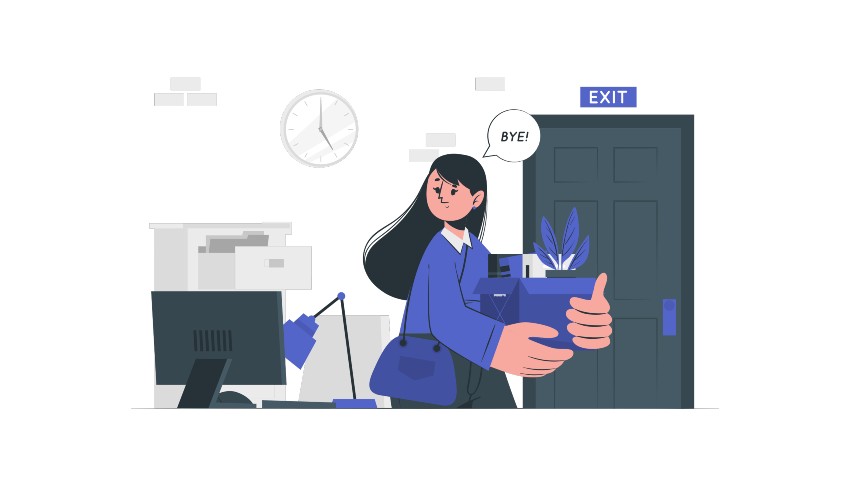
Employee offboarding is not foreseen and given importance as employee onboarding, even though it has more in the shadows. Bidding farewell to an employee is not only a matter of emotions but also the integral task and responsibility of the HR department to ensure a seamless and efficient transition for departing employees. Poor employee onboarding always opens the door to many critical issues like chaotic de-provisioning or decommissioning of the company assets, ID cards, keys, and other credentials. The undefined off-boarding process is a headache and gets worse when emerges as a threat to the organization’s data security. Defining a proper exit procedure can help employees be informed about their offboarding activities and depart more professionally but the process tends to remain the same tiring headache to organizations. This is where employee offboarding automation comes to the rescue!
The Survey by Cyberark shows that more than half the number of employees abscond with organizations’ sensitive data if they were fired without notice.
Regardless of how crucial the offboarding process could be, many organizations don’t have an automated employee exit procedure. Employee offboarding automation not only saves time and money but also improves the overall experience for everyone involved. If you’re an HR manager, you know how important it is to automate the offboarding process. From reducing the risk of data breaches to maintaining positive relationships with former employees, there are countless benefits to streamlining this critical process. So, let’s dive in and discover how automation can revolutionize how we say goodbye to exiting employees.
What is Employee Offboarding?
Employee offboarding is transitioning an employee out of a company when they leave their job. It’s a critical part of the employee lifecycle that often gets overlooked, but it’s just as important as the onboarding process. When an employee leaves, there are a whole host of tasks that need to be completed. The employee offboarding involves various activities from revoking access to company systems and retrieving company property to conducting exit interviews and ensuring a smooth handover of any ongoing projects.
Offboarding is not just about administrative tasks, though can be a complex and time-consuming process, especially for larger organizations. Many administrative tasks can be automated and employee offboarding appears as an opportunity to maintain positive relationships with departing employees and ensure that they leave with a good impression of the company. After all, they may become valuable contacts and potential future employees or clients, and leaving on good terms can be beneficial for both parties.
What is Employee Offboarding Automation?
Research by Salesbenchmarkindex shows that around 32%of the organizations have incorporated partial automation with their employee exit procedure and only 5% have fully automated employee offboarding and are found to have a predefined exit procedure.
Employee offboarding automation involves using technology to automate certain aspects of the offboarding process. Automation can also help ensure that the offboarding process is consistent and compliant, reducing the risk of legal issues and negative feedback from departing employees. First and foremost, it can save time and effort for HR managers, who can then focus on higher-value tasks such as employee engagement and retention. By automating certain aspects of the offboarding process, you can save time and reduce the risk of errors or oversights. Automation can also help ensure that the offboarding process is consistent and compliant with company policies and applicable laws.
Employee Offboarding Process: What Can Be Automated?
Considerable employee offboarding tasks are presented here to better understand how it works. Knowledge of this provides you with a better employee offboarding automation setup in your concern.
- Alert Notification: When an employee decides to leave, they should provide their manager with written notice. The manager should then notify involved stakeholders of the employee’s departure. Establishing a clear timeline helps things to be easier. The HR should also inform other working employees regarding the employee departure date and who is the alternate resource.
- Exit interview: Scheduling an exit interview with the employee aids organizations gain insights into their reasons for leaving and gathering feedback on their experience at the company. This can be done in person or through an automated survey.
- Access revocation: Check with the IT department to revoke the departing employee’s access to company systems and data. This includes email, company servers, and other systems that the employee had access to.
- Property retrieval: The departing employee should return all company property, such as keys, laptops, and other equipment. The Human Resources department should coordinate with the employee to leave for ensuring all property is returned promptly.
- Record updates: Update the employee’s HR portals/records to reflect their departure. This includes updating their status in the HR system, removing them from payroll, and updating the status of their benefits.
- Final Check: Inform the employee about what benefits are retained even after exit and assure them about the timely delivery of the paychecks and other documents required by the employee.
Communicating the last working day of the employee is an important task for the HR person involved. If they are handling a team/ endorse a skill as a one-man army, find alternate contacts to avoid confusion. Check whether everything aligns with the signed legal agreements to avoid legal disputes. Bid goodbye so that employees feel appreciated and close off on a good note.
Concerns That Urge Employee Offboarding Automation
At this stage, you would probably be thinking, why do so much (spend time and resources) for the employees who are leaving the organization?” This section gets you the answer. Employee attrition has always been looked at as a threat to evolving companies, but there are also other hidden risks in the same. This also entitles the same risks when an employee is terminated or getting retired. It’s also essential for organizations to be aware of when employees may have concerns about the offboarding process.
The offboarding process involves a lot of administrative tasks that are time-consuming and may require coordination with other departments or external vendors. Some regulations govern how employee offboarding automation must be conducted.
If departing employees provide negative feedback about the offboarding process, it can damage the company’s reputation and make it more difficult to attract and retain top talent in the future. Negative feedback can also be a sign that the offboarding process is not meeting the needs of employees and may need to be improved.
It is challenging to maintain a positive relationship with the employee when the departure happens in negative circumstances. When an employee leaves, it’s important to ensure a smooth handover of any ongoing projects or responsibilities. This can be challenging if the employee had a unique skill set or was the only person working on a particular project. Let us see the other side of the coin, why organizations should automate offboarding workflows.
A Survey by the Identity management firm claims that half of the employees have access to the company’s applications even after leaving the organization. And around 10% of the data breaches experienced by the enterprise were reportedly done by their ex-employees!!
- Poor employee offboarding imparts security threats, confusion, and headaches to both the employee and management. Improper employee exit defers knowledge transfer pace and leaves things at risk.
- Inconsistent access denial is the doorway to insider threat and breach. Insider risk management plays a crucial role in mitigating these risks. Retrieving assets after an employee’s exit is a well-known headache for management.
- Undefined exit procedures always lead to scrambling documentation and other follow-up procedures.
Some considerations to automate offboarding that aid organizations alleviate such risks of the employee offboarding process are:
- Is the offboarding procedure transparent and communicated clearly with the employee about the reason for their departure?
- Does the employee still have access to sensitive or proprietary information?
- Does the employee feel heard and supported while departing?
- Are their settlements and documents appropriately done and on time?
- Assets like laptops, and ID cards are recovered from the employee before departure?
Thus, offboarding is a critical process that should be handled with care, as it can pose several risks to the company if not executed properly. Proper offboarding can help organizations gain insights for improvements and human intervention can deter the progress. Automate offboarding to mitigate these risks. For example, using employee offboarding software to revoke access to company systems and retrieve company property can reduce the risk of data breaches and lost property. Additionally, using employee offboarding software to gather feedback from departing employees helps organizations identify areas for improvement and address any concerns before they become major issues.
Benefits of Employee Offboarding Automation
Employee offboarding is a critical process that can have a significant impact on a company’s reputation, employee morale, and bottom line. While it may seem like a tedious and time-consuming task, there are several benefits to getting it automated. Let’s take a look at some of the key benefits of employee offboarding:
Protecting Sensitive Information: When an employee leaves a company, they may have access to sensitive or proprietary information. Automate offboarding to ensure that this information is protected and does not fall into the wrong hands. Offboarding workflows are designed with predefined rules to revoke access to company systems and retrieve company property once the employee exits. Thus, organizations can reduce the risk of data breaches and other security issues using offboarding software.
Maintaining Positive Employee Relationships: Offboarding is an opportunity to maintain positive relationships with departing employees, even after they have left the company. Automate offboarding using offboarding software by conducting exit interviews and gathering feedback. With offboarding software companies can demonstrate that they value the opinions of their employees and are committed to continuous improvement.
Reducing Legal Risks: Depending on the industry and location, there may be regulations that govern how employee offboarding must be conducted. Offboarding software automates offboarding workflows and ensures that companies are compliant with these regulations, reducing the risk of legal issues and fines.
Improving Employee Morale & Company’s Reputation: Offboarding automation can have a significant impact on the morale of remaining employees. If the offboarding process is handled poorly, it can create a negative perception of the company and reduce employee morale. Conversely, if the offboarding process is handled with care and respect, it can reinforce the company’s commitment to its employees and improve morale.
Reducing the Risk of Errors or Oversights: Offboarding involves several tasks that must be completed accurately and promptly. Human intervention may give rise to some errors and other kinds of delays. Automate offboarding to reduce the risk of such errors or delays that cause data breaches, legal issues, or damage to the company’s reputation.
Save Time and Effort: Offboarding can be a complex and time-consuming process, but you can automate offboarding to reduce the time and effort required for certain tasks. This allows administrative and HR teams to save time and focus on other high-value tasks.
Best Practices to Automate Employee Offboarding
Employee offboarding automation can be an effective way for companies to save time and reduce the risk of errors or oversights. Here are some steps you can take to automate your employee offboarding process:
Identify the Offboarding Tasks To Be Automated: Develop a concise offboarding procedure supported by an offboarding checklist. Ensure to follow the checklist and the timeline determined. The checklist should include the roles and responsibilities of different departments involved in the offboarding process and should outline the steps in employee offboarding automation.
Choose an Offboarding Automation tool: Several automation tools are available in the market to aid employee offboarding automation. Some popular offboarding software includes Cflow, Zapier, Workato, and Microsoft Power Automate. Opt for a tool that suits your offboarding model and provides you with easy usage in all circumstances.
Create Offboarding Workflows: The employee offboarding software provides automation scenarios for every offboarding nuance and solutions like Cflow allow you to create offboarding workflows to communicate to the stakeholders, automate de-commissioning of keys/ assets, deny the access, and communicate the departure to the organization. The dynamic workflows work wonders for approvals and denials. Automate asset retrieval requests to HR record updations can be automated using offboarding software.
Test and Implement: Find what works for you and It’s important to test the workflows before implementing them to ensure that they work as intended. This can help identify any potential issues or errors and allow you to make any necessary adjustments. Communicate with your team to assure effective usage of the tool in employee offboarding.
Create a Positive Brand: Collect feedback from the employee and review the final checks for asset/access de-provisioning and retention of insurance (COBRA) policies and other medical claims. Wish them good luck and arrange a farewell if possible as a token of love. This can also boost your employer branding on a positive note.
What Can Employee Offboarding Automation Offer?
Effective offboarding software can help protect sensitive information, maintain positive relationships with departing employees, reduce legal risks, improve employee morale, and preserve the company’s reputation.
- Notify the exact timeline and inform them about the procedure through knowledge-sharing portals of the departing employee, including what they are expected to do and what the company will do.
- Initiate requests to appropriate leads/ managers/HR to collect all company property, such as keys, laptops, ID badges, and other equipment from the departing employee.
- Automatically revoke the departing employee’s access to company systems and data to protect sensitive information immediately.
- Automate the employee departure updation across the company’s internal portal like updating HR records. Automated workflows populate fields to reflect the employee’s departure, including their status in the HR system, payroll, and benefits status.
- Initiate a request to the HR person to conduct an exit interview to gather feedback on the employee’s experience and identify areas for improvement.
- Provide information on benefits continuation programs if the departing employee is eligible. Provide a reference consistent with company policy and applicable laws if the departing employee requests it.
- Automatically notify relevant stakeholders, such as IT, security, and finance teams, about the employee’s departure to ensure a smooth transition.
- Automate forms to collect feedback from the employee on the offboarding process to identify areas for improvement.
End-to-end workflow automation
Build fully-customizable, no code process workflows in a jiffy.
Seamless Employee Offboarding Automation with Cflow
Cflow, the cloud-based workflow automation tool benefits you with end-to-end streamlining of employee offboarding making it seamless. Cflow makes your employee offboarding automation process consistent, compliant, and respectful to employees, while also providing real-time visibility and feedback to HR managers.
All you have to do is to define the offboarding workflow for the employee offboarding automation in Cflow. This involves mapping out the tasks to be completed, the stakeholders involved, and the timeline for completion. Define the rules to design the workflow progress and halt.
Automated Access Revoke: With Cflow you can create customized forms and templates for offboarding tasks such as collecting employee feedback, revoking system access, and retrieving company property.
Alerts and Reminders: Cflow aids in automating HR tasks such as sending notifications to relevant stakeholders, updating HR records, revoking system access, and retrieving company property.
Communicate Automatically: Being effortlessly integration supportive, Cflow can be integrated with other systems such as HRM, CRM, and payroll systems to ensure that the employee offboarding automation is consistent and compliant with company policies and applicable laws.
Track and Update: Cflow provides real-time visibility into the employee offboarding automation, allowing HR managers to track progress and identify potential bottlenecks or issues.
Forms and Feedback: Cflow allows you to collect feedback from departing employees through customized forms, helping you to identify areas for improvement in the offboarding process. Forms are easy tools to conduct an exit interview or survey as a part of employee offboarding automation.
Easy Approvals: As always, approvals and acknowledgments involved in employee offboarding automation are easy-peasy with Cflow’s dynamic workflows. Follow-ups and reminders are now about to no worry with Cflow.
Final Thoughts
It would be fascinating to know that although poor employee offboarding is tiring and can put your organization’s data security at threat, the least highlighted HR activity is employee offboarding automation. Nothing is more frustrating for an organization than finding out that the departing employee failed to provide a document or the login credentials for a platform.
Furthermore, it is more annoying to know that an employee didn’t return the company property or asset they were using while at work. But all of this can be easily resolved simply by automating the entire process. The benefits of employee offboarding automation are at par, so the first HR activity to be automated will be offboarding for sure after this read. Opt for a BPM solution like Cfllow where you can just initiate an employee termination and relax. Cflow’s automated workflow triggers take care of the de-provisioning, alerting, exit procedure, and updating records ending up in seamless employee offboarding.
Streamline your employee offboarding with end-to-end Cflow automation & Bid Goodbyes more professionally! Sign up for the free trial now!
What should you do next?
Thanks for reading till the end. Here are 3 ways we can help you automate your business:

Do better workflow automation with Cflow
Create workflows with multiple steps, parallel reviewals. auto approvals, public forms, etc. to save time and cost.

Talk to a workflow expert
Get a 30-min. free consultation with our Workflow expert to optimize your daily tasks.

Get smarter with our workflow resources
Explore our workflow automation blogs, ebooks, and other resources to master workflow automation.

