Simplifying Employee Expense Claims with No-Code Workflow Automation
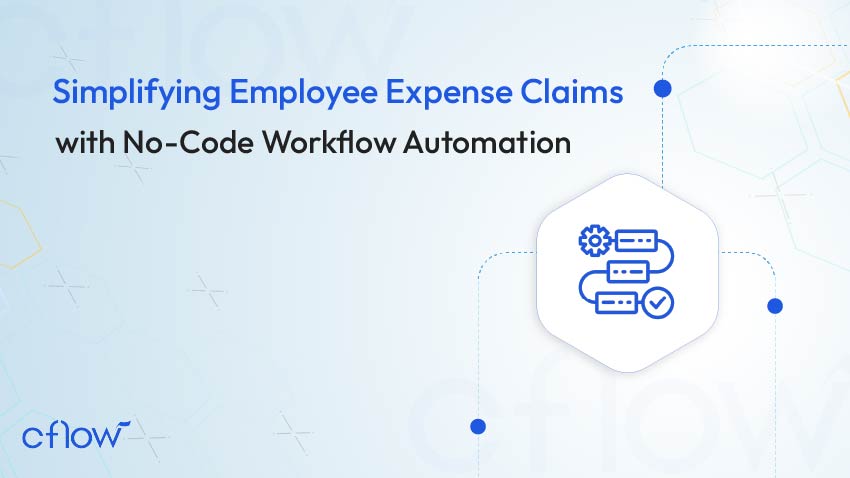
Key takeaways
- Manual employee expense claims are error-prone, time-consuming, and frustrating for both employees and finance teams.
- Automating employee expense reimbursement helps improve compliance, transparency, and timely payouts.
- CFOs and HR leaders benefit from clear audit trails, faster approvals, and reduced administrative overhead.
- No-code platforms offer customizable, scalable solutions for expense claim management without needing technical expertise.
- Cflow provides a centralized, AI-powered environment to manage, track, and audit employee expense claims efficiently.
What are Employee Expense Claims?
Employee expense claims are formal requests submitted by employees to get reimbursed for business-related expenditures. These expenses can include travel, meals, lodging, and office-related purchases incurred during client meetings or official trips. While these claims are essential to ensure employees aren’t paying out of pocket for business operations, managing them manually often results in delays, miscommunication, and errors.
Traditionally, expense claims involved submitting paper receipts, filling out manual forms, and waiting for approvals through several layers of management. This not only created frustration among employees but also introduced inefficiencies into finance and HR operations. According to a FinTech report, 75% of businesses say that manual expense tracking increases fraud risk. The digital-first work environment that we are in demands a streamlined and accurate employee expense claim filing and reporting process.
In this blog, we’ll explore the challenges with manual expense claim processes, the benefits of automation, how no-code platforms are reshaping claim workflows, and why Cflow is a leading solution for expense reimbursement automation.
Table of Contents
Challenges in Manual Employee Expense Claim Processes
Manual processes for handling employee expense claims introduce several operational and financial risks. First, employees must physically submit receipts and forms, which leads to paper clutter, lost documentation, and incomplete submissions. Errors in data entry, duplicate claims, and delays in routing documents for approval only compound the issue. Another major challenge lies in policy enforcement. Without automation, it becomes difficult to verify whether expenses comply with company policy or fall within acceptable limits. Finance teams must spend countless hours manually auditing claims, often leading to inconsistent reviews and oversight gaps. Moreover, the lack of visibility into the status of claims frustrates employees. With no real-time tracking, they are left unsure about when they’ll receive reimbursement, leading to disengagement and dissatisfaction. Delayed reimbursements also impact employee morale, especially when large travel or project-related expenses are involved. According to Business Travel News, 47% of employees report delays in reimbursement due to outdated approval processes.Why automating employee expense claims is crucial for business efficiency
Automating employee expense claims brings structure, speed, and clarity to an otherwise chaotic process. By using digital workflows, organizations can eliminate manual paperwork, reduce approval cycle time, and ensure consistency in enforcing company policies. One of the core benefits is real-time visibility. Employees can track the status of their claims, upload receipts digitally, and receive notifications about approval or rejection. This transparency increases trust and satisfaction across the organization. Automation also enables better policy compliance. Finance teams can configure workflows to flag out-of-policy expenses, apply per diem rules, and set expense limits. This reduces the risk of fraudulent claims and simplifies audits. Additionally, automated expense claim workflows integrate seamlessly with accounting and payroll systems. This ensures that reimbursements are processed faster and accurately, improving cash flow and financial reporting. Beyond these foundational advantages, automation also enhances financial accuracy. Automated systems reduce human errors in calculations, prevent duplication of claims, and validate entries with built-in logic, ensuring that each claim adheres to corporate standards. Automation also reduces processing costs. By eliminating manual steps like printing, routing, and physical archiving, organizations save time and reduce reliance on paper-heavy processes, leading to improved operational efficiency. Scalability is another significant gain. As a company grows and the number of employees or expense claims increases, automation ensures that the system can handle the additional volume without overburdening finance or HR teams. Lastly, automation ensures consistency across departments and locations. Whether teams are remote or distributed globally, a centralized automated platform provides a standardized process for submitting, approving, and tracking claims, reinforcing policy compliance and improving governance overall.Steps in the Employee Expense Claim Process
 Managing employee expense claims involves a series of steps that ensure reimbursements are handled efficiently and in compliance with company policy. A structured approach minimizes errors, reduces processing time, and maintains financial integrity. Here is a typical step-by-step process for managing employee expense claims:
Managing employee expense claims involves a series of steps that ensure reimbursements are handled efficiently and in compliance with company policy. A structured approach minimizes errors, reduces processing time, and maintains financial integrity. Here is a typical step-by-step process for managing employee expense claims:
Incur Expense
The process begins when an employee incurs a business-related expense such as travel, lodging, meals, or client entertainment. It is important that the expense falls within the organization’s approved reimbursement policy.Collect and Organize Receipts
The employee collects and organizes all receipts and supporting documents for incurred expenses. Digital receipts or scanned paper receipts are commonly used for faster processing in automated systems.Submit the Expense Claim
The employee fills out an expense claim form through a designated platform or software. This includes entering details such as date, category, amount, and attaching receipts. In automated systems, AI can extract data directly from uploaded receipts.Initial Review and Approval
The claim is routed to the employee’s immediate manager or department head for initial approval. The reviewer checks for legitimacy, policy compliance, and verifies the business purpose of the expense.Finance Team Verification
Once approved by the manager, the finance or accounting team conducts a detailed verification. This includes checking for duplicate submissions, validating policy limits, and confirming that all necessary documentation is attached.Reimbursement Processing
After verification, the approved claim is processed for reimbursement. The finance team disburses the approved amount either through payroll or directly to the employee’s account.Recordkeeping and Audit
The final step involves storing all records securely for auditing purposes. This includes digital copies of receipts, approval logs, and reimbursement records to ensure transparency and compliance. With automation and no-code tools, each of these steps can be streamlined to reduce turnaround time, minimize human error, and improve employee satisfaction.No-code platforms simplify and scale expense claim workflows
No-code platforms are redefining the way organizations approach expense claim management by enabling rapid deployment, customization, and optimization without the need for IT support or coding knowledge. These platforms empower non-technical users to design and automate workflows using intuitive visual interfaces and drag-and-drop elements. By digitizing the expense claim process, no-code platforms remove bottlenecks and standardize submissions. Employees can submit claims with ease through customizable web forms, attach receipts directly via mobile devices, and trigger automated workflows that route requests to appropriate managers for approval. This not only enhances accuracy but also improves user experience. One of the key strengths of no-code platforms lies in their flexibility. Business teams can quickly configure approval hierarchies, conditional logic, and validation rules tailored to organizational policies. Whether the workflow requires different approvers based on department or needs to enforce spending thresholds, no-code tools make these adjustments easy and scalable. Additionally, these platforms provide real-time visibility into each claim’s status. Finance teams gain access to dashboards and reports that help monitor approval timelines, pending claims, and expense distribution across categories. Notifications and reminders ensure that no claim is forgotten or delayed in the pipeline. Security and compliance are also elevated through access controls and automated audit trails. With no-code platforms, it’s easy to implement checks that validate expenses, enforce policy compliance, and store historical data for reporting and audit readiness. The ability to modify workflows on the fly also allows businesses to stay agile. Whether it’s updating reimbursement limits, incorporating new compliance rules, or responding to feedback from employees and managers, changes can be made instantly without disrupting operations. This agility translates into higher efficiency, better governance, and faster reimbursement cycles.. Whether it’s updating reimbursement limits or introducing new approval layers, changes can be made instantly without disrupting operations.Benefits of using AI-powered no-code workflows for expense claims
AI-powered no-code platforms bring unmatched efficiency, intelligence, and accessibility to the employee expense claim process. Here are the top benefits of using AI-powered no-code workflows for managing expense reimbursements:Automated Data Extraction
AI reads receipts and extracts data like date, vendor, and amount automatically, reducing manual entry and minimizing errors.Smart Expense Categorization
AI categorizes expenses based on historical data and text recognition, improving consistency and reducing classification errors.Anomaly Detection
Machine learning algorithms detect irregularities, such as duplicate submissions or unusually high expenses, and flag them for review, enhancing fraud prevention.Policy Compliance Enforcement
AI can validate claims in real-time against predefined policies, flagging non-compliant entries and ensuring consistent rule enforcement across the organization.Faster Approvals
Intelligent routing sends claims to the right approver based on role, claim amount, or department, shortening approval cycles and reducing delays.Real-Time Status Tracking
Employees and finance teams gain visibility into where a claim stands in the approval process, improving transparency and accountability.Predictive Analytics
AI identifies patterns that may lead to future bottlenecks or delays and recommends optimizations, enabling proactive decision-making.Process Optimization
AI analyzes past data to recommend changes in workflow structure or policy limits to improve speed, accuracy, and user experience.Reduced Operational Costs
By automating labor-intensive tasks, organizations save time and reduce the administrative overhead associated with expense processing.Improved User Experience
Business users without coding knowledge can build, edit, and manage workflows using no-code interfaces, making automation accessible to all departments.Scalable and Adaptable
Workflows can be customized and scaled based on evolving business needs or compliance requirements without relying on IT teams. AI-powered no-code workflows offer a comprehensive, intelligent solution to transform how organizations manage employee expense claims, from submission to approval and analysis. Business users without any programming knowledge can now build intelligent workflows that improve compliance, speed, and user experience.Regional Trends in Expense Reporting
According to the Global Business Travel Association (GBTA), regional trends reveal stark differences in how expense reports are managed and processed across global markets:North America
Companies process an average of 51 expense reports per month, with a cost of approximately $52 per report. About 19% of reports have errors, resulting in additional costs of $52 per corrected report. Despite high automation adoption, many organizations still struggle with outdated policies.Europe
European companies process fewer reports on average—around 35 per month—with a slightly lower average cost per report of $48. Error rates are similar to North America, but turnaround time for reimbursement is often longer due to legacy systems.Asia-Pacific
APAC businesses show increasing adoption of mobile expense reporting tools. With higher volumes (60+ reports per month on average), companies in this region are focusing heavily on digital transformation and automation, though average processing costs remain lower compared to Western markets.Latin America
This region lags in automation adoption, with many companies still relying on manual or semi-digital processes. Expense report errors are more frequent, and the cost of correction can exceed $60 per report.Middle East & Africa
Organizations are showing growing interest in cloud-based platforms to modernize finance operations. However, cost per report and approval timelines vary widely due to mixed levels of infrastructure maturity. These insights highlight the growing importance of automation and policy consistency in managing expense claims globally.Top 5 Employee Expense Claim Management Software
Choosing the right software is essential for automating and optimizing employee expense claims. Here are five top solutions that offer advanced features for businesses of all sizes:1. Cflow
Cflow is a no-code, AI-powered workflow automation platform designed for businesses that want to streamline employee expense claims with minimal technical effort. It supports end-to-end claim automation and integrates easily with payroll, accounting, and HR systems. Key Features:- Visual Workflow Builder with drag-and-drop functionality
- OCR-enabled data extraction from receipts
- Real-time policy compliance checks
- Multi-device mobile access and notifications
- Analytics and dashboards for finance leaders
- Secure role-based access control
- Integration with 1000+ third-party apps
2. SAP Concur
SAP Concur is a leading enterprise-grade expense management solution that centralizes travel booking, expense tracking, and reimbursement. It is well-suited for large organizations with complex needs. Key Features:- Integrated travel and expense management
- Mobile app with receipt capture and mileage tracking
- Automated policy enforcement
- Audit and fraud detection tools
- Real-time reporting and analytics
3. Zoho Expense
Zoho Expense is an easy-to-use cloud-based solution for small and medium-sized businesses. It automates approval workflows and helps control employee spending effectively. Key Features:- Smart scanning of receipts and auto-filling expense data
- Multi-stage approval workflows
- Budget enforcement and per diem tracking
- Integration with Zoho Books, QuickBooks, and more
- Real-time expense visibility
4. Expensify
Expensify is known for its intuitive interface and smart automation tools. It’s ideal for growing businesses seeking fast and scalable expense management. Key Features:- One-click expense reporting and SmartScan receipts
- Corporate card reconciliation and bank syncing
- Real-time expense approval routing
- Reimbursement via ACH payments
- Insightful audit trail and policy controls
5. Rydoo
Rydoo focuses on streamlining business travel and expense workflows for modern organizations. With a strong mobile-first approach, it’s suitable for hybrid and remote teams. Key Features:- Real-time expense reporting and validation
- Built-in travel booking integration
- International tax and compliance support
- Fast reimbursement with finance system integration
- Customizable rules and limits by country or region
End-to-end workflow automation
Build fully-customizable, no code process workflows in a jiffy.
Automating employee expense claims with Cflow
Cflow is an AI-powered no-code workflow automation platform that simplifies how organizations manage employee expense claims. It offers pre-built templates and customizable forms that let teams automate the entire claim lifecycle—from submission to approval and reimbursement. The AI-powered workflow builder in Cflow simplifies the creation of expense claim approval workflows. You simply have to drag-and-drop visual icons to create a workflow, without writing a single line of code. Visual Workflow Builder: Design custom approval workflows with drag-and-drop simplicity, assigning roles, conditions, and escalation rules.
Mobile Accessibility: Employees can upload receipts, submit claims, and check statuses on-the-go from any device.
OCR for Data Extraction: Automatically extract information from scanned receipts, eliminating manual entry and reducing errors.
Policy Enforcement: Built-in rule engines validate claims against company policy in real time.
Integrations: Seamlessly connect with accounting systems, payroll software, and HR tools to sync reimbursement data.
Analytics Dashboard: Get real-time insights into approval timelines, spending patterns, and compliance metrics.
Role-Based Access Control: Ensure data security and visibility based on user roles and responsibilities.
With Cflow, businesses gain full control and visibility over their expense workflows, reduce processing time, and enhance employee satisfaction.
Visual Workflow Builder: Design custom approval workflows with drag-and-drop simplicity, assigning roles, conditions, and escalation rules.
Mobile Accessibility: Employees can upload receipts, submit claims, and check statuses on-the-go from any device.
OCR for Data Extraction: Automatically extract information from scanned receipts, eliminating manual entry and reducing errors.
Policy Enforcement: Built-in rule engines validate claims against company policy in real time.
Integrations: Seamlessly connect with accounting systems, payroll software, and HR tools to sync reimbursement data.
Analytics Dashboard: Get real-time insights into approval timelines, spending patterns, and compliance metrics.
Role-Based Access Control: Ensure data security and visibility based on user roles and responsibilities.
With Cflow, businesses gain full control and visibility over their expense workflows, reduce processing time, and enhance employee satisfaction.
What CFOs and COOs gain from no-code AI-powered workflows
Finance and operations leaders are always looking for ways to reduce costs, improve process agility, and support business growth. No-code AI-powered workflows offer measurable value in all these areas.1. AI-Driven Decision Support
CFOs can make data-backed decisions using predictive analytics, budget variance reports, and compliance dashboards generated by intelligent workflows. Real-time data eliminates guesswork in expense management.2. Continuous Process Improvement
COOs benefit from adaptive workflows that learn and evolve. Whether it’s reducing approval cycles or identifying bottlenecks, AI insights help refine processes continuously without disrupting operations.3. Competitive Advantage
Rapid workflow deployment and customization allow businesses to stay ahead of market changes. By reducing reliance on IT and increasing operational speed, organizations become more agile and resilient. For CFOs and COOs, no-code AI-powered workflows are not just a tool—they are a strategic asset that transforms how finance and operations are run.Final Thoughts
Managing employee expense claims doesn’t have to be a slow, error-prone process. With the right automation platform, companies can simplify submissions, accelerate approvals, and enforce policy compliance—without involving IT. AI-powered no-code platforms like Cflow empower business users to build intelligent, scalable workflows tailored to their needs. By embracing automation, organizations unlock faster reimbursements, better compliance, and happier employees. Sign up for Cflow today and take control of your expense claim process with no-code automation.FAQs
How can I automate employee expense claims without coding experience?
You can use a no-code workflow automation platform like Cflow. It offers drag-and-drop tools and ready-made templates to build custom workflows—no coding required.What types of expenses can be submitted through an automated system?
Common categories include travel, meals, accommodation, office supplies, and client-related expenses. You can configure categories based on your organization’s policy.Is automation secure for handling sensitive employee financial data?
Yes, platforms like Cflow use role-based access controls, encryption, and audit logs to secure sensitive data and ensure regulatory compliance.Can AI really improve the accuracy of expense claims?
Absolutely. AI can read receipts, categorize expenses, and flag unusual claims, minimizing human error and speeding up approvals.Why is automation important for finance and HR teams?
It reduces manual workloads, eliminates repetitive tasks, ensures policy compliance, and improves the employee experience by speeding up reimbursements.What should you do next?
Thanks for reading till the end. Here are 3 ways we can help you automate your business:

Do better workflow automation with Cflow
Create workflows with multiple steps, parallel reviewals. auto approvals, public forms, etc. to save time and cost.

Talk to a workflow expert
Get a 30-min. free consultation with our Workflow expert to optimize your daily tasks.

Get smarter with our workflow resources
Explore our workflow automation blogs, ebooks, and other resources to master workflow automation.

