How Legal Teams Can Automate Case Status Updates for Maximum Efficiency
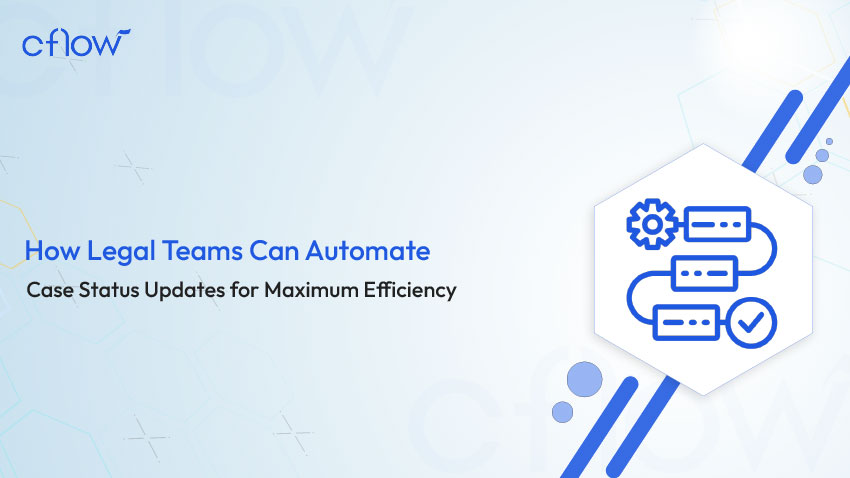
Key takeaways
- Automated Case Status Updates eliminate the inefficiencies of manual tracking, ensuring legal teams receive real-time case progress notifications.
- AI-Powered Case Tracking minimizes delays, reduces human errors, and enhances transparency across legal departments and law firms.
- Case Status Automation improves client satisfaction by keeping them informed about critical updates without additional administrative burden.
- Legal Case Management Automation optimizes workflows, allowing attorneys to focus on strategy and case outcomes rather than administrative follow-ups.
Table of Contents
The High Cost of Manual Case Status Tracking
Legal teams are often hindered by outdated case tracking methods, manual status updates, follow-up emails, and scattered case files across various platforms. These inefficiencies lead to missed deadlines, communication gaps, and unnecessary workload for legal professionals.
For law firms, poor case status management can result in compliance risks, billing inefficiencies, and client dissatisfaction. In-house legal teams experience similar challenges, with delayed case updates slowing decision-making and legal risk assessment.
So, what’s the solution? Automating Legal Case Updates.
In this blog, we explore how AI-powered case tracking is transforming legal operations, enabling teams to stay ahead of case developments while maintaining efficiency and compliance.
The Evolution of Case Tracking: From Manual Logs to AI-Powered Updates
Case tracking has always been a crucial aspect of legal operations, but traditional methods have been inefficient, error-prone, and time-consuming. For decades, legal teams relied on manual logs, spreadsheets, and email chains to monitor case progress. These outdated methods often resulted in delays, miscommunication, and missed deadlines, ultimately impacting case outcomes.
As legal technology advanced, case management systems introduced basic digital tracking, but many still required significant manual input. Today, AI-powered case tracking automation is transforming legal workflows, offering real-time updates, automated notifications, and seamless case monitoring, allowing legal professionals to focus on strategy rather than administrative tasks.
Before: The Inefficiencies of Traditional Case Tracking
Legal teams traditionally relied on spreadsheets, emails, and phone calls to track case progress. This manual approach created bottlenecks, miscommunications, and delays that often resulted in missed deadlines or incomplete filings.
The Shift: Digital Case Management Systems
The introduction of Legal Case Management Software helped organize case information in a structured digital environment. However, many systems still required manual data entry and lacked real-time update capabilities.
Now: AI-Powered Case Status Automation
Modern Case Status Automation leverages artificial intelligence and workflow automation to:
- Automatically track case developments based on court updates, attorney actions, or external filings.
- Notify relevant stakeholders instantly when a case progresses.
- Minimize administrative effort, allowing legal teams to focus on case strategy and client advocacy.
By integrating AI-powered case tracking, legal teams transition from reactive case monitoring to proactive case management, ensuring every legal development is captured and communicated efficiently.
Challenges in Managing Case Status Manually
Legal teams operate in a high-stakes environment where timely and accurate case updates are critical to ensuring smooth operations, compliance adherence, and client satisfaction. However, many firms and corporate legal departments still rely on manual case tracking, leading to inefficiencies, administrative burdens, and costly errors. Below are the key challenges that decision-makers must address when managing case status manually and why automation is the future of legal case management.
1. Delayed Updates Impact Legal Decision-Making
In fast-moving legal cases, delayed status updates can have severe consequences. When law firms and corporate legal teams rely on manual tracking methods such as spreadsheets or email-based updates, they risk working with outdated information.
This leads to misinformed legal strategies, delays in filings, and last-minute case revisions—all of which negatively impact case outcomes. Without automation, decision-makers lack access to real-time insights, making it difficult to respond promptly to legal developments.
2. High Administrative Workload for Legal Teams
Paralegals, legal assistants, and support staff spend countless hours manually updating case logs, responding to client inquiries, and cross-checking filings to ensure accuracy. 14% of surveyed lawyers reported that client portals saved their firms at least 10 hours every month.
This administrative burden diverts resources from critical legal work such as case research, strategy formulation, and litigation preparation. As law firms and corporate legal departments scale their caseloads, manual processes become unsustainable, leading to burnout among legal staff and increased chances of clerical errors.
3. Client Frustration Due to Lack of Transparency
Clients—whether individuals or businesses—demand real-time updates on their cases. Without an automated system, legal teams must manually update clients via emails, phone calls, or scheduled meetings, which is inefficient and time-consuming. Inconsistencies in communication can lead to client frustration, trust issues, and poor retention rates.
Legal clients expect instant access to case status updates, and firms that fail to provide this level of transparency risk losing business to competitors who have adopted automated legal case management solutions. Firms adopting client portals have seen customer satisfaction rise by up to 130%, with 5-star Google reviews increasing by as much as 800%.
4. Compliance Risks and Missed Deadlines
Legal cases are governed by strict deadlines, including court filings, contract renewals, and regulatory requirements. When status updates are managed manually, there is a higher risk of missing critical deadlines, which can result in:
- Regulatory non-compliance leads to legal penalties.
- Court-imposed sanctions for late filings.
- Contractual breaches due to overlooked obligations.
- Case dismissals that could have been avoided with timely updates.
Automated Case Status Updates ensure that all compliance-related deadlines are tracked and met, reducing the likelihood of legal errors and financial repercussions.
5. Lack of Visibility Across Legal Teams
In large legal teams, where multiple attorneys and stakeholders work on the same case, maintaining visibility into real-time case progress is a challenge. Manually tracking status updates across different departments leads to inefficiencies, misalignment, and potential duplication of efforts. Legal teams require a centralized system where case updates, documents, and communications are stored in one place, ensuring everyone has access to the most current case status at all times.
Why Decision-Makers Should Prioritize Case Status Automation
A data-driven legal practice requires efficient case-tracking systems that do more than just log updates. By automating case status updates, law firms and corporate legal teams can:
- Reduce administrative burdens, allowing legal professionals to focus on strategic work.
- Improve productivity, ensuring legal teams operate efficiently and meet deadlines.
- Provide real-time insights, empowering decision-makers to make informed legal choices.
- Enhance client experience, with instant and transparent updates that foster trust and loyalty.
By transitioning to AI-powered case status automation, legal teams can eliminate inefficiencies, mitigate compliance risks, and enhance overall case management, ensuring they stay ahead in a competitive legal landscape.
How Automating Legal Case Updates Transforms Law Firms and Corporate Legal Teams
Manual case tracking is no longer sustainable. Automation ensures that legal teams have real-time access to case updates, eliminates inefficiencies, and enhances client service. By leveraging AI-powered Legal Case Management Automation, law firms and corporate legal teams can optimize their workflows, reduce administrative burdens, and improve decision-making. AI tools can save lawyers approximately 4 hours per week, translating to about $100,000 in new billable time per lawyer annually. Here’s how automating legal case updates revolutionizes legal operations:
1. Real-Time Case Tracking Across Departments
Legal cases often involve multiple departments, attorneys, and paralegals working simultaneously. Without a unified case tracking system, miscommunication and delays are inevitable. AI-powered case tracking automatically logs every case update, synchronizing data across all legal professionals in real time. This ensures that every department—whether litigation, compliance, or corporate law—operates with the most up-to-date case information, preventing inefficiencies and costly errors.
2. Smart Notifications for Critical Case Milestones
Missing a filing deadline or court appearance can have severe consequences for a legal team. Automated notifications ensure that legal professionals never overlook key milestones. AI-driven alerts notify attorneys and paralegals about upcoming court hearings, deadlines for filings, and case developments, reducing the reliance on manual reminders or email follow-ups. This proactive approach ensures legal teams always stay ahead of case timelines.
3. Client Portals for Instant Case Updates
Clients expect timely updates on their legal cases, but constantly emailing or calling law firms for status updates is inefficient. Automated self-service client portals allow clients to check real-time case progress without needing direct communication with legal teams. This reduces the administrative burden on legal professionals while improving client satisfaction, offering a seamless and transparent client experience.
4. AI-Powered Case Analytics for Better Legal Strategy
Legal case management isn’t just about tracking updates—it’s about leveraging insights to build better legal strategies. AI-powered analytics can review case trends, identify risk factors, and predict potential case outcomes. By using machine learning models trained on historical case data, legal professionals can optimize their approach to litigation, anticipate challenges, and improve legal decision-making.
5. Seamless Integration with Legal Tech Platforms
Many law firms rely on multiple legal technology solutions, such as court filing systems, contract management platforms, and billing software. AI-powered case tracking automation seamlessly integrates with these platforms, ensuring that every update is reflected across all legal systems. This eliminates data silos and provides a holistic view of legal case progress, ensuring attorneys, finance teams, and compliance officers work with synchronized information.
Steps to Implement Automated Case Status Updates in Legal Teams
Transitioning from manual case tracking to AI-powered automation requires a strategic approach. Law firms and corporate legal teams must identify inefficiencies, choose the right technology, and train teams on best practices. Follow these six steps to successfully implement automated case status updates –
Step 1: Assess Your Current Case Tracking Inefficiencies
Before implementing automation, legal teams must identify their biggest case management challenges. Are case updates delayed due to manual processes? Are miscommunications leading to missed deadlines? Does the firm spend too much time on status inquiries from clients? Conducting a workflow audit helps pinpoint inefficiencies and prioritize automation goals.
Step 2: Choose the Right Case Management Automation Software
Not all case management platforms offer real-time AI-powered updates. Law firms must select a Legal Case Management Automation system that supports:
- AI-driven case tracking.
- Automated notifications for case milestones.
- Seamless integration with court systems and document management platforms.
- User-friendly self-service portals for clients and internal teams.
Step 3: Set Up Automated Notification Rules
Automated alerts ensure that critical deadlines are never missed. Configure notification rules for:
- Court hearing updates: Notify attorneys of upcoming hearings or scheduling changes.
- Document filings: Alert teams when new motions, pleadings, or discovery materials are filed.
- Case status changes: Ensure stakeholders are informed of case progress, settlements, or new developments.
- Customizable automation workflows allow legal teams to tailor notifications based on case urgency and priority levels.
Step 4: Enable Self-Service Case Status for Clients
Clients demand instant access to case updates. Implementing self-service client portals reduces the need for manual follow-ups and improves client communication efficiency. These portals allow clients to:
- View case status updates in real time.
- Access relevant legal documents securely.
- Receive automated notifications about important case developments.
By automating client communication, legal teams free up valuable time while enhancing client satisfaction and trust.
Step 5: Train Legal Teams on Case Automation Best Practices
Even the best automation tools require proper team adoption and training. Legal professionals, including attorneys, paralegals, and administrative staff, must understand how to leverage AI-driven automation effectively. Key training areas include:
- Using AI-powered dashboards to track real-time case updates.
- Managing automated workflows for notifications and client communication.
- Interpreting AI-generated case analytics for strategic decision-making.
Step 6: Monitor and Optimize Workflows
Automation is not a one-time implementation—it requires continuous monitoring and optimization. Legal teams should:
- Regularly review workflow efficiency metrics.
- Gather feedback from attorneys and support staff on automation performance.
- Adjust notification settings and AI-driven rules to align with evolving legal processes.
By refining automated case management workflows, law firms and corporate legal teams maximize efficiency, improve accuracy, and enhance overall case strategy execution.
End-to-end workflow automation
Build fully-customizable, no code process workflows in a jiffy.
Cflow: No-Code AI-Powered Case Status Automation
For legal teams looking to enhance efficiency, Cflow provides an AI-powered, no-code workflow automation solution designed to streamline case tracking, improve communication, and ensure compliance. With Cflow, legal professionals can automate repetitive tasks, reduce administrative burdens, and focus more on legal strategy rather than manual case updates.
- AI-driven case tracking ensures real-time updates across legal teams.
- Automated notifications alert attorneys, clients, and corporate legal teams of case progress.
- Seamless integration with legal case management software and court filing systems.
- Self-service client dashboards reduce client follow-ups and improve transparency.
- Customizable Workflow Automation creates tailored case workflows without coding.
Final Thoughts: The Future of Legal Case Status Automation
The legal industry is evolving rapidly, and Automated Case Status Updates are no longer optional—they are a necessity. Law firms and corporate legal teams that embrace Legal Case Management Automation gain faster case resolution times, improved compliance, and enhanced client satisfaction.
To stay ahead, decision-makers must invest in AI-powered case tracking, ensuring real-time visibility, proactive decision-making, and streamlined legal operations.
Take control of your legal case updates—sign up and start your automation journey with Cflow today!
FAQs
- How do Automated Case Status Updates improve efficiency in legal teams?
Automated Case Status Updates eliminate the need for manual follow-ups, reduce administrative workload, and provide real-time insights into case progress. This allows legal teams to focus on case strategy rather than repetitive status tracking.
- Can legal firms integrate Automated Case Tracking with existing software?
Yes, Legal Case Management Automation tools integrate with court filing systems, document management platforms, and compliance software, ensuring a seamless end-to-end case tracking system.
- What are the best platforms for AI-Powered Case Tracking?
Leading platforms include:
Cflow – AI-powered no-code workflow automation for legal case tracking.
Clio – Cloud-based case management with document automation.
Filevine – AI-driven legal operations for large-scale firms.
Smokeball – Smart legal software with integrated time tracking.
What should you do next?
Thanks for reading till the end. Here are 3 ways we can help you automate your business:

Do better workflow automation with Cflow
Create workflows with multiple steps, parallel reviewals. auto approvals, public forms, etc. to save time and cost.

Talk to a workflow expert
Get a 30-min. free consultation with our Workflow expert to optimize your daily tasks.

Get smarter with our workflow resources
Explore our workflow automation blogs, ebooks, and other resources to master workflow automation.

