- Cflow
- Supplier Dispute Resolution Automation
Supplier Dispute Resolution Automation

Clow Team

Supplier disputes involving pricing errors, quality issues, delivery delays, or contract breaches can escalate into costly conflicts, reputational damage, and financial losses if not managed efficiently. Without automation, supplier dispute resolutions involve fragmented communications, missing documentation, delayed escalations, and legal exposures. Recent industry research shows that 48% of supplier disputes become prolonged due to poor internal escalation and documentation gaps.
Without automation, procurement managers, legal counsel, finance teams, compliance officers, and leadership face challenges in managing dispute claims, supplier negotiations, legal reviews, and audit trail documentation. This guide walks you through exactly how Cflow automates Supplier Dispute Resolution Process, from claim submission to final resolution and closure.
What Is Supplier Dispute Resolution Process?
The Supplier Dispute Resolution Process governs how supplier grievances, claims, or breaches are formally recorded, reviewed, negotiated, and resolved in compliance with contract terms, legal frameworks, and organizational policies.
Think of supplier dispute resolution as controlled conflict management , every dispute must be objectively documented, reviewed, and fairly resolved while minimizing legal exposure.
Recent industry research shows that automating supplier dispute workflows reduces resolution time by 60% and improves contract compliance outcomes by 50%.
Why Supplier Dispute Resolution Matters for Organizations
Financial Protection
Legal Risk Mitigation
Vendor Relationship Management
Audit Readiness
Operational Continuity
Try Cflow for free, no credit card needed
Key Benefits of Automating Supplier Dispute Resolution with Cflow
- Centralized Dispute Logging System: Cflow offers a unified interface for procurement, finance, or quality teams to submit supplier disputes with documentation, PO references, and incident details. This centralized approach reduces information loss and accelerates root cause visibility.
- Dynamic Routing Based on Dispute Type: Whether the dispute involves delivery issues, pricing discrepancies, or service quality, Cflow routes each case to the appropriate department – procurement, finance, or legal – based on dispute category and contract terms, ensuring relevant resolution paths.
- Multi-Stakeholder Collaboration Workflow: Disputes are automatically shared with internal teams and, when needed, with supplier representatives for joint resolution. Cflow captures input, proposed remedies, and mutual agreements in a structured format, reducing back-and-forth communication errors.
- Automated SLAs & Escalation Triggers: Each dispute type is assigned a resolution timeframe. If stakeholders miss deadlines, Cflow triggers automated escalations to procurement heads or compliance officers, ensuring timely closure and reducing supplier relationship strain.
- Contractual Alignment & Exception Management: Cflow checks disputes against contract clauses to validate supplier obligations. If exceptions are needed, such as partial credit notes or replacement shipments, the workflow ensures formal approval from relevant teams before closure.
- Transparent Resolution History & Logs: Every comment, document exchange, and decision in the resolution process is recorded in an audit-ready timeline. This ensures accountability, simplifies performance reviews, and supports future vendor negotiations with clear dispute histories.
- Mobile Access for Faster Responses: Teams can review, respond to, or approve dispute settlements from their mobile devices, enabling quicker interventions and maintaining operational continuity during fieldwork or remote engagements.
Get the best value for money with Cflow
User Roles & Permissions
Procurement Manager (Initiator)
- Responsibilities: Submit supplier dispute claim with issue details, supplier communication, and supporting evidence.
- Cflow Permission Level: Submit Form.
- Mapping: “Procurement Team.”
Legal Counsel
- Responsibilities: Review contract clauses, assess legal exposure, and validate compliance with dispute resolution terms.
- Cflow Permission Level: Approve/Reject.
- Mapping: “Legal Group.”
Finance Controller
- Responsibilities: Assess financial exposure, payment holds, or penalties arising from dispute outcomes.
- Cflow Permission Level: Approve/Reject.
- Mapping: “Finance Group.”
Compliance Officer
- Responsibilities: Ensure adherence to internal policies, regulatory obligations, and ethical vendor practices.
- Cflow Permission Level: Approve/Reject.
- Mapping: “Compliance Group.”
Executive Sponsor (Final Approver)
- Responsibilities: Authorize high-value settlements, supplier contract amendments, or vendor termination actions.
- Cflow Permission Level: Approve/Reject.
- Mapping: “Executive Board.”
Discover why teams choose Cflow
Form Design & Field Definitions
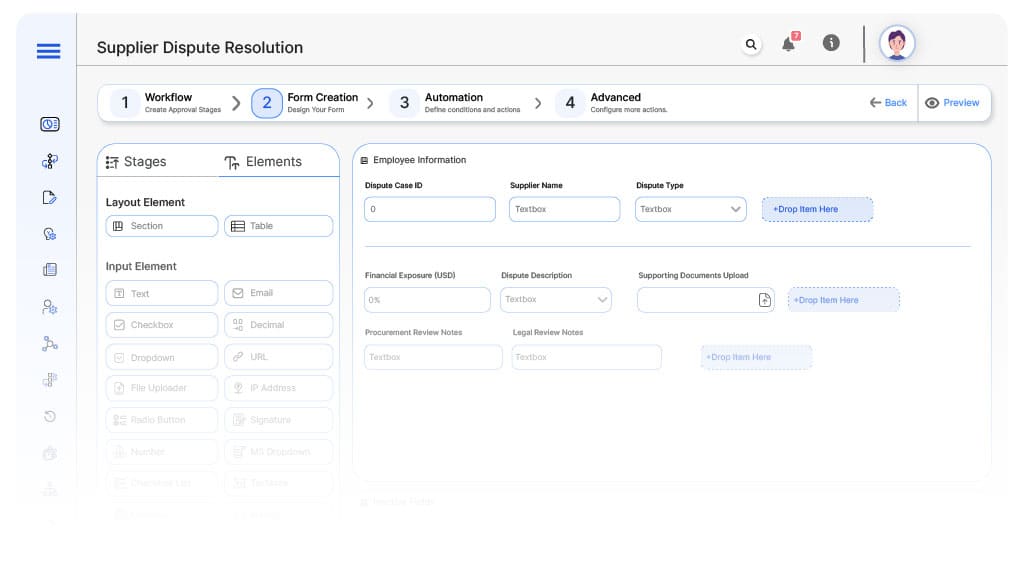
Field Label: Supplier Name
- Type: Autonumber
- Auto-Populate: Generated on submission.
Field Label: Inventory Item Code
- Type: Text (Linked to supplier master database)
- Logic/Rules: Mandatory.
Field Label: Dispute Type
- Type: Dropdown (Pricing Error, Quality Defect, Delivery Delay, Contract Breach, Payment Issue)
- Logic/Rules: Drives routing.
Field Label: Financial Exposure (USD)
- Type: Numeric
- Logic/Rules: Mandatory.
Field Label: Dispute Description
- Type: Text Area
- Logic/Rules: Mandatory.
Field Label: Supporting Documents Upload
- Type: File Upload
- Logic/Rules: Mandatory.
Field Label: Procurement Review Notes
- Type: Text Area
- Logic/Rules: Required.
Field Label: Legal Review Notes
- Type: Text Area
- Logic/Rules: Required.
Field Label: Finance Review Notes
- Type: Text Area
- Logic/Rules: Required.
Field Label: Compliance Review Notes
- Type: Text Area
- Logic/Rules: Required.
Field Label: Executive Approval Comments
- Type: Text Area
- Logic/Rules: Required.
Field Label: Settlement Execution Confirmation
- Type: Checkbox
- Logic/Rules: Marks dispute fully resolved and closed.
Transform your Workflow with AI fusion
Approval Flow & Routing Logic
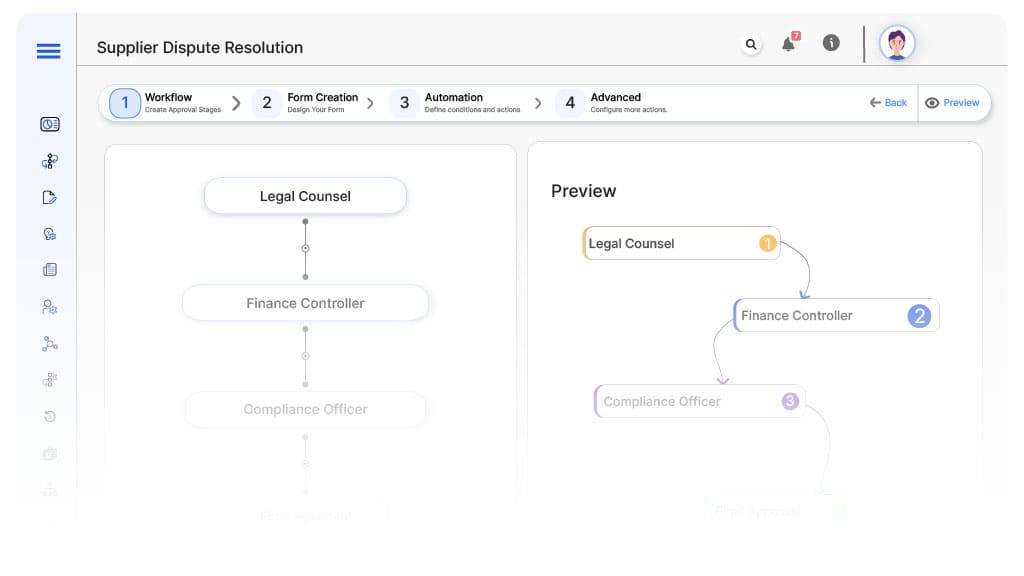
Submission → Legal Counsel
- Status Name: Pending Legal Review
- Notification Template: “Hi Legal, supplier dispute case submitted for contractual compliance review.”
- On Approve: Moves to Finance Controller.
- On Reject: Returns to Procurement Manager.
- Escalation: Reminder after 1 day.
Legal → Finance Controller
- Status Name: Pending Financial Review
- Notification Template: “Hi Finance, validate financial exposure and payment holds for dispute case.”
- On Approve: Moves to Compliance Officer.
- On Reject: Returns to Legal Counsel.
- Escalation: Reminder after 1 day.
Finance → Compliance Officer
- Status Name: Pending Compliance Review
- Notification Template: “Hi Compliance, verify policy adherence and supplier code of conduct compliance.”
- On Approve: Moves to Executive Sponsor.
- On Reject: Returns to Finance Controller.
- Escalation: Reminder after 1 day.
Compliance → Executive Sponsor
- Status Name: Pending Final Approval
- Notification Template: “Hi Executive, supplier dispute case ready for final settlement authorization.”
- On Approve: Moves to Dispute Resolved.
- On Reject: Returns to Compliance Officer.
- Escalation: Reminder after 1 day.
Final → Dispute Resolved
- Status Name: Dispute Fully Closed
- Notification Template: “Supplier dispute resolution approved. Settlement actions may proceed.”
Transform your AI-powered approvals
Implementation Steps in Cflow
Create a new workflow
Design the form
Set up User Roles/Groups
Build the process flow diagram
Submission → Inventory → Finance → Compliance → Executive.
Configure notifications
Apply templates and escalation rules per Approval Flow.
Set conditional logic
Save and publish workflow
Activate process.
Test with a sample request
Adjust logic if needed
Go live
Example Journey: Delivery Delay Dispute Resolution
FAQ's
Setup typically completes within 3–5 business days.
Unleash the full potential of your AI-powered Workflow

