- Cflow
- Supplier Selection Approval Automation
Supplier Selection Approval Automation

Clow Team

Selecting new suppliers is a critical procurement function that directly affects product quality, supply chain stability, compliance, and financial risk exposure. Manual supplier selection processes often lack transparency, proper evaluation, and timely approvals, leading to non-compliance, vendor conflicts, and missed business opportunities. Recent industry research shows that 45% of supplier-related risks stem from inadequate vetting and documentation during selection.
Without automation, procurement teams, legal, finance, compliance, and executives face challenges in consistently evaluating vendor proposals, comparing bids, validating financial health, ensuring policy compliance, and documenting approvals. This guide walks you through exactly how Cflow automates Supplier Selection Approval Process, from request submission to final supplier onboarding.
What Is Supplier Selection Approval Process?
The Supplier Selection Approval Process governs how organizations formally evaluate and approve potential vendors before entering into contracts or partnerships. This process includes supplier research, proposal evaluations, risk assessments, due diligence checks, financial vetting, compliance verification, and executive endorsement.
Automating this process ensures that all supplier proposals are evaluated consistently against predefined criteria, allowing for better negotiation leverage, compliance assurance, and reduced procurement risks.
Recent industry research shows that companies using automated supplier selection workflows reduce supplier onboarding risks by 50% and improve contract negotiation outcomes by 35%.
Why Supplier Selection Approval Matters for Organizations
Risk Mitigation
Policy Compliance
Transparency
Efficiency
Strategic Alignment
Key Benefits of Automating Supplier Selection Approval with Cflow
- Centralized Supplier Nomination Portal: Cflow enables procurement teams to initiate supplier selection requests through a standardized form that captures vendor details, evaluation scores, and justification. This centralization eliminates fragmented email trails and ensures consistent documentation across sourcing events.
- Evaluation-Based Routing Logic: Cflow routes supplier approval based on evaluation criteria such as quality scores, risk ratings, and spend thresholds. High-value or strategic vendors trigger multi-tiered reviews involving procurement, compliance, and finance teams to ensure accountability.
- Integrated Comparison & Supporting Docs: Requesters can upload supplier quotes, scorecards, past performance records, and legal clearances. Cflow provides reviewers a complete side-by-side comparison view, enabling informed, data-backed decisions without switching tools or systems.
- Real-Time Approvals with Audit Trail: Cflow tracks every supplier selection from submission to final sign-off with timestamps, user actions, and comments. This audit trail ensures transparency, meets procurement policy standards, and simplifies post-award documentation for audits.
- Mobile Review & Instant Escalations: Decision-makers can approve or request changes from any device. Cflow also sends escalations when reviews are delayed, ensuring supplier onboarding timelines stay intact and sourcing cycles are not interrupted.
Get the best value for money with Cflow
User Roles & Permissions
Procurement Manager (Initiator)
- Responsibilities: Submits supplier evaluation request with proposals, financials, and risk profiles.
- Cflow Permission Level: Submit Form.
- Mapping: “Procurement Group.”
Finance Controller
- Responsibilities: Reviews financial statements, payment terms, and credit risk of the supplier.
- Cflow Permission Level: Approve/Reject.
- Mapping: “Finance Group.”
Legal Counsel
- Responsibilities: Reviews legal risks, contractual terms, and regulatory adherence.
- Cflow Permission Level: Approve/Reject.
- Mapping: “Legal Group.”
Compliance Officer
- Responsibilities: Verifies certifications, regulatory filings, and ethical compliance of the supplier.
- Cflow Permission Level: Approve/Reject.
- Mapping: “Compliance Group.”
Executive Sponsor (Final Approver)
- Responsibilities: Provides final authorization based on risk scoring, business alignment, and strategic fit.
- Cflow Permission Level: Approve/Reject.
- Mapping: “Executive Board.”
Discover why teams choose Cflow
Form Design & Field Definitions
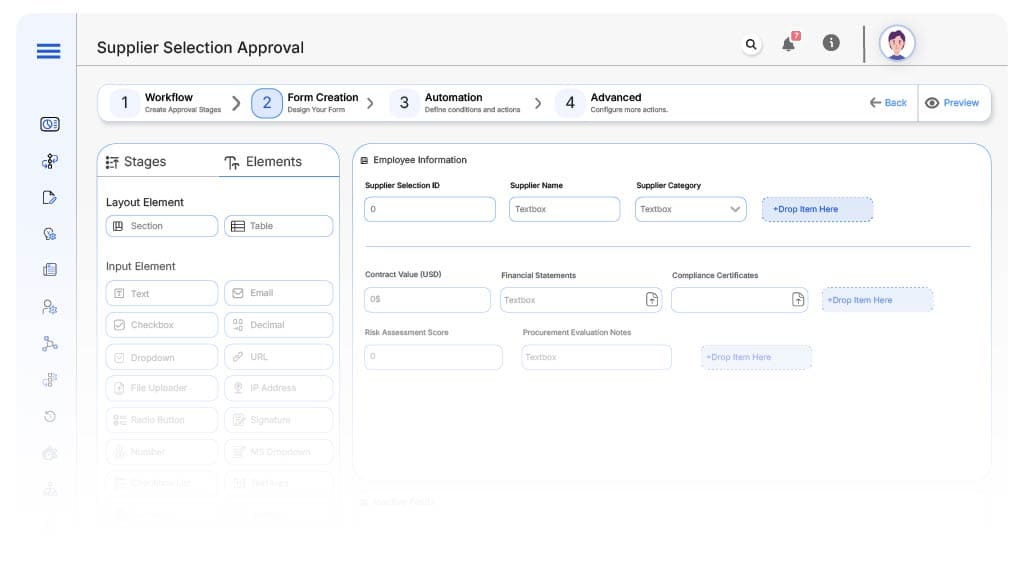
Field Label: Supplier Selection ID
- Type: Autonumber
- Auto-Populate: Generated on submission.
Field Label: Supplier Name
- Type: Text (Linked to vendor master database)
- Logic/Rules: Mandatory.
Field Label: Supplier Category
- Type: Dropdown (Raw Materials, Services, Software, Subcontractor, Logistics, etc.)
- Logic/Rules: Drives routing.
Field Label: Contract Value (USD)
- Type: Numeric
- Logic/Rules: Mandatory.
Field Label: Financial Statements
- Type: File Upload
- Logic/Rules: Mandatory.
Field Label: Compliance Certificates
- Type: File Upload
- Logic/Rules: Mandatory.
Field Label: Risk Assessment Score
- Type: Numeric (Calculated Field)
- Logic/Rules: Based on evaluation inputs.
Field Label: Procurement Evaluation Notes
- Type: Text Area
- Logic/Rules: Mandatory.
Field Label: Finance Review Notes
- Type: Text Area
- Logic/Rules: Mandatory.
Field Label: Legal Review Notes
- Type: Text Area
- Logic/Rules: Mandatory.
Field Label: Compliance Review Notes
- Type: Text Area
- Logic/Rules: Mandatory.
Field Label: Executive Comments
- Type: Text Area
- Logic/Rules: Mandatory.
Field Label: Approval Confirmation
- Type: Checkbox
- Logic/Rules: Marks final approval.
Transform your Workflow with AI fusion
Approval Flow & Routing Logic
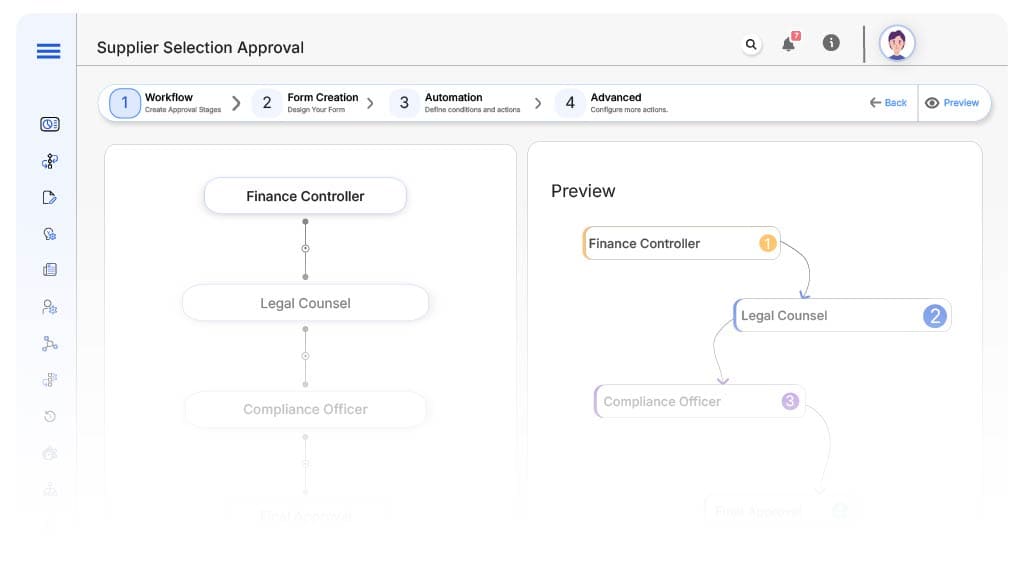
Submission → Finance Controller
- Status Name: Pending Financial Review
- Notification Template: “Hi Finance, supplier selection request submitted for financial evaluation.”
- On Approve: Moves to Legal Counsel.
- On Reject: Returns to Procurement Manager.
- Escalation: Reminder after 1 day.
Finance → Legal Counsel
- Status Name: Pending Legal Review
- Notification Template: “Hi Legal, supplier proposal ready for contract risk review.”
- On Approve: Moves to Compliance Officer.
- On Reject: Returns to Finance Controller.
- Escalation: Reminder after 1 day.
Legal → Compliance Officer
- Status Name: Pending Compliance Review
- Notification Template: “Hi Compliance, review supplier compliance documents and certifications.”
- On Approve: Moves to Executive Sponsor.
- On Reject: Returns to Legal Counsel.
- Escalation: Reminder after 1 day.
Compliance → Executive Sponsor
- Status Name: Pending Final Approval
- Notification Template: “Hi Executive, supplier selection request ready for strategic approval.”
- On Approve: Moves to Supplier Approved.
- On Reject: Returns to Compliance Officer.
- Escalation: Reminder after 1 day.
Final → Supplier Approved
- Status Name: Supplier Approved
- Notification Template: “Supplier fully approved. Procurement may proceed with onboarding.”
Transform your AI-powered approvals
Implementation Steps in Cflow
Create a new workflow
Design the form
Set up User Roles/Groups
Build the process flow diagram
Configure notifications
Set conditional logic
Save and publish workflow
Activate process.
Test with a sample request
Adjust logic if needed
Go live
Example Journey: Strategic Software Supplier Evaluation
FAQ's
Unleash the full potential of your AI-powered Workflow

