- Cflow
- Supplier Performance Bonus Automation
Supplier Performance Bonus Automation

Clow Team

Supplier performance-based bonuses are a critical part of strategic vendor management, driving timely deliveries, quality assurance, and cost-efficiency. Yet, manually tracking supplier KPIs and calculating bonuses often results in delays, miscommunication, and disputes. According to McKinsey, organizations that link supplier incentives to performance metrics achieve 20% better delivery reliability.
Without automation, procurement and finance teams scramble to consolidate scorecards, verify SLAs, and approve payouts manually. This guide details how Cflow automates the Supplier Performance Bonus process, from score validation to payout approval, ensuring accuracy, transparency, and control.
What Is Supplier Performance Bonus Process?
The Supplier Performance Bonus Process is a structured workflow that evaluates vendor KPIs, validates bonus eligibility, and routes approvals before releasing payouts. It ensures that only high-performing suppliers are rewarded based on measurable criteria like on-time delivery, defect rates, and cost savings.
These performance-based rewards strengthen supplier relationships, improve compliance with service agreements, and promote accountability.
A KPMG study found that automating supplier bonus workflows increases payout accuracy by 35% and reduces turnaround time by nearly 40%.
Why Supplier Performance Bonus Automation Matters for Organizations
Faster Course Enrollment
Objective Bonus Validation
Risk Mitigation
Cross-Departmental Collaboration
Complete Audit Trail
Key Benefits of Automating Supplier Performance Bonuses with Cflow
- Bonus Trigger Based on Scorecard: Cflow automatically triggers the bonus review workflow when a supplier meets or exceeds target KPIs. Performance thresholds are pre-configured and linked to delivery, quality, and cost metrics. This eliminates manual tracking and ensures consistent evaluation.
- Role-Based Approval Routing: Based on supplier type, bonus value, or region, the request is routed to procurement, finance, or leadership. Each stakeholder sees only relevant tasks tied to their role. This speeds up the review cycle and ensures focused accountability.
- Data-Driven Validation Rules: Cflow applies rules to verify scorecard inputs, contract compliance, and SLA adherence. If inputs fall outside the set range, the workflow is flagged for exception handling. This ensures bonus decisions are accurate and risk-free.
- Escalation and Deadline Alerts: If a reviewer doesn’t act within the SLA window, Cflow auto-escalates to the next approver. Reminders are sent via email and mobile to avoid delays. This keeps supplier trust intact and ensures timely payouts.
- Multi-Stage Review Flow: The bonus approval process moves through Procurement → Finance → Compliance (if required) → CFO. Each level reviews specific criteria such as contract alignment, financial exposure, and legal conditions. This layered approach builds integrity into every bonus payout.
- Mobile and Remote Approvals: Cflow allows managers and executives to review and approve bonuses from anywhere using mobile access. Approvers can view documents, metrics, and notes in real time. This flexibility accelerates turnaround even during travel or month-end pressure.
- Complete Traceability and Reporting: All activity – submissions, approvals, comments, and attachments is logged and time-stamped. Teams can export detailed reports for internal audits or vendor communication. Transparency fosters trust and simplifies compliance.
Get the best value for money with Cflow
User Roles & Permissions
Vendor Manager (Initiator)
- Responsibilities: Submit bonus eligibility form with performance data and scorecard.
- Cflow Permission Level: Submit Form
- Mapping: “Vendor Management Team”
Procurement Lead
- Responsibilities: Validate scorecard metrics and contract terms against performance targets.
- Cflow Permission Level: Approve/Reject
- Mapping: “Procurement Team”
Finance Controller
- Responsibilities: Confirm budget allocation and verify payout value.
- Cflow Permission Level: Approve/Reject
- Mapping: “Finance Team”
Compliance Officer (Optional)
- Responsibilities: Review payout terms for compliance and risk conditions.
- Cflow Permission Level: Approve/Reject
- Mapping: “Compliance Unit”
CFO (Final Approver)
- Responsibilities: Final endorsement for payouts exceeding thresholds or requiring executive approval.
- Cflow Permission Level: Approve/Reject
- Mapping: “Executive Board”
Discover why teams choose Cflow
Form Design & Field Definitions
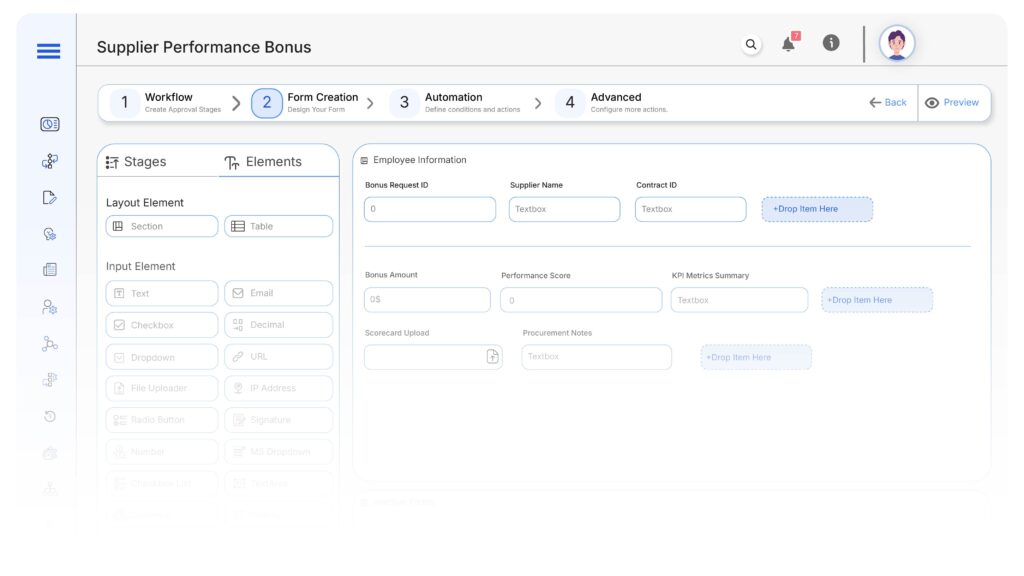
Field Label: Bonus Request ID
- Type: Autonumber
- Auto-Populate: Generated on submission.
Field Label: Supplier Name
- Type: Dropdown
- Logic/Rules: Mandatory; linked to scorecard database
Field Label: Contract ID
- Type: Text
- Logic/Rules: Required for verification
Field Label: Bonus Amount (USD)
- Type: Numeric
- Logic/Rules: Drives approval level
Field Label: Performance Score (%)
- Type: Numeric
- Logic/Rules: Drives bonus trigger
Field Label: KPI Metrics Summary
- Type: Text Area
- Logic/Rules: Required
Field Label: Scorecard Upload
- Type: File Upload
- Logic/Rules: Mandatory
Field Label: Procurement Notes
- Type: Text Area
- Logic/Rules: Required
Field Label: Finance Comments
- Type: Text Area
- Logic/Rules: Required
Field Label: Compliance Remarks
- Type: Text Area
- Logic/Rules: Required if flagged
Field Label: Executive Confirmation
- Type: Checkbox
- Logic/Rules: Marks final sign-off
Transform your Workflow with AI fusion
Approval Flow & Routing Logic
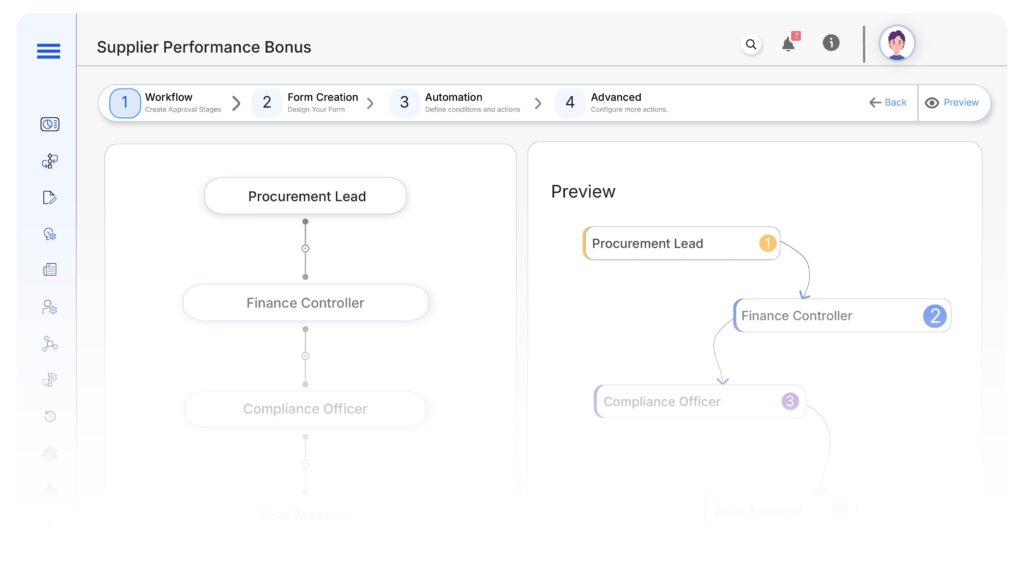
Submission → Procurement Lead
- Status Name: Pending Procurement Review
- Notification Template: “Supplier bonus request submitted for validation. Please review attached scorecard.”
- On Approve: Moves to Finance Controller
- On Reject: Returns to Vendor Manager
- Escalation: Reminder after 1 business day
Procurement → Finance Controller
- Status Name: Pending Finance Review
- Notification Template: “Review budget allocation and approve supplier bonus payout.”
- On Approve: Moves to Compliance or Executive
- On Reject: Returns to Procurement Lead
- Escalation: Reminder after 1 day
Finance → Compliance Officer (if required)
- Status Name: Pending Compliance Review
- Notification Template: “Review bonus payment for policy adherence and risk exceptions.”
- On Approve: Moves to CFO
- On Reject: Returns to Finance
- Escalation: Reminder after 1 day
Compliance → CFO
- Status Name: Pending Final Approval
- Notification Template: “Bonus payout request is ready for executive sign-off.”
- On Approve: Moves to Approved
- On Reject: Returns to Compliance
- Escalation: Reminder after 1 day
Final → Approved
- Status Name: Supplier Bonus Approved
- Notification Template: “Bonus approval completed. Finance to process supplier payment.”
Transform your AI-powered approvals
Implementation Steps in Cflow
Create a new workflow
Go to Cflow → Workflows → New, name it “Supplier Performance Bonus Automation,” and define its purpose.
Design the form
Assign roles
Create user groups like Vendor Management, Procurement, Finance, Compliance, and Executive Board with access rights.
Build approval logic
Map the sequence: Vendor → Procurement → Finance → Compliance (if needed) → Executive, using conditional rules.
Set escalation rules
Integrate with systems
Test scenarios
Go live
Example Journey: Supplier Bonus Approval
FAQ's
Unleash the full potential of your AI-powered Workflow

