- Cflow
- Supplier Payment Extension Automation
Supplier Payment Extension Automation

Clow Team

Supplier payment extensions are a routine necessity in procurement and finance operations. Delays in internal approvals, pending invoice disputes, or temporary cash flow issues can require businesses to request extended payment terms. However, when managed manually, these requests often result in inconsistent decisions, poor visibility, and delayed supplier communication.
Without a standardized process, teams rely on scattered emails and untracked approvals, increasing the risk of missed deadlines and strained vendor relationships. A PwC report found that 42% of payment delays stem from internal inefficiencies, not supplier-side issues.
This guide outlines how Cflow automates Supplier Payment Extension Requests, streamlining the initiation, multi-stage review, and communication process. The result is better control, faster decision-making, and audit-ready transparency.
Why Supplier Payment Extension Automation Matters for Finance Teams
The Procurement Budget Allocation Process governs how departments request, adjust, and receive procurement budgets based on project needs, business forecasts, and company-wide financial planning while ensuring full compliance and spending discipline.
Think of budget allocation as setting the guardrails for procurement teams , every request requires need justification, financial validation, multi-level approval, and audit trail maintenance.
Recent industry research shows that automating procurement budget allocation improves budget utilization by 62% and reduces overspending incidents by 70%.
Why Supplier Payment Extension Automation Matters for Finance Teams
Enforces Policy Compliance
Improves Cash Flow Visibility
Reduces Approval Delays
Strengthens Supplier Relationships
Ensures Audit-Ready Records
Key Benefits of Automating Supplier Payment Extensions with Cflow
- Trigger-Based Extension Initiation: Cflow can auto-trigger a payment extension workflow based on overdue invoices, contract disputes, or internal cash flow alerts. This ensures the request process starts before penalties or supplier escalations occur. It allows finance teams to stay proactive rather than reactive in managing vendor obligations.
- Standardized Justification & Review: Requesters must enter the reason for extension using dropdowns and structured fields (e.g., budget delay, invoice dispute). This reduces ambiguity and supports data-driven decisions across the finance chain. It also enables pattern analysis across multiple extension requests for policy improvement.
- Multi-Department Routing Logic: Extension requests route through procurement, finance, and CFO or AP teams depending on invoice size and vendor category.
This ensures risk-based governance without overburdening executives with low-value decisions.
It balances control and efficiency by engaging the right stakeholders based on business rules. - SLA-Based Escalations & Reminders: If any reviewer fails to act within defined timeframes, Cflow sends reminders or escalates to an alternate approver. This keeps payment extension cycles on track and prevents payment default or fines.Timely escalation ensures that no request stalls due to unavailability or missed communication.
- Vendor Notification Integration: Once an extension is approved, Cflow can auto-generate supplier communication emails or notifications via ERP systems. This ensures suppliers are kept informed, improving trust and reducing disputes. It also reduces the manual burden on procurement teams to follow up or confirm new payment dates.
- Complete Audit Trail & Version Control: Every request, change, comment, and approval is logged with time and user data. This makes audits effortless and helps finance teams defend every deferral with evidence. The version history ensures compliance with internal controls and external regulatory audits.
Get the best value for money with Cflow
User Roles & Permissions
Procurement Requester (Initiator)
- Responsibilities: Raises the payment extension request with context and supporting documents.
- Cflow Permission Level: Submit Form
- Mapping: “Procurement Department”
Accounts Payable Specialist
- Responsibilities: Verifies invoice status and reviews past payment behavior.
- Cflow Permission Level: Approve/Reject
- Mapping: “Finance Team”
Procurement Manager
- Responsibilities: Validates supplier impact and delivery terms before approving.
- Cflow Permission Level: Approve/Reject
- Mapping: “Procurement Leadership”
Finance Controller
- Responsibilities: Approves high-value or sensitive extension requests based on cash flow and policy.
- Cflow Permission Level: Approve/Reject
- Mapping: “Finance Leadership”
CFO (Final Approver)
- Responsibilities: Signs off on critical or Tier-1 vendor extension requests.
- Cflow Permission Level: Final Approval
- Mapping: “Executive Management”
Discover why teams choose Cflow
Form Design & Field Definitions
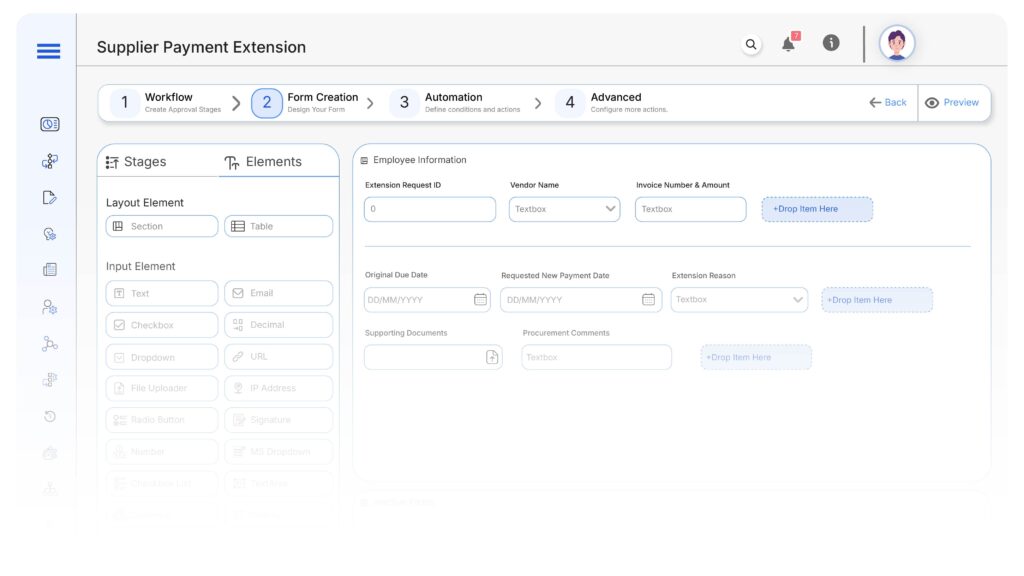
Field Label: Extension Request ID
- Type: Autonumber
- Auto-Populate: Generated on submission.
Field Label: Vendor Name
- Type: Dropdown / Lookup
- Logic/Rules: Pull from supplier master
Field Label: Invoice Number & Amount
- Type: Text & Numeric
- Logic/Rules: Required
Field Label: Original Due Date
- Type: Date
- Logic/Rules: Required
Field Label: Requested New Payment Date
- Type: Date
- Logic/Rules: Must be later than original
Field Label: Extension Reason
- Type: Dropdown (Budget Delay, Delivery Hold, Dispute, Cash Flow Issue, Others)
- Logic/Rules: Required, drives routing
Field Label: Supporting Documents
- Type: File Upload
- Logic/Rules: Mandatory for high-value requests
Field Label: Procurement Comments
- Type: Text Area
- Logic/Rules: Optional
Field Label: Finance Decision
- Type: Dropdown (Approve, Reject, Route to CFO)
- Logic/Rules: Determines next step
Transform your Workflow with AI fusion
Approval Flow & Routing Logic
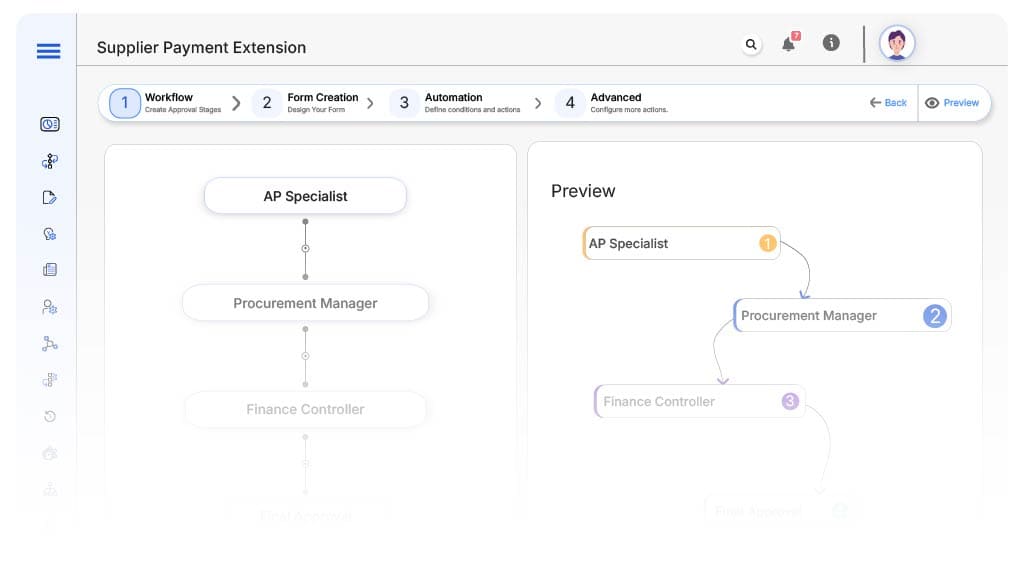
Requester → AP Specialist
- Status Name: Pending AP Verification
- Notification Template: “Payment extension request submitted. Please verify invoice details and payment history.”
- On Approve: Moves to Procurement Manager
- On Reject: Returns to Requester
- Escalation: Reminder after 1 day
AP → Procurement Manager
- Status Name: Pending Procurement Review
- Notification Template: “Please review the supplier’s delivery status and validate extension feasibility.”
- On Approve: Moves to Finance Controller
- On Reject: Returns to AP
- Escalation: Reminder after 1 day
Procurement → Finance Controller
- Status Name: Pending Finance Review
- Notification Template: “Review payment extension request for financial feasibility and policy compliance.”
- On Approve (if < threshold): Moves to Completed
- On Route to CFO: Moves to CFO
- Escalation: Reminder after 1 day
Finance Controller → CFO (if required)
- Status Name: Pending Executive Sign-Off
- Notification Template: “High-value payment extension request pending your approval.”
- On Approve: Moves to Finalized
- On Reject: Returns to Finance
- Escalation: Reminder after 1 day
Final → Extension Confirmed
- Status Name: Payment Extension Approved
- Notification Template: “Extension approved. Notify supplier and update payment schedule.”
Transform your AI-powered approvals
Implementation Steps in Cflow
Create a new workflow
Design the form
Set up User Roles/Groups
Build the process flow diagram
Add escalation rules
Integrate with ERP
Test use cases
Go live
Example Journey: Extension for Strategic Supplier
FAQ's
Unleash the full potential of your AI-powered Workflow

