- Cflow
- Supplier Contract Termination Automation
Supplier Contract Termination Automation

Clow Team

Evaluating vendor performance is critical for maintaining supply chain reliability and ensuring contract compliance. Manual vendor audits often result in inconsistent scoring, subjective evaluations, and missed improvement opportunities. Research shows that organizations using automated vendor audit systems improve supplier compliance by 60%.
Without automation, procurement teams, compliance officers, and quality managers spend too much time coordinating audits, chasing data, and standardizing reports. This guide walks you through exactly how Cflow automates Vendor Performance Audits, from audit scheduling to final scoring.
What Is Supplier Contract Termination Process?
The Supplier Contract Termination Process governs how agreements with vendors are formally ended, whether due to performance issues, business closure, or contract expiry. It involves gathering justification, routing for legal and compliance review, notifying suppliers, and finalizing termination documentation.
A clear process ensures legal defensibility and avoids operational disruptions. Recent industry research shows that automated contract offboarding reduces termination errors by 55% and improves legal compliance by 45%.
Why Supplier Contract Termination Automation Matters?
Legal Compliance
Operational Continuity
Risk Mitigation
Transparency
Timeliness
Key Benefits of Automating Supplier Contract Termination with Cflow
- Centralized Termination Request Intake: Cflow provides a standardized form for initiating supplier contract terminations, capturing contract ID, reason for termination, supplier performance history, and financial implications. This centralized intake eliminates informal requests and ensures that all relevant details are submitted for legal and compliance review right from the start.
- Risk-Based Routing and Escalation: Termination requests are routed based on risk level, supplier tier, contract size, and potential legal impact. Critical terminations automatically involve compliance, procurement heads, and legal teams. Cflow ensures escalations are timely and risk is managed before contracts are formally closed.
- Legal and Financial Impact Assessment: Cflow enables embedded reviews from legal and finance departments before termination approval. This includes assessment of penalty clauses, pending payments, and transition risks. It reduces the chances of regulatory missteps or unexpected financial liabilities during offboarding.
- Structured Documentation and Closure: All termination documents – final notices, exit obligations, settlement terms, and audit logs are stored in Cflow. This ensures standardized closure and eliminates post-termination confusion. Teams can access historical terminations and reference them during future supplier negotiations.
- End-to-End Audit Trail: Cflow captures each step of the termination workflow, including who reviewed, commented, approved, or rejected. This complete audit history protects the organization from legal exposure and helps enforce consistent contract governance.
Get the best value for money with Cflow
User Roles & Permissions
Procurement Officer (Initiator)
- Responsibilities: Submits termination request, selects supplier, outlines reason, and uploads evidence.
- Cflow Permission Level: Submit Form.
- Mapping: “Procurement Group.”
Legal Counsel
- Responsibilities: Validates cause, reviews termination clauses, and suggests legal wording.
- Cflow Permission Level: Approve/Reject.
- Mapping: “Legal Group.”
Compliance Manager
- Responsibilities: Confirms the process complies with internal governance and external regulations.
- Cflow Permission Level: Approve/Reject.
- Mapping: “Compliance Team.”
Finance Reviewer
- Responsibilities: Verifies any final payments, refunds, or obligations before termination.
- Cflow Permission Level: Approve/Reject.
- Mapping: “Finance Team.”
Procurement Director (Final Approver)
- Responsibilities: Signs off on complete termination package including legal and compliance feedback.
- Cflow Permission Level: Approve/Reject.
- Mapping: “Executive Procurement Board.”
Discover why teams choose Cflow
Form Design & Field Definitions
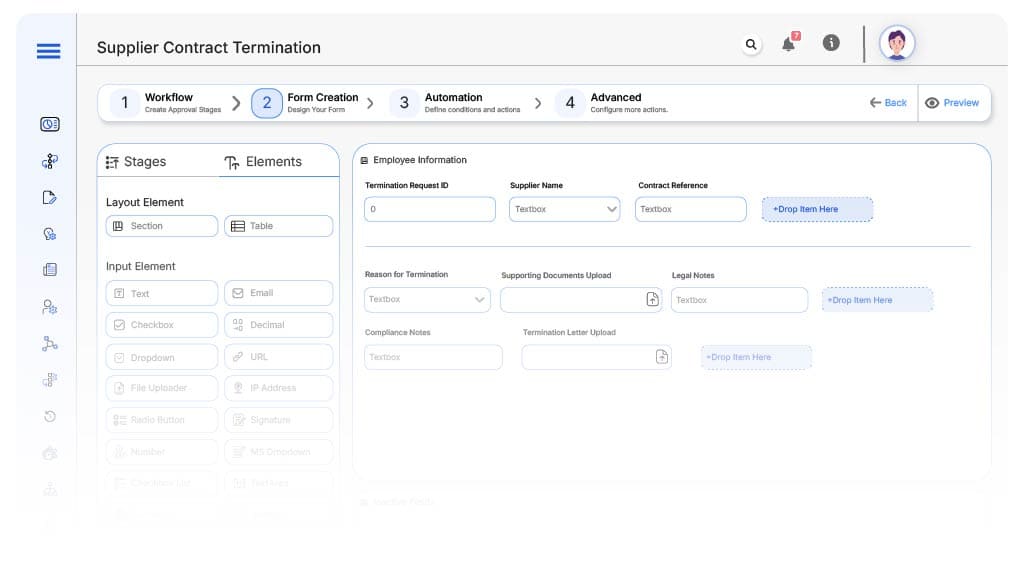
Field Label: Termination Request ID
- Type: Autonumber
- Auto-Populate Rules: Created at submission.
Field Label: Supplier Name
- Type: Dropdown
- Logic/Rules: Pulled from approved supplier master list.
Field Label: Contract Reference
- Type: Text
- Logic/Rules: Mandatory field linked to document.
Field Label: Reason for Termination
- Type: Dropdown (Performance Breach, Expired, Business Reason, Other)
- Logic/Rules: Drives conditional sections.
Field Label: Supporting Documents Upload
- Type: File Upload
- Logic/Rules: Mandatory if reason is breach.
Field Label: Legal Notes
- Type: Text Area
- Logic/Rules: Shown only after Legal reviews.
Field Label: Compliance Notes
- Type: Text Area
- Logic/Rules: Shown only after Compliance reviews.
Field Label: Final Settlement Amount
- Type: Calculated Field
- Logic/Rules: Required if financial impact noted.
Field Label: Termination Letter Upload
- Type: File Upload
- Logic/Rules: Required before final approval.
Transform your Workflow with AI fusion
Approval Flow & Routing Logic
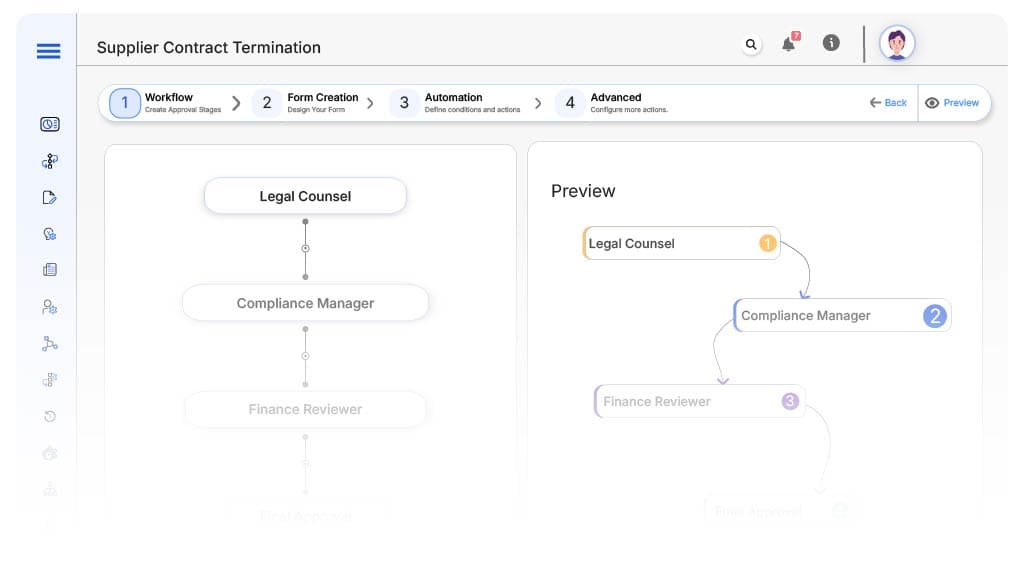
Submission → Legal Counsel
- Status Name: Pending Legal Review
- Notification Template: “New contract termination request submitted, please review clauses and breach evidence.”
- On Approve: Move to Compliance Manager.
- On Reject: Return to Procurement Officer.
- Escalation: Notify Legal Head after 24 hours.
Legal → Compliance Manager
- Status Name: Pending Compliance Review
- Notification Template: “Please validate compliance checks for supplier termination.”
- On Approve: Move to Finance Reviewer.
- On Reject: Return to Legal.
- Escalation: Alert Compliance Lead after 1 day.
Compliance → Finance Reviewer
- Status Name: Pending Finance Clearance
- Notification Template: “Review and approve any pending dues or credits before proceeding.”
- On Approve: Move to Procurement Director.
- On Reject: Return to Compliance.
- Escalation: Notify CFO if no response in 48 hours.
Finance → Procurement Director
- Status Name: Final Termination Approval
- Notification Template: “All checks complete, final approval needed for contract termination.”
- On Approve: Notify requestor and mark contract as terminated.
- On Reject: Return to Finance Reviewer.
- Escalation: Escalate to Board after 2 days.
Transform your AI-powered approvals
Implementation Steps in Cflow
Create a new workflow
Design the form
Set up User Roles/Groups
Build the process flow diagram
Configure notifications
Define logic conditions
Save and publish workflow
Test
Refine
Launch
Example Journey: IT Vendor Exit Case
FAQ's
Most terminations are completed within 3–4 business days once initiated.
Unleash the full potential of your AI-powered Workflow

