- Cflow
- Vendor Contract Approval Automation
Vendor Contract Approval Automation

Clow Team

The Vendor Contract Approval process is a critical component of procurement governance, ensuring all vendor agreements are thoroughly reviewed, risk-checked, and approved before execution. Without automation, contracts often get stuck in email threads, suffer from version confusion, and face delays in legal and executive reviews.
Cflow streamlines this process by defining structured approval flows, assigning roles to key stakeholders, enforcing policy compliance, and maintaining a complete audit trail. This guide walks you through how to automate Vendor Contract Approvals using Cflow—ensuring consistency, speed, and compliance.
What Is Vendor Contract Approval Automation?
Vendor Contract Approval Automation standardizes how vendor agreements are submitted, reviewed, approved, and archived across Procurement, Legal, Finance, and Executive teams.
Think of it like managing an air traffic control tower for contracts—each department has a checkpoint, and Cflow ensures every flight (contract) lands with proper clearance, documentation, and visibility.
According to procurement process audits, companies using automated contract workflows reduce approval turnaround time by up to 60% and improve compliance documentation by over 40%.
Why Vendor Contract Approvals Matter
Risk Mitigation
Transparency
Policy Enforcement
Audit Readiness
Key Benefits of Automating Vendor Contract Approvals with Cflow
- Centralized Contract Dashboard: Cflow provides a real-time dashboard for procurement, legal, and finance to track contract requests, pending approvals, and delays. Every contract is versioned, searchable, and linked to its full approval journey. Teams gain complete visibility into contract status, ownership, and approval progress.
- Multi-Stage Approval Routing: Contracts are routed based on department roles, contract type, or spend amount. e.g., legal review for NDAs, finance for over-budget deals. Routing rules can be adjusted dynamically as per internal policies. This eliminates manual routing decisions and ensures consistency across all approvals.
- Role-Based Access & Permissions: Each stakeholder sees only the contracts and actions relevant to their role. Legal can review terms, finance sees budget impact, and executives handle final sign-off. This protects sensitive information and avoids unnecessary access or confusion.
- Automated Notifications & Escalations: Cflow sends alerts when approvals are pending and escalates overdue tasks to designated stakeholders. Delays are minimized, and urgent contracts never go unnoticed. Escalation rules ensure accountability by pushing unresolved tasks up the hierarchy.
- Contract Version Control & Archive: Every edit, comment, and uploaded version is tracked. Approved contracts are archived with final sign-off and key metadata. Historical versions can be retrieved easily for comparison or audit references.
- Remote & Mobile Access: Approvers can review, sign, and comment from any device, whether in the office or on the move. Critical contracts don’t stall due to absence or travel. The mobile-ready interface keeps contract workflows live and responsive at all times.
Get the best value for money with Cflow
User Roles & Permissions
Procurement Officer
- Responsibilities: Submit contract request, attach draft, add vendor details.
- Cflow Permission Level: Submit Form.
- Mapping: “Procurement” group.
Legal Reviewer
- Responsibilities: Review terms, suggest edits, approve or request revisions.
- Cflow Permission Level: Approve/Reject.
- Mapping: “Legal Team” group.
Finance Approver
- Responsibilities: Review budget alignment, cost center validation.
- Cflow Permission Level: Task Owner.
- Mapping: “Finance” group.
Executive Signatory
- Responsibilities: Final approval based on thresholds or criticality.
- Cflow Permission Level: Approve.
- Mapping: “Executive Team” group.
Audit Viewer
- Responsibilities: Access contract history for audit or compliance review.
- Cflow Permission Level: View Only.
- Mapping: “Audit Group”
Discover why teams choose Cflow
Form Design & Field Definitions
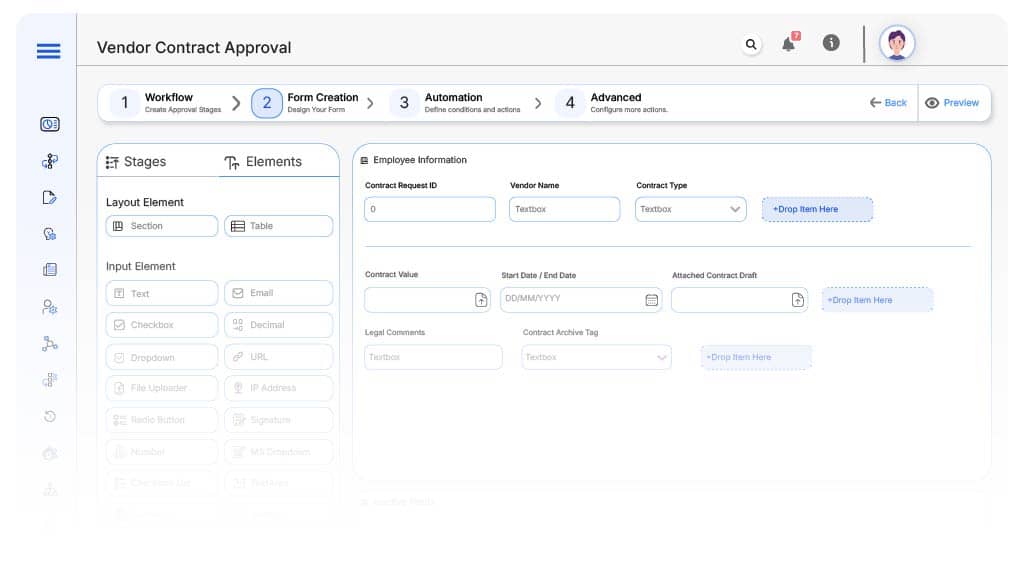
Contract Request ID
- Type: Autonumber
- Auto-Populate: Generated on submission.
Vendor Name
- Type: Text
- Logic/Rules: Required.
Contract Type
- Type: Dropdown (NDA, Master Agreement, SOW, Purchase Agreement)
- Logic/Rules: Drives approval flow.
Contract Value
- Type: Numeric
- Logic/Rules: Used for finance review and executive escalation.
Start Date / End Date
- Type: Date Picker
- Logic/Rules: Required fields for contract validity.
Attached Contract Draft
- Type: File Upload
- Logic/Rules: Mandatory before routing.
Legal Comments
- Type: Text Area
- Logic/Rules: Optional for feedback or clause revisions.
Finance Approval Status
- Type: Checkbox
- Logic/Rules: Required before executive routing.
Executive Sign-Off
- Type: Checkbox
- Logic/Rules: Final required approval.
Contract Archive Tag
- Type: Dropdown (Quarterly, Annual, Ad-hoc)
- Logic/Rules: For categorizing archived records.
Transform your Workflow with AI fusion
Approval Flow & Routing Logic
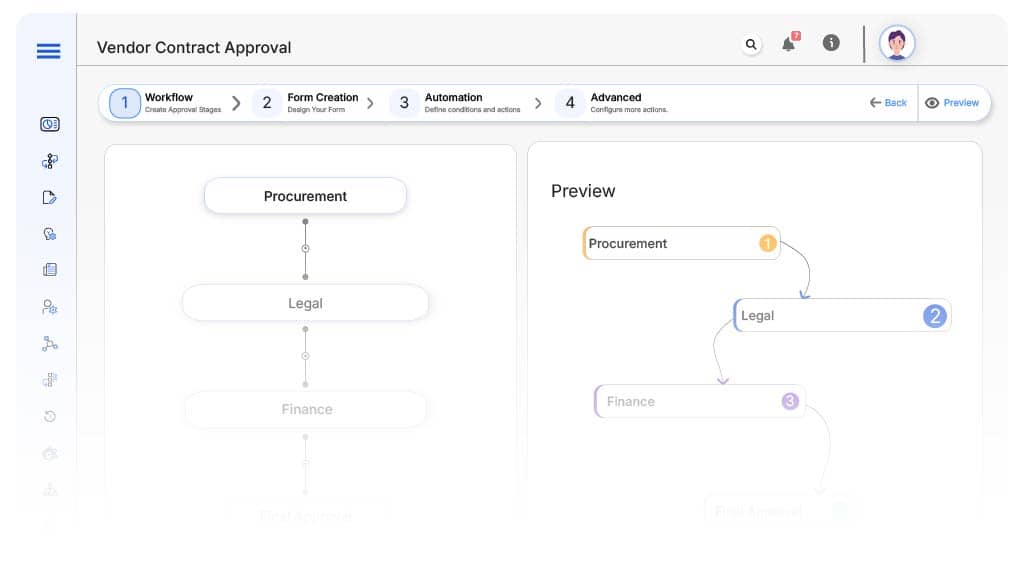
Submission → Procurement
- Status Name: Pending Procurement Intake
- Notification Template: “New contract request submitted for {Vendor}. Please review details.”
- On Approve: Routes to Legal.
Procurement → Legal
- Status Name: Pending Legal Review
- Notification Template: “Legal team, please review contract terms and add comments.”
- On Approve: Routes to Finance.
- Escalation: Reminder after 2 days.
Legal → Finance
- Status Name: Pending Finance Review
- Notification Template: “Finance, review budget alignment for {Contract}.”
- On Complete: Moves to Executive.
- Escalation: Reminder after 2 days.
Finance → Executive
- Status Name: Pending Executive Sign-Off
- Notification Template: “Final contract approval needed for {Vendor}.”
- On Approve: Moves to Completion.
Final → Completion
- Status Name: Contract Approved & Archived
- Notification Template: “Contract approved for {Vendor}. Archived successfully.”
Transform your AI-powered approvals
Implementation Steps in Cflow
Create a new workflow
Design the form
Set up User Roles/Groups
Build the process flow diagram
Configure notifications
Set conditional logic
Save and publish workflow
Test with a sample request
Go live
Example Journey: Large Q3 Batch Run
FAQ's
Setup typically completes within 5–7 business days.
Unleash the full potential of your AI-powered Workflow

