- Cflow
- Marketing Campaign Approval Automation
Marketing Campaign Approval Automation

Clow Team

Marketing campaign approvals ensure brand consistency, regulatory compliance, and effective budget utilization. Brand consistency can only be maintained when campaigns move through brand guideline approval workflows that enforce identity standards across regions.
When handled manually, campaign approvals often lead to delays, inconsistent messaging, missed deadlines, and budget overruns. Many of these delays come from disconnected processes like content creation sign-off, where creative assets wait for approval before campaigns advance.
Recent industry research shows that 62% of companies experience campaign delays due to fragmented approval workflows. Without automation, marketing, compliance, legal, finance, and leadership teams struggle to coordinate messaging, creative reviews, vendor approvals, and cross-department sign-offs. This guide walks you through exactly how Cflow automates Marketing Campaign Approval Process, from campaign request to launch clearance.
What Is Marketing Campaign Approval Process?
The marketing campaign approval process governs how marketing teams submit, review, and authorize campaigns across advertising, social media, events, and branded materials. It ensures alignment with brand guidelines, budget control, legal regulations, and company-wide communication standards.
For instance, high-volume activities like social media post approvals benefit significantly from automation, since they demand faster review cycles than large-scale campaigns.
Why Marketing Campaign Approvals Matter for Organizations
Brand Consistency
Regulatory Compliance
Compliance
Budget Accountability
Cross-Functional Alignment
Involves stakeholders across departments for full visibility.
Key Benefits of Automating Marketing Campaign Process with Cflow
- Centralized Campaign Submission Portal : Cflow allows marketers to submit campaign briefs, creatives, target audience details, and timelines in one platform. Legal, compliance, finance, and leadership review everything within a unified system.
- Dynamic Approval Routing Based on Campaign Type : Cflow applies routing rules based on media type, geography, budget, and audience risk profile to ensure the right teams review each element.
- Multi-Level Stakeholder Approvals : Campaigns route through brand managers, legal counsel, compliance officers, finance controllers, and executives based on spend thresholds, legal risk, or regulatory implications. Sensitive categories escalate to executive sign-off.
- Real-Time Notifications & Escalations : Reviewers receive instant notifications, and escalations are triggered if approvals stall, preventing delays in campaign launch schedules.
- Budget Tracking & Financial Control : Cflow verifies campaign budgets against marketing allocations, vendor costs, and financial forecasts before allowing campaign execution.
- Creative Version Control & Revision Logs : All creative uploads, copy revisions, and legal feedback are logged, ensuring compliance documentation for regulators or brand audits.
- Mobile Accessibility : Marketers, legal teams, and executives can review and approve campaigns on mobile devices, keeping approvals moving even while remote.
Get the best value for money with Cflow
User Roles & Permissions
Marketing Manager (Initiator)
- Responsibilities: Submit full campaign brief with assets, messaging, audience targeting, and projected spend.
- Cflow Permission Level: Submit Form.
- Mapping: “Marketing Team” group.
Brand Manager
- Responsibilities: Verify brand compliance, messaging consistency, and creative alignment.
- Cflow Permission Level: Approve/Reject.
- Mapping: “Brand Team” group.
Compliance Officer
- Responsibilities: Validate that content meets regulatory guidelines.
- Cflow Permission Level: Approve/Reject.
- Mapping: “Compliance Team” group.
Legal Counsel
- Responsibilities: Review legal risks for claims, usage rights, and contracts.
- Cflow Permission Level: Approve/Reject.
- Mapping: “Legal Team” group.
Finance Controller
- Responsibilities: Validate spend against approved budget allocations.
- Cflow Permission Level: Approve/Reject.
- Mapping: “Finance Team” group.
Executive Leadership (Conditional)
- Responsibilities: Final approval for large-scale or strategic campaigns.
- Cflow Permission Level: Approve/Reject.
- Mapping: “Executive Team” group.
Compliance Auditor
- Responsiilities: Review archived campaign approvals.
- Cflow Permission Level: View Only.
- Mapping: “Compliance” group.
Discover why teams choose Cflow
Form Design & Field Definitions
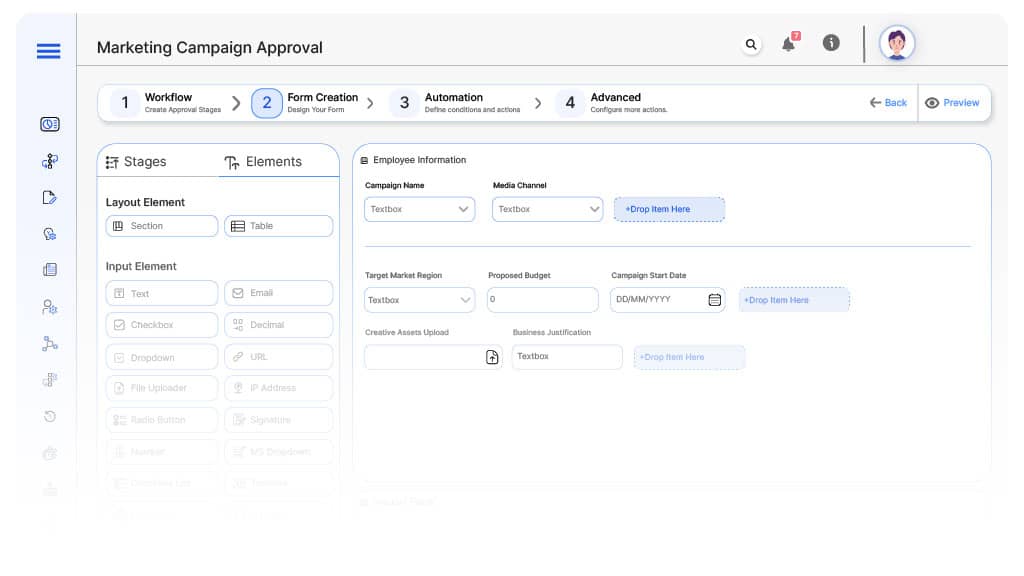
Field Label: Campaign Request ID
- Type: Autonumber
- Auto-Populate: Generated on submission.
Field Label: Campaign Name
- Type: Text
- Logic/Rules: Mandatory.
Field Label: Media Channel
- Type: Dropdown (Social, TV, Print, Radio, Paid Search, Events, Direct Mail)
- Logic/Rules: Drives routing.
Field Label: Target Market Region
- Type: Dropdown (Domestic, International, Regulated Market, Non-Regulated)
- Logic/Rules: Drives legal/compliance routing.
Field Label: Proposed Budget
- Type: Numeric Field
- Logic/Rules: Required for finance review.
Field Label: Campaign Start Date
- Type: Date Picker
- Logic/Rules: Mandatory.
Field Label: Creative Assets Upload
- Type: File Upload
- Logic/Rules: Required for review.
Field Label: Business Justification
- Type: Text Area
- Logic/Rules: Required for submission.
Field Label: Brand Review Notes
- Type: Text Area
- Logic/Rules: Mandatory for brand manager.
Field Label: Compliance Review Notes
- Type: Text Area
- Logic/Rules: Mandatory for compliance officer.
Field Label: Legal Review Notes
- Type: Text Area
- Logic/Rules: Mandatory for legal counsel.
Field Label: Finance Notes
- Type: Text Area
- Logic/Rules: Required for finance review.
Field Label: Executive Comments
- Type: Text Area
- Logic/Rules: Required for executive approval.
Field Label: Final Launch Approval Confirmation
- Type: Checkbox
- Logic/Rules: Marketing marks campaign ready for launch.
Transform your Workflow with AI fusion
Approval Flow & Routing Logic
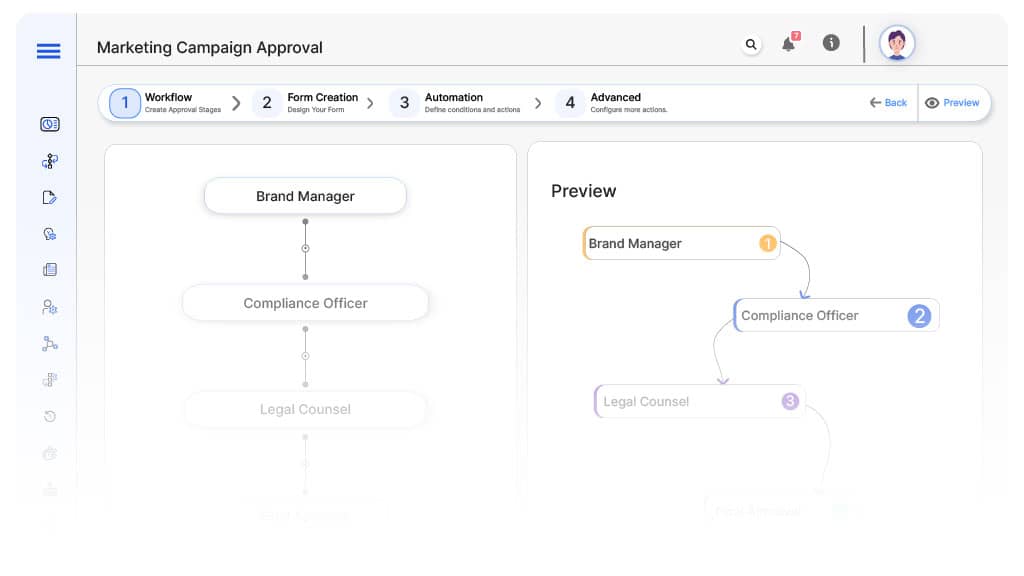
Submission → Brand Manager
- Status Name: Pending Brand Review
- Notification Template: “Hi Brand Manager, new campaign submitted for brand compliance.”
- On Approve: Moves to Compliance Officer.
- On Reject: Returns to Marketing.
- Escalation: Reminder after 1 day.
Brand → Compliance Officer
- Status Name: Pending Compliance Review
- Notification Template: “Hi Compliance, campaign requires regulatory review.”
- On Approve: Moves to Legal.
- On Reject: Returns to Brand.
- Escalation: Reminder after 1 day.
Compliance → Legal Counsel
- Status Name: Pending Legal Review
- Notification Template: “Hi Legal, campaign claims and rights need review.”
- On Approve: Moves to Finance Controller.
- On Reject: Returns to Compliance.
- Escalation: Reminder after 1 day.
Legal → Finance Controller
- Status Name: Pending Finance Review
- Notification Template: “Hi Finance, campaign budget requires financial approval.”
- On Approve: Moves to Executive Leadership (if applicable).
- On Reject: Returns to Legal.
- Escalation: Reminder after 1 day.
Finance → Executive Leadership (Conditional)
- Status Name: Pending Executive Approval
- Notification Template: “Hi Leadership, high-spend campaign requires sign-off.”
- On Approve: Moves to Launch Clearance.
- On Reject: Returns to Finance.
- Escalation: Reminder after 1 day.
Final → Campaign Cleared for Launch
- Status Name: Campaign Approved
- Notification Template: “Campaign fully approved and ready for scheduled launch.”
Transform your AI-powered approvals
Implementation Steps in Cflow
Create a new workflow
Design the form
Add fields from Form Design & Field Definitions. Apply conditional logic.
Set up User Roles/Groups
Build the process flow diagram
Configure notifications
Set conditional logic
Save and publish workflow
Activate process.

