- Cflow
- Website Hosting Approval Process
Website Hosting Approval Process

Clow Team

Managing software development projects manually often leads to missed deadlines, communication breakdowns, and scope creep. A typical software project involves multiple stakeholders across engineering, QA, DevOps, and project management, and without automation, these teams struggle to stay aligned.
Research shows that over 55% of software projects fail due to poor coordination and lack of structured workflows. Manual task allocation, ad-hoc status tracking, and scattered feedback loops make it hard to maintain code quality and release on time.
This guide outlines how Cflow automates software development project workflows — from initiation and sprint planning to code reviews, QA testing, and deployment approvals.
What Is Website Hosting Approval Process?
The Website Hosting Approval Process is the internal workflow used to evaluate and approve requests for hosting new websites, landing pages, or third-party applications. It ensures that technical standards, security protocols, and budgetary approvals are all reviewed before hosting is provisioned.
Think of it as launching an aircraft: Marketing builds the plane, IT checks airworthiness, Security clears the flight path, and Procurement confirms the runway. Without structured hosting approvals, the website may crash – due to non-compliance, downtime, or cost overruns.
Organizations using workflow automation for hosting approvals report 60% faster site deployment and improved compliance with IT governance standards.
Why Website Hosting Approval Is Important
Security Compliance
Cross-Department Visibility
Cost Control
Timely Launch
Key Benefits of Automating Website Hosting Approval with Cflow
- Centralized Hosting Request Portal: Cflow offers a unified interface for submitting, tracking, and managing hosting requests. Teams can check statuses, upload technical documents, and receive notifications – all from one place. It eliminates fragmented communication across emails and spreadsheets.
- Dynamic Approval Paths: Cflow adjusts routing logic based on request type – e.g., static site, app backend, or marketing microsite. Relevant stakeholders are looped in automatically based on risk, scope, and budget. This ensures tailored approvals for different hosting scenarios.
- Vendor & Compliance Verification: Automatically enforces vendor pre-qualification, SSL certificate tracking, and hosting contract review. Non-compliant vendors are flagged, and requests are paused for remediation. Cflow acts as a gatekeeper against risks from unverified hosting environments.
- Real-Time Alerts & Status Tracking: Stakeholders receive alerts for pending approvals, rejected requests, and overdue actions. Cflow provides a visual timeline of each request stage for better project planning. This ensures accountability and prevents launch delays.
- Audit Trail & Recordkeeping: Every approval, comment, and attachment is recorded and time-stamped. The system supports exportable logs for vendor audits or internal reviews. Compliance teams can easily validate that standards were followed.
- Mobile-Friendly Access: Teams on the go – such as field marketers or remote IT staff—can approve requests or upload documents directly from mobile. This allows hosting decisions to move forward without interruption.
Get the best value for money with Cflow
User Roles & Permissions
Requestor (Marketing or Product Team)
- Responsibilities: Submit website hosting request and upload requirements
- Cflow Permission Level: Submit Form
- Mapping: “Marketing Group” or “Product Group”
IT Admin
- Responsibilities: Review technical feasibility, validate provider capability
- Cflow Permission Level: Task Owner
- Mapping: “IT Team”
Security Officer
- Responsibilities: Perform risk assessment and vendor compliance checks
- Cflow Permission Level: Approve/Reject
- Mapping: “Security Team”
Security Reviewer
- Responsibilities: Perform security audits on code/features.
- Cflow Permission Level: Approve/Reject
- Mapping: “Security Team” group
Procurement Manager
- Responsibilities: Approve vendor, contract, and cost structure
- Cflow Permission Level: Approve/Reject
- Mapping: “Procurement Team”
Final Approver (CTO or CIO)
- Responsibilities: Final review and go/no-go decision
- Cflow Permission Level: Final Approver
- Mapping: “Leadership Group”
Discover why teams choose Cflow
Form Design & Field Definitions
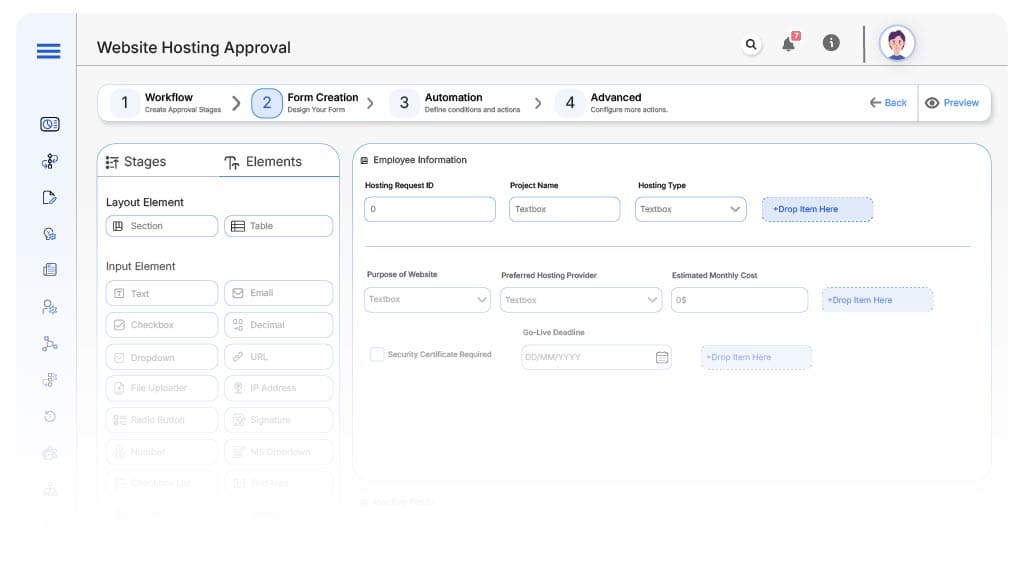
Field Label: Hosting Request ID
- Type: Autonumber
- Auto-Populate: Generated on submission
Field Label: Website/Project Name
- Type: Text
- Logic/Rules: Required field for internal reference
Field Label: Hosting Type
- Type: Dropdown (Shared, VPS, Dedicated, Cloud, Static Hosting)
- Logic/Rules: Determines routing logic
Field Label: Purpose of Website
- Type: Dropdown (Marketing, Product, Support, Landing Page)
- Logic/Rules: Required
Field Label: Preferred Hosting Provider
- Type: Dropdown
- Logic/Rules: Pulls from approved vendor list
Field Label: Estimated Monthly Cost
- Type: Number
- Logic/Rules: Flags entries above $500 for procurement review
Field Label: Security Certificate Required (SSL)
- Type: Checkbox
- Logic/Rules: Required for external-facing websites
Field Label: Go-Live Deadline
- Type: Date Picker
- Logic/Rules: Must be within 60 days of request
Field Label: Technical Requirements Document
- Type: File Upload
- Logic/Rules: Required for IT and Security review
Field Label: Leadership Comments
- Type: Text Area
- Logic/Rules: Optional for final approver
Transform your Workflow with AI fusion
Approval Flow & Routing Logic
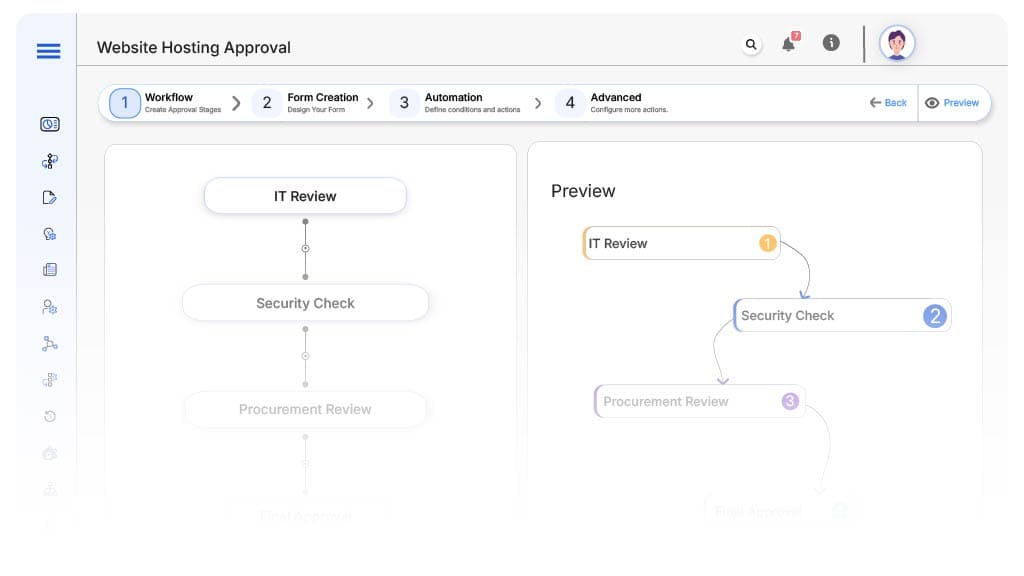
Submission → IT Review
- Status Name: Pending IT Assessment
- Notification Template: “Hi IT, please assess hosting feasibility for {WebsiteName}.”
- On Approve: Routes to Security
IT → Security Check
- Status Name: Pending Security Approval
- Notification Template: “Hi Security, validate provider and SSL compliance for {WebsiteName}.”
- Escalation: Reminder after 2 days
- On Approve: Routes to Procurement
Security → Procurement Review
- Status Name: Pending Vendor & Cost Approval
- Notification Template: “Hi Procurement, review hosting cost and vendor agreement for {WebsiteName}.”
- Escalation: Reminder after 2 days
- On Approve: Routes to Leadership
Procurement → Leadership
- Status Name: Pending Final Approval
- Notification Template: “Hi Leadership, final review required for hosting of {WebsiteName}.”
- On Approve: Moves to Complete
Final → Hosting Approved
- Status Name: Hosting Approved
- Notification Template: “Hosting request approved. Proceed with provisioning and domain configuration.”
Transform your AI-powered approvals
Implementation Steps in Cflow
Create a new workflow
Design the form
Create User Groups
Build Flow
Configure Alerts
Apply Logic
Save & Publish
Test Workflow
Train Users
Go Live
Example Journey: Product Launch Site
FAQ's
It typically takes 3–4 business days to configure the form, user roles, and approval logic.
Yes. Cflow supports conditional logic to customize routing based on hosting type, cost, or vendor.
Yes. Cflow can integrate with procurement platforms and ERP systems to pull approved vendor data.
Unleash the full potential of your AI-powered Workflow

