- Cflow
- System Migration Plan Automation
System Migration Plan Automation

Clow Team

System migrations involve moving critical data, applications, or infrastructure from one environment to another, often across data centers, cloud platforms, or software versions. Without proper coordination, migrations expose organizations to service disruptions, data loss, security risks, and cost overruns. Recent industry research shows that 55% of failed migrations are due to lack of structured planning and poor cross-team coordination.
Without automation, IT managers, operations, compliance officers, and executives struggle to ensure that pre-migration checklists, approvals, and contingency plans are in place. This guide walks you through exactly how Cflow automates System Migration Planning, from request initiation to final execution sign-off.
What Is System Migration Plan Process?
The System Migration Plan Process governs how IT teams propose, validate, and gain approvals for migrating mission-critical systems, ensuring risk mitigation, data protection, and business continuity throughout the transition.
Each request is reviewed by IT leadership, compliance, operations, and executive teams to verify readiness, rollback plans, vendor coordination, and downtime windows.
Recent industry research shows organizations automating migration planning reduce system downtime by 40% and cut cost overruns by 30%.
Why System Migration Plan Automation Matters for Organizations
Risk Mitigation
Downtime Control
Compliance Oversight
Cross-Functional Coordination
Faster Approvals
Key Benefits of Automating System Migration Plan with Cflow
- Centralized Migration Request Portal: Cflow enables IT teams to submit detailed migration proposals with full inventory of systems involved, vendor dependencies, blackout windows, and rollback procedures. This ensures all technical, contractual, and operational details are documented upfront for streamlined coordination. Stakeholders can easily review the entire migration scope from a single interface.
- Dynamic Routing Based on Migration Scope: Cflow routes small migrations through simplified approval paths, while major, multi-system migrations trigger additional compliance and executive reviews. Routing adapts dynamically based on system criticality, data classification, and cross-functional impact. This reduces unnecessary delays for low-risk migrations while maintaining control over complex ones.
- Pre-Migration Compliance Validation: Compliance verifies data handling, vendor SLAs, encryption protocols, and business continuity plans prior to execution approval. Validation steps are mandatory for migrations involving regulated data or third-party systems. All compliance inputs are logged to demonstrate risk mitigation during planning.
- Real-Time Notifications & Escalations: Cflow ensures timely reminders to IT, compliance, and operations teams when reviews or sign-offs are delayed. Automated escalations reassign overdue tasks to alternates or senior approvers to avoid disruption. This ensures migration timelines are met without compromising governance.
- Vendor Contract Upload Capability: IT teams upload migration vendor contracts, statements of work, and service level agreements directly into the request form for reference during approvals. All related documents stay linked to the request, simplifying review and compliance checks. This reduces dependency on external systems or fragmented document storage.
- Full Migration Audit Trail: Every proposal, update, review, and approval is timestamped for complete traceability during audits or post-migration reviews. Audit logs can be filtered by system, user, or stage to support internal or regulatory reporting. This enables fast issue resolution if migration problems arise.
- Mobile Accessibility: Technical leads and executives can review and approve migration plans from mobile devices, keeping approvals on track even during field operations. Mobile workflows allow secure, role-based actions with real-time status updates. This flexibility supports faster decisions across distributed IT teams.
Get the best value for money with Cflow
User Roles & Permissions
IT Migration Lead (Initiator)
- Responsibilities: Submits migration plan with full technical details, dependencies, rollback plan, downtime window, and vendor coordination notes.
- Cflow Permission Level: Submit Form.
- Mapping: “IT Team.”
Operations Manager
- Responsibilities: Reviews operational impact, customer service disruptions, and schedules blackout windows.
- Cflow Permission Level: Approve/Reject.
- Mapping: “Operations Group.”
Compliance Officer
- Responsibilities: Verifies data privacy, encryption, vendor compliance, and regulatory obligations.
- Cflow Permission Level: Approve/Reject.
- Mapping: “Compliance Group.”
Executive Approver
- Responsibilities: Provides final sign-off for large-scale migrations with high risk or business impact.
- Cflow Permission Level: Approve/Reject.
- Mapping: “Executive Board.”
Discover why teams choose Cflow
Form Design & Field Definitions
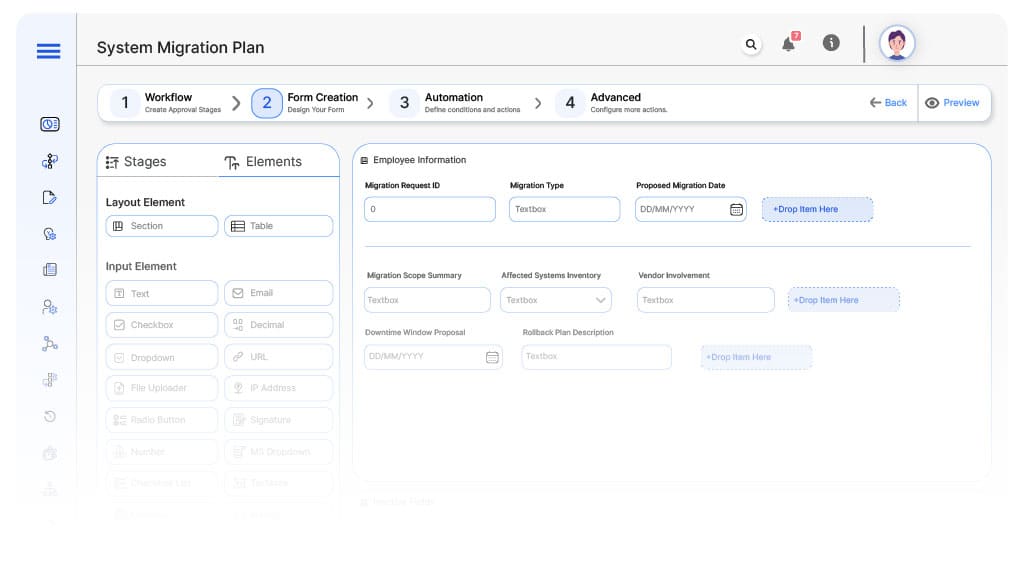
Field Label: Migration Request ID
- Type: Autonumber
- Auto-Populate: Generated on submission.
Field Label: Migration Type
- Type: Dropdown (Data Center Move, Cloud Migration, Application Upgrade, Database Migration)
- Logic/Rules: Drives routing.
Field Label: Proposed Migration Date
- Type: Date Picker
- Logic/Rules: Mandatory.
Field Label: Migration Scope Summary
- Type: Text Area
- Logic/Rules: Mandatory.
Field Label: Affected Systems Inventory
- Type: Repeater (System Name, Owner, Risk Rating)
- Logic/Rules: Mandatory
Field Label: Vendor Involvement
- Type: Text Area
- Logic/Rules: Mandatory.
Field Label: Downtime Window Proposal
- Type: Date/Time Range Picker
- Logic/Rules: Mandatory.
Field Label: Rollback Plan Description
- Type: Text Area
- Logic/Rules: Mandatory.
Field Label: Compliance Notes
- Type: Text Area
- Logic/Rules: Mandatory for Compliance.
Field Label: Vendor Contract Upload
- Type: File Upload
- Logic/Rules: Mandatory.
Field Label: Executive Approval Confirmation
- Type: Checkbox
- Logic/Rules: Final sign-off for large migrations.
Transform your Workflow with AI fusion
Approval Flow & Routing Logic
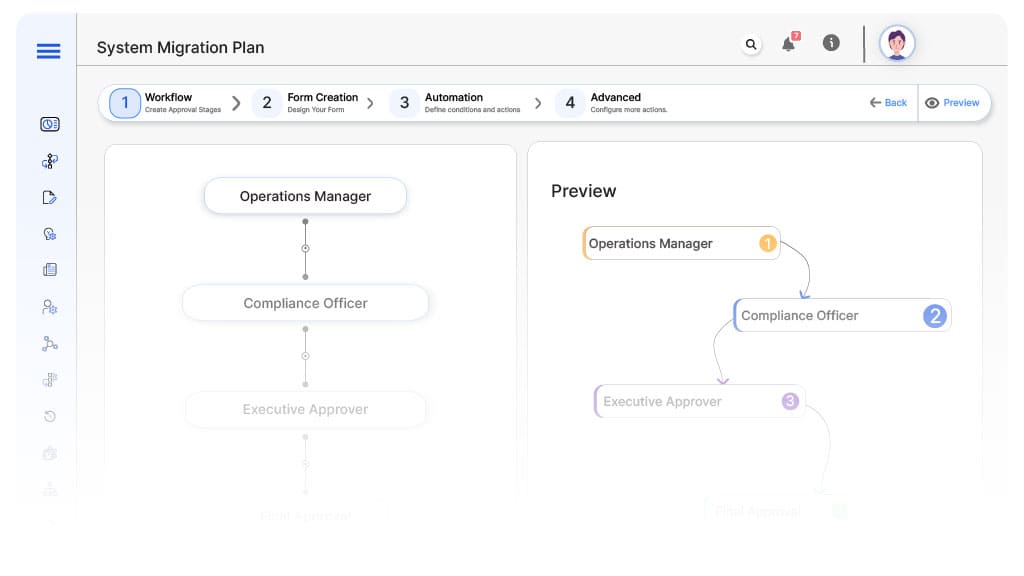
Submission → Operations Manager
- Status Name: Pending Operations Review
- Notification Template: “Hi Operations, migration plan submitted for operational impact review.”
- On Approve: Moves to Compliance Officer.
- On Reject: Returns to IT Migration Lead.
- Escalation: Reminder after 1 day.
Operations Manager → Compliance Officer
- Status Name: Pending Compliance Review
- Notification Template: “Hi Compliance, migration plan requires regulatory validation.”
- On Approve: Moves to Executive Approver (for high-risk migrations).
- On Reject: Returns to Operations Manager.
- Escalation: Reminder after 1 day.
Compliance Officer → Executive Approver (Conditional)
- Status Name: Pending Executive Approval
- Notification Template: “Hi Executive, major migration plan requires final authorization.”
- On Approve: Moves to Migration Approved.
- On Reject: Returns to Compliance Officer.
- Escalation: Reminder after 1 day.
Final → Migration Approved
- Status Name: Migration Approved
- Notification Template: “System migration plan fully approved. Proceed with execution.”
Transform your AI-powered approvals
Implementation Steps in Cflow
Create a new workflow
Design the form
Set up User Roles/Groups
Build the process flow diagram
Configure notifications
Set conditional logic
Save and publish workflow
Test with a sample request
Adjust logic if needed
Go live
Example Journey: Core Database Migration
FAQ's
Unleash the full potential of your AI-powered Workflow

