- Cflow
- Network Bandwidth Expansion Automation
Network Bandwidth Expansion Automation
Learn how Cflow automates Network Bandwidth Expansion workflows for IT teams in growing organizations, with step-by-step process logic, user roles, form fields, routing, and compliance tracking.

Clow Team

The Network Bandwidth Expansion Process is a critical IT workflow that ensures your infrastructure scales in line with growing business demands. Without automation, bandwidth requests often get stuck in email threads, lack feasibility checks, and delay implementation. Research shows that 40% of organizations face performance issues due to delayed network upgrades and manual coordination gaps between IT, Procurement, and Finance teams.
Manually managing bandwidth upgrade requests, validating vendor quotes, getting budget approval, and scheduling installation requires cross-departmental collaboration. This guide walks you through how Cflow automates the Network Bandwidth Expansion Process — from request submission to post-installation tracking.
What Is Network Bandwidth Expansion Process?
The Network Bandwidth Expansion Process governs how enterprises formally assess, review, approve, and execute bandwidth upgrades across locations. It involves feasibility review, technical planning, cost validation, vendor engagement, and IT approvals.
Think of it like expanding lanes on a digital highway. Without structured planning and approvals, it leads to overprovisioning, overspending, or risky configurations. Each stakeholder – Network Architects, Finance, Vendors – must align on scope, pricing, and timing.
Companies using automation for bandwidth expansion have reported up to 40% faster provisioning and improved compliance with network upgrade policies.
Why Network Bandwidth Expansion Process Is Important for IT Teams
Business Continuity
Prevents performance bottlenecks during peak network usage, ensuring uninterrupted access to critical systems and applications.
Scalability & Growth
Ensures infrastructure evolves with user, device, and application growth, supporting long-term digital expansion.
Vendor Oversight
Tracks ISP contracts, quotes, and SLAs from request to execution, maintaining vendor accountability and visibility.
Budget & Policy Alignment
Enforces approvals before any financial commitment or risk exposure, aligning with internal IT and finance policies.
Key Benefits of Automating Network Bandwidth Expansion with Cflow
- Centralized Visibility Dashboard: Cflow provides a unified dashboard where IT teams can track all bandwidth upgrade requests across departments and geographies. From initiation to completion, each step is visible, reducing email dependency. This improves transparency and ensures no request falls through the cracks.
- Dynamic Routing by Location & Service Type: Cflow automatically adjusts workflows based on service type (MPLS, Fiber, Broadband) and site location. High-priority regions or critical services trigger fast-tracked approvals. Routing rules ensure each request reaches the right stakeholders without delays.
- Budget & Capacity Validation: Before approval, Cflow checks current usage thresholds and budget availability by integrating with IT asset and financial systems, avoiding unapproved overages. This ensures requests are both technically and financially justified.
- Automated Notifications & Reminders: Pending tasks and overdue approvals trigger automatic email and mobile alerts. Escalations are pushed to higher authorities if SLAs are breached. All stakeholders stay aligned and accountable throughout the process.
- Policy Enforcement & Vendor Coordination: Cflow mandates attachments of vendor quotes, network diagrams, and RFPs. Vendors can be granted conditional access post-approval for documentation exchange. This minimizes manual follow-ups and ensures compliance with procurement policies.
- Real-Time Logs & Audit Trail: Every task – from feasibility validation to IT sign-off – is timestamped and logged. This enables instant audit readiness for IT governance and compliance teams. Audit teams can generate reports instantly without chasing down records.
- Mobile-Friendly Approvals: Remote stakeholders can review technical assessments, quotes, and approve bandwidth expansion requests directly via mobile. This ensures no decision is delayed due to unavailability. Approvals can proceed even during travel or off-site operations.
Get the best value for money with Cflow
User Roles & Permissions
IT Requestor (Network Admin)
- Responsibilities: Submit bandwidth upgrade request, usage stats, and location.
- Cflow Permission Level: Submit Form.
- Mapping: “IT Operations” group.
Network Architect
- Responsibilities: Validate technical feasibility and bandwidth thresholds.
- Cflow Permission Level: Approve/Reject.
- Mapping: “Network Team” group.
Procurement Officer
- Responsibilities: Upload vendor quotes, engage ISPs, and evaluate pricing.
- Cflow Permission Level: Task Owner.
- Mapping: “Procurement” group.
Finance Reviewer
- Responsibilities: Confirm available budget and ROI alignment.
- Cflow Permission Level: Approve/Reject.
- Mapping: “Finance” group.
Vendor Coordinator
- Responsibilities: Coordinate installation schedule with vendor post-approval.
- Cflow Permission Level: Task Owner.
- Mapping: “Vendor Management” group.
IT Director
- Responsibilities: Give final approval post-vendor engagement.
- Cflow Permission Level: Approve.
- Mapping: “IT Leadership” group.
Audit Viewer
- Responsibilities: View workflow completion for compliance reviews.
- Cflow Permission Level: View Only.
- Mapping: “Audit” group.
Discover why teams choose Cflow
Form Design & Field Definitions
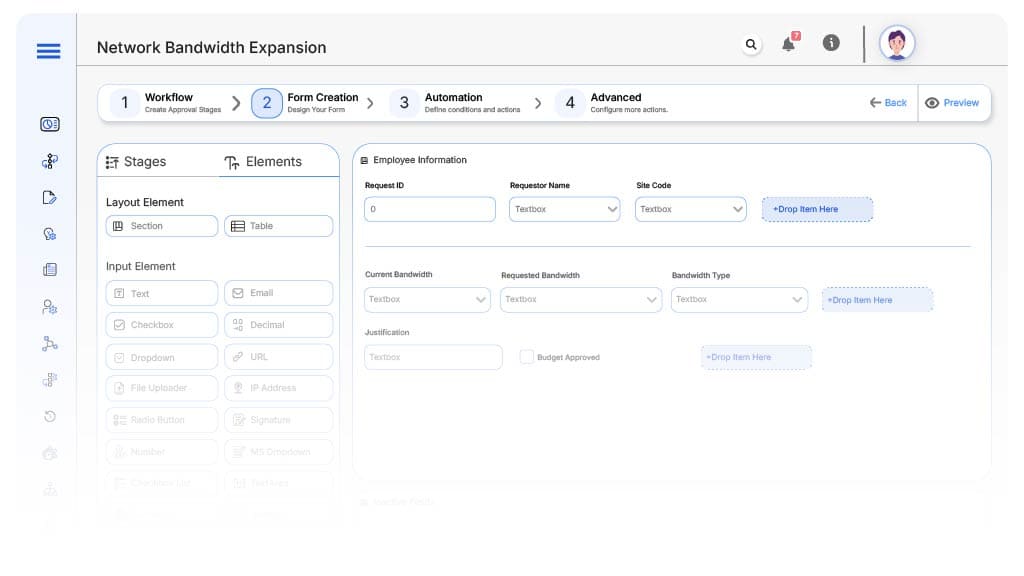
Field Label: Request ID
- Type: Autonumber
- Auto-Populate: on submission.
Field Label: Requestor Name
- Type: Text
- Auto-Populate: Pulled from user profile.
Field Label: Location / Site Code
- Type: Text
- Logic/Rules: Required for routing and analysis.
Field Label: Current Bandwidth (Mbps)
- Type: Number
- Logic/Rules: Required input for capacity planning.
Field Label: Requested Bandwidth (Mbps)
- Type: Number
- Logic/Rules: Compared with thresholds for feasibility.
Field Label: Bandwidth Type
- Type: Dropdown (MPLS, Fiber, Broadband, VPN)
- Logic/Rules: Drives routing and vendor matching.
Field Label: Justification / Traffic Report
- Type: Text Area
- Logic/Rules: Required; supports decision-making.
Field Label: Vendor Quotes Attached
- Type: File Upload
- Logic/Rules: Mandatory for Procurement.
Field Label: Budget Approved
- Type: Checkbox
- Logic/Rules: Must be checked before proceeding.
Field Label: Target Upgrade Date
- Type: Date Picker
- Logic/Rules: Required before vendor assignment.
Field Label: Final IT Approval
- Type: Checkbox
- Logic/Rules: Indicates process completion and system update.
Transform your Workflow with AI fusion
Approval Flow & Routing Logic
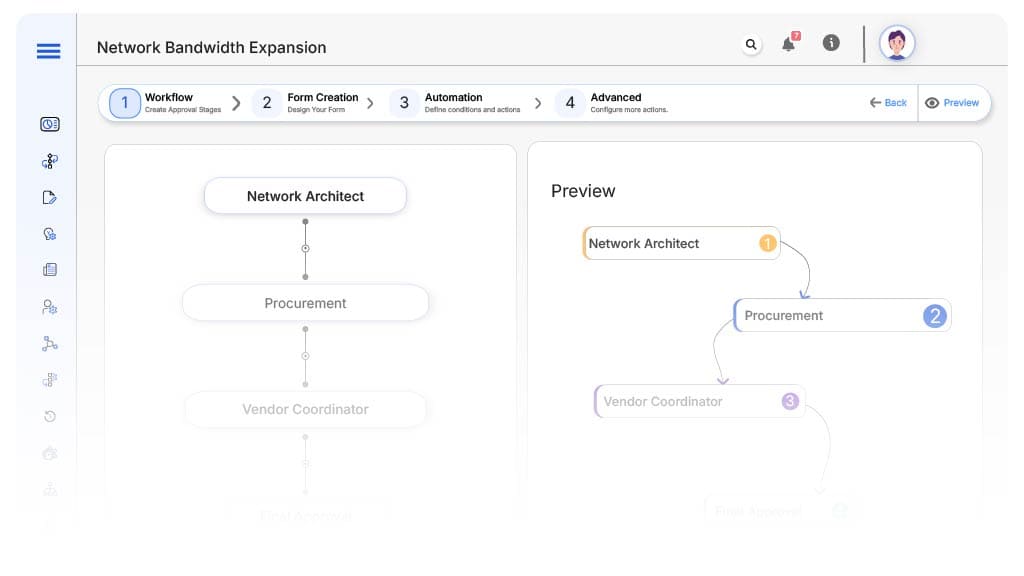
Submission → Network Architect
- Status Name: Pending Feasibility Review
- Notification Template: “Hi Network Team, bandwidth request for {Location}. Please review feasibility.”
- On Approve: Routes to Procurement and Finance.
Network Architect → Procurement + Finance
- Status Name: Budget & Vendor Review
- Notification Template: “Hi Teams, review budget and vendor quotes for request {ID}.”
- Escalation: Reminder after 2 business days.
Procurement + Finance → Vendor Coordinator
- Status Name: Vendor Engagement
- Notification Template: “Approved. Engage ISP and schedule installation for {Location}.”
- On Complete: Moves to IT Final Approval.
Vendor Coordinator → IT Director
- Status Name: Final IT Sign-Off
- Notification Template: “Vendor coordination complete. Please finalize request {ID}.”
IT Director → Completion
- Status Name: Bandwidth Expansion Complete
- Notification Template: “Bandwidth upgrade for {Location} is complete. Record archived.”
Transform your AI-powered approvals
Implementation Steps in Cflow
Create a new workflow
Go to Cflow → Workflows → New → Name “Bandwidth Expansion Automation” for easy identification and access.
Design the form
Add fields from Form Design & Field Definitions. Apply appropriate validations to ensure accurate submissions.
Set up User Roles/Groups
Create groups: “IT Operations,” “Network Team,” “Procurement,” “Finance,” “Vendor Management,” “IT Leadership,” “Audit” for structured task assignment.
Build flow
Submission → Network Architect → Procurement + Finance → Vendor Coordinator → IT Director → Completion for streamlined approvals.
Configure notifications
Add email templates, alerts, and escalations per approval stages to ensure timely responses.
Apply logic
Route based on bandwidth type and location using conditional workflow rules.
Publish workflow
Save, validate, and activate the workflow for organization-wide access
Test flow
Submit sample request, verify routing, triggers, and compliance blocks for quality assurance.
Go live
Assign actual users and departments, and provide internal training for smooth adoption.
Example Journey: Bandwidth Upgrade at LA Office
An IT Admin submits a request to increase bandwidth from 200 Mbps to 800 Mbps for the LA office. Cflow assigns ID BWEXP-2025-091. The Network Team validates the feasibility, Procurement uploads ISP quotes, Finance approves budget, and the Vendor Coordinator schedules upgrade. IT Director gives final sign-off. Cflow archives all records for audit use.
FAQ's
How long does it take to automate bandwidth expansion in Cflow?
Setup usually takes 3–4 business days with form fields, routing, and alerts.
Can Cflow validate network capacity before approvals?
Yes. Integrations with asset monitoring tools allow usage threshold checks before proceeding.
Does Cflow enforce vendor attachments?
Absolutely. The workflow prevents continuation without necessary vendor documents.
Can multi-site upgrades be managed together?
Yes. Cflow supports conditional routing based on location codes for regional coordination.
Unleash the full potential of your AI-powered Workflow

Related Templates
Explore More Process Automations
Software Subscription Approval Automation
November 18, 2025
Cflow Process Process Automation Software Subscription Approval Automation Discover how Cflow automates the Software Subscription…
Cloud Provider Selection Automation
November 18, 2025
Cflow Process Process Automation Cloud Provider Selection Automation Learn how Cflow streamlines Cloud Provider Selection…
Disaster Recovery Plan Automation
November 18, 2025
Cflow Process Process Automation Disaster Recovery Plan Automation Learn how Cflow automates Disaster Recovery Plan…
Server Upgrade Request Automation
November 18, 2025
Cflow Process Process Automation Server Upgrade Request Automation Learn how Cflow streamlines Server Upgrade Requests…
User Account Creation Automation
November 18, 2025
Cflow Process Process Automation User Account Creation Automation Learn how Cflow streamlines User Account Creation…
Data Encryption Policy Update Automation
November 18, 2025
Cflow Process Process Automation Data Encryption Policy Update Automation Discover how Cflow automates the Data…
