- Cflow
- IT Vendor Contract Approval Automation
IT Vendor Contract Approval Automation

Clow Team

IT vendor contracts govern critical technology relationships, licensing agreements, service levels, and compliance obligations. Manually managing these contracts exposes companies to costly delays, compliance gaps, and legal risks due to fragmented approvals, missing documents, or oversight. Recent industry research shows that 40% of IT contract disputes stem from inconsistent approval or incomplete vendor compliance checks.
Without automation, IT managers, procurement teams, legal counsel, finance controllers, compliance officers, and leadership struggle to coordinate contractual terms, security reviews, financial obligations, and risk assessments. This guide walks you through exactly how Cflow automates IT Vendor Contract Approval Process, from request submission to fully authorized execution.
What Is IT Vendor Contract Approval Process?
The IT Vendor Contract Approval Process ensures that every technology supplier agreement, whether software, hardware, cloud services, or managed IT services, is reviewed for business need, financial value, security risk, regulatory compliance, and legal protections before execution.
Think of IT vendor contract approvals as risk mitigation combined with value assurance, every contract must undergo cross-functional reviews to align with budget, policies, and long-term IT strategy.
Recent industry research shows that automated vendor contract workflows reduce legal escalations by 50% and improve contract cycle times by 35%.
Why IT Vendor Contract Approval Matters for Organizations
Risk Mitigation
Cost Control
Compliance Assurance
Vendor Performance Monitoring
Audit Readiness
Key Benefits of Automating IT Vendor Contract Approval with Cflow
- Centralized Contract Intake Portal: Cflow allows IT and procurement teams to submit vendor contract requests with vendor information, agreement terms, financial commitments, security questionnaires, and legal documents into a structured approval workflow. This centralized intake ensures that every contract request is tracked from submission to execution, minimizing oversight.
- Dynamic Routing Based on Contract Type & Value: Cflow applies routing logic based on software licensing models, cloud services, hardware procurement, vendor tier, and financial thresholds. Contracts with high-value thresholds or sensitive technologies are automatically routed to extended legal and executive review paths.
- Multi-Level Legal, Security, and Compliance Reviews: Contracts route through legal counsel, IT security officers, data privacy teams, finance controllers, compliance officers, and executives for complete validation. Each department validates the contract based on their respective mandates to reduce risks and ensure compliance. Review stages are timestamped, role-specific, and tracked to maintain accountability throughout the approval chain.
- Real-Time Notifications & Escalations: Automated notifications ensure timely reviews; escalation rules prevent missed vendor negotiation deadlines. Cflow sends alerts to the appropriate stakeholders for pending approvals or stalled requests. Escalations automatically reroute tasks to alternates, avoiding bottlenecks in contract execution.
- Security & Data Privacy Validation: Cflow enforces thorough security reviews, data protection impact assessments, and regulatory compliance checks before contract execution. Security teams can assess third-party risk based on the nature of access, data residency, and encryption standards. Any gaps identified during this phase can trigger rework loops or additional review checkpoints.
- Full Audit Trail & Compliance Logs: All proposals, terms, approvals, security assessments, and negotiations are archived for audits and vendor risk assessments. Each action is timestamped and user-tagged to ensure traceability and transparency. Exportable logs support internal audits, compliance reviews, and third-party risk evaluations with minimal effort.
- Mobile Accessibility: IT leaders, legal counsel, and executives can review and approve vendor contracts remotely for timely execution. Mobile access ensures contract workflows keep moving even during travel, emergencies, or after-hours. This flexibility reduces delays and empowers decision-makers to respond without being tied to their desktops.
Get the best value for money with Cflow
User Roles & Permissions
IT Manager (Initiator)
- Responsibilities: Submit vendor contract request with vendor details, technical justification, and initial risk assessment.
- Cflow Permission Level: Submit Form.
- Mapping: “IT Team.”
Procurement Lead
- Responsibilities: Validate vendor selection, pricing, and procurement policy compliance.
- Cflow Permission Level: Approve/Reject.
- Mapping: “Procurement Group.”
Finance Controller
- Responsibilities: Confirm budget allocation, financial exposure, and contract value.
- Cflow Permission Level: Approve/Reject.
- Mapping: “Finance Group.”
IT Security Officer
- Responsibilities: Conduct security risk assessments, verify vendor compliance with cybersecurity standards, and data privacy laws.
- Cflow Permission Level: Approve/Reject.
- Mapping: “Security Group.”
Legal Counsel
- Responsibilities: Review contract clauses, liability limitations, data processing terms, and intellectual property rights.
- Cflow Permission Level: Approve/Reject.
- Mapping: “Legal Group.”
Compliance Officer
- Responsibilities: Validate adherence to regulatory frameworks (GDPR, HIPAA, SOX, etc.).
- Cflow Permission Level: Approve/Reject.
- Mapping: “Compliance Group.”
Executive Sponsor (Final Approver)
- Responsibilities: Authorize high-risk or high-value vendor agreements exceeding defined thresholds.
- Cflow Permission Level: Approve/Reject.
- Mapping: “Executive Board.”
Discover why teams choose Cflow
Form Design & Field Definitions
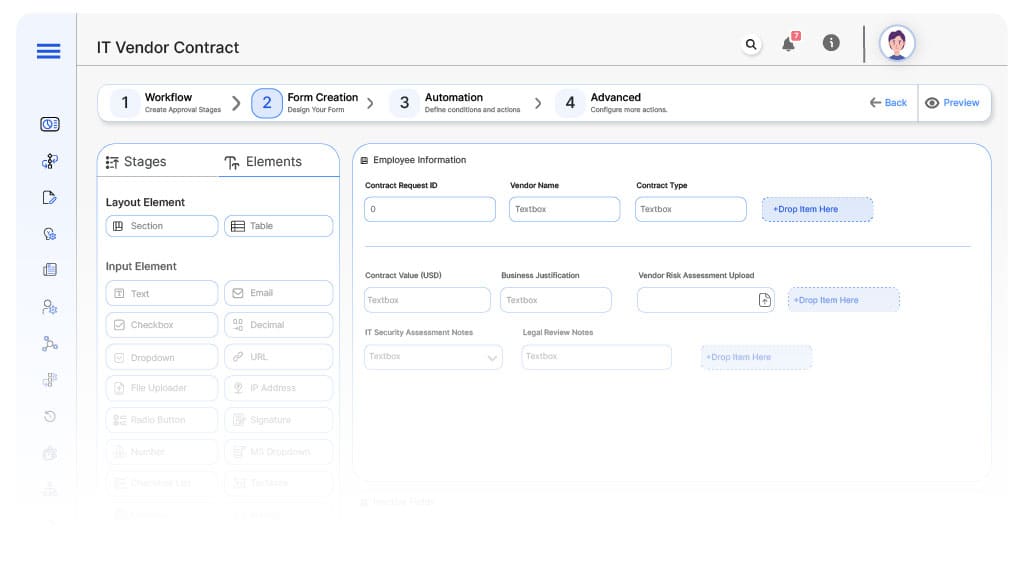
Field Label: Contract Request ID
- Type: Autonumber
- Auto-Populate: Generated on submission.
Field Label: Vendor Name
- Type: Text (Linked to approved vendor database)
- Logic/Rules: Mandatory.
Field Label: Contract Type
- Type: Dropdown (Software Licensing, Cloud Services, Hardware Procurement, IT Services, Data Processing)
- Logic/Rules: Drives routing.
Field Label: Contract Value (USD)
- Type: Numeric
- Logic/Rules: Mandatory.
Field Label: Business Justification
- Type: Text Area
- Logic/Rules: Mandatory.
Field Label: Vendor Risk Assessment Upload
- Type: File Upload
- Logic/Rules: Mandatory.
Field Label: IT Security Assessment Notes
- Type: Text Area
- Logic/Rules: Required.
Field Label: Legal Review Notes
- Type: Text Area
- Logic/Rules: Required.
Field Label: Compliance Review Notes
- Type: Text Area
- Logic/Rules: Required
Field Label: Executive Approval Comments
- Type: Text Area
- Logic/Rules: Required
Field Label: Contract Execution Confirmation
- Type: Checkbox
- Logic/Rules: Marks contract fully authorized.
Transform your Workflow with AI fusion
Approval Flow & Routing Logic
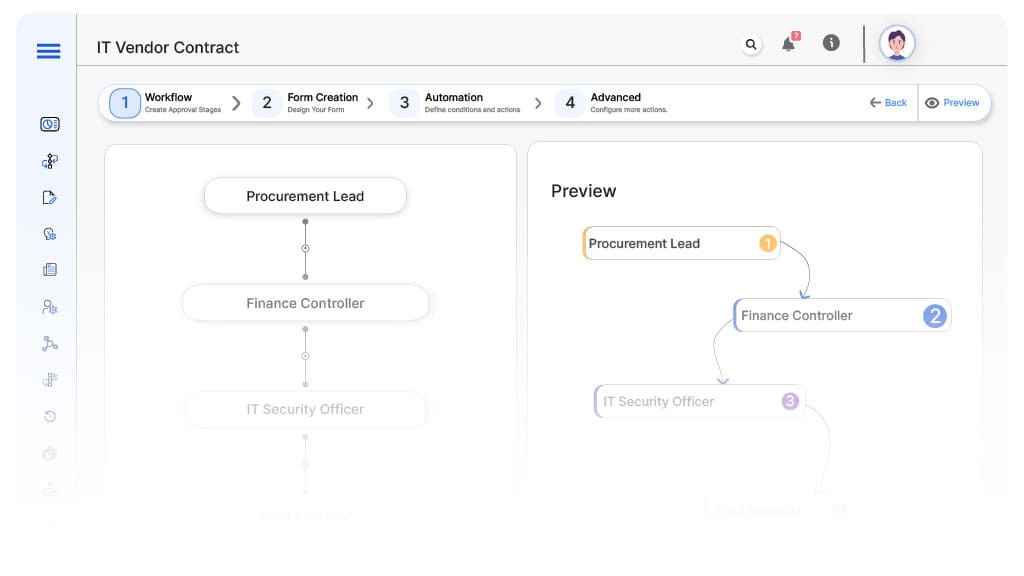
Submission → Procurement Lead
- Status Name: Pending Procurement Review
- Notification Template: “Hi Procurement, new vendor contract request submitted for policy compliance and pricing validation.”
- On Approve: Moves to Finance Controller.
- On Reject: Returns to IT Manager.
- Escalation: Reminder after 1 day.
Procurement → Finance Controller
- Status Name: Pending Financial Review
- Notification Template: “Hi Finance, validate budget allocation for vendor contract.”
- On Approve: Moves to IT Security Officer.
- On Reject: Returns to Procurement Lead.
- Escalation: Reminder after 1 day
Finance → IT Security Officer
- Status Name: Pending Security Review
- Notification Template: “Hi Security, conduct risk assessment for vendor systems and data access.”
- On Approve: Moves to Legal Counsel.
- On Reject: Returns to Finance Controller.
- Escalation: Reminder after 1 day.
Security → Legal Counsel
- Status Name: Pending Legal Review
- Notification Template: “Hi Legal, review vendor contract terms and data privacy clauses.”
- On Approve: Moves to Compliance Officer.
- On Reject: Returns to Security Officer.
- Escalation: Reminder after 1 day.
Legal → Compliance Officer
- Status Name: Pending Compliance Review
- Notification Template: “Hi Compliance, validate regulatory alignment for vendor agreement.”
- On Approve: Moves to Executive Sponsor.
- On Reject: Returns to Legal Counsel.
- Escalation: Reminder after 1 day.
Compliance → Executive Sponsor
- Status Name: Pending Final Approval
- Notification Template: “Hi Executive, IT vendor contract ready for final authorization.”
- On Approve: Moves to Contract Executed.
- On Reject: Returns to Compliance Officer.
- Escalation: Reminder after 1 day.
Final → Contract Executed
- Status Name: Contract Authorized
- Notification Template: “Vendor contract fully authorized. Procurement may proceed with final execution.”
Transform your AI-powered approvals
Implementation Steps in Cflow
Create a new workflow
Design the form
Set up User Roles/Groups
Build the process flow diagram
Configure notifications
Set conditional logic
Save and publish workflow
Test with a sample request
Adjust logic if needed
Go live
Example Journey: SaaS Vendor Contract Authorization
FAQ's
Unleash the full potential of your AI-powered Workflow

