- Cflow
- Domain Name Purchase Automation
Domain Name Purchase Automation

Clow Team

Purchasing a domain name may seem like a simple task, but in most organizations, it involves multiple approvals, cross-team coordination, vendor validations, and compliance checks. Without automation, this process often gets delayed by email chains, unclear ownership, and a lack of budget tracking, causing missed opportunities or inconsistent domain management.
Cflow eliminates this chaos by automating the Domain Name Purchase process end-to-end. From request initiation by Marketing or IT to approvals, vendor selection, and domain activation, every step is governed by structured workflows, ensuring visibility, accountability, and compliance.
What Is Domain Name Purchase Process?
The Domain Name Purchase Process refers to the internal request, approval, and procurement lifecycle for registering and managing domain names for an organization. It ensures domain purchases align with branding, security, and IT policies.
Imagine a marketing team needing a new domain for a product campaign. Without a structured process, they may buy domains without IT review or budget tracking, leading to fragmentation, renewals missed, or even duplicate purchases.
According to a TechRepublic study, nearly 48% of enterprise domain purchases lack centralized oversight, leading to unmanaged renewals and security risks.
Why Automate Domain Name Purchase?
Speed & Visibility
Cross-Team Alignment
Security & Compliance
Cost Tracking
Vendor Governance
Key Benefits of Automating Domain Purchase with Cflow
- Centralized Request Dashboard: All domain name purchase requests across departments are logged into a unified dashboard. Stakeholders can track request status, approvals, costs, and vendor assignment in real time. This ensures visibility across active, pending, and completed domain acquisitions for all teams.
- Custom Domain Request Forms: Cflow allows IT or Marketing to submit detailed domain purchase requests, including use-case, preferred domain name, urgency, and suggested registrars. Conditional logic adapts fields based on requester department or domain type (e.g., internal vs. public).
- Parallel Department Approvals: Once submitted, requests can be routed to IT, Marketing Head, Security, and Procurement in parallel. Each department reviews from its perspective – technical feasibility, brand alignment, and cost compliance. Approvals are blocked unless all required stakeholders sign off.
- Vendor & Registrar Tracking: Cflow maintains a registrar master list with pre-approved vendors. Requests can only proceed with compliant vendors, ensuring security and policy alignment. New registrar additions are routed through a vendor onboarding process before use.
- Automated Alerts & Escalations: Each stage – request, IT review, vendor selection, and finance approval includes automated reminders and escalation paths. Delays are flagged, keeping domain acquisition on schedule and avoiding campaign delays.
- Audit & Renewal Management: All completed domain purchases are archived with documentation and renewal dates. Cflow can integrate reminders or link with renewal management workflows to prevent lapses. This helps avoid costly losses from missed domain renewals.
Get the best value for money with Cflow
User Roles & Permissions
Requestor (Marketing/IT User)
- Responsibilities: Submit domain purchase request with relevant details.
- Cflow Permission Level: Submit.
- Mapping: “Marketing Team,” “IT Team” group.
IT Approver
- Responsibilities: Validate technical feasibility and security risks.
- Cflow Permission Level: Approve/Reject.
- Mapping: “IT Review” group.
Marketing Head
- Responsibilities: Approve brand alignment and domain naming conventions.
- Cflow Permission Level: Approve/Reject.
- Mapping: “Marketing Leads” group.
Security/Compliance Officer
- Responsibilities: Assess risks and enforce registrar policies.
- Cflow Permission Level: Approve/Reject.
- Mapping: “Security Team” group.
Procurement/Finance
- Responsibilities: Review cost, assign budget codes, release payment.
- Cflow Permission Level: Task Owner.
- Mapping: “Finance” or “Procurement” group.
Admin/IT Finalizer
- Responsibilities: Execute domain registration and confirm activation.
- Cflow Permission Level: Task Owner.
- Mapping: “IT Ops” group.
Discover why teams choose Cflow
Form Design & Field Definitions
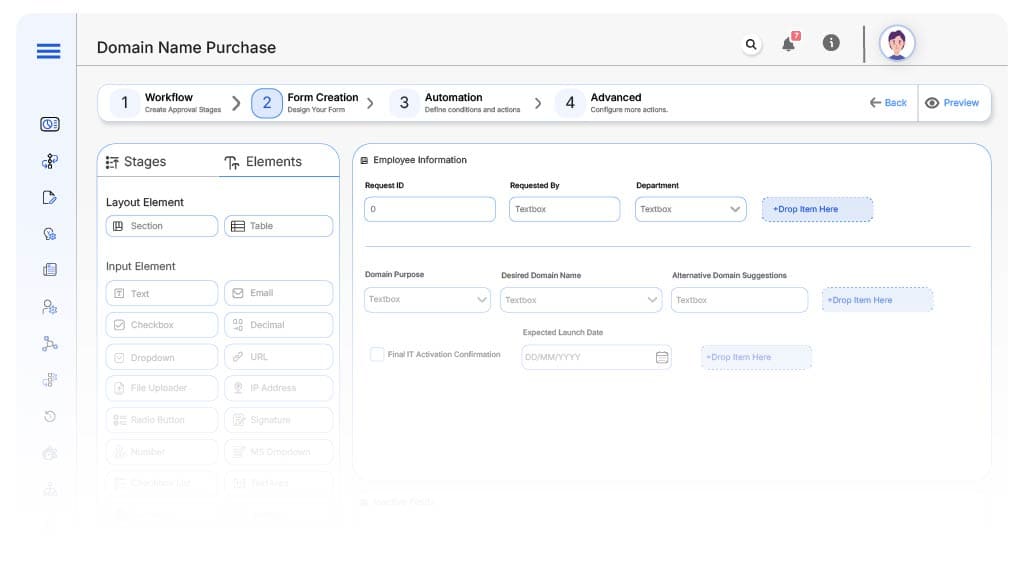
Field Label: Request ID
- Type: Autonumber
- Auto-Populate: Generated on submission
Field Label: Requested By
- Type: Text
- Auto-Populate: Pulled from user profile.
Field Label: Department
- Type: Dropdown
- Auto-Populate: Marketing, IT, Others.
Field Label: Domain Purpose
- Type: Text Area
- Logic/Rules: Required.
Field Label: Desired Domain Name
- Type: Text
- Logic/Rules: Format validation for domain syntax.
Field Label: Alternative Domain Suggestions
- Type: Text Area
- Logic/Rules: Optional.
Field Label: Suggested Registrar
- Type: Dropdown (GoDaddy, Namecheap, Google Domains, etc.)
- Logic/Rules: Approved vendors only.
Field Label: Expected Launch Date
- Type: Date Picker
- Logic/Rules: Drives urgency rating.
Field Label: Budget Code
- Type: Text
- Logic/Rules: Required before Finance approval.
Field Label: Security Concerns (If Any)
- Type: Text Area
- Logic/Rules: Optional, reviewed by Security.
Field Label: Registrar Confirmation File
- Type: File Upload
- Logic/Rules: Upload confirmation receipt.
Field Label: Final IT Activation Confirmation
- Type: Checkbox
- Logic/Rules: Required before workflow completion.
Transform your Workflow with AI fusion
Approval Flow & Routing Logic
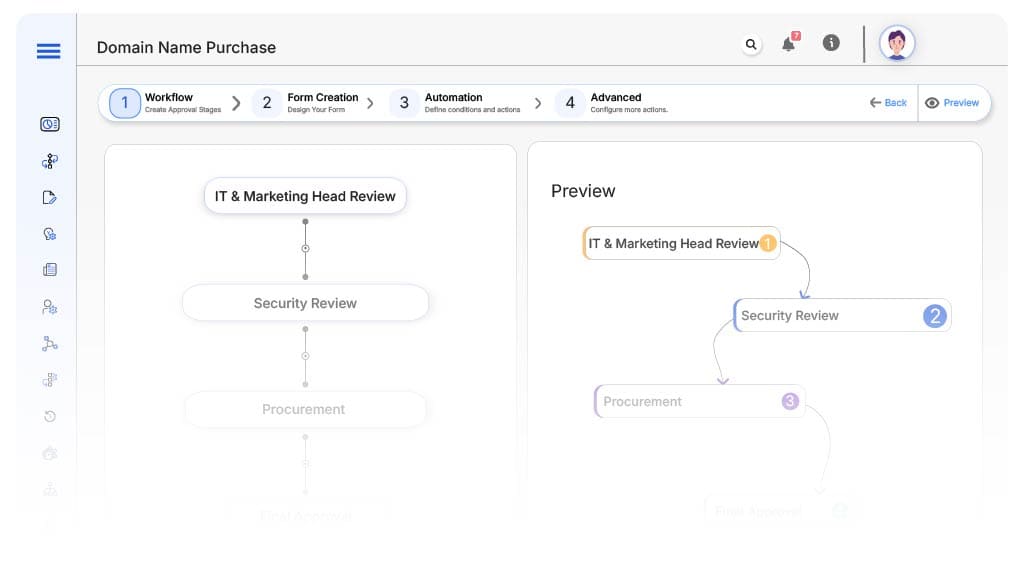
Submission → IT & Marketing Head Review
- Status Name: Pending Departmental Review
- Notification Template: “New domain request for {DomainName} requires your review.”
- On Approve: Routes to Security.
IT/Marketing → Security Review
- Status Name: Pending Security Check
- Notification Template: “Domain request for {DomainName} awaits security clearance.”
- Escalation: Reminder after 2 days.
Security → Procurement
- Status Name: Pending Budget Approval
- Notification Template: “Please confirm budget code and release payment for {DomainName}.”
- On Approve: Routes to IT Ops.
Procurement → IT Finalization
- Status Name: Pending Domain Purchase
- Notification Template: “Proceed with domain registration for {DomainName}.”
- On Complete: Routes to closure.
Final → Purchase Complete
- Status Name: Domain Purchase Complete
- Notification Template: “Domain name {DomainName} has been successfully registered and archived.”
Transform your AI-powered approvals
Implementation Steps in Cflow
Create a new workflow
Design the form
Create User Groups
Build Flow
Configure Alerts
Apply Logic
Save & Publish
Test Workflow
Go Live
Example Journey: Product Launch Domain
FAQ's
Yes, the dashboard supports concurrent requests with filters by department, status, or registrar.
Unleash the full potential of your AI-powered Workflow

