- Cflow
- Cloud Provider Selection Automation
Cloud Provider Selection Automation

Clow Team

The Cloud Provider Selection Process is one of the most strategic workflows in IT and procurement, directly impacting long-term infrastructure costs, compliance, scalability, and operational performance. Without automation, cloud selection is often delayed, inconsistent, and dependent on manual evaluations that lack transparency and structure. A 2024 Gartner report notes that 63% of enterprises regret at least one cloud provider decision due to hidden costs or compliance issues.
Manually managing evaluation criteria, document reviews, cost modeling, security assessments, and stakeholder approvals leads to delays, misalignment, and poor vendor outcomes. This guide walks you through exactly how Cflow automates the Cloud Provider Selection Process – from initial request to final approval – with full traceability and policy compliance.
What Is Cloud Provider Selection Process?
The Cloud Provider Selection Process governs how organizations evaluate and select cloud service vendors like AWS, Microsoft Azure, or Google Cloud. It ensures that business, technical, financial, and compliance requirements are documented, scored, and reviewed by all stakeholders before onboarding the provider.
It’s similar to awarding a long-term government contract – every criterion must be scored and every decision logged. Without automation, cloud selection becomes disjointed and risky.
According to Forrester, businesses that automate their cloud evaluation workflows make decisions 40% faster and see 25% fewer contract disputes in the first year of implementation.
Why Cloud Provider Selection Process Is Important for IT Teams
Strategic Alignment
Cost Control
Risk & Compliance
Cross-Functional Buy-In
Key Benefits of Automating Cloud Provider Selection Process with Cflow
- Centralized Evaluation Dashboard: Cflow provides a unified dashboard where IT, Finance, and Procurement can track all cloud evaluation requests, statuses, documents, and scores. Every step from requirement submission to final sign-off is logged and monitored in real time. Stakeholders see the same data, ensuring transparency and reducing internal miscommunication.
- Scoring Templates for Fair Comparison: Cflow enables IT to define scoring templates for vendor evaluation. Criteria like availability zones, security certifications, customer support SLAs, and pricing models are weighted based on internal priorities. This structured evaluation process ensures that all vendors are scored consistently, removing subjective bias.
- Automated Routing to Departments: Once the evaluation begins, Cflow automatically routes the request to relevant teams – Security, Finance, and Procurement – based on the type of project and compliance needs. Each team provides input before the workflow progresses. Cflow ensures no provider is approved unless all departments validate the choice.
- Real-Time Alerts & Escalations: Cflow sends automatic notifications and reminders to team members for pending reviews or document submissions. If a department fails to respond within the configured timeline, Cflow triggers escalation workflows to department heads. This ensures decisions move forward and deadlines are met.
- Compliance Validation Before Approval: Cloud providers must submit required certifications and complete security checklists in Cflow before they are considered for final approval. The system blocks progression until all required compliance documentation is uploaded and verified. This ensures vendors meet organizational, industry, and regional regulations before being onboarded.
- Full Audit Trail & Archive Logs: Every step in the selection process – submission, scoring, comments, approvals – is timestamped and archived. Cflow enables IT auditors or leadership to pull historical selection reports for audits, policy reviews, or renegotiations. All supporting files and decision notes are stored within the workflow.
- Mobile Accessibility: Department heads, procurement leads, and IT admins can review proposals, submit inputs, or approve vendors directly from mobile devices. Cflow’s mobile-ready interface ensures the selection process keeps moving even during remote work or travel, reducing downtime and improving responsiveness.
Get the best value for money with Cflow
User Roles & Permissions
Cloud Requestor (IT Manager)
- Responsibilities: Submit cloud selection request, upload requirement specs, shortlist vendors.
- Cflow Permission Level: Submit Form.
- Mapping: “IT Team” group.
Security Analyst
- Responsibilities: Review vendor compliance certifications and assess security posture.
- Cflow Permission Level: Approve/Reject.
- Mapping: “Security Team” group.
Finance Analyst
- Responsibilities: Analyze pricing, cost structures, and budget alignment.
- Cflow Permission Level: Task Owner.
- Mapping: “Finance” group.
Procurement Officer
- Responsibilities: Review legal agreements, SLAs, and vendor policies.
- Cflow Permission Level: Approve/Reject.
- Mapping: “Procurement” group.
IT Director
- Responsibilities: Final review and sign-off on vendor selection.
- Cflow Permission Level: Admin.
- Mapping: “IT Leadership” group.
Compliance Officer
- Responsibilities: Audit selection record and approvals.
- Cflow Permission Level: View Only.
- Mapping: “Compliance” group.
Discover why teams choose Cflow
Form Design & Field Definitions
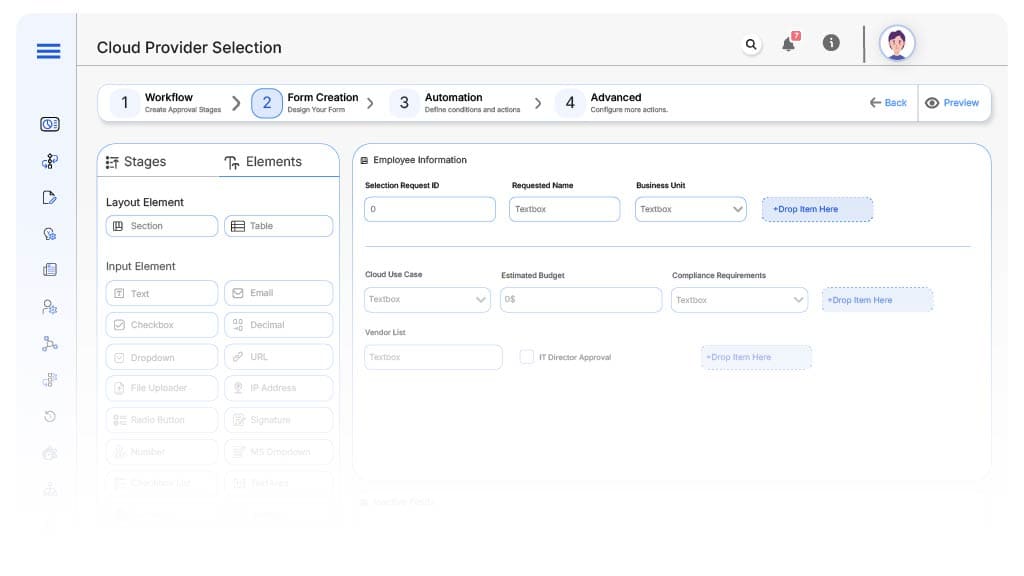
Field Label: Selection Request ID
- Type: Autonumber
- Auto-Populate: on submission.
Field Label: Requestor Name
- Type: Text (Read-only)
- Auto-Populate: From user profile.
Field Label: Business Unit
- Type: Dropdown
- Auto-Populate: From company directory.
Field Label: Cloud Use Case
- Type: Text Area
- Logic/Rules: Required for IT review.
Field Label: Estimated Budget
- Type: Currency
- Logic/Rules: Required before finance approval.
Field Label: Compliance Requirements
- Type: Multi-select (GDPR, HIPAA, FedRAMP, etc.)
- Logic/Rules: Drives Security review routing.
Field Label: Vendor List
- Type: Multi-select
- Logic/Rules: Required.
Field Label: Scoring Criteria Document
- Type: File Upload
- Logic/Rules: Required before evaluation.
Field Label: Security Review Score
- Type: Numeric
- Logic/Rules: Must be completed by Security team.
Field Label: Finance TCO Estimate
- Type: Numeric
- Logic/Rules: Required before final sign-off.
Field Label: Final Vendor Selected
- Type: Dropdown
- Logic/Rules: Visible to IT Director only.
Field Label: IT Director Approval
- Type: Checkbox
- Logic/Rules: Triggers completion
Transform your Workflow with AI fusion
Approval Flow & Routing Logic
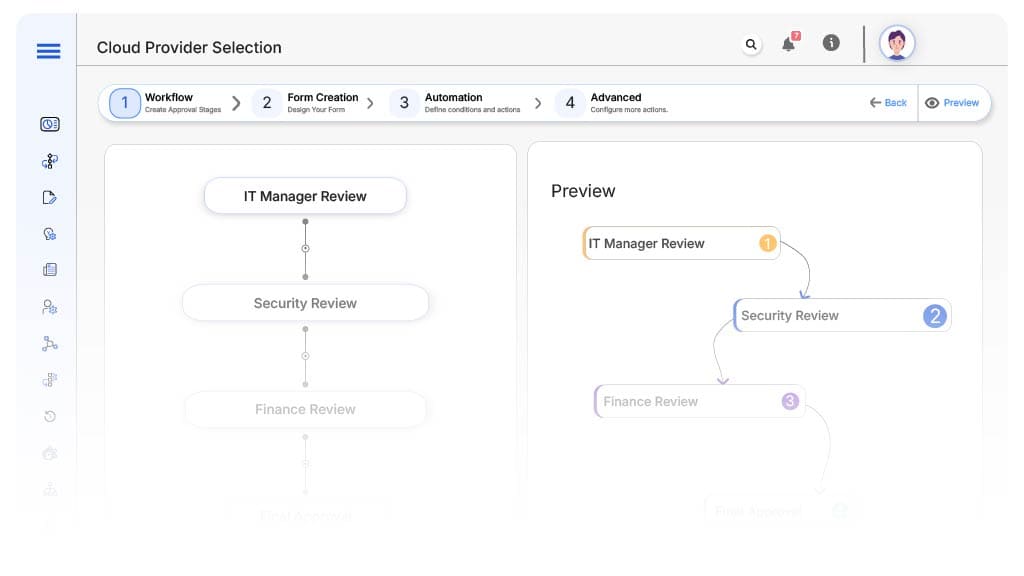
Submission → IT Manager Review
- Status Name: Pending IT Intake
- Notification Template: “New cloud selection request submitted by {Requestor}. Please review requirements.”
- On Approve: Routes to Security.
IT Manager → Security Review
- Status Name: Pending Security Review
- Notification Template: “Hi Security, review compliance requirements for {Project}.”
- On Approve: Routes to Finance.
- Escalation: Reminder after 2 days.
Security → Finance Review
- Status Name: Pending Cost Analysis
- Notification Template: “Hi Finance, evaluate budget and cost implications for proposed vendors.”
- On Complete: Moves to Procurement.
- Escalation: Reminder after 2 days.
Finance → Procurement Review
- Status Name: Pending Legal Review
- Notification Template: “Hi Procurement, review contracts, SLAs, and legal obligations.”
- On Complete: Moves to IT Director.
- Escalation: Reminder after 2 days.
Procurement → IT Director Approval
- Status Name: Pending Final Sign-Off
- Notification Template: “All reviews complete. Please approve selected provider for {Project}.”
- On Approve: Moves to Complete.
- Escalation: Reminder after 2 days.
Final → Selection Complete
- Status Name: Cloud Provider Selected
- Notification Template: “Cloud selection complete for {Project}. Workflow closed and archived.”
Transform your AI-powered approvals
Implementation Steps in Cflow
Create a new workflow
Design the form
Set up User Roles/Groups
Build flow
Configure notifications
Set conditional logic
Save and publish workflow
Test
Adjust logic
Example Journey: Jane’s Cloud Evaluation
FAQ's
Unleash the full potential of your AI-powered Workflow

