- Cflow
- Internship Program Approval Automation
Internship Program Approval Automation

Clow Team

The Internship Program Approval Process is critical for maintaining structured, compliant, and academically aligned internship programs across departments. Without automation, approvals are often delayed due to back-and-forth emails, unclear responsibilities, and missing documentation. According to HR insights, over 40% of internship programs face start-date delays due to poor coordination between HR, legal, mentors, and academic partners.
Manual processing of internship applications, department approvals, mentor assignments, compliance checks, and stipend allocation can lead to fragmented workflows, missed tasks, and regulatory exposure. This guide walks you through how Cflow automates the Internship Program Approval Process from intern application to onboarding clearance.
What Is Internship Program Approval Process?
The Internship Program Approval Process governs how internship applications are reviewed, approved, and coordinated across internal and external stakeholders. It ensures every internship adheres to academic standards, corporate policies, and legal compliance.
Think of it as choreographing a university-industry partnership—HR, Legal, Mentors, and Department Heads must operate in sync to deliver a seamless intern experience. Without automation, this leads to oversight, lost opportunities, or legal risk.
Recent data shows that organizations using workflow automation for intern programs reduce approval turnaround by 60% and improve compliance adherence by 35%.
Why Internship Program Approval Process Is Important
Standardized Evaluation
Compliance Assurance
Departmental Coordination
Faster Approvals
Key Benefits of Automating Internship Program Approval with Cflow
- Centralized Internship Tracker: Cflow offers a single dashboard to track internship applications, approvals, status updates, and mentor assignments. HR and program coordinators can see progress across departments, identify bottlenecks, and ensure deadlines are met. This transparency helps streamline intern intake cycles across semesters.
- Custom Approval Templates: HR can define internship templates by duration, type (paid/unpaid), department, or academic partner. Conditions like “unpaid internships require academic approval” or “external candidates require legal clearance” can be built in with no code. Templates reduce manual configuration and ensure policy adherence every time.
- Multi-Role Approval Workflows: Intern requests are routed to Program Coordinators, Department Heads, Legal, and HR in a sequence or parallel—based on configuration. The system ensures no program moves forward without required sign-offs. This structured handoff minimizes approval delays and keeps interns on schedule.
- Real-Time Notifications & Escalations: Approvers receive timely alerts for pending tasks. Escalation rules ensure HR or senior management is alerted when steps are overdue, improving accountability and efficiency. Notifications can be tailored by role and urgency for faster closure.
- Document Collection & Validation: Interns and coordinators can upload resumes, MoUs, ID proof, college letters, or insurance documents. Cflow ensures mandatory files are uploaded before approval, eliminating back-and-forth. Conditional rules can block progression if critical files are missing.
- Audit Logs & Recordkeeping: Each step is timestamped, including who approved what and when. HR can generate audit-ready reports anytime for internal reviews or accreditation purposes. This end-to-end traceability helps during compliance checks or academic audits.
- Mobile Access for All Users: Approvals, status updates, and communication can all be handled via mobile, helping faculty and managers approve requests even during travel or semester breaks. The mobile interface ensures that process momentum is not lost during non-working hours.
Get the best value for money with Cflow
User Roles & Permissions
Intern Applicant
- Responsibilities: Fill internship form, upload documents.
- Cflow Permission Level: Submit Form.
- Mapping: “Intern Applicants” group.
Program Coordinator
- Responsibilities: Review requests, assign mentors, check academic fit.
- Cflow Permission Level: Approve/Reject.
- Mapping: “Academic Team” group.
Department Head
- Responsibilities: Validate department resources, approve mentorship.
- Cflow Permission Level: Approve/Reject.
- Mapping: “Department Heads” group.
Legal Officer
- Responsibilities: Review MoU and compliance documents.
- Cflow Permission Level: Task Owner.
- Mapping: “Legal Team” group.
HR Manager
- Responsibilities: Finalize intern onboarding, process stipends.
- Cflow Permission Level: Admin.
- Mapping: “HR” group.
Compliance Auditor
- Responsibilities: View all approved internship records.
- Cflow Permission Level: View Only.
- Mapping: “Audit” group.
Discover why teams choose Cflow
Form Design & Field Definitions
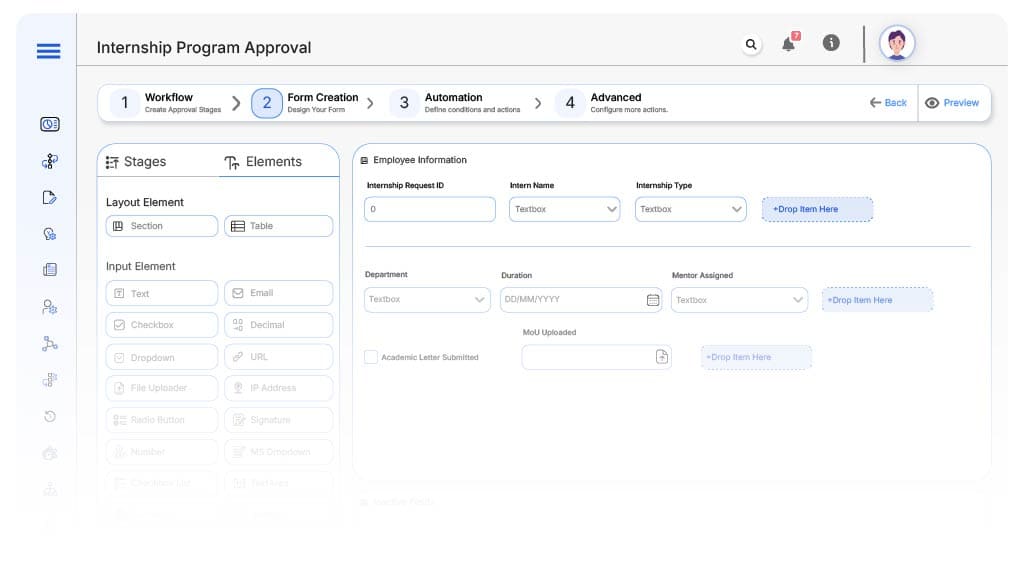
Field Label: Internship Request ID
- Type: Autonumber
- Auto-Populate: Generated on submission.
Field Label: Intern Name
- Type: Text (Read-only)
- Auto-Populate: Pulled from initial application.
Field Label: Internship Type
- Type: Dropdown (Paid, Unpaid, Sponsored)
- Logic/Rules: Determines routing to Legal or Academic.
Field Label: Department
- Type: Dropdown
- Auto-Populate: From intern’s selection.
Field Label: Duration
- Type: Date Range
- Logic/Rules: Must not exceed 6 months.
Field Label: Mentor Assigned
- Type: Dropdown
- Logic/Rules: Required before final HR approval.
Field Label: Academic Letter Submitted
- Type: Checkbox
- Logic/Rules: Required for unpaid internships.
Field Label: MoU Uploaded
- Type: File Upload
- Logic/Rules: Required if third-party is involved.
Field Label: HR Final Review
- Type: Checkbox
- Logic/Rules: Mandatory for onboarding.
Transform your Workflow with AI fusion
Approval Flow & Routing Logic
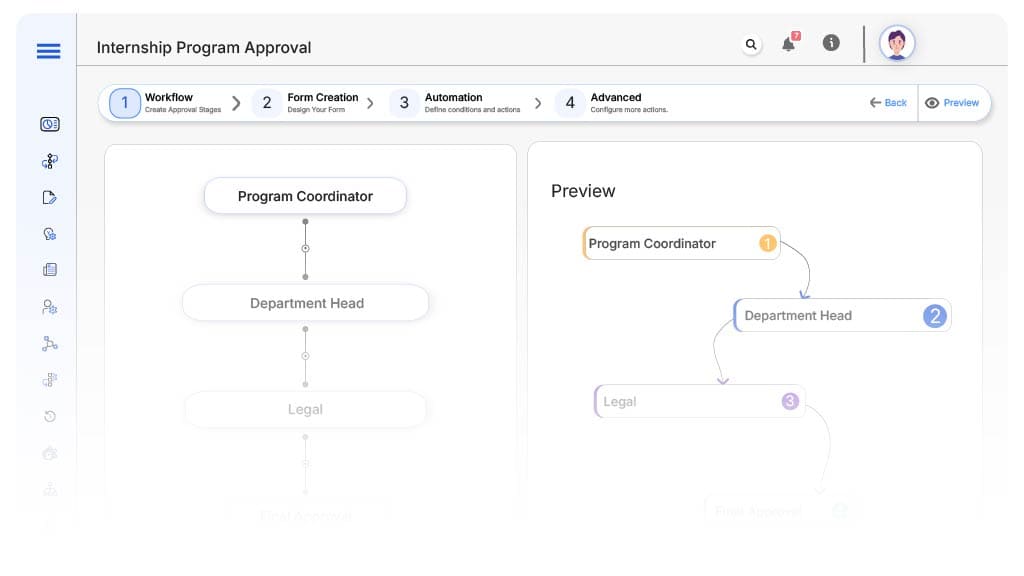
Submission → Program Coordinator
- Status Name: Pending Academic Review
- Notification Template: “New internship application submitted. Please assign mentor and validate program eligibility.”
- On Approve: Routes to Department Head.
Program Coordinator → Department Head
- Status Name: Pending Department Approval
- Notification Template: “Please confirm mentorship availability and resource allocation.”
- On Approve: Routes to Legal.
- Escalation: Reminder after 2 days.
Department Head → Legal
- Status Name: Pending Legal Review
- Notification Template: “Legal validation needed for MoU and internship structure.”
- On Approve: Routes to HR.
- Escalation: Reminder after 1 day.
Legal → HR Manager
- Status Name: Pending HR Finalization
- Notification Template: “Please confirm onboarding, stipend processing, and policy compliance.”
- On Approve: Moves to Internship Confirmed.
Final → Internship Confirmed
- Status Name: Internship Approved
- Notification Template: “Internship process fully completed. Intern may begin onboarding.”
Transform your AI-powered approvals
Implementation Steps in Cflow
Create a new workflow
Design the form
Set up User Roles/Groups
Build the process flow diagram
Configure notifications
Set conditional logic
Save and publish workflow
Test with a sample request
Adjust logic if needed
Go live
Example Journey: Aisha’s Internship
FAQ's
Unleash the full potential of your AI-powered Workflow

