- Cflow
- Merger Financial Terms Approval Automation
Merger Financial Terms Approval Automation
Learn how Cflow streamlines Financial Policy Updates for finance, legal, compliance, and executive teams. Includes step-by-step workflow, roles, form fields, approval logic, and real examples.

Clow Team

Approving financial terms during a corporate merger is a highly sensitive and compliance-driven process. Without structured automation, miscommunication and delays are common across legal, finance, and executive teams. A report by Deloitte found that 43% of M&A deals suffer from delayed financial approvals due to inconsistent workflows.
Manually managing term sheets, valuations, cost breakdowns, risk reviews, and stakeholder approvals can result in compliance issues, misaligned assumptions, or delayed execution. This guide walks you through how Cflow automates the merger financial terms approval process from submission to final sign-off.
What Is Merger Financial Terms Approval?
Merger financial terms approval is the process of reviewing and validating financial elements of a merger, including valuation models, cost allocations, risk liabilities, and funding sources. This workflow requires collaboration between finance, legal, and executive stakeholders to ensure accurate, compliant, and timely approvals.
Think of this process like navigating a high-stakes investment negotiation. Each stakeholder – finance, legal, and leadership must sign off on numbers, liabilities, and contingencies before sealing the deal. Without a centralized approval flow, missteps can result in legal exposure or financial risk.
According to EY, automated workflows can accelerate merger readiness by 30% and reduce compliance risks by 40%.
Why Merger Financial Approval Process Matters for Enterprises
Risk Mitigation
Stakeholder Alignment
Audit Readiness
Faster Decision-Making
Key Benefits of Automating Financial Terms Approval with Cflow
- Centralized Deal Approval Hub: Cflow provides a unified dashboard where all stakeholders can review term sheets, attach supporting files, and approve or reject based on dynamic roles. No more scattered email threads or version confusion. Each stage is visible in real time, eliminating follow-up delays.
- Custom Approval Routing Based on Deal Size: Cflow allows automatic routing based on deal thresholds. For example, any merger above $10M routes to CFO and Legal, while below that routes only to the VP of Finance. This ensures agility without compromising control. Routing logic adapts automatically to updated financial policies.
- Conditional Logic for Risk Categories: If a deal includes cross-border taxation or legal risks, Cflow dynamically adds Compliance reviewers. This ensures each deal gets tailored oversight without manual intervention. The logic evolves with regulatory updates to avoid manual reconfiguration.
- Automated Notifications and Escalations: Stakeholders are alerted when a review is pending. If no action is taken within 48 hours, escalation rules kick in, reminding decision-makers or routing to backup approvers. Notification templates are customizable for each stage or reviewer role.
- Tamper-Proof Audit Trail: Every financial term, document revision, and approval decision is timestamped and stored. This creates a defensible audit trail for internal and regulatory scrutiny. Audit logs are exportable and accessible for quarterly or annual reviews.
- Secure Document Upload and Review: Term sheets, financial models, and risk matrices can be securely uploaded and previewed within Cflow. Access controls prevent unauthorized edits or downloads. Reviewers can annotate or comment directly within the platform.
- Mobile & Remote Accessibility: Executives and finance teams can approve terms from anywhere. Whether on-site or traveling, Cflow’s mobile interface ensures no deal gets delayed. The app supports push notifications for real-time decision-making.
Get the best value for money with Cflow
User Roles & Permissions
Deal Initiator (Analyst or VP of Strategy)
- Responsibilities: Submit merger terms, attach documents, provide background.
- Permission Level: Submit Form.
- Group Mapping: “Deal Initiators”
Finance Reviewer
- Responsibilities: Validate financial models, projections, and cost structure.
- Permission Level: Task Owner.
- Group Mapping: “Finance Team”
Legal Reviewer
- Responsibilities: Review liability clauses, cross-border impacts, and compliance.
- Permission Level: Task Owner.
- Group Mapping: “Legal Team”
CFO or Finance Leadership
- Responsibilities: Provide final approval or push back for revision.
- Permission Level: Approve/Reject.
- Group Mapping: “Leadership Team”
Compliance Auditor
- Responsibilities: Audit record history.
- Permission Level: View Only.
- Group Mapping: “Audit & Compliance”
Discover why teams choose Cflow
Form Design & Field Definitions
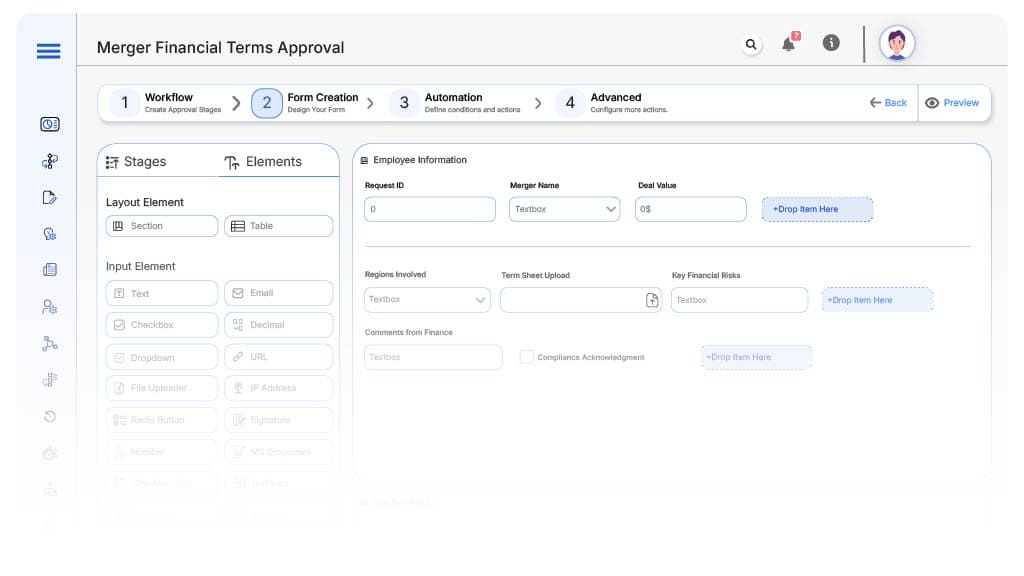
Field Label: Request ID
- Type: Autonumber
- Auto-Populate: Generated on submission.
Field Label: Merger Name
- Type: Text
- Auto-Populate: Entered manually
Field Label: Deal Value (USD)
- Type: Number
- Logic: Triggers routing based on threshold
Field Label: Regions Involved
- Type: Multi-select (US, EU, APAC, etc.)
- Logic: Triggers legal compliance tasks
Field Label: Term Sheet Upload
- Type: File Upload
- Logic: Mandatory before review starts
Field Label: Key Financial Risks
- Type: Text Area
- Logic: Required if risk checkbox selected
Field Label: Requires Legal Review?
- Type: Checkbox
- Logic: If yes, routes to Legal Team
Field Label: Comments from Finance
- Type: Text Area
- Logic: Optional for internal notes
Field Label: Compliance Acknowledgment
- Type: Checkbox
- Logic: Must be checked before final approval
Field Label: Final Approval
- Type: Checkbox
- Logic: Completed only by CFO
Transform your Workflow with AI fusion
Approval Flow & Routing Logic
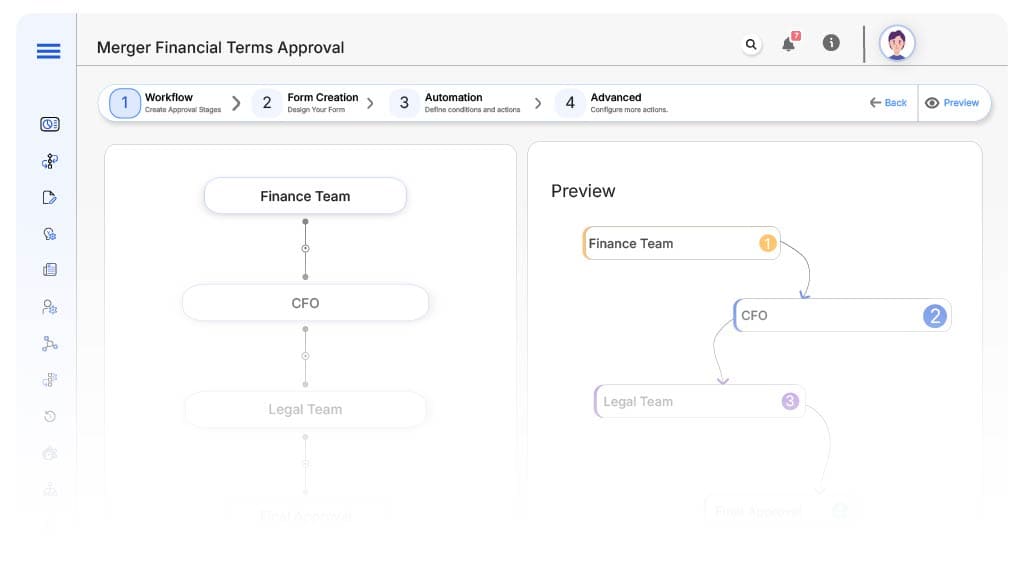
Submission → Finance Team
- Status Name: Pending Technical Review
- Notification Template: “New merger financial request submitted for {Merger Name}. Please review feasibility.”
- On Approve: Routes to next based on priority and cost
Finance Team → CFO (If Deal > $10M)
- Status Name: Managerial Approval Required
- Notification Template: “High-value merger needs your approval.”
- Escalation: Reminder after 48 hours
Finance Team → Legal Team (If Legal Review Required)
- Status Name: Pending Legal Review
- Notification Template: “Please review legal and compliance risks for {Request ID}.”
- Escalation: Reminder after 48 hours
Final → Deal Finalized
- Status Name: Approved for Execution
- Notification Template: “Merger terms for {Request ID} approved. Proceed with implementation.”
Transform your AI-powered approvals
Implementation Steps in Cflow
Create a new workflow
Design the form
Set up User Roles/Groups
Build the process flow diagram
Configure notifications
Set conditional logic
Test scenarios
Go live
Example Journey: GlobalSoft Merger
FAQ's
Unleash the full potential of your AI-powered Workflow

