- Cflow
- Financial Consultant Contract Automation
Financial Consultant Contract Automation

Clow Team

Managing contracts for financial consultants involves legal risk, compliance demands, approval hierarchies, and document tracking across teams. When done manually, it becomes prone to version errors, delays, and regulatory gaps. Companies often face issues like unsigned agreements, missing clauses, or outdated terms that affect business continuity and compliance.
Without automation, Finance, Legal, and Procurement teams struggle to coordinate on approvals, track consultant status, and maintain visibility into contract progress. Cflow eliminates this chaos by standardizing and automating the Financial Consultant Contract process from initiation to digital signature.
What Is Financial Consultant Contract Automation?
Financial Consultant Contract Automation is the digitized workflow for creating, approving, managing, and storing consultant agreements. It ensures all required fields, clauses, and approvals are completed before a consultant begins work or payment is processed.
Think of this process as a compliance shield—each consultant’s contract moves through validation steps that eliminate errors and ensure accountability. From clause review to signature tracking, automation ensures contracts are executed right the first time.
Studies show that businesses using contract automation reduce cycle time by 45% and legal compliance errors by 38%.
Why Automating This Process Matters
Legal Accuracy
Faster Onboarding
Approval Visibility
Audit Readiness
Version Control
Key Benefits of Automating Financial Consultant Contract Process with Cflow
- Centralized Contract Dashboard: View all consultant contracts – new, pending, approved, or archived – in a single dashboard with filters for project, region, or owner. Managers gain instant visibility into contract statuses and bottlenecks across departments.
- Dynamic Contract Templates: Build reusable templates for short-term, hourly, or retainer-based consultants. Fields like duration, billing terms, and deliverables are dynamically inserted. Legal can control clause library access while business users only fill in approved fields.
This ensures consistency and reduces the legal review cycle for each contract. - Multi-Stage Approval Routing: Contracts automatically route from requester to project owner, legal team, and finance controller. Each role has defined responsibilities- e.g., Legal reviews clauses, Finance approves rates. Cflow won’t move forward unless all approvals are complete.
Delays are prevented through automated reminders and escalation rules. - E-Signature Integration: Cflow integrates with DocuSign and Adobe Sign to capture digital signatures from consultants. Once signed, the system stores the contract securely and triggers onboarding or payment workflows. The process eliminates manual handoffs and shortens contract closure timelines.
- Audit Trail & Archiving: Every action – edits, reviews, approvals, comments, and signatures – is time-stamped and stored. Cflow makes it easy to retrieve specific versions, download full audit logs, or respond to compliance inquiries. Data retention policies and version control help meet legal and audit requirements.
Get the best value for money with Cflow
User Roles & Permissions
Consultant Requester (Project Team)
- Responsibilities: Initiates consultant request, adds scope and budget details.
- Cflow Permission Level: Submit Form.
- Mapping: “Project Teams” group.
Legal Reviewer
- Responsibilities: Reviews clauses, ensures compliance, and updates language if needed.
- Cflow Permission Level: Approve/Reject.
- Mapping: “Legal Team” group.
Finance Controller
- Responsibilities: Verifies billing rates, cost centers, and total financial impact.
- Cflow Permission Level: Approve/Reject.
- Mapping: “Finance” group.
Procurement Officer
- Responsibilities: Oversees consultant onboarding, compliance, and contract finalization.
- Cflow Permission Level: Task Owner.
- Mapping: “Procurement” group.
Audit Viewer
- Responsibilities: Access read-only views of finalized contracts and logs.
- Cflow Permission Level: View Only.
- Mapping: “Audit” group.
Discover why teams choose Cflow
Form Design & Field Definitions
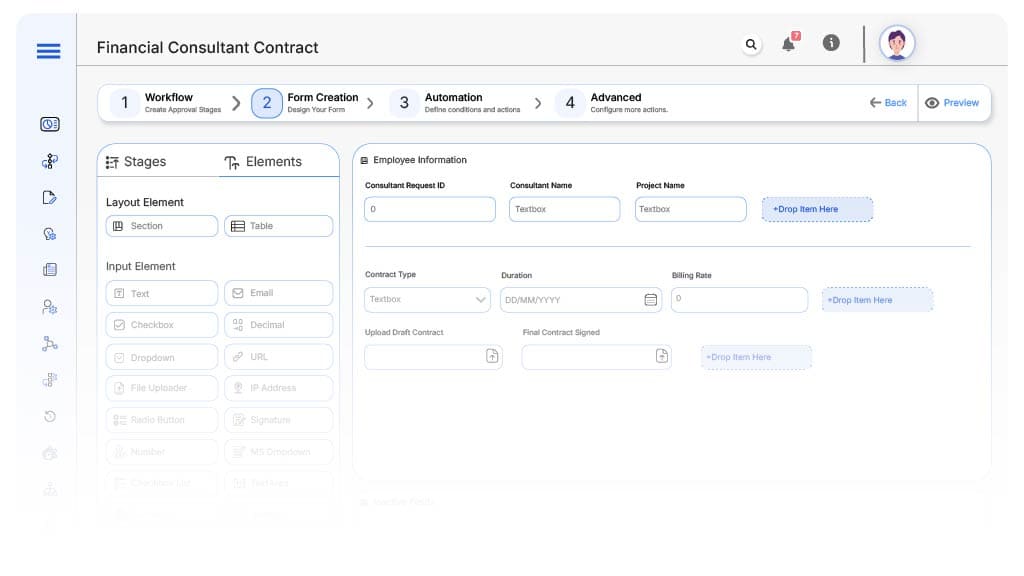
Field Label: Consultant Request ID
- Type: Autonumber
- Auto-Populate: Generated on submission.
Field Label: Consultant Name
- Type: Text
- Logic/Rules: Required
Field Label: Project Name
- Type: Text
- Auto-Populate: Linked from request
Field Label: Contract Type
- Type: Dropdown (Hourly, Fixed, Retainer)
- Logic/Rules: Triggers clause selection
Field Label: Duration
- Type: Date Range
- Logic/Rules: Required
Field Label: Billing Rate
- Type: Number
- Logic/Rules: Finance must approve
Field Label: Scope of Work
- Type: Text Area
- Logic/Rules: Required by Legal
Field Label: Clause Exceptions
- Type: Checkbox + Text
- Logic/Rules: Triggers Legal review
Field Label: Upload Draft Contract
- Type: File Upload
- Logic/Rules: Required before signature
Field Label: Final Contract Signed
- Type: File Upload
- Logic/Rules: E-signature PDF required
Field Label: Final Approval Confirmation
- Type: Checkbox
- Logic/Rules: Required by Procurement
Transform your Workflow with AI fusion
Approval Flow & Routing Logic
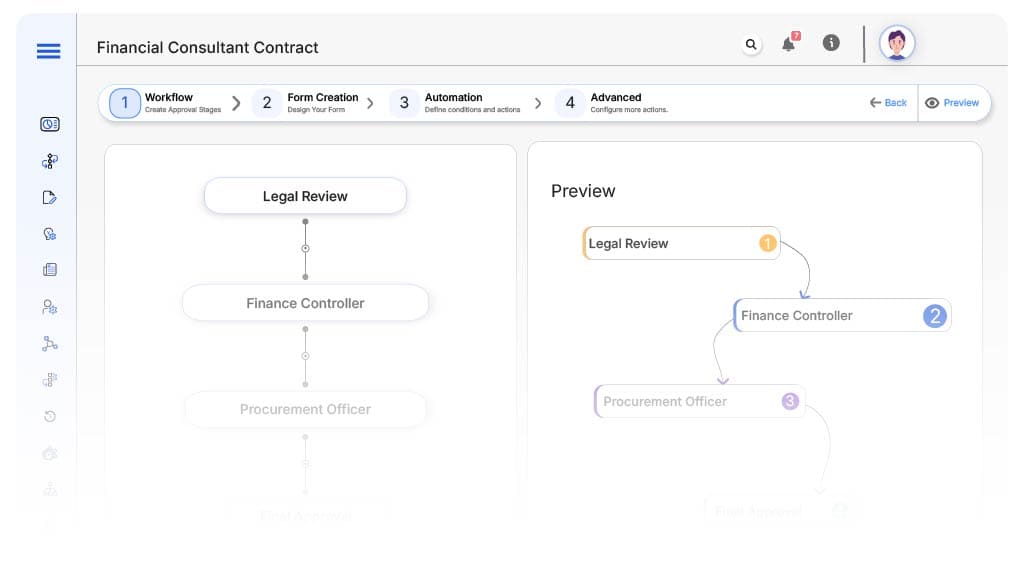
Submission → Legal Review
- Status Name: Pending Legal Review
- Notification Template: “New consultant contract submitted. Please validate legal clauses.”
- On Approve: Routes to Finance
- Escalation: Reminder in 2 days
Legal → Finance Controller
- Status Name: Pending Finance Approval
- Notification Template: “Legal review complete. Please validate billing terms and financials.”
- On Approve: Routes to Procurement
- Escalation: Reminder in 2 days
Finance → Procurement Officer
- Status Name: Pending Finalization
- Notification Template: “Contract cleared by Legal and Finance. Prepare for execution.”
- On Approve: Final contract uploaded and archived
- Escalation: Reminder in 3 days
Final → Archived & Trigger Onboarding
- Status Name: Contract Finalized
- Notification Template: “Consultant contract finalized. Ready for onboarding or payment.”
- System Action: Automatically archives the signed contract and initiates onboarding or payment workflow.
Transform your AI-powered approvals
Implementation Steps in Cflow
Create a new workflow
Design the form
Set up User Roles/Groups
Build the process flow diagram
Configure notifications
Set routing logic
Save and publish
Go live
Example Journey: Amanda’s Consultant Contract
FAQ's
Yes. Cflow allows Legal to create and manage clause libraries that can be reused across templates.
Unleash the full potential of your AI-powered Workflow

