5 Effective Ways to Ensure Email Approval Does not Fall Through the Cracks
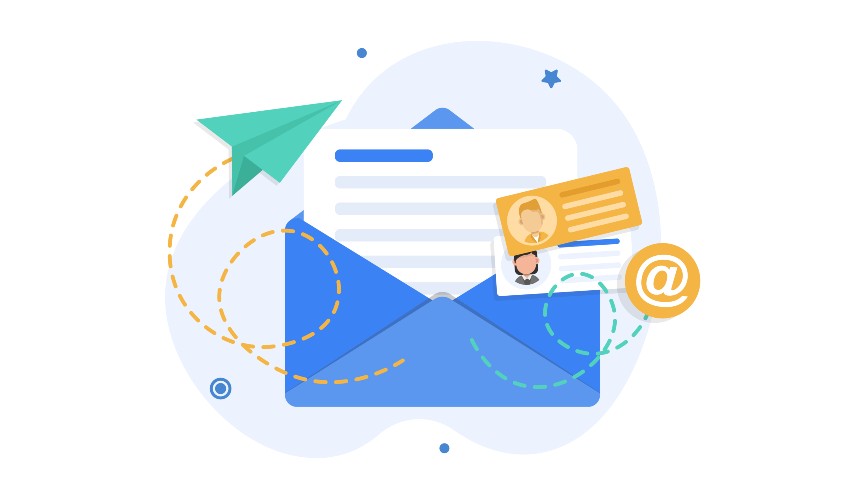
Key takeaways
- A streamlined email approval process ensures that important approval emails are tracked and attended to before the approval deadline.
- An email approval workflow involves steps for gaining approvals on actions within a process through emails.
- Creating a library of standard templates for approval requests speeds up the review process and streamlines communication.
- Cflow is a process automation software that simplifies and accelerates request approval by issuing automated alerts and notifications for task or request review.
On average, a person receives 100-150 emails on a daily basis, this is without including spam and promotional emails. Now, skimming through these many emails just to find the approval email can be quite a task. 9/10 times the approval email simply falls through the cracks. The requestor is left waiting for approval and the designated approver simply misses out on the approval email.
How to avoid such overlooks and make email approval more effective?
A streamlined email approval process ensures that important approval emails are tracked and attended to before the approval deadline. Read on to understand how email approvals are currently handled and the most effective way to streamline the email approval process.
Table of Contents
Manual Email Approvals
Every once in a while we all have either sent a request for approval or received a request for approval. If it was in the 1970s then approval requests would be handed over in person to the reviewer/approver, and approval would mean a signature or a stamp that says “Approved”. In modern times, approval is sought via email.
The requestor drafts an approval email that provides details on the subject for approval, the timeline for approval, and any supporting documents attached to the email. Upon receiving the approval request, the reviewer/approver goes through the contents of the email and validates the data/information. The request can either be approved or rejected or routed back to the requestor for corrections or additional information.
Email Approval Process
The email approval process isn’t as straightforward as it seems at the outset. There are several occasions when approval emails are missed, approval deadlines are missed, or even approval emails are sent to the wrong person. Streamlining the email approval process by automating the workflow is one way to overcome these issues. But, to automate the email approval workflow, we have to first understand the current workflow of approving email requests.
An email approval workflow involves steps for gaining approvals on actions within a process through emails. Email approval workflow is not the most efficient process, it is ridden by bottlenecks and inordinate delays. Over the past 20 years, emails have become the standard of communication at the official as well as personal levels. Offices are heavily reliant on emails for communication, seeking approvals, sharing information, issuing official notices and announcements, etc.
Email communication seemed like a great alternative to the archaic paper communication process. Not for long, along came the chaos, mailbox spamming, missed emails, long and winding email trails, and miscommunication through emails! The manual email approval process leads to chaos and disorderliness.
What ails the manual email approval process? To start with – the sheer volume of emails can be overwhelming to handle. With the average emails received per day at 100 to 150, employees have to sift through scores of data to even identify the most relevant emails. With so much data being exchanged on a daily basis, email approvals disappear under a tall mountain of emails.
Not everyone has an organized way of working. 7/10 employees fail to sort their Inboxes using “labels” to route emails to separate folders within their mailboxes. As a result, all their emails are flooding the inbox, and they are clueless as to which is a priority and which is not. In the end, approval emails are completely missed out or the deadline for approval is missed.
Multi-step approvals are a different ball game altogether. They complicate the email approval process further. You email a sales contract to your boss for approval. It gets approved the next day, but since the amount on the sales contract is high, the VP of sales also has to approve it. Folks at the top management level usually are slowest in approving emails, simply because this isn’t their priority. So, by the time you get the approval of the VP of sales, you might have lost the deal.
The most irksome aspect of manual email approvals is the long, winding email trails! Lack of enough data is often the reason why such long email trails are created. Email approvals that lack the relevant details are sent back to the requestor for furnishing the missing data. Once the required data is included in the approval email, it is routed to the approver. After some 15 email exchanges between the approver and requester, neither party remembers what the original request was about!
How to Draft Approval Emails
Getting your work request or task approved by the reviewer can be a smooth process when you follow the standards while drafting the email. Streamlined communication is essential for smooth email approval. The best way is to use standard templates for drafting approval emails. Creating a library of standard templates for approval requests speeds up the review process and streamlines communication.
Irrespective of the template you choose for the approval email, it is important to include a subject line that clarifies the intent of the email. Approval emails must have a clear purpose for speedy review and approval. Having a clear subject line helps the request catch the attention of the reviewer, and hence speeds up the approval process. Approval emails that follow a standard format simplify the review process. The 3 core parts of approval emails are –
- The clear, attractive subject line
- Compelling body content
- Straightforward sign-off
We have put together a couple of approval templates that are commonly used in the email approval process.
Request for Project Proposal Approval – Project proposals require internal and external approvals. Using a standard project proposal template you can create a standard outline for the email. The template includes fields for entering data on the reason for the request, project specifics, and contact details, etc. Users will need to modify the language according to the person to whom the email is being sent. A sample template is given below-
Hi <name of reviewer>,
Thank you for contacting us for the <project name>. We appreciate your interest in working with us and would like to assure you that we have worked on several projects of similar nature in the past. We have provided a couple of case studies for your reference.
To provide a comprehensive project proposal, we would like to have a few details from your end. Once we get details on the uniqueness of your company and expectations from this project, we would be able to provide a project proposal.
We would like to set up a meeting with you to discuss more about the strategies and goals. Here are some dates that work for our schedules. Please let us know the time and place suitable for the project discussion.
Looking forward to our association,
Regards,
<your name>
Request to Client to Approve Deliverables – Sending deliverables to the client is an everyday event in most businesses. A comprehensive template is needed for this request, which covers the purpose of the request, the feedback expected, and the next steps. The template given below is for requesting the client to approve deliverables.
Hi <first name>,
We are glad to let you know that drafts of your project deliverables are available for review. We have prepared these drafts based on the project discussions in the past. We sincerely hope that your expectations are met by these deliverables.
We have listed details of the approved creative brief that was followed while creating the drafts –
<target audience>
<issue addressed/solved>
<action to be taken by audience>
<audience reaction to the deliverable>
As you review the drafts, here are a few things we would like you to bear in mind –
<the most attractive part of the design>
<whether the call to action is appropriate>
<whether the design aligns with the target audience>
<which design do you feel appeals more to the target audience>
Please feel free to reach out to me for any other clarifications. Looking forward to hearing your thoughts about the deliverables.
Best Regards,
<your name>
5 Effective Ways of Creating the Perfect Email Approval Process
Just by having guidelines for creating email requests and request email templates, you cannot create a streamlined email approval process. You need to follow certain standard steps to design the perfect email approval process. Here are 5 effective ways to create the perfect email approval process –
1. Develop drafting guidelines
Approval requests that are overlooked are a common issue faced in an organization. The request email must grab the attention of the reviewer in order to ensure that it is reviewed on time. You need to make it obvious that the email is an approval request and not any random email that can be attended leisurely. Develop a guideline on writing approval requests and make it a standard across the organization. The standard template must be included in the list of designated approvers and their areas of responsibility.
2. Centralize communication
With approval requests scattered all over the Inbox, the chances that the approver glances at the email are bleak. The best way is to keep all approval requests limited to one approval channel where they are properly logged and stored. You can issue an organization-wide memo that restricts approval requests to a single channel.
3. Develop Information Checklists
Incomplete information in approval emails is the main reason for long email trails between the requestor and reviewer. Developing a checklist for each type of email approval request ensures that all the necessary information is included in the email. Automating the email approval process is very effective in putting these checks in place.
4. Set approval reminders
Reviewers need to be reminded about pending requests in their buckets. Approval request automation issues alerts and notifications to approvers about pending requests in their bucket.
5. Clarify roles clearly
Several approval requests fall through the cracks due to the wrong assignment of reviewers. Often, team members are not sure whom to send the request to, and end up sending it to the wrong person in whose Inbox the approval email will simply sit unattended to. Assign the right person for review and approval, and let the team know of the approval hierarchy.
End-to-end workflow automation
Build fully-customizable, no code process workflows in a jiffy.
Automating the Email Approval Process with Cflow
Email approval has a 2 fold approach – a request for approval may be sent via email for approval OR automated alerts or notifications could be sent by the software to the approver as a reminder to review the task or request. Cflow – a process automation software that simplifies and accelerates request approval by issuing automated alerts and notifications for task or request review.
Approving a workflow request is a breeze with Cflow. Decisions can be arrived at immediately by clicking on the pending requests on the Cflow app. Whenever a request is submitted for approval from Cflow, an email notification will appear in the reviewer’s inbox. This ensures that the approval email is immediately acted upon. The software also issues pending approval alerts to reviewers of approaching approval deadlines.
Automating the email approval process with process automation software like Cflow ensures that approval emails never fall through the cracks. Long email exchanges between the approver and requester are a thing of the past with Cflow. The email approval process is streamlined with prompt notifications and timely reminders. Bringing about standardization in the email approval process not only speeds up approvals but also ensures that the routing and review of emails happen in a timely manner.
Conclusion
Whether it is sending emails for task approvals or automated email notifications to review the request/task – a streamlined email approval process is a must. Automating the email approval workflow is the most effective way to accelerate and simplify the process.
Cflow enables on-the-go review and approval of requests submitted by employees. You simply have to click on the reply button on the email notification and choose the “Approve” or “Reject” status for the request. You can also add comments while processing the approval email, so that the requestor is aware of the reason for rejection (if rejected), or derives additional information on the request.
The best part is that you can get approval from members outside the organization without them having to log in to the application.
To explore our feature-rich process automation software, just sign up for the free trial.
What should you do next?
Thanks for reading till the end. Here are 3 ways we can help you automate your business:

Do better workflow automation with Cflow
Create workflows with multiple steps, parallel reviewals. auto approvals, public forms, etc. to save time and cost.

Talk to a workflow expert
Get a 30-min. free consultation with our Workflow expert to optimize your daily tasks.

Get smarter with our workflow resources
Explore our workflow automation blogs, ebooks, and other resources to master workflow automation.

