- Cflow
- IT Compliance Audit Automation
IT Compliance Audit Automation

Clow Team

The IT Compliance Audit process ensures that enterprise systems, data practices, and security protocols adhere to regulatory standards such as ISO 27001, HIPAA, GDPR, or SOC 2. Without automation, managing these audits is often chaotic—emails get missed, checklists go unchecked, and key evidence isn’t collected in time.
Many organizations still depend on spreadsheets, manual document tracking, and delayed approvals, making them vulnerable to compliance failures and penalties. Cflow simplifies this by automating the full lifecycle of IT audits—from scheduling and checklist assignments to multi-level reviews and audit report archival.
This guide walks you through how to implement IT Compliance Audit Automation in Cflow for continuous, accountable, and policy-driven audits.
What Is IT Compliance Audit Automation?
IT Compliance Audit Automation refers to digitizing and streamlining how organizations plan, conduct, and document audits related to IT infrastructure, security, access, data handling, and software compliance.
Whether it’s enforcing access control protocols, validating patch management, or tracking third-party vendor security, automated audit workflows ensure accountability, reduce human error, and align every task with regulatory frameworks.
According to industry reports, organizations that automate IT compliance audits reduce audit preparation time by up to 60% and improve readiness for external inspections by 40%.
Why IT Compliance Audit Automation Is Critical
Prevents Regulatory Penalties
Standardizes Checklists
Improves Accountability
Supports Internal & External Audits
Key Benefits of Automating IT Compliance Audits with Cflow
- Centralized Audit Dashboard: Cflow provides a single view of all IT audits – upcoming, in-progress, and completed. Filter by audit type, system, owner, or standard. Dashboards ensure that nothing is missed and all audit stages are visible in real time. This centralized view improves tracking, coordination, and stakeholder accountability across the audit lifecycle.
- Configurable Audit Templates: Design checklists based on ISO, NIST, GDPR, or internal policy frameworks. Cflow allows dynamic sections – e.g., asset verification, access reviews, or system logs – based on audit type or department. Templates can be cloned, updated annually, and reused across compliance cycles to ensure consistency.
- Multi-Department Collaboration: IT audits span Infrastructure, DevOps, Security, and Compliance teams. Cflow routes specific checklist items to relevant groups, captures evidence uploads, and logs sign-offs per section. Role-based access ensures departments only see and act on relevant audit sections, minimizing confusion.
- Real-Time Notifications & SLA Alerts: Cflow sends automated reminders to assigned stakeholders before due dates and escalates overdue tasks to higher authorities, ensuring audit deadlines are met. Custom escalation rules can be set by audit criticality, department, or compliance standard.
- Audit Trail & Evidence Archival: Every comment, document, approval, or checklist change is timestamped and archived. Generate full audit reports instantly for internal or regulatory reviews. Archived data supports legal inquiries, security incident reviews, and external auditor verifications.
- Policy Integration & References: Include links or attachments to compliance frameworks (e.g., ISO 27001 policy, NIST guidelines) directly inside the checklist so auditors always reference the correct standards. This reduces confusion and improves adherence to exact control requirements during reviews.
- Mobile & Remote Audit Access: Cflow enables auditors to review, comment, and complete audits on mobile devices or remotely – ideal for global teams and hybrid IT environments.
Mobile access boosts responsiveness and keeps audits progressing even when teams are off-site.
Get the best value for money with Cflow
User Roles & Permissions
IT Audit Coordinator
- Responsibilities: Schedule audits, assign checklists, track overall progress.
- Permission: Admin
- Group Mapping: “IT Compliance”
Departmental Reviewer (IT, Security, DevOps)
- Responsibilities: Review and complete assigned checklist items, upload evidence.
- Permission: Task Owner
- Group Mapping: “Infra Team,” “Security,” “DevOps”
Compliance Officer
- Responsibilities: Verify adherence to standards and finalize audit.
- Permission: Approve/Reject
- Group Mapping: “Compliance Team”
Audit Viewer (Management/Auditor)
- Responsibilities: View audit logs and generate reports.
- Permission: View Only
- Group Mapping: “Audit Viewers”
Discover why teams choose Cflow
Form Design & Field Definitions
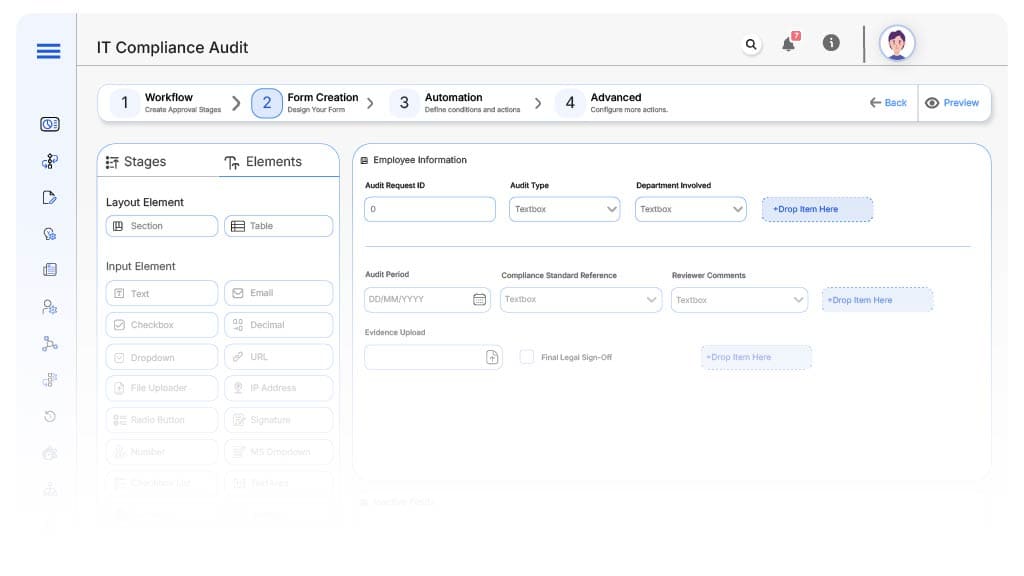
Field Label: Audit Request ID
- Type: Autonumber
- Auto-Populate: On submission
Field Label: Audit Type
- Type: Dropdown (ISO 27001, SOC 2, GDPR, HIPAA)
- Logic: Drives checklist and reviewer assignment
Field Label: Department Involved
- Type: Multi-select
- Logic: Routes checklist items to department leads
Field Label: Audit Period
- Type: Date Range
- Logic: Mandatory for all audits
Field Label: Evidence Upload
- Type: File Upload
- Logic: Required before moving to next stage
Field Label: Compliance Standard Reference
- Type: Dropdown
- Logic: Links audit to regulatory framework
Field Label: Reviewer Comments
- Type: Text Area
- Logic: Optional, visible to Compliance Officer
Field Label: Final Audit Sign-Off
- Type: Checkbox
- Logic: Required to close audit
Transform your Workflow with AI fusion
Approval Flow & Routing Logic
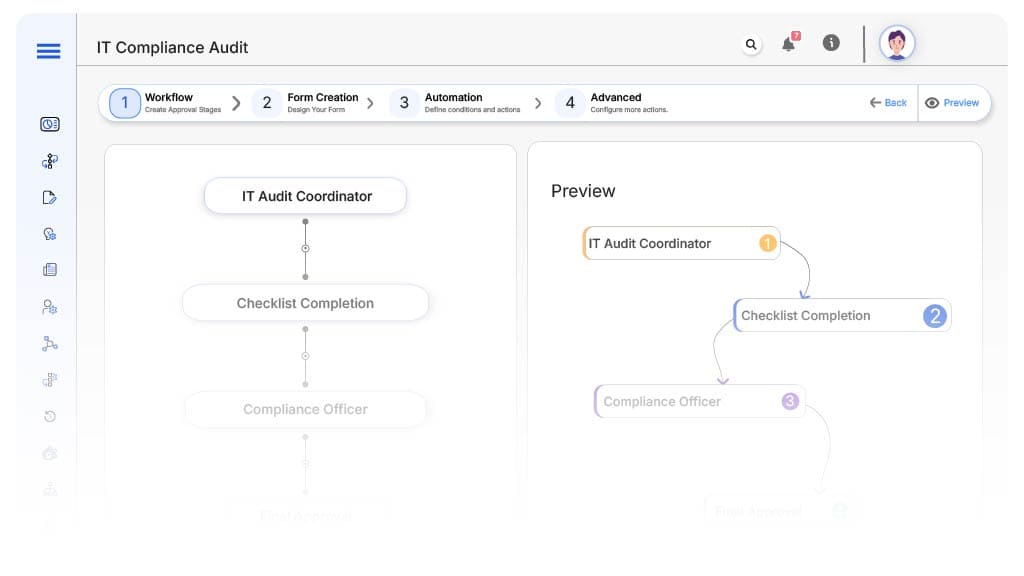
Submission → IT Audit Coordinator
- Status: Pending Assignment
- Notification: “New audit created. Assign checklist and reviewers.”
- On Approve: Routes to departments
Departments → Checklist Completion
- Status: Pending Review
- Notification: “Complete assigned items and upload evidence.”
- Escalation: Reminder after 3 days
Departments → Compliance Officer
- Status: Pending Compliance Review
- Notification: “Review audit inputs and verify completion.”
- On Approve: Moves to Management
Compliance → Management/Audit Viewer
- Status: Audit Complete
- Notification: “Audit has been finalized. Report ready for download.”
Transform your AI-powered approvals
Implementation Steps in Cflow
Create a new workflow
Design the form
Set up User Roles/Groups
Build flow
Configure notifications
Apply logic
Publish workflow
Go live
Example Journey: ISO Audit – Q3 2025
FAQ's
Escalation rules notify Compliance automatically and can trigger a reroute or override.
Unleash the full potential of your AI-powered Workflow

