- Cflow
- Procurement Project Proposal Automation
Procurement Project Proposal Automation

Clow Team

Procurement project proposals often involve complex approvals across departments, budget validations, and vendor assessments. When handled manually, this process leads to delays, compliance gaps, and poor visibility into project justification. Recent research indicates that nearly 55% of procurement project delays stem from unclear workflows and lack of standardized proposal evaluations.
Without automation, sourcing managers, procurement officers, finance approvers, and compliance teams face challenges managing documentation, routing decisions, and enforcing policy. This guide walks you through exactly how Cflow automates Procurement Project Proposal workflows, from initial request to final financial sign-off.
What Is Procurement Project Proposal Process?
The Procurement Project Proposal Process is a structured approach to submitting, reviewing, and approving new sourcing or vendor-related initiatives within an organization. These may include technology acquisitions, service contracts, infrastructure upgrades, or bulk purchases requiring multi-level validation.
Each proposal must outline scope, cost estimates, vendor background, and business need. The process typically requires review from sourcing, finance, legal, and executive teams.
Recent research suggests that automating procurement proposals can reduce cycle time by 40% and improve alignment between sourcing and finance.
Why Procurement Project Proposal Automation Matters for Organizations?
Strategic Alignment
Cost Visibility
Vendor Validation
Risk Control
Audit & Documentation
Key Benefits of Automating Procurement Project Proposal with Cflow
- Centralized Proposal Submission Platform: Cflow provides a structured form to capture procurement project details including objectives, scope, estimated costs, ROI, and vendor considerations. This centralization eliminates fragmented proposal formats and ensures stakeholders submit complete, standardized requests. It streamlines intake and speeds up the evaluation of strategic procurement initiatives.
- Dynamic Review Routing Based on Project Scope: Project proposals are routed based on size, department, risk level, and financial impact. High-value or cross-functional proposals go through additional layers of scrutiny from finance, legal, and compliance teams. Cflow ensures that complex procurement projects are evaluated by all necessary stakeholders before approval.
- Real-Time Collaboration and Feedback Capture: Cflow allows reviewers to leave structured comments, request revisions, and upload supporting materials – all within the platform. This removes the need for scattered email threads and ensures every proposal builds upon clear, actionable input. Teams can collaborate efficiently while maintaining full transparency.
- Visibility into Proposal Pipeline: Dashboards provide leadership with real-time visibility into all pending, approved, and rejected procurement projects. They can assess proposal bottlenecks, track budget impacts, and monitor department-level trends. This supports better planning and decision-making for enterprise procurement strategy.
- Integrated Approval Audit Trail: Every proposal, reviewer note, approval, rejection, and edit is recorded with timestamps and user credentials. This audit log ensures transparency and supports internal reviews or external audits. It also strengthens governance and policy adherence for strategic procurement investments.
Get the best value for money with Cflow
User Roles & Permissions
Sourcing Manager (Initiator)
- Responsibilities: Submits proposal with vendor details, justification, and scope.
- Cflow Permission Level: Submit Form.
- Mapping: “Sourcing Team.”
Procurement Officer
- Responsibilities: Reviews proposal details, ensures sourcing policies are followed, and validates vendor background.
- Cflow Permission Level: Approve/Reject.
- Mapping: “Procurement Group.”
Finance Approver
- Responsibilities: Validates budget alignment and cost justification.
- Cflow Permission Level: Approve/Reject.
- Mapping: “Finance Team.”
Legal Advisor
- Responsibilities: Verifies contract terms, risk clauses, and regulatory alignment.
- Cflow Permission Level: Approve/Reject.
- Mapping: “Legal Group.”
Executive Sponsor (Final Approver)
- Responsibilities: Approves or rejects proposal based on strategic alignment and overall impact.
- Cflow Permission Level: Approve/Reject.
- Mapping: “Executive Board.”
Discover why teams choose Cflow
Form Design & Field Definitions
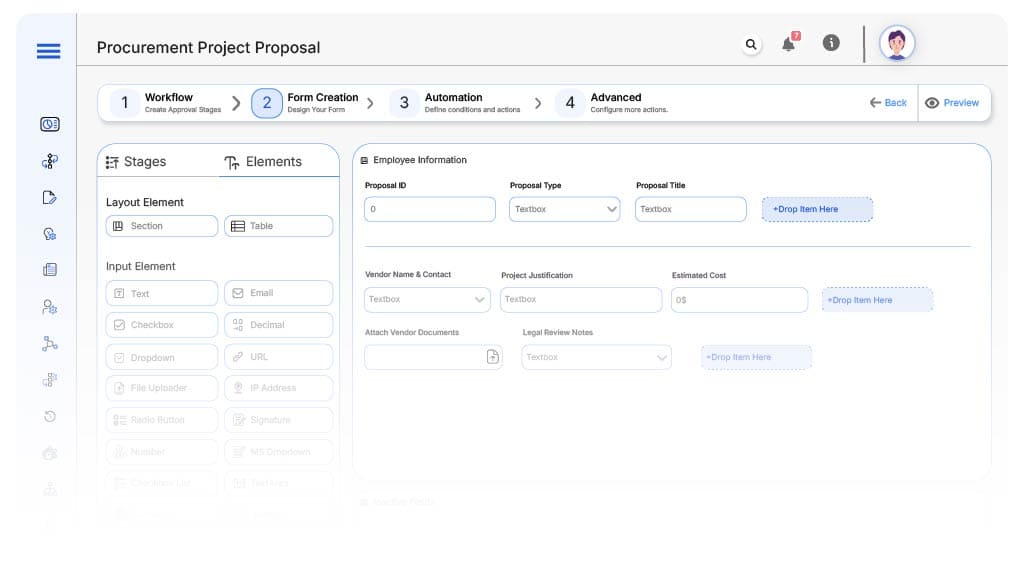
Field Label: Proposal ID
- Type: Autonumber
- Auto-Populate: Generated on submission.
Field Label: Proposal Type
- Type: Dropdown (Hardware, Service, Software, Logistics)
- Logic/Rules: Drives visibility of relevant sections.
Field Label: Proposal Title
- Type: Text
- Logic/Rules: Mandatory.
Field Label: Vendor Name & Contact
- Type: Text
- Logic/Rules: Mandatory.
Field Label: Project Justification
- Type: Text Area
- Logic/Rules: Required.
Field Label: Estimated Cost
- Type: Number/Calculated Field
- Logic/Rules: Used for budget validation.
Field Label: Attach Vendor Documents
- Type: File Upload
- Logic/Rules: Required for external sourcing.
Field Label: Budget Code
- Type: Dropdown/Lookup
- Logic/Rules: Maps proposal to internal budget.
Field Label: Legal Review Notes
- Type: Text Area
- Logic/Rules: Editable only by Legal Advisor.
Field Label: Final Executive Comments
- Type: Text Area
- Logic/Rules: Optional before final decision.
Transform your Workflow with AI fusion
Approval Flow & Routing Logic
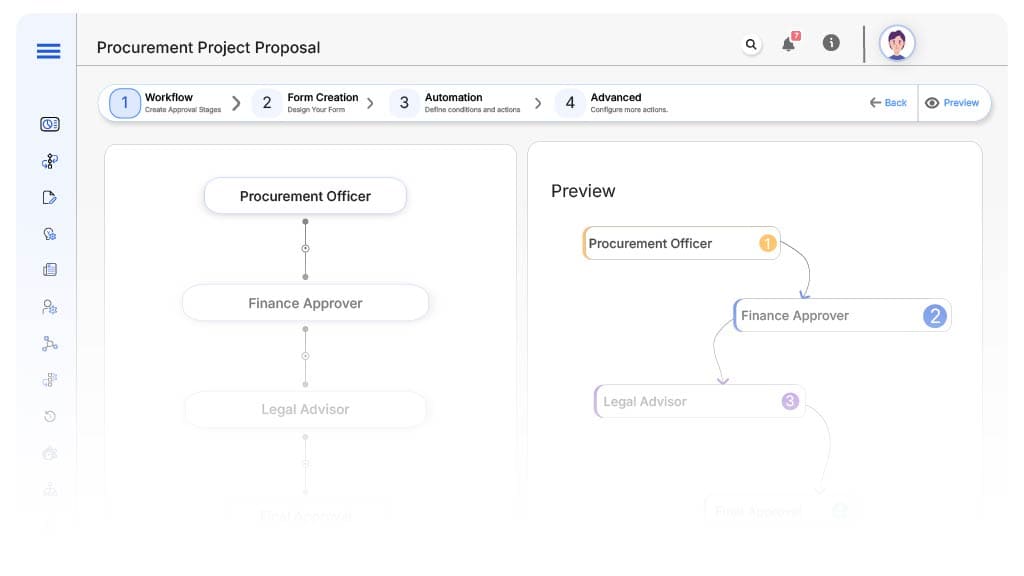
Submission → Procurement Officer
- Status Name: Pending Procurement Review
- Notification Template: “New procurement proposal submitted for sourcing policy review.”
- On Approve: Route to Finance Approver.
- On Reject: Return to Sourcing Manager.
- Escalation: Notify Procurement Head after 24 hours.
Procurement Officer → Finance Approver
- Status Name: Pending Budget Validation
- Notification Template: “Please validate cost and available budget.”
- On Approve: Move to Legal Advisor.
- On Reject: Return to Procurement Officer.
- Escalation: Alert Finance Head after 24 hours.
Finance Approver → Legal Advisor
- Status Name: Pending Legal Review
- Notification Template: “Review vendor terms and contract clauses.”
- On Approve: Move to Executive Sponsor.
- On Reject: Return to Finance Approver.
- Escalation: Notify Legal Head after 24 hours.
Legal Advisor → Executive Sponsor
- Status Name: Pending Final Decision
- Notification Template: “Final proposal review needed for approval.”
- On Approve: Close workflow and notify all.
- On Reject: Return to Legal Advisor.
- Escalation: Escalate to Executive Board after 24 hours.
Transform your AI-powered approvals
Implementation Steps in Cflow
Create a new workflow
Design the form
Set up User Roles/Groups
Build the process flow diagram
Configure notifications
Set conditional logic
Save and publish workflow
Test
Adjust logic if needed
Go live
Example Journey: Logistics Automation Bid
FAQ's
Unleash the full potential of your AI-powered Workflow

