- Cflow
- IT Contractor Hiring Process
IT Contractor Hiring Process

Clow Team

The IT Contractor Hiring Process plays a critical role in ensuring that the right short-term technical talent is onboarded quickly, compliantly, and cost-effectively. Unlike full-time hires, contractors often need to be deployed on urgent projects, making speed, approvals, and documentation accuracy essential. Without automation, hiring cycles are delayed, compliance steps are missed, and cost tracking becomes inconsistent.
Manually coordinating with vendors, collecting documents, verifying compliance, routing approvals, and managing timelines results in inefficiencies and audit risks. This guide walks you through exactly how Cflow automates IT Contractor Hiring, from requisition to onboarding and final invoice alignment.
What Is IT Contractor Hiring Process?
The IT Contractor Hiring Process governs how external IT professionals are requested, evaluated, approved, and onboarded within an organization. It ensures alignment between HR, procurement, IT, and finance for temporary technical workforce needs.
Think of contractor hiring like emergency staffing during an infrastructure upgrade. The faster and smoother you onboard the right expert, the faster your critical systems go live. A manual process causes delays, onboarding gaps, and budget overshoots.
According to Deloitte, organizations using automated contractor hiring workflows reduce onboarding time by 40% and improve compliance tracking by 55%.
Why IT Contractor Hiring Process Is Important for HR & Procurement Teams
Rapid Deployment
Compliance & Security
Cost Control
Vendor Accountability
Key Benefits of Automating IT Contractor Hiring Process with Cflow
- Centralized Hiring Dashboard: Cflow provides a unified dashboard where HR and Procurement can view contractor requests, approval statuses, document submissions, and timelines. This visibility eliminates email chains and manual trackers. It enables faster coordination and decision-making across departments.
- Dynamic Hiring Templates: Cflow allows teams to create customized contractor request templates based on role type, department, and urgency. Templates apply conditional logic to trigger different routing rules. This reduces manual errors and ensures standardized data collection.
- Multi-Level Approvals: Contractor hiring requests are routed automatically to HR, department heads, procurement, and finance. Cflow ensures every stakeholder approves before onboarding begins. It eliminates delays and guarantees compliance across the workflow.
- Document Collection & Validation: Contractors upload required documents (ID, NDA, compliance forms) directly into Cflow. The system validates submissions and prevents incomplete files from advancing. HR gets notified if files are missing or incorrectly submitted.
- Access Provisioning Trigger: Once approved, Cflow alerts IT to begin account provisioning (email, VPN, project systems) only after documents and contracts are approved. System access is granted only after full compliance is met.
- Audit Trail & Recordkeeping: Every hiring action, from request to provisioning, is timestamped and logged. Reports can be generated instantly during audits or vendor reviews. Audit readiness is built into every step of the process.
- Mobile Accessibility: Stakeholders and vendors can view, approve, or upload documents on-the-go. Mobile access ensures uninterrupted workflow even during travel or remote coordination. Approvals and documentation can be managed from any device.
Get the best value for money with Cflow
User Roles & Permissions
Hiring Manager
- Responsibilities: Raise contractor request, define role, timeline, and deliverables.
- Cflow Permission Level: Submit Form.
- Mapping: “IT Managers” group.
HR Partner
- Responsibilities: Validate request, review compliance, initiate background checks.
- Cflow Permission Level: Approve/Reject.
- Mapping: “HR Team” group.
Procurement Officer
- Responsibilities: Review vendor rate card, initiate contract, align with preferred vendor.
- Cflow Permission Level: Task Owner.
- Mapping: “Procurement” group.
Finance Controller
- Responsibilities: Approve budget, validate contract value, confirm payment terms.
- Cflow Permission Level: Task Owner.
- Mapping: “Finance” group.
IT Admin
- Responsibilities: Provide system access and technical setup upon approval.
- Cflow Permission Level: Task Owner.
- Mapping: “IT Access Team” group.
Compliance Auditor
- Responsibilities: View contractor files and ensure legal adherence.
- Cflow Permission Level: View Only.
- Mapping: “Audit” group.
Discover why teams choose Cflow
Form Design & Field Definitions
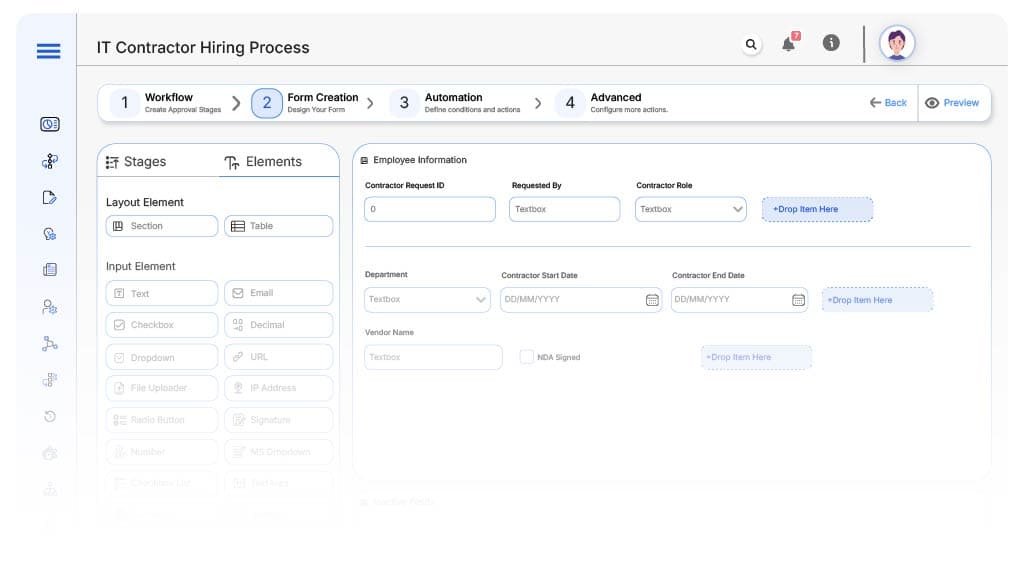
Field Label: Contractor Request ID
- Type: Autonumber
- Auto-Populate: on submission.
Field Label: Requested By
- Type: Text (Read-only)
- Auto-Populate: From user profile.
Field Label: Contractor Role
- Type: Dropdown (Developer, Network Admin, Tester, Analyst)
- Logic/Rules: Drives contract template.
Field Label: Department
- Type: Dropdown
- Auto-Populate: From user profile.
Field Label: Contractor Start Date
- Type: Date Picker
- Logic/Rules: Required for scheduling.
Field Label: Contractor End Date
- Type: Date Picker
- Logic/Rules: Required to calculate duration.
Field Label: Vendor Name
- Type: Text
- Logic/Rules: Cross-check with vendor database.
Field Label: Hourly Rate / Contract Value
- Type: Currency
- Logic/Rules: Route to Finance for budget approval.
Field Label: NDA Signed
- Type: Checkbox
- Logic/Rules: Required before access.
Field Label: Required System Access
- Type: Multi-select (Email, VPN, Jira, GitHub)
- Logic/Rules: Triggers IT setup.
Field Label: Final Approval Received
- Type: Checkbox
- Logic/Rules: Needed before onboarding
Transform your Workflow with AI fusion
Approval Flow & Routing Logic
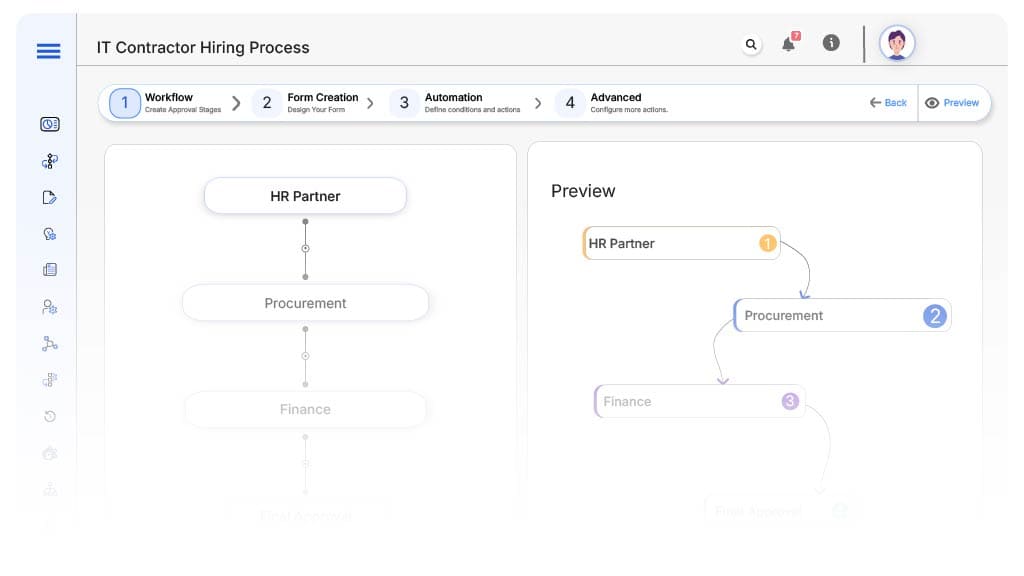
Submission → HR Partner
- Status Name: Pending HR Validation
- Notification Template: “New contractor request submitted by {Manager}. Please validate details.”
- On Approve: Routes to Procurement.
HR → Procurement
- Status Name: Pending Procurement Review
- Notification Template: “Contractor request from {Manager} requires vendor alignment.”
- On Approve: Routes to Finance.
- Escalation: Reminder after 2 days.
Procurement → Finance
- Status Name: Pending Budget Approval
- Notification Template: “Hi Finance, approve contractor cost for {Manager}’s request.”
- On Approve: Routes to IT Access.
- Escalation: Reminder after 2 days.
Finance → IT Access
- Status Name: Pending IT Setup
- Notification Template: “Hi IT, please provision access for contractor.”
- On Complete: Moves to Final Review.
- Escalation: Reminder after 1 day.
IT → Final HR Review
- Status Name: Pending Final Review
- Notification Template: “Hi HR, confirm all documents and approvals are in place.”
- On Approve: Moves to Contractor Onboarded.
Final → Contractor Onboarded
- Status Name: Contractor Onboarded
- Notification Template: “Contractor successfully onboarded and system access granted.”
Transform your AI-powered approvals
Implementation Steps in Cflow
Create a new workflow
Design the form
Set up User Roles/Groups
Build flow
Configure notifications
Set conditional logic
Save and publish workflow
Test
Adjust logic
Go live
Example Journey: Arjun’s Contractor Request
FAQ's
Unleash the full potential of your AI-powered Workflow

