- Cflow
- IT Asset Disposal Process Automation
IT Asset Disposal Process Automation
Learn how Cflow automates IT Asset Disposal for IT and compliance teams in mid-sized organizations. Includes step-by-step workflow, user roles, fields, approval logic, and real examples.

Clow Team

The IT Asset Disposal Process is a mission-critical workflow for IT and compliance teams tasked with securely retiring outdated, damaged, or unused equipment. Without automation, disposal becomes fragmented, lacking visibility, delayed approvals, and incomplete records.
Studies reveal over 50% of organizations fail to properly track disposal certifications, which can lead to data breaches, audit failures, and compliance violations. Managing tasks like data wiping, finance approvals, vendor certification, and final decommissioning manually creates gaps in accountability.
This guide walks you through how Cflow automates IT Asset Disposal from request submission to approval, certificate upload, and final audit-ready archiving.
What Is IT Asset Disposal Process?
The IT Asset Disposal Process governs how laptops, desktops, servers, and other hardware assets are securely decommissioned from an organization. It ensures data is erased, approvals are recorded, and the physical asset is recycled, resold, or destroyed in compliance with internal and legal policies.
Imagine retiring a high-security device – just like offboarding an employee, several departments must sign off before a device is removed. Without structure, devices may be lost, disposed of unsafely, or cause data compliance issues.
Companies with automated disposal workflows experience 40% faster approval cycles and reduce compliance gaps by up to 60%.
Why IT Asset Disposal Process Is Important for IT & Compliance Teams
Secure Data Destruction
Regulatory Compliance
Cross-Team Visibility
Audit Readiness
Key Benefits of Automating IT Asset Disposal with Cflow
- Centralized Disposal Dashboard: Cflow offers a unified dashboard to monitor every asset’s disposal status—request submission, IT verification, finance clearance, vendor certification, and final sign-off. This visibility ensures nothing falls through the cracks. It helps teams track progress in real time and identify delays before they become bottlenecks.
- Conditional Workflow Routing: Based on asset type or department, Cflow automatically routes disposal requests to the right stakeholders – e.g., servers go through stricter compliance checks, while accessories follow a lighter path. Logic-driven automation reduces delays and manual routing. Each path is dynamically configured to match internal disposal policies and risk levels.
- Multi-Level Approvals & Certification Tracking: Cflow triggers approval steps to IT admins, compliance officers, finance controllers, and vendor coordinators. Each team is notified and cannot bypass their task. Certificates and wipe proofs must be uploaded before final sign-off.
This ensures full accountability and guarantees each asset is disposed of securely and properly. - Real-Time Notifications & Escalations: If a task is pending, Cflow sends automated reminders. If it remains incomplete, the system escalates it to ensure on-time completion. No more bottlenecks in the disposal chain. Escalation rules can be customized based on urgency, asset type, or compliance priority.
- Policy Enforcement & Security Checks: The process enforces mandatory steps like data wipe confirmation and certificate uploads. Cflow won’t let the workflow close unless all required fields and evidence are in place, ensuring legal compliance. It acts as a built-in safeguard against accidental non-compliance or process skipping.
- Audit Trail & Recordkeeping: Every action taken – submission, approval, file upload is timestamped and archived. Cflow makes it easy to retrieve disposal records instantly during audits or internal reviews. This complete traceability builds confidence with regulators and internal audit teams.
- Mobile Accessibility: IT teams, compliance officers, and finance stakeholders can submit requests, approve steps, or upload documents from any device. Cflow’s mobile interface ensures the process keeps moving – even remotely. Whether in the office or on the field, users can stay productive and responsive at every step.
Get the best value for money with Cflow
User Roles & Permissions
Asset Requestor (IT Staff)
- Responsibilities: Submit disposal request, attach asset info and wipe confirmation.
- Cflow Permission Level: Submit Form.
- Mapping: “IT Technicians” group.
IT Admin
- Responsibilities: Verify asset details, approve disposal request, ensure wipe compliance.
- Cflow Permission Level: Approve/Reject.
- Mapping: “IT Admins” group.
Compliance Officer
- Responsibilities: Review uploaded certificates, verify legal disposal method.
- Cflow Permission Level: Approve/Reject.
- Mapping: “Compliance” group.
Finance Controller
- Responsibilities: Approve depreciation or write-off and budget implications.
- Cflow Permission Level: Task Owner.
- Mapping: “Finance” group
Vendor Coordinator
- Responsibilities: Upload disposal certificate and close loop with third-party vendor.
- Cflow Permission Level: Task Owner.
- Mapping: “Vendors” group.
Audit Viewer
- Responsibilities: View completed disposal records for audits.
- Cflow Permission Level: View Only.
- Mapping: “Audit” group.
Discover why teams choose Cflow
Form Design & Field Definitions
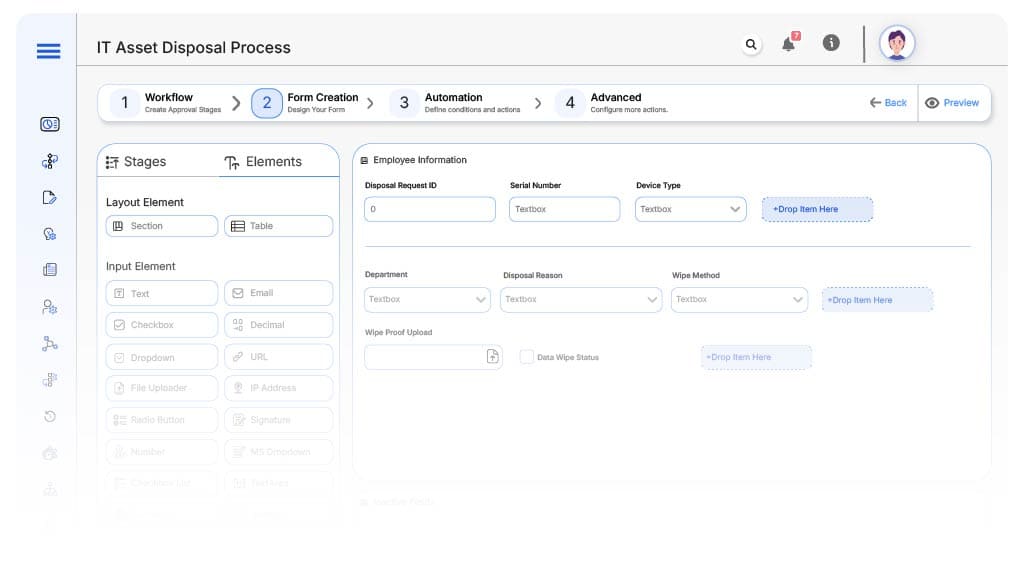
Field Label: Disposal Request ID
- Type: Autonumber
- Auto-Populate: on submission.
Field Label: Asset Tag/Serial Number
- Type: Text
- Logic/Rules: Required.
Field Label: Device Type
- Type: Dropdown (Laptop, Desktop, Server, Mobile, etc.)
- Logic/Rules: Determines routing path.
Field Label: Department
- Type: Dropdown
- Auto-Populate: From requestor’s profile.
Field Label: Disposal Reason
- Type: Dropdown (Damaged, Upgrade, End-of-life)
- Logic/Rules: Required.
Field Label: Data Wipe Status
- Type: Checkbox
- Logic/Rules: Must be checked to proceed
Field Label: Wipe Method
- Type: Dropdown (Manual, Software, Vendor)
- Logic/Rules: Required if Data Wipe is marked complete.
Field Label: Wipe Proof Upload
- Type: File Upload
- Logic/Rules: Required before Compliance Review.
Field Label: Disposal Certificate Upload
- Type: File Upload
- Logic/Rules: Mandatory before closure.
Field Label: Finance Approval Checkbox
- Type: Checkbox
- Logic/Rules: Required for Finance stage.
Field Label: Final Reviewer Comments
- Type: Text Area
- Logic/Rules: Optional.
Field Label: Final Confirmation
- Type: Checkbox
- Logic/Rules: Required for closure.
Transform your Workflow with AI fusion
Approval Flow & Routing Logic
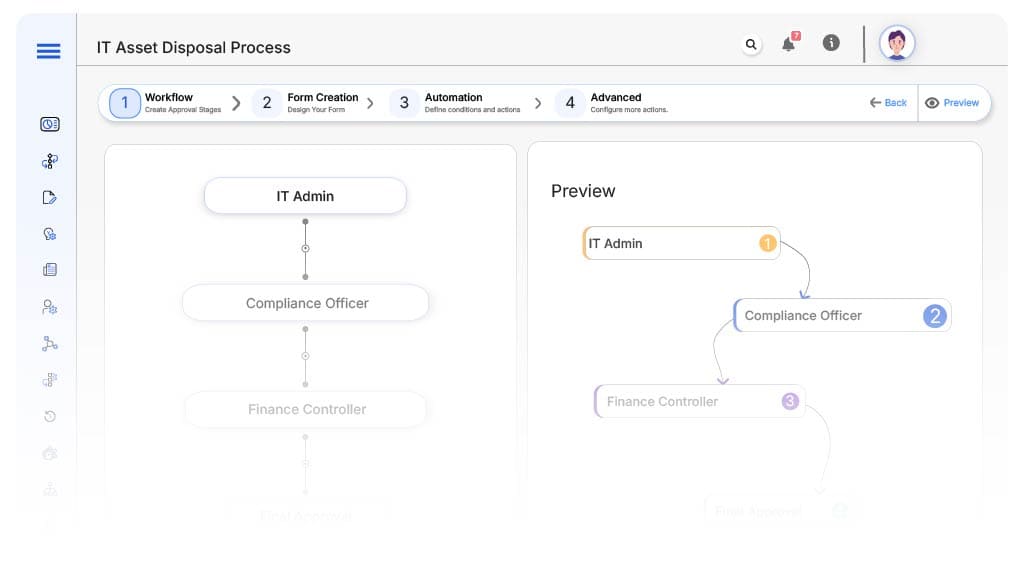
Submission → IT Admin
- Status Name: Pending IT Review
- Notification Template: “Hi IT, please review and verify disposal request for {Asset Tag}.”
- On Approve: Routes to Compliance.
IT Admin → Compliance Officer
- Status Name: Pending Compliance Review
- Notification Template: “Hi Compliance, verify certificate and approve disposal for {Asset Tag}.”
- Escalation: After 2 days.
Compliance Officer → Finance Controller
- Status Name: Pending Finance Approval
- Notification Template: “Hi Finance, approve write-off and depreciation for {Asset Tag}.”
- Escalation: After 2 days.
Finance → Vendor Coordinator
- Status Name: Pending Certificate Upload
- Notification Template: “Hi Vendor, upload disposal certificate for {Asset Tag} to complete request.”
- Escalation: After 2 days.
Vendor Coordinator → IT Admin Finalization
- Status Name: Pending Final Sign-Off
- Notification Template: “Hi IT, all steps complete. Please confirm and close disposal request for {Asset Tag}.”
- On Approve: Moves to Disposal Complete.
Final → Disposal Complete
- Status Name: Disposal Complete
- Notification Template: “Disposal request for {Asset Tag} successfully completed and archived.”
Transform your AI-powered approvals
Implementation Steps in Cflow
Create a new workflow
Design the form
Set up User Roles/Groups
Build process flow
Configure notifications
Apply field validations
Test
Go live
Example Journey: Laptop Disposal by IT
FAQ's
Unleash the full potential of your AI-powered Workflow

