- Cflow
- Software Subscription Approval Automation
Software Subscription Approval Automation

Clow Team

Managing software subscriptions across departments is a recurring challenge for IT, finance, and procurement teams. Without automation, requests are lost in emails, duplicate tools are purchased, and spending escalates without oversight. In fact, studies show that 30% of software spend in mid-sized companies is wasted on unused or duplicate subscriptions.
Manually tracking subscription requests, validating usage needs, ensuring budget availability, obtaining approvals, and managing renewals quickly becomes a bottleneck, especially as companies scale and remote teams expand.
This guide walks you through exactly how Cflow automates the Software Subscription Approval Process from request initiation to purchase completion and renewal tracking, while ensuring cost control, compliance, and visibility.
What Is Software Subscription Approval Automation?
Software Subscription Approval Automation is a structured workflow that governs how new software tools are requested, evaluated, approved, and procured within an organization. It replaces ad hoc requests with a transparent, rule-based process involving IT, procurement, and finance.
Think of it as a guardrail for software spending. Without structured workflows, tools get approved without vetting, security risks increase, and teams lose track of license renewals.
For example, when a marketing executive requests a new design tool, Cflow routes the request to IT for compatibility checks, procurement for vendor review, and finance for budget validation, before the purchase is approved.
A recent SaaS management report shows that automated approval workflows can reduce redundant software spend by up to 40%.
Why Software Subscription Approval Is Important for IT & Finance Teams
Cost Control
Security & Compliance
Vendor Management
Cross-Departmental Visibility
Key Benefits of Automating Software Subscription Approval with Cflow
- Centralized Request Dashboard: Cflow provides a unified dashboard where IT and finance teams track subscription requests. Each stage – justification, technical validation, budget approval, and purchase is visible in real-time, eliminating email chains and follow-ups.
- Custom Approval Paths Based on Tool Type: Requests for enterprise-grade tools follow a stricter approval path than internal tools. Cflow uses conditional logic to assign approval routes based on software category, cost, or requesting department.
- Duplicate Check & License Optimization: Cflow checks if the requested tool is already in use within the organization or if licenses are available. If so, it recommends using existing licenses instead of buying new ones, cutting costs and reducing waste.
- Real-Time Notifications & Reminders: Each stakeholder gets automated alerts when a request requires their attention. Escalations are triggered for overdue approvals, ensuring timely processing and reduced delays.
- Policy Enforcement & Budget Controls:Cflow verifies compliance with IT policies, budget thresholds, and procurement protocols. If a request exceeds limits or lacks justification, it halts progress until corrective action is taken.
- Audit Logs & Spend Reports: Every request, comment, decision, and document is timestamped and archived. Reports on tool usage, approval time, and cost centers can be generated instantly for audits or CFO reviews.
- Mobile Accessibility: Managers and department heads can approve requests, add comments, or track status directly from mobile devices. Cflow ensures subscription approvals continue seamlessly across time zones and remote teams.
Get the best value for money with Cflow
User Roles & Permissions
Requestor (Employee)
- Responsibilities: Submit request, justify need, select software type.
- Cflow Permission Level: Submit Form.
- Mapping: “Requestors” group.
IT Reviewer
- Responsibilities: Check tool compatibility, verify existing usage, ensure security compliance.
- Cflow Permission Level: Approve/Reject.
- Mapping: “IT Team” group.
Procurement Officer
- Responsibilities: Review vendor, check pricing, confirm legal terms.
- Cflow Permission Level: Approve/Reject.
- Mapping: “Procurement Team” group.
Finance Approver
- Responsibilities: Validate budget, assign cost center, approve payment.
- Cflow Permission Level: Approve/Reject.
- Mapping: “Finance Team” group.
Department Manager
- Responsibilities: Validate business need, assign usage duration.
- Cflow Permission Level: Approve/Reject.
- Mapping: “Department Heads” group.
Compliance Auditor
- Responsibilities: Review historical data for audit readiness.
- Cflow Permission Level: View Only.
- Mapping: “Compliance” group.
Discover why teams choose Cflow
Form Design & Field Definitions
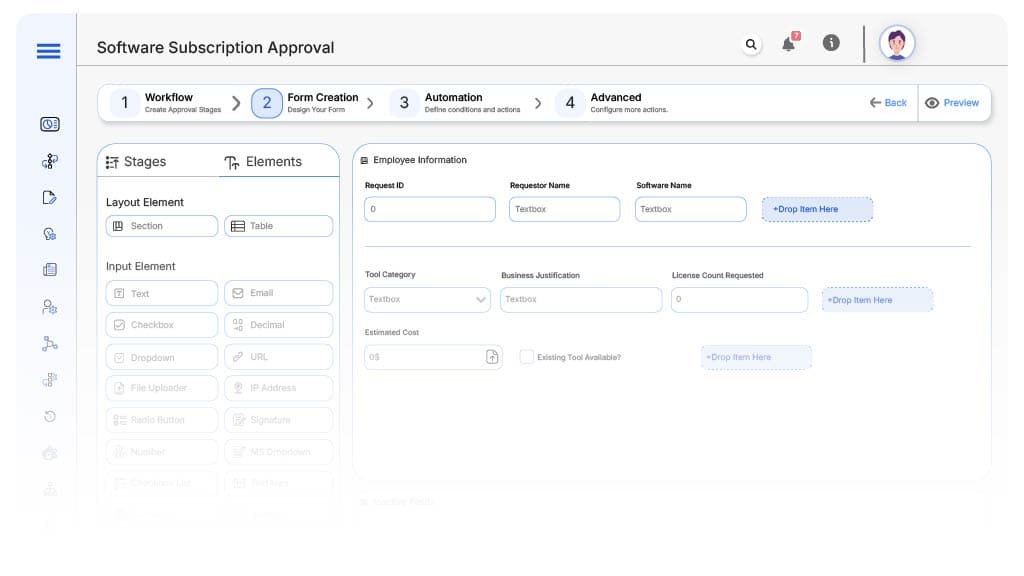
Field Label: Request ID
- Type: Autonumber
- Auto-Populate: on submission.
Field Label: Requestor Name
- Type: Text (Read-only)
- Auto-Populate: Pulled from user profile
Field Label: Software Name
- Type: Text
- Auto-Populate: Manually entered
Field Label: Tool Category
- Type: Dropdown (Design, Collaboration, DevOps, Finance, CRM, Other)
- Logic/Rules: Triggers approval path
Field Label: Business Justification
- Type: Text Area
- Logic/Rules: Required
Field Label: License Count Requested
- Type: Number
- Logic/Rules: Required
Field Label: Existing Tool Available?
- Type: Checkbox
- Logic/Rules: Triggers alternate flow
Field Label: Estimated Cost (Annual)
- Type: Currency
- Logic/Rules: Triggers budget check
Field Label: Budget Approved?
- Type: Checkbox
- Logic/Rules: Required for finance approval
Field Label: Preferred Vendor
- Type: Dropdown
- Logic/Rules: Required if procurement is involved
Field Label: Compliance Check Complete
- Type: Checkbox
- Logic/Rules: Must be ticked by IT reviewer
Transform your Workflow with AI fusion
Approval Flow & Routing Logic
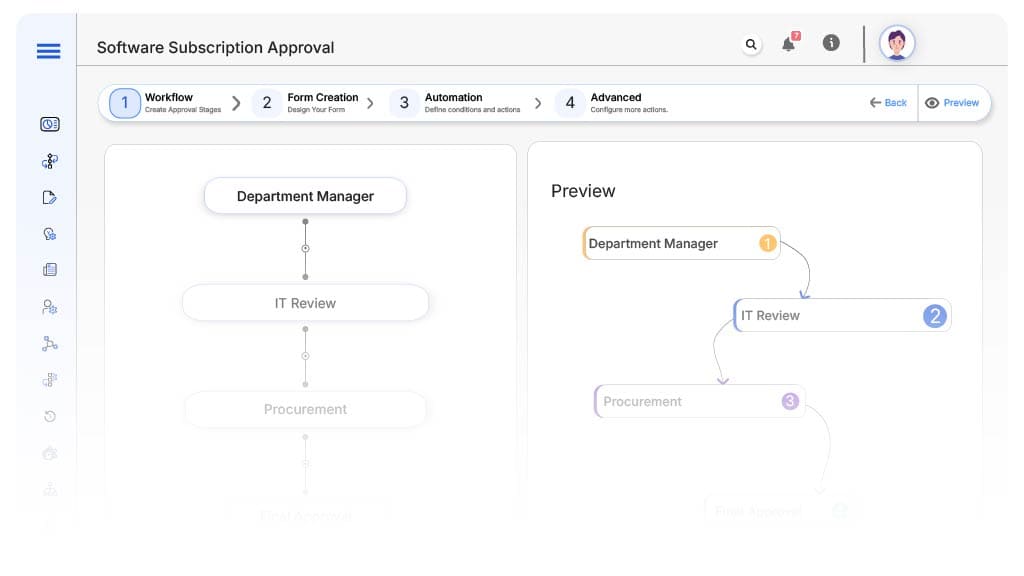
Submission → Department Manager
- Status Name: Pending Manager Review
- Notification Template: “New subscription request for {Software}. Review and confirm business need.”
- On Approve: Routes to IT.
Manager → IT Review
- Status Name: Pending IT Validation
- Notification Template: “Review tool {Software} for compatibility and duplicates.”
- On Approve: Routes to Procurement.
- Escalation: Reminder after 2 days.
IT → Procurement
- Status Name: Pending Procurement Evaluation
- Notification Template: “Review vendor and pricing for {Software}.”
- On Approve: Routes to Finance.
- Escalation: Reminder after 2 days.
Procurement → Finance
- Status Name: Pending Budget Approval
- Notification Template: “Validate budget allocation for {Software} request.”
- On Approve: Moves to Final Confirmation.
- Escalation: Reminder after 2 days.
Finance → Final Approval
- Status Name: Final Confirmation
- Notification Template: “All reviews complete. Finalize software request for {Software}.”
- On Approve: Status changes to Approved.
Final → Approved
- Status Name: Subscription Approved
- Notification Template: “Request for {Software} is approved. Proceed to vendor purchase.”
Transform your AI-powered approvals
Implementation Steps in Cflow
Create a new workflow
Design the form
Set up User Roles/Groups
Build approval flow
Configure notifications
Set conditional logic
Publish and activate
Test thoroughly
Rollout
Example Journey: Sarah’s Subscription Request
FAQ's
Unleash the full potential of your AI-powered Workflow

