- Cflow
- Server Upgrade Request Automation
Server Upgrade Request Automation

Clow Team

The Server Upgrade Request process plays a vital role in maintaining system performance, security compliance, and cost efficiency. Without automation, upgrade requests often get delayed in email chains, lack clear approvals, and result in unexpected downtime or budget overruns. Industry statistics show that unstructured IT change processes cause a 35% increase in system downtime and a jump of 25% in operational costs.
This guide walks you through how Cflow automates Server Upgrade Requests—from initial need identification to final implementation, ensuring governance, clarity, and efficiency across IT operations.
What Is Server Upgrade Request Process?
The Server Upgrade Request process governs how technical teams assess, approve, and execute infrastructure changes such as RAM, CPU, storage, or OS upgrades. It brings together IT operations, finance, security, and infrastructure teams in a controlled workflow, preventing miscommunication and compliance gaps.
Think of it like orchestration between engineers and decision-makers: every resource change must be justified, budgeted, approved, and tracked to maintain uptime and audit their history.
Why Server Upgrade Requests Are Important for IT Teams
Infrastructure Reliability
Security Compliance
Cost Management
Cross-Team Coordination
Key Benefits of Automating Server Upgrade Requests with Cflow
- Centralized IT Request Dashboard: Cflow offers a unified portal where all upgrade requests are submitted, tracked, and monitored, eliminating scattered emails and spreadsheets. This real-time visibility helps IT managers prioritize urgent requests and allocate resources efficiently.
- Smart Request Forms: Dynamic form fields based on upgrade type, cost, or priority—ensure the right details are captured and irrelevant fields are hidden. This reduces input errors and ensures downstream teams receive complete and accurate information.
- Role-Based Routing & Escalation: Requests are automatically routed to IT Support, IT Leadership, Finance, and Infrastructure teams with built-in escalation rules for overdue steps.
Cflow ensures no request stalls by nudging stakeholders with reminders and escalation triggers. - Budget Threshold Controls: If the estimated upgrade cost exceeds a preset threshold, Cflow sends the request to Finance for approval before proceeding. This safeguard helps organizations prevent unplanned IT spending and maintain financial discipline.
- Scheduled Execution Planning: Proposed timelines help IT Ops plan windows, avoiding conflicts with maintenance schedules or peak usage periods. Teams can align upgrades with project roadmaps and compliance timelines for seamless execution.
- Full Audit Trail & Compliance: All actions – submission, approvals, comments are timestamped and archived for easy audits or performance reviews. Cflow supports compliance with IT governance frameworks like SOC 2 and ISO 27001 effortlessly.
- Mobile Access for Busy Teams: Approvers can review, approve, or reject requests from their mobile devices – perfect for globally distributed IT teams. No approvals are delayed due to time zones or travel, accelerating response times across the board.
Get the best value for money with Cflow
User Roles & Permissions
Requester (IT Engineer)
- Responsibilities: Submit server upgrade request with details and justification.
- Cflow Permission Level: Submit Form
- Mapping: “IT Requestors” group
IT Support
- Responsibilities: Validate technical feasibility and confirm specifications.
- Cflow Permission Level: Task Owner
- Mapping: “IT Support” group
IT Leadership
- Responsibilities: Approve high-priority or high-impact requests.
- Cflow Permission Level: Approve/Reject
- Mapping: “IT Leadership” group
Finance Team
- Responsibilities: Review budget, cost implications, and ROI.
- Cflow Permission Level: Approve/Reject
- Mapping: “Finance” group
Infrastructure Team
- Responsibilities: Execute server upgrade and complete implementation steps.
- Cflow Permission Level: Task Owner
- Mapping: “Infrastructure” group
Audit Viewer
- Responsibilities: Execute server upgrade and complete implementation steps.
- Cflow Permission Level: Task Owner
- Mapping: “Infrastructure” group
Discover why teams choose Cflow
Form Design & Field Definitions
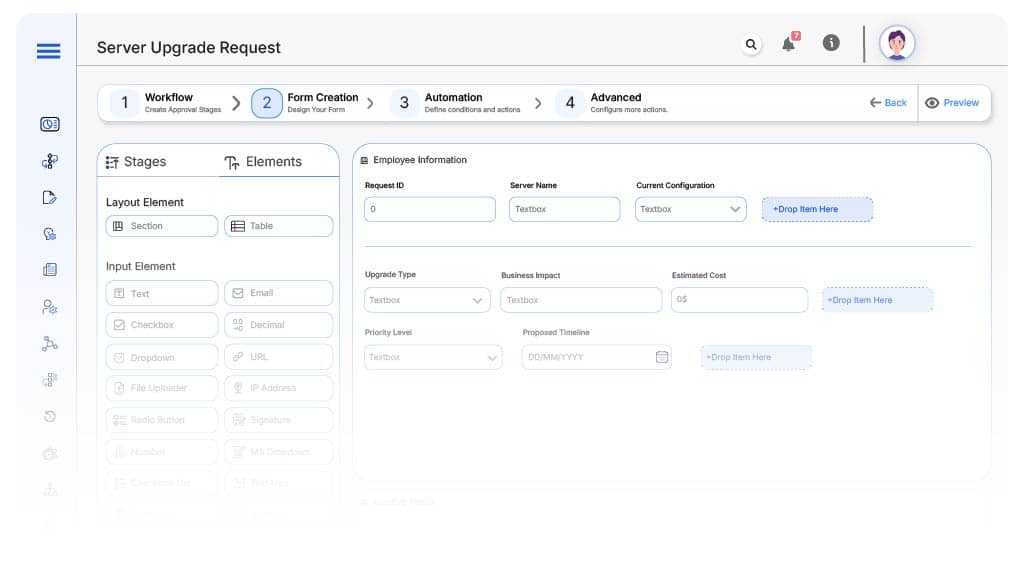
Field Label: Request ID
- Type: Autonumber
- Auto-Populate: Generated on submission.
Field Label: Server Name
- Type: Text (Read-only)
- Auto-Populate: Pulled from inventory database
Field Label: Current Configuration
- Type: Text Area
- Auto-Populate: Pulled from asset record
Field Label: Upgrade Type
- Type: Dropdown (RAM, CPU, Storage, OS, Other)
- Logic/Rules: Determines routing and technical reviewer
Field Label: Business Impact
- Type: Text Area
- Logic/Rules: Required if high priority or customer-facing system
Field Label: Estimated Cost
- Type: Currency
- Logic/Rules: Triggers Finance review threshold
Field Label: Priority Level
- Type: Dropdown (Low, Medium, High)
- Logic/Rules: High priority escalates to IT Leadership automatically
Field Label: Proposed Timeline
- Type: Date Picker
- Logic/Rules: Helps schedule upgrade with Ops team
Field Label: Technical Review Comments
- Type: Text Area
- Logic/Rules: Required before final approval
Field Label: Final Approval Checkbox
- Type: Checkbox
- Logic/Rules: Must be checked before upgrade execution
Transform your Workflow with AI fusion
Approval Flow & Routing Logic
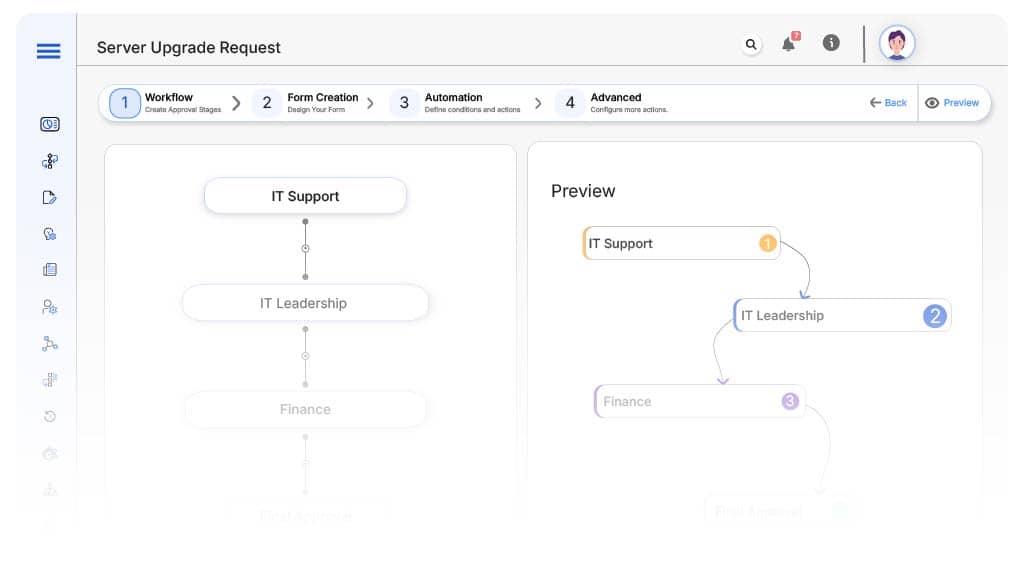
Submission → IT Support
- Status Name: Pending Technical Review
- Notification Template: “New server upgrade request submitted for {Server Name}. Please review feasibility.”
- On Approve: Routes to next based on priority and cost
IT Support → IT Leadership
- Status Name: Managerial Approval Required
- Notification Template: “High priority upgrade needs your approval.”
- Escalation: Reminder after 48 hours
IT Support → Finance (If cost > threshold)
- Status Name: Pending Finance Review
- Notification Template: “Please review budget for server upgrade {Request ID}.”
- Escalation: Reminder in 48 hours
Final → Infrastructure Execution
- Status Name: Approved for Execution
- Notification Template: “Server upgrade request {Request ID} approved. Please implement.”
Transform your AI-powered approvals
Implementation Steps in Cflow
Create a new workflow
Design the form
Set up User Roles/Groups
Build the process flow diagram
Configure notifications
Set conditional logic
Test with a sample request
Go live
Example Journey: Production DB Server RAM Upgrade
FAQ's
Unleash the full potential of your AI-powered Workflow

