- Cflow
- HR Compliance Training Automation
HR Compliance Training Automation

Clow Team

The HR Compliance Training Process ensures that all employees are regularly trained and certified on legal, ethical, and workplace conduct policies. Without automation, managing training assignments, tracking completions, and ensuring audit readiness is fragmented and error-prone. Studies show that 42% of organizations struggle with tracking compliance training due to siloed systems and manual reminders.
Manually coordinating training deadlines, maintaining training logs, escalating non-compliance, and compiling audit reports consumes valuable HR bandwidth and exposes organizations to regulatory risks. This guide walks you through exactly how Cflow automates the HR Compliance Training Process, from initiation to certification and archival
What Is HR Compliance Training Process?
The HR Compliance Training Process governs how employees are assigned, complete, and get certified for required compliance modules like workplace safety, harassment prevention, data privacy, and code of conduct. It ensures these trainings are completed within mandated timelines and properly documented.
Think of compliance training like aircraft maintenance before takeoff. Unless every part is inspected and cleared, the flight cannot proceed. Similarly, employees must complete mandatory training before proceeding to sensitive roles or systems. Without a workflow, compliance breaks down and penalties arise.
Research shows that automated compliance training reduces administrative burden by 60% and improves completion rates by over 45%.
Why HR Compliance Training Process Is Important for HR Teams
Employee Awareness
Regulatory Compliance
Centralized Recordkeeping
Risk Reduction
Key Benefits of Automating HR Compliance Training Process with Cflow
- Centralized Training Dashboard: Cflow provides a single interface where HR can assign, track, and validate compliance training across departments. Every training module, due date, and completion status is accessible in real-time, eliminating spreadsheet chaos. This level of visibility ensures no employee or team falls behind on essential training deadlines.
- Role-Based Assignment Logic: Cflow dynamically assigns training based on employee role, location, and risk profile. For example, California employees receive state-specific training automatically. This ensures policy relevance and legal compliance. It also reduces manual errors and improves training consistency across the workforce.
- Automated Reminders & Escalations: Employees receive auto-reminders as due dates approach. If overdue, Cflow escalates to the employee’s manager and can even restrict access to sensitive systems until completion is confirmed. Escalation logic can be customized by department, urgency, or training type.
- Certification Management: On training completion, Cflow generates digital certificates with timestamps. These are auto-attached to the employee’s record and retrievable for audits or renewals, removing the need for manual filing. Renewal alerts can also be triggered automatically for expiring certifications.
- Policy Enforcement & Compliance: Cflow mandates training completion before job progression or system access. If training is skipped, the system halts the process flow and triggers manager alerts, ensuring no non-compliant access slips through. This guarantees 100% adherence to internal and external compliance standards.
- Audit Trail & Recordkeeping: Every training assignment, completion, and approval is time-stamped and archived in Cflow. HR can generate compliance reports filtered by department, location, or time period, ideal for audits, board reviews, or legal defense.
Reports can be exported instantly in multiple formats for compliance checks. - Mobile Accessibility: Employees and managers can access compliance workflows from mobile devices. Whether on-site or remote, users can complete training, upload certificates, and track deadlines without being tied to a desktop. This boosts compliance across all worker types.
The mobile-friendly interface also supports attachments and approvals on the go.
Get the best value for money with Cflow
User Roles & Permissions
Employee
- Responsibilities: Complete assigned training modules, upload certificates, acknowledge policy completion.
- Cflow Permission Level: Submit Form.
- Mapping: “Employees” group.
HR Compliance Officer
- Responsibilities: Assign training, monitor completions, trigger escalations, archive certificates.
- Cflow Permission Level: Admin.
- Mapping: “HR Compliance” group.
Department Manager
- Responsibilities: Ensure team members complete assigned training, approve exceptions.
- Cflow Permission Level: Approve/Reject.
- Mapping: “Managers” group.
IT Admin
- Responsibilities: Restrict access for non-compliant employees if required.
- Cflow Permission Level: Task Owner.
- Mapping: “IT Team” group.
Audit Reviewer
- Responsibilities: View completed training records for compliance checks.
- Cflow Permission Level: View Only.
- Mapping: “Compliance Audit” group.
Discover why teams choose Cflow
Form Design & Field Definitions
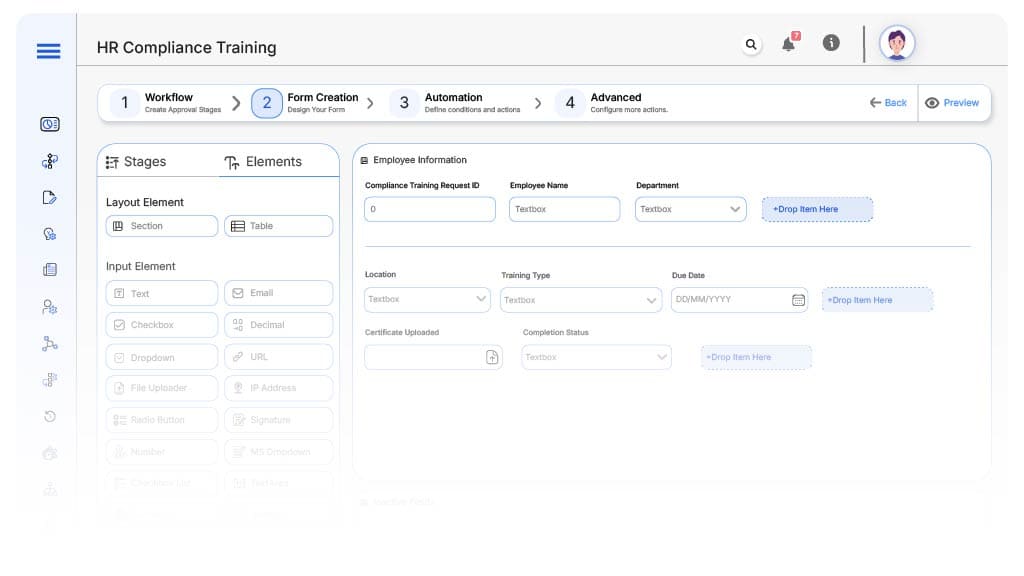
Field Label: Compliance Training Request ID
- Type: Autonumber
- Auto-Populate: Generated on submission.
Field Label: Employee Name
- Type: Text (Read-only)
- Auto-Populate: Pulled from HRIS.
Field Label: Department
- Type: Dropdown
- Auto-Populate: From HR system.
Field Label: Location
- Type: Dropdown
- Logic/Rules: Determines jurisdiction-based training.
Field Label: Training Type
- Type: Dropdown (e.g., Harassment, Ethics, Safety)
- Logic/Rules: Driven by role and location.
Field Label: Due Date
- Type: Date Picker
- Logic/Rules: Set by HR based on policy.
Field Label: Certificate Uploaded
- Type: File Upload
- Logic/Rules: Required for external trainings.
Field Label: Completion Status
- Type: Dropdown (Completed, Overdue, In Progress)
- Logic/Rules: Auto-updated on submission.
Field Label: Manager Comments
- Type: Text Area
- Logic/Rules: Optional for escalations.
Field Label: HR Final Sign-off
- Type: Checkbox
- Logic/Rules: Required to archive training.
Transform your Workflow with AI fusion
Approval Flow & Routing Logic
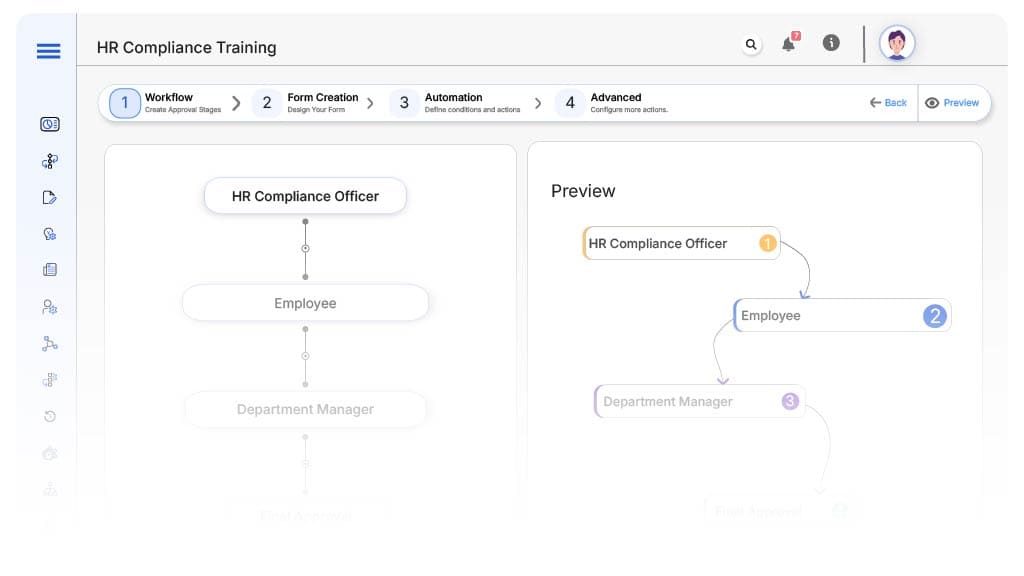
Submission → HR Compliance Officer
- Status Name: Pending Training Assignment
- Notification Template: “Hi HR, new employee needs compliance training assigned. Please review.”
- On Approve: Routes to Employee.
HR → Employee
- Status Name: Training In Progress
- Notification Template: “Hi {Employee}, please complete your assigned compliance training before {Due Date}.”
- Escalation: Reminder after 3 days.
Employee → Department Manager
- Status Name: Manager Review
- Notification Template: “Hi Manager, review training completion for {Employee}.”
- On Approve: Routes to HR Final Review.
- Escalation: Reminder after 2 days.
Manager → HR Compliance Officer
- Status Name: Final Verification
- Notification Template: “Hi HR, confirm training is verified and ready to archive.”
- On Approve: Moves to Archive.
Final → Archived
- Status Name: Training Record Archived
- Notification Template: “Training completed and record archived for {Employee}.”
Transform your AI-powered approvals
Implementation Steps in Cflow
Create a new workflow
Design the form
Set up User Roles/Groups
Build the process flow diagram
Configure notifications
Set conditional logic
Save and publish workflow
Test with a sample request
Adjust logic if needed
Go live
Example Journey: Sarah’s Compliance Training
FAQ's
Unleash the full potential of your AI-powered Workflow

