- Cflow
- Procurement Risk Assessment Automation
Procurement Risk Assessment Automation

Clow Team

Procurement risk assessment is essential for organizations to identify, evaluate, and mitigate risks tied to vendors, contracts, regulatory compliance, and supply chain vulnerabilities. Manually coordinating these assessments can delay sourcing decisions, overlook risks, or violate internal controls. Recent industry research shows that automating procurement risk assessments can reduce risk exposure by 40% and accelerate supplier onboarding.
Without automation, procurement leaders struggle to standardize risk scoring, ensure vendor due diligence, and track mitigation actions across multiple teams. This guide walks you through exactly how Cflow automates Procurement Risk Assessment, from initial risk submission to final approval.
What Is Procurement Risk Assessment?
The Procurement Risk Assessment process involves systematically evaluating potential risks associated with vendors, contracts, and supply chain operations before finalizing sourcing decisions or ongoing engagements.
Each assessment captures vendor compliance data, financial health, geopolitical risks, cybersecurity exposure, and reputational factors. This enables procurement teams to rank risks and apply appropriate mitigation plans.
Recent industry research shows that organizations with automated risk assessment processes reduce vendor-related disruptions by up to 40% while ensuring greater regulatory compliance and supplier accountability.
Why Procurement Risk Assessment Automation Matters for Organizations
Consistent Risk Scoring
Supplier Due Diligence
Compliance Readiness
Transparency
Faster Sourcing Decisions
Key Benefits of Automating Procurement Risk Assessment with Cflow
- Centralized Payment Schedule Repository: Cflow provides a unified platform where procurement and finance teams enter, track, and monitor vendor payment schedules. This eliminates errors from disconnected spreadsheets, ensures that due dates align with contract terms, and provides a single source of truth for all vendor-related payments.
- Milestone-Based Routing & Alerts: Approvals are triggered based on delivery milestones, invoice submission, or predefined thresholds. Cflow sends automated notifications and reminders to reviewers, preventing delays and unauthorized payments. Escalation logic ensures critical schedules are reviewed without bottlenecks.
- Integration with Finance Systems: Cflow integrates with ERP or accounting software to keep payment schedules in sync. Approved dates and amounts are pushed to finance systems automatically, minimizing data entry, improving accuracy, and supporting better cash flow visibility and forecasting.
- Audit Trail & Escalation Logic: Every edit, comment, and approval on vendor payment timelines is time-stamped and logged for transparency. If an approver delays action, Cflow escalates the task to higher authority, ensuring continuity in payment processing and audit-readiness.
- Mobile Accessibility: Approvers can review payment schedules, check pending items, and authorize disbursements directly from their mobile devices. Cflow’s responsive interface helps leadership teams stay updated and act quickly, even while traveling or working remotely.
Get the best value for money with Cflow
User Roles & Permissions
Procurement Analyst (Initiator)
- Responsibilities: Submits vendor risk assessments with supporting documentation.
- Cflow Permission Level: Submit Form.
- Mapping: “Procurement Team.”
Compliance Officer
- Responsibilities: Verifies regulatory, financial, and reputational data.
- Cflow Permission Level: Approve/Reject.
- Mapping: “Compliance Group.”
Legal Reviewer
- Responsibilities: Reviews legal exposure, contract terms, and potential liabilities.
- Cflow Permission Level: Approve/Reject.
- Mapping: “Legal Group.”
Risk Management Officer
- Responsibilities: Conducts independent risk scoring validation and recommends mitigation plans.
- Cflow Permission Level: Approve/Reject.
- Mapping: “Risk Management.”
Executive Approver
- Responsibilities: Final sign-off for high-risk vendor approvals.
- Cflow Permission Level: Approve/Reject.
- Mapping: “Executive Board.”
Discover why teams choose Cflow
Form Design & Field Definitions
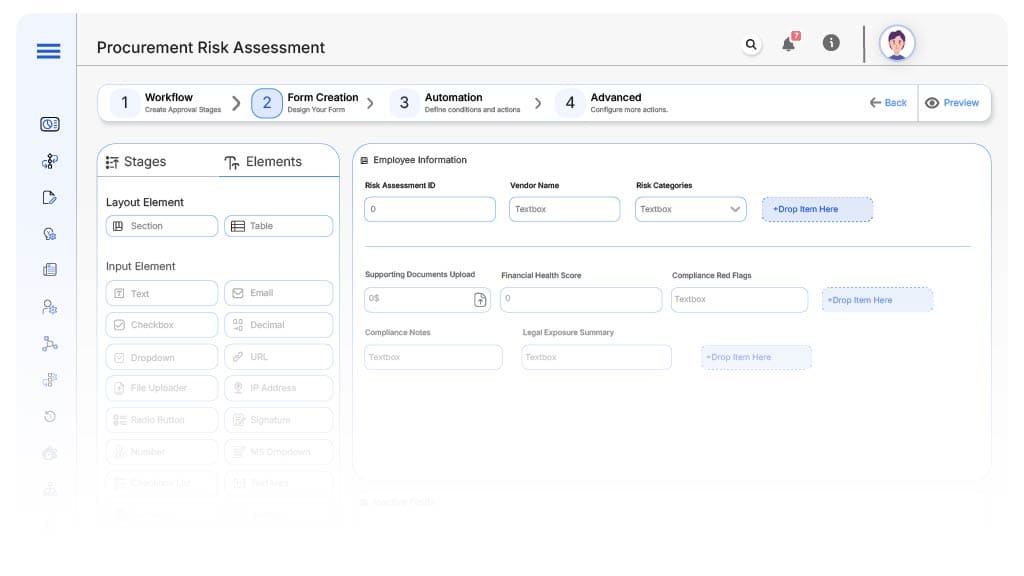
Field Label: Risk Assessment ID
- Type: Autonumber
- Auto-Populate: Generated on submission.
Field Label: Vendor Name
- Type: Text
- Logic/Rules: Mandatory.
Field Label: Risk Categories
- Type: Multi-Select Dropdown (Financial, Compliance, Legal, Cybersecurity, Geopolitical, Reputation)
- Logic/Rules: Mandatory.
Field Label: Supporting Documents Upload
- Type: File Upload
- Logic/Rules: Mandatory.
Field Label: Contract Reference Number
- Type: Text
- Logic/Rules: Mandatory.
Field Label: Financial Health Score
- Type: Numeric (0-100)
- Logic/Rules: Mandatory.
Field Label: Compliance Red Flags
- Type: Yes/No Toggle
- Logic/Rules: If Yes, show Compliance Notes.
Field Label: Compliance Notes
- Type: Text Area
- Logic/Rules: Mandatory if red flags exist.
Field Label: Legal Exposure Summary
- Type: Text Area
- Logic/Rules: Mandatory for Legal Reviewer.
Field Label: Overall Risk Score (Calculated)
- Type: Formula Field
- Logic/Rules: Calculates based on weighted category scores.
Field Label: Mitigation Plan Required
- Type: Checkbox
- Logic/Rules: Mandatory if Overall Score exceeds threshold.
Field Label: Executive Final Approval
- Type: Checkbox
- Logic/Rules: Required for high-risk vendors.
Transform your Workflow with AI fusion
Approval Flow & Routing Logic
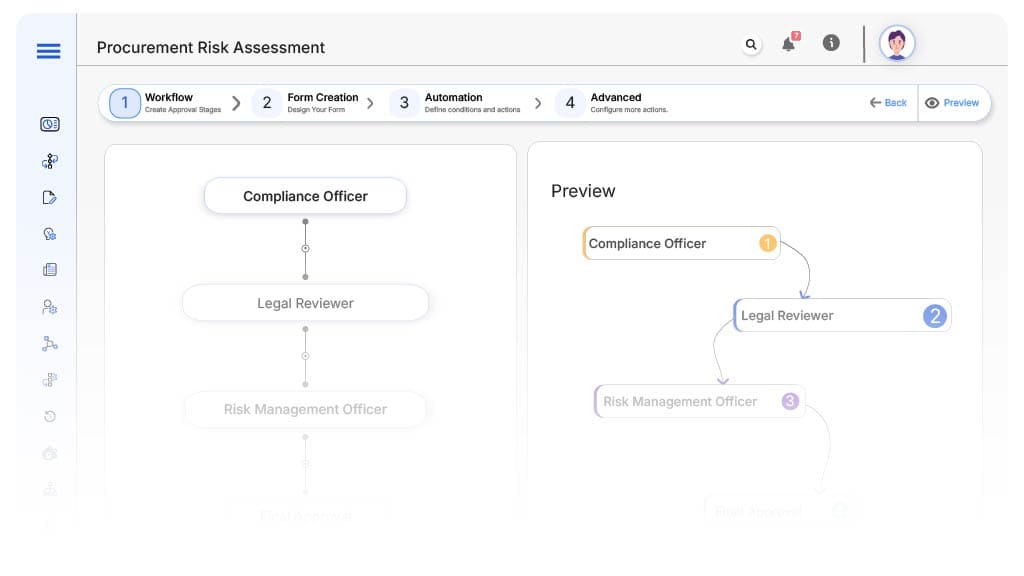
Submission → Compliance Officer
- Status Name: Pending Compliance Review
- Notification Template: “Hi Compliance, vendor risk assessment submitted for review.”
- On Approve: Moves to Legal Reviewer.
- On Reject: Returns to Procurement Analyst.
- Escalation: Reminder after 1 day.
Compliance Officer → Legal Reviewer
- Status Name: Pending Legal Review
- Notification Template: “Hi Legal, vendor risk data ready for contract exposure review.”
- On Approve: Moves to Risk Management Officer.
- On Reject: Returns to Compliance Officer.
- Escalation: Reminder after 1 day.
Legal Reviewer → Risk Management Officer
- Status Name: Pending Risk Validation
- Notification Template: “Hi Risk Management, vendor risk scoring requires validation.”
- On Approve: Moves to Executive Approver if high risk.
- On Reject: Returns to Legal Reviewer.
- Escalation: Reminder after 1 day
Risk Management Officer → Executive Approver (if high risk)
- Status Name: Pending Executive Approval
- Notification Template: “Hi Executive, high-risk vendor requires final sign-off.”
- On Approve: Moves to Assessment Approved.
- On Reject: Returns to Risk Management Officer.
- Escalation: Reminder after 1 day.
Final → Assessment Approved
- Status Name: Risk Assessment Complete
- Notification Template: “Vendor risk assessment fully approved and archived.”
Transform your AI-powered approvals
Implementation Steps in Cflow
Create a new workflow
Design the form
Set up User Roles/Groups
Build the process flow diagram
Configure notifications
Apply templates and escalation rules
Set conditional logic
Save and publish workflow
Activate process.
Test with a sample request
Adjust logic if needed
Go live
Example Journey: New Vendor Risk Submission
FAQ's
Unleash the full potential of your AI-powered Workflow

