- Cflow
- Inventory Audit Approval Automation
Inventory Audit Approval Automation

Clow Team

Inventory audits are essential for validating stock accuracy, preventing shrinkage, ensuring financial reporting integrity, and complying with internal controls. However, manual coordination of audit approvals across multiple departments leads to delays, missed steps, incomplete documentation, and compliance risks. Recent industry research shows that 38% of audit discrepancies stem from poorly documented or unauthorized inventory audits.
Without automation, inventory managers, finance controllers, compliance officers, auditors, and executives face inefficiencies in scheduling audits, reviewing discrepancies, approving corrective actions, and maintaining full audit readiness. This guide walks you through exactly how Cflow automates Inventory Audit Approval Process, from initiation to final audit closure.
What Is Inventory Audit Approval Process?
The Inventory Audit Approval Process governs how organizations formally initiate, schedule, conduct, review, and close inventory audits. This process ensures proper oversight, policy compliance, documentation of findings, approval of adjustments, and regulatory alignment.
Audits may be scheduled periodically, ad hoc based on exceptions, or triggered by policy deviations. Each audit cycle requires transparent approvals from inventory, finance, compliance, audit, and management stakeholders to validate findings and authorize inventory adjustments.
Recent industry research shows that automated audit approval workflows improve inventory accuracy by 40% and reduce audit cycle times by 50%.
Why Inventory Audit Approval Matters for Organizations
Accuracy & Financial Integrity
Compliance Control
Risk Mitigation
Accountability
Key Benefits of Automating Inventory Audit Approval with Cflow
- Centralized Audit Request Platform: Cflow offers a structured portal where warehouse, operations, or finance teams can initiate inventory audit requests. The form includes audit type, scope, and justification fields, ensuring consistency and accountability from the start.
- Automated Routing by Audit Type: Based on audit frequency, inventory value, or facility location, Cflow routes approvals to internal control, finance, or compliance heads. This ensures sensitive or large-scale audits receive the right level of scrutiny.
- Real-Time Notifications & SLA Enforcement: Cflow alerts auditors and stakeholders at every approval stage, with escalation rules for overdue tasks. This ensures audits are scheduled, reviewed, and completed without delay, keeping records accurate and actionable.
- Full Audit Trail & Inventory Logs: Each audit request, approval, and result is logged with time stamps and user data. Cflow ensures inventory audits are fully traceable, supporting financial reviews, stock accuracy reporting, and regulatory compliance.
- Mobile & Cross-Team Access: Managers and auditors can access audit workflows from mobile or remote locations. Cflow enables collaboration across locations and departments, allowing swift approvals and real-time visibility even during high-volume periods.
Get the best value for money with Cflow
User Roles & Permissions
Inventory Manager (Initiator)
- Responsibilities: Submits audit request, defines scope, records count variances, and proposes corrections.
- Cflow Permission Level: Submit Form.
- Mapping: “Inventory Group.”
Finance Controller
- Responsibilities: Reviews variance financial impact, reconciles stock write-offs or adjustments, and validates financial statements.
- Cflow Permission Level: Approve/Reject.
- Mapping: “Finance Group.”
Compliance Officer
- Responsibilities: Ensures audit policy adherence, documentation completeness, and regulatory compliance.
- Cflow Permission Level: Approve/Reject.
- Mapping: “Compliance Group.”
Internal Auditor
- Responsibilities: Reviews audit findings, validates inventory count procedures, confirms corrective actions are fully documented.
- Cflow Permission Level: Approve/Reject.
- Mapping: “Audit Group.”
Executive Sponsor (Final Approver)
- Responsibilities: Authorizes significant inventory adjustments and signs off final audit closure.
- Cflow Permission Level: Approve/Reject.
- Mapping: “Executive Board.”
Discover why teams choose Cflow
Form Design & Field Definitions
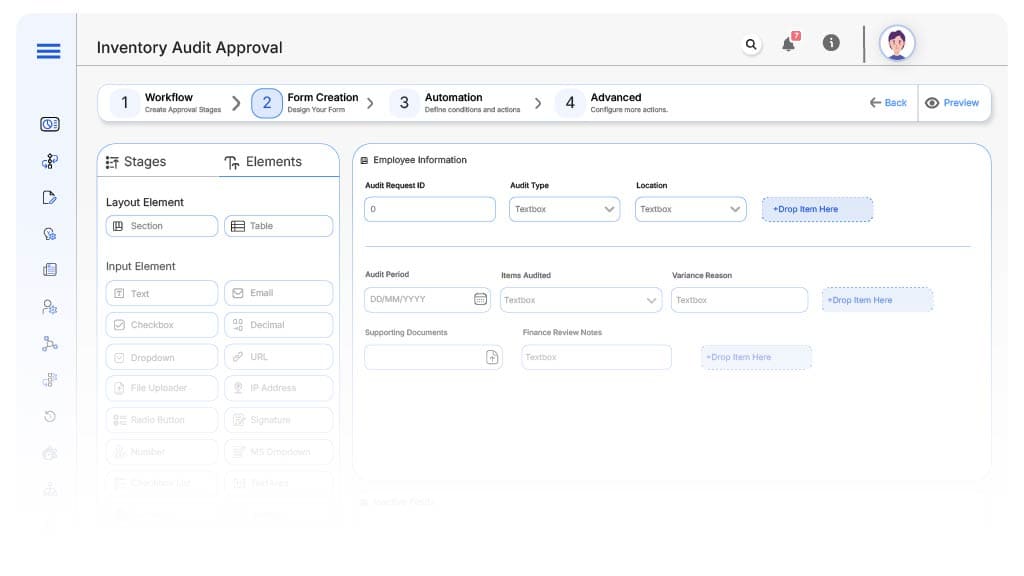
Field Label: Audit Request ID
- Type: Autonumber
- Auto-Populate: Generated on submission.
Field Label: Audit Type
- Type: Dropdown (Scheduled, Random, Exception-Triggered)
- Logic/Rules: Drives routing.
Field Label: Location
- Type: Dropdown (Warehouse, Store, Manufacturing, etc.)
- Logic/Rules: Mandatory.
Field Label: Audit Period
- Type: Date Range
- Logic/Rules: Mandatory.
Field Label: Items Audited
- Type: Repeater (Item Code, Description, Counted Quantity, System Quantity, Variance)
- Logic/Rules: Mandatory.
Field Label: Variance Reason
- Type: Text Area
- Logic/Rules: Required for any discrepancy.
Field Label: Supporting Documents
- Type: File Upload (e.g., photos, variance reports)
- Logic/Rules: Required for variances.
Field Label: Finance Review Notes
- Type: Text Area
- Logic/Rules: Required.
Field Label: Compliance Review Notes
- Type: Text Area
- Logic/Rules: Required.
Field Label: Auditor Comments
- Type: Text Area
- Logic/Rules: Required.
Field Label: Executive Approval Confirmation
- Type: Checkbox
- Logic/Rules: Marks final authorization
Transform your Workflow with AI fusion
Approval Flow & Routing Logic
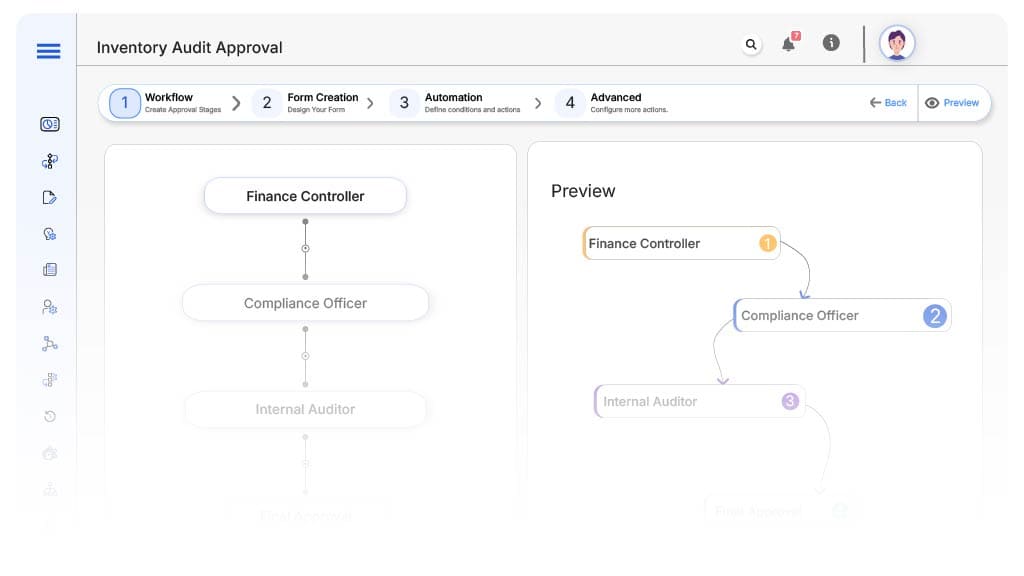
Submission → Finance Controller
- Status Name: Pending Financial Review
- Notification Template: “Hi Finance, inventory audit request submitted for variance validation.”
- On Approve: Moves to Compliance Officer.
- On Reject: Returns to Inventory Manager.
- Escalation: Reminder after 1 day.
Finance → Compliance Officer
- Status Name: Pending Compliance Review
- Notification Template: “Hi Compliance, review audit documentation for policy alignment.”
- On Approve: Moves to Internal Auditor.
- On Reject: Returns to Finance.
- Escalation: Reminder after 1 day.
Compliance → Internal Auditor
- Status Name: Pending Audit Review
- Notification Template: “Hi Auditor, audit findings ready for review.”
- On Approve: Moves to Executive Sponsor.
- On Reject: Returns to Compliance Officer.
- Escalation: Reminder after 1 day.
Internal Auditor → Executive Sponsor
- Status Name: Pending Executive Approval
- Notification Template: “Hi Executive, significant inventory variances require final approval.”
- On Approve: Moves to Audit Closed.
- On Reject: Returns to Internal Auditor.
- Escalation: Reminder after 1 day.
Final → Audit Closed
- Status Name: Audit Closed
- Notification Template: “Inventory audit fully approved and closed.”
Transform your AI-powered approvals
Implementation Steps in Cflow
Create a new workflow
Design the form
Set up User Roles/Groups
Build the process flow diagram
Configure notifications
Set conditional logic
Save and publish workflow
Activate process.
Test with a sample request
Adjust logic if needed
Go live
Example Journey: High-Value Warehouse Audit
FAQ's
Unleash the full potential of your AI-powered Workflow

